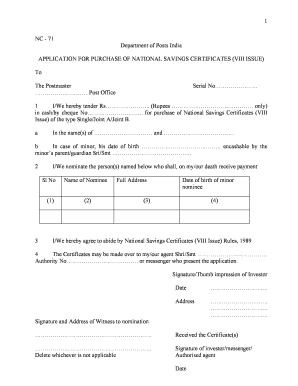
Nsc Application Form


What is the NSC Application Form
The NSC application form is a crucial document used for various purposes, including the application for a national certificate. This form serves as a formal request for certification, allowing individuals to obtain recognition for their qualifications or achievements. The NSC application form typically requires personal information, educational background, and supporting documentation to verify the applicant's credentials.
Steps to Complete the NSC Application Form
Completing the NSC application form involves several key steps to ensure accuracy and compliance. First, gather all necessary personal information, including your full name, contact details, and identification numbers. Next, provide details about your educational background, such as the institutions attended and the qualifications obtained. It is essential to attach any required supporting documents, such as transcripts or certificates. Finally, review the completed form for any errors before submission.
Legal Use of the NSC Application Form
The NSC application form is legally binding when completed and submitted according to established guidelines. To ensure its validity, the form must be filled out accurately and honestly. Misrepresentation or omission of information can lead to penalties or denial of the application. Additionally, using a reliable platform for electronic submission, such as signNow, can enhance the form's legal standing by providing secure eSignature options and compliance with relevant regulations.
How to Obtain the NSC Application Form
The NSC application form can be obtained through various channels. Most commonly, it is available for download in PDF format from official educational or governmental websites. Alternatively, individuals may request a physical copy from designated offices or institutions that issue national certificates. Ensuring that you have the most current version of the form is essential, as older versions may not be accepted.
Required Documents
When submitting the NSC application form, several supporting documents are typically required to validate the application. These may include:
- Proof of identity, such as a government-issued ID
- Educational transcripts or diplomas
- Letters of recommendation, if applicable
- Any additional forms or documents specified by the issuing authority
Having these documents ready will streamline the application process and help avoid delays.
Form Submission Methods
The NSC application form can be submitted through various methods, depending on the requirements of the issuing authority. Common submission methods include:
- Online submission via official websites
- Mailing the completed form to the designated office
- In-person submission at local offices or educational institutions
Each method may have specific guidelines regarding processing times and additional requirements, so it is important to verify the preferred submission method beforehand.
Quick guide on how to complete nsc application form 2020
Complete Nsc Application Form effortlessly on any device
Digital document management has gained traction among businesses and individuals alike. It offers an excellent eco-friendly substitute for traditional printed and signed materials, as you can access the correct format and safely store it online. airSlate SignNow equips you with all the tools needed to create, modify, and eSign your documents quickly and without interruptions. Manage Nsc Application Form on any platform using airSlate SignNow's Android or iOS applications and streamline any document-related process today.
The easiest way to modify and eSign Nsc Application Form with ease
- Find Nsc Application Form and click Get Form to begin.
- Make use of the tools we provide to fill out your document.
- Highlight important sections of your documents or redact sensitive information with tools specifically designed for that purpose by airSlate SignNow.
- Generate your signature using the Sign tool, which takes seconds and holds the same legal validity as a traditional ink signature.
- Review all the details and click on the Done button to save your changes.
- Choose your preferred method to send your form, via email, SMS, or invitation link, or download it to your computer.
No more concerns about lost or misplaced documents, tedious form searches, or mistakes that require printing new copies. airSlate SignNow takes care of all your document management requirements in just a few clicks from any device of your choice. Modify and eSign Nsc Application Form and ensure clear communication at every stage of your document preparation process with airSlate SignNow.
Create this form in 5 minutes or less
Create this form in 5 minutes!
How to create an eSignature for the nsc application form 2020
The way to make an eSignature for your PDF document in the online mode
The way to make an eSignature for your PDF document in Chrome
The way to make an electronic signature for putting it on PDFs in Gmail
How to make an electronic signature straight from your mobile device
The way to make an electronic signature for a PDF document on iOS devices
How to make an electronic signature for a PDF document on Android devices
People also ask
-
What is an NSC form?
An NSC form is an essential document used in various business processes, including contract management and legal agreements. It allows users to streamline their paperwork digitally, ensuring secure eSigning through platforms like airSlate SignNow. By utilizing an NSC form, businesses can enhance efficiency and maintain compliance.
-
How does airSlate SignNow handle NSC forms?
airSlate SignNow provides a user-friendly interface to create, manage, and eSign NSC forms seamlessly. The platform supports various document formats and ensures that your NSC forms are securely stored and easily accessible. With robust features, users can track the status of their forms in real-time.
-
Is there a cost associated with using airSlate SignNow for NSC forms?
Yes, airSlate SignNow offers a range of pricing plans to accommodate different business needs. Each plan includes features that specifically enhance the management of NSC forms, making it a budget-friendly solution for all sizes of organizations. You can choose a plan that suits your requirements best.
-
What unique features does airSlate SignNow offer for NSC forms?
airSlate SignNow includes advanced features like templates, automated workflows, and compliance tracking, specifically designed to optimize the handling of NSC forms. The platform also offers integration with various third-party applications, making it easier to incorporate your forms into existing systems. These unique features help streamline your document workflows.
-
Can I track the status of my NSC forms using airSlate SignNow?
Absolutely! AirSlate SignNow provides robust tracking capabilities for NSC forms. You can view the status of each form, including who has viewed or signed it, allowing for better management of your document processes. This transparency helps improve communication and workflow efficiency.
-
What security measures are in place for NSC forms on airSlate SignNow?
Security is a top priority for airSlate SignNow when it comes to NSC forms. The platform employs advanced encryption protocols to safeguard your documents. Additionally, comprehensive access control and audit trails ensure that you maintain full control over your sensitive information.
-
Are there any integrations available for managing NSC forms?
Yes, airSlate SignNow offers extensive integrations with popular software tools to enhance your document management experience for NSC forms. You can easily sync with CRM systems, cloud storage, and other business applications, creating a seamless workflow that improves productivity. These integrations help you maximize the value of your NSC forms.
Get more for Nsc Application Form
- Mcdonalds shift management development programme answers form
- Choctaw nation applications form
- Understanding economics a contemporary perspective pdf form
- Mymaxcard bapplicationb form bracknell forest council bracknell forest gov
- Nevada medicaid optumrx form
- Form llc 4 7
- Canadian adult passport renewal applicationhow to fill in form
- Assessment of financial circumstances for parents and partners of form
Find out other Nsc Application Form
- Electronic signature New Mexico Credit agreement Mobile
- Help Me With Electronic signature New Mexico Credit agreement
- How Do I eSignature Maryland Articles of Incorporation Template
- How Do I eSignature Nevada Articles of Incorporation Template
- How Do I eSignature New Mexico Articles of Incorporation Template
- How To Electronic signature Georgia Home lease agreement
- Can I Electronic signature South Carolina Home lease agreement
- Can I Electronic signature Wisconsin Home lease agreement
- How To Electronic signature Rhode Island Generic lease agreement
- How Can I eSignature Florida Car Lease Agreement Template
- How To eSignature Indiana Car Lease Agreement Template
- How Can I eSignature Wisconsin Car Lease Agreement Template
- Electronic signature Tennessee House rent agreement format Myself
- How To Electronic signature Florida House rental agreement
- eSignature Connecticut Retainer Agreement Template Myself
- How To Electronic signature Alaska House rental lease agreement
- eSignature Illinois Retainer Agreement Template Free
- How Do I Electronic signature Idaho Land lease agreement
- Electronic signature Illinois Land lease agreement Fast
- eSignature Minnesota Retainer Agreement Template Fast