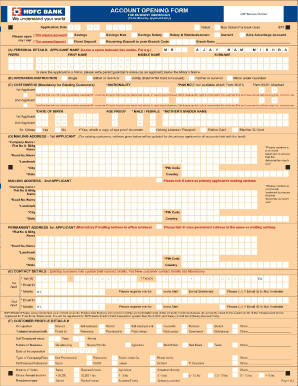
Sbi Jan Dhan Account Opening Online Form


What is the SBI Jan Dhan Account Opening Online
The SBI Jan Dhan Yojana account is a government-backed financial inclusion initiative aimed at providing banking services to the unbanked population. Opening this account online allows individuals to access banking facilities with zero balance requirements. The process is designed to be user-friendly, enabling applicants to complete necessary documentation through digital means, ensuring a seamless experience.
Steps to Complete the SBI Jan Dhan Account Opening Online
To successfully open an SBI Jan Dhan account online, follow these steps:
- Visit the official SBI website or mobile application.
- Select the option for Jan Dhan account opening.
- Fill out the online application form with required personal details.
- Upload necessary documents, such as proof of identity and address.
- Submit the application for processing.
After submission, applicants will receive a confirmation regarding their application status via email or SMS.
Eligibility Criteria
To be eligible for the SBI Jan Dhan account, applicants must meet certain criteria:
- Must be a resident of India.
- Must be at least eighteen years old.
- Individuals without a bank account can apply.
- Applicants must provide valid identification and address proof.
These criteria ensure that the initiative reaches those who need financial services the most.
Required Documents
When applying for the SBI Jan Dhan account online, the following documents are typically required:
- Aadhaar card or any government-issued ID.
- Proof of address (utility bill, rental agreement, etc.).
- Passport-sized photographs.
Having these documents ready can expedite the application process.
Legal Use of the SBI Jan Dhan Account Opening Online
The SBI Jan Dhan account opening online is legally valid as long as it complies with relevant regulations. Electronic signatures and digital documentation are recognized under various legal frameworks, ensuring that the process is secure and binding. This legal recognition is crucial for maintaining the integrity of online transactions and protecting user data.
How to Use the SBI Jan Dhan Account Online
Once the SBI Jan Dhan account is successfully opened, users can access a variety of online banking services. These include:
- Checking account balance and transaction history.
- Transferring funds through NEFT or IMPS.
- Accessing government benefits directly into the account.
- Using mobile banking applications for convenience.
These features enhance the overall banking experience and provide users with easy access to their finances.
Quick guide on how to complete sbi jan dhan account opening online
Finish Sbi Jan Dhan Account Opening Online effortlessly on any device
Digital document management has gained immense popularity among businesses and individuals. It serves as an ideal environmentally friendly alternative to conventional printed and signed documents, allowing you to acquire the proper form and securely preserve it online. airSlate SignNow equips you with all the necessary tools to create, alter, and eSign your documents swiftly without delays. Handle Sbi Jan Dhan Account Opening Online on any device using the airSlate SignNow Android or iOS applications and enhance any document-related process today.
The simplest method to modify and eSign Sbi Jan Dhan Account Opening Online with ease
- Locate Sbi Jan Dhan Account Opening Online and click on Get Form to begin.
- Utilize the tools we provide to complete your form.
- Highlight pertinent sections of the documents or obscure sensitive information with tools that airSlate SignNow specifically offers for that purpose.
- Create your eSignature with the Sign feature, which takes only seconds and holds the same legal validity as a conventional wet ink signature.
- Review the details and click on the Done button to save your modifications.
- Choose how you wish to send your form, via email, SMS, or invitation link, or download it to your computer.
Eliminate concerns about lost or misplaced files, tedious form searches, or errors that require printing new document copies. airSlate SignNow meets your document management needs in just a few clicks from any device you prefer. Edit and eSign Sbi Jan Dhan Account Opening Online and ensure exceptional communication at any stage of your form preparation process with airSlate SignNow.
Create this form in 5 minutes or less
Create this form in 5 minutes!
How to create an eSignature for the sbi jan dhan account opening online
How to create an electronic signature for a PDF file in the online mode
How to create an electronic signature for a PDF file in Chrome
How to create an electronic signature for putting it on PDFs in Gmail
The best way to create an eSignature from your smartphone
How to create an eSignature for a PDF file on iOS devices
The best way to create an eSignature for a PDF file on Android
People also ask
-
What is the process for SBI Jan Dhan Yojana account mobile registration online?
The SBI Jan Dhan Yojana account mobile registration online process involves visiting the official SBI website or using the SBI app. You will need to provide required details such as your Aadhar number, mobile number, and personal information to complete the registration.
-
What documents are required for SBI Jan Dhan Yojana account registration?
To register for the SBI Jan Dhan Yojana account mobile registration online, you need to submit your Aadhar card, proof of identity, and a passport-sized photograph. Make sure your mobile number is linked to your Aadhar for a smoother registration process.
-
Is there any fee for opening an SBI Jan Dhan Yojana account?
No, there is no fee for opening an SBI Jan Dhan Yojana account. This account is designed to promote financial inclusion, allowing individuals to have a zero balance account that offers essential banking services with no hidden charges.
-
What are the key features of the SBI Jan Dhan Yojana account?
The SBI Jan Dhan Yojana account offers features like zero balance requirement, access to debit cards, and the ability to receive direct benefit transfers. Additionally, it provides overdraft facilities and micro-insurance, making banking accessible to all.
-
Can I link my SBI Jan Dhan Yojana account with other mobile wallets?
Yes, you can link your SBI Jan Dhan Yojana account with other mobile wallets. This integration allows you to transfer money conveniently and manage your finances more effectively in online transactions.
-
What benefits does the SBI Jan Dhan Yojana account provide?
The SBI Jan Dhan Yojana account provides numerous benefits, including financial security, access to government schemes, and the convenience of digital transactions. By opting for SBI Jan Dhan Yojana account mobile registration online, you enjoy easy management of your finances.
-
Is it possible to open an SBI Jan Dhan Yojana account without a mobile number?
Unfortunately, a mobile number is essential for the SBI Jan Dhan Yojana account mobile registration online. It is needed for OTP verification and to receive important account-related notifications, including transactions and alerts.
Get more for Sbi Jan Dhan Account Opening Online
- Pru life uk full withdrawal form
- Child development 14th edition john santrock pdf form
- Employee service record format in excel
- S corp shareholder basis worksheet excel form
- Employee benefits template word form
- Garnishment exemption notice and notice of intent to hennepinsheriff form
- Kentucky quit claim deed form
- Mail complaint back to form
Find out other Sbi Jan Dhan Account Opening Online
- eSign Florida Construction Memorandum Of Understanding Easy
- eSign Arkansas Doctors LLC Operating Agreement Free
- eSign Hawaii Construction Lease Agreement Mobile
- Help Me With eSign Hawaii Construction LLC Operating Agreement
- eSign Hawaii Construction Work Order Myself
- eSign Delaware Doctors Quitclaim Deed Free
- eSign Colorado Doctors Operating Agreement Computer
- Help Me With eSign Florida Doctors Lease Termination Letter
- eSign Florida Doctors Lease Termination Letter Myself
- eSign Hawaii Doctors Claim Later
- eSign Idaho Construction Arbitration Agreement Easy
- eSign Iowa Construction Quitclaim Deed Now
- How Do I eSign Iowa Construction Quitclaim Deed
- eSign Louisiana Doctors Letter Of Intent Fast
- eSign Maine Doctors Promissory Note Template Easy
- eSign Kentucky Construction Claim Online
- How Can I eSign Maine Construction Quitclaim Deed
- eSign Colorado Education Promissory Note Template Easy
- eSign North Dakota Doctors Affidavit Of Heirship Now
- eSign Oklahoma Doctors Arbitration Agreement Online