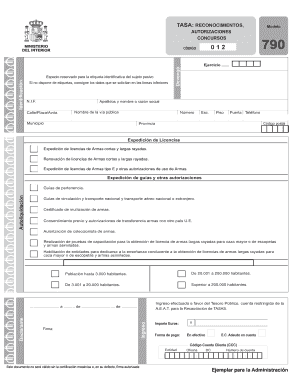
Modelo 790 Guardia Civil Form


What is the Modelo 790 Guardia Civil
The Modelo 790 Guardia Civil is a specific form used in Spain for various administrative processes related to the Guardia Civil, a national law enforcement agency. This form is essential for individuals seeking to pay fees associated with services provided by the Guardia Civil, such as permits, licenses, and other official requests. Understanding the purpose of this form is crucial for compliance and successful processing of applications.
How to obtain the Modelo 790 Guardia Civil
To obtain the Modelo 790 Guardia Civil, individuals can visit the official website of the Guardia Civil or relevant government agencies. The form is typically available in PDF format, allowing for easy download. It is important to ensure that the correct version of the form is used, as different processes may require specific variants of the Modelo 790.
Steps to complete the Modelo 790 Guardia Civil
Completing the Modelo 790 Guardia Civil involves several straightforward steps:
- Download the latest version of the form from the official website.
- Fill in personal information, including name, address, and identification details.
- Specify the purpose of the application, detailing the service or fee being requested.
- Review the completed form for accuracy before submission.
Ensuring that all information is correct is vital to avoid delays in processing.
Legal use of the Modelo 790 Guardia Civil
The legal use of the Modelo 790 Guardia Civil is governed by regulations set forth by the Guardia Civil and other relevant authorities. This form serves as proof of payment for services rendered and must be completed accurately to be considered valid. Electronic submissions may also be accepted, provided they comply with applicable eSignature laws.
Key elements of the Modelo 790 Guardia Civil
Key elements of the Modelo 790 Guardia Civil include:
- Identification Information: Personal details of the applicant.
- Service Description: Clear indication of the service or fee being requested.
- Payment Information: Details regarding the payment method and amount.
- Signature: Required for validation, whether electronic or handwritten.
Each of these elements plays a critical role in ensuring the form is processed correctly and legally.
Form Submission Methods
The Modelo 790 Guardia Civil can be submitted through various methods, including:
- Online Submission: Many agencies allow for electronic submission through their websites.
- Mail: Completed forms can be sent via postal service to the appropriate office.
- In-Person: Applicants may also deliver the form directly to a Guardia Civil office.
Choosing the right submission method can impact processing times and efficiency.
Quick guide on how to complete modelo 790 guardia civil
Complete Modelo 790 Guardia Civil effortlessly on any device
Digital document management has gained traction among businesses and individuals. It serves as an ideal environmentally friendly alternative to conventional printed and signed documents, as you can easily find the right form and securely store it online. airSlate SignNow provides you with all the resources needed to create, edit, and eSign your documents swiftly without issues. Manage Modelo 790 Guardia Civil on any platform using airSlate SignNow's Android or iOS applications and streamline any document-related task today.
The simplest way to modify and eSign Modelo 790 Guardia Civil with ease
- Find Modelo 790 Guardia Civil and click on Get Form to begin.
- Utilize the tools we provide to complete your document.
- Emphasize important sections of the documents or redact sensitive information with tools that airSlate SignNow specifically offers for that purpose.
- Generate your signature using the Sign tool, which takes only seconds and holds the same legal validity as a traditional wet ink signature.
- Verify the details and click on the Done button to save your modifications.
- Select your preferred method to deliver your form, whether via email, text message (SMS), invite link, or download it to your computer.
Forget about lost or misplaced documents, tedious form searches, or errors that require printing new document copies. airSlate SignNow caters to all your document management needs in just a few clicks from any device of your choice. Edit and eSign Modelo 790 Guardia Civil and ensure outstanding communication throughout your form preparation process with airSlate SignNow.
Create this form in 5 minutes or less
Create this form in 5 minutes!
How to create an eSignature for the modelo 790 guardia civil
How to create an eSignature for a PDF file in the online mode
How to create an eSignature for a PDF file in Chrome
The best way to create an electronic signature for putting it on PDFs in Gmail
The best way to create an electronic signature straight from your smartphone
How to generate an eSignature for a PDF file on iOS devices
The best way to create an electronic signature for a PDF document on Android
People also ask
-
What is a modelo 790 pdf and why is it important?
A modelo 790 pdf is a designated form used in various administrative processes in Spain, often required for tax payments and permits. It's crucial for ensuring compliance with governmental regulations. Using a digital tool like airSlate SignNow can streamline filling out, signing, and sending your modelo 790 pdf efficiently.
-
How can airSlate SignNow help me with the modelo 790 pdf?
airSlate SignNow offers an intuitive platform for completing your modelo 790 pdf. You can easily upload, edit, and eSign this document, ensuring a smooth completion process. The platform also allows sharing your completed documents securely with the necessary authorities.
-
Is there a cost associated with using airSlate SignNow for the modelo 790 pdf?
While airSlate SignNow offers a variety of pricing plans, you can start with a free trial to explore its features for handling your modelo 790 pdf. Pricing varies based on the level of functionality needed, making it a cost-effective solution for individuals and businesses alike.
-
Can I integrate airSlate SignNow with other applications for the modelo 790 pdf?
Yes, airSlate SignNow provides integrations with numerous applications that can enhance your workflow when dealing with the modelo 790 pdf. Whether you use CRM systems, cloud storage, or other productivity tools, integrating with airSlate SignNow can streamline the entire process.
-
What are the benefits of using airSlate SignNow for my modelo 790 pdf?
Using airSlate SignNow for your modelo 790 pdf comes with several advantages, including increased efficiency and reduced errors. The platform promotes a faster turnaround time for document handling, ensuring you meet your deadlines without stress.
-
Is airSlate SignNow secure for handling my modelo 790 pdf?
Absolutely. airSlate SignNow employs top-notch security measures to protect your modelo 790 pdf and any sensitive information. With encryption and secure storage practices, you can trust that your documents are safe from unauthorized access.
-
Can I track the status of my modelo 790 pdf with airSlate SignNow?
Yes, airSlate SignNow provides tracking features that allow you to monitor the status of your modelo 790 pdf throughout the signing process. This transparency ensures that you stay informed until the document is completed.
Get more for Modelo 790 Guardia Civil
- Swimming pool water testing record sheet form
- Motor trade theory n1 textbook pdf download form
- Employment employee terminate form
- How to upgrade my fcmb account online form
- Intermediate education karachi form
- Xiidra reimbursement form
- Verklaring van inwoning gemeente barendrecht met dit formulier geeft u toestemmning dat er iemand wordt ingeschreven op uw adres
- Uniform subpoena form circuit court for anne arundel county
Find out other Modelo 790 Guardia Civil
- Electronic signature Maine Banking Permission Slip Fast
- eSignature Wyoming Sports LLC Operating Agreement Later
- Electronic signature Banking Word Massachusetts Free
- eSignature Wyoming Courts Quitclaim Deed Later
- Electronic signature Michigan Banking Lease Agreement Computer
- Electronic signature Michigan Banking Affidavit Of Heirship Fast
- Electronic signature Arizona Business Operations Job Offer Free
- Electronic signature Nevada Banking NDA Online
- Electronic signature Nebraska Banking Confidentiality Agreement Myself
- Electronic signature Alaska Car Dealer Resignation Letter Myself
- Electronic signature Alaska Car Dealer NDA Mobile
- How Can I Electronic signature Arizona Car Dealer Agreement
- Electronic signature California Business Operations Promissory Note Template Fast
- How Do I Electronic signature Arkansas Car Dealer Claim
- Electronic signature Colorado Car Dealer Arbitration Agreement Mobile
- Electronic signature California Car Dealer Rental Lease Agreement Fast
- Electronic signature Connecticut Car Dealer Lease Agreement Now
- Electronic signature Connecticut Car Dealer Warranty Deed Computer
- Electronic signature New Mexico Banking Job Offer Online
- How Can I Electronic signature Delaware Car Dealer Purchase Order Template