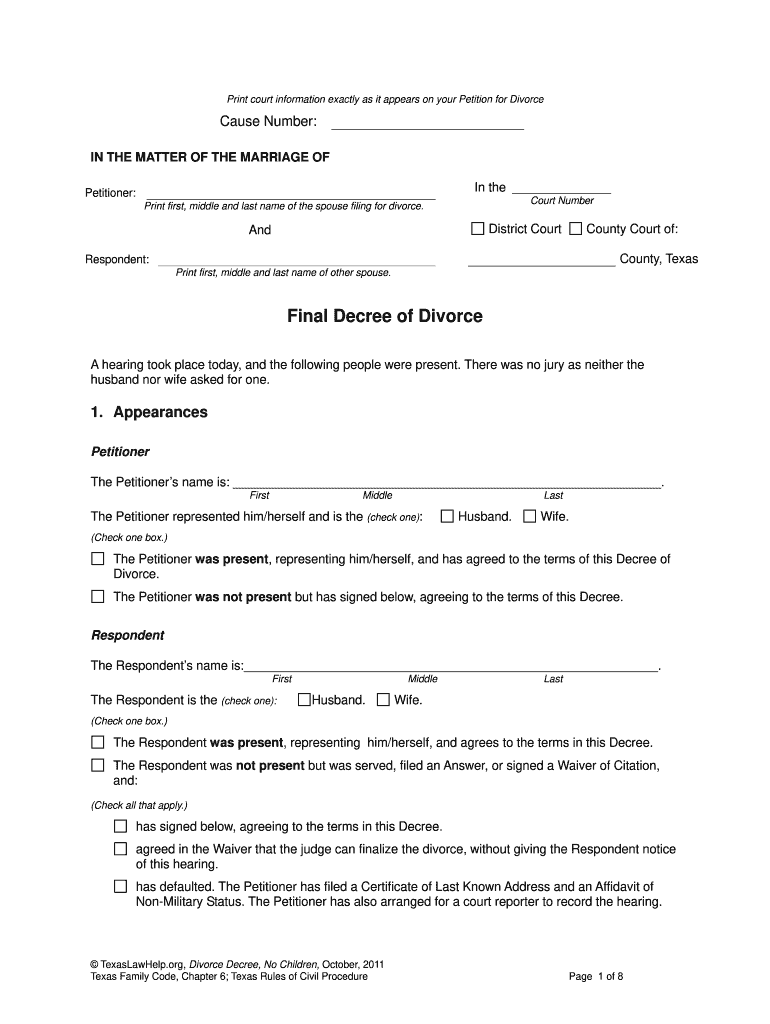
Final Divorce Decree Texas Form


What is the final divorce decree in Texas?
The final divorce decree in Texas is a legal document that officially concludes the divorce process. It outlines the terms of the divorce, including the division of property, custody arrangements, and any spousal support obligations. This document serves as the court's final ruling and is essential for both parties to understand their rights and responsibilities following the divorce. The final decree is typically issued by a judge after all necessary proceedings and agreements have been finalized.
Key elements of the final divorce decree in Texas
A final divorce decree in Texas includes several critical elements that must be addressed to ensure a comprehensive resolution. These elements typically encompass:
- Property Division: Details on how marital assets and debts will be divided between the parties.
- Child Custody and Support: Arrangements regarding physical and legal custody of children, along with child support obligations.
- Spousal Support: Any agreements regarding alimony or spousal maintenance.
- Visitation Rights: Specifications on visitation schedules for non-custodial parents.
- Finality Clause: A statement indicating that the decree is final and binding.
Steps to complete the final divorce decree in Texas
Completing the final divorce decree in Texas involves several steps to ensure that all necessary information is accurately captured. The process generally includes:
- Filling out the form: Use the appropriate final divorce decree Texas form, ensuring all sections are completed thoroughly.
- Reviewing the document: Both parties should review the decree to confirm that all terms are agreeable and accurately reflect their negotiations.
- Submitting the form: File the completed decree with the court, either in person or through electronic submission, depending on local court rules.
- Awaiting approval: After submission, the court will review the decree and issue a final ruling.
How to obtain the final divorce decree in Texas
Obtaining the final divorce decree in Texas requires following specific procedures. Individuals can typically acquire a copy of their finalized decree by:
- Requesting from the court: Visit the courthouse where the divorce was filed and request a copy of the decree from the clerk's office.
- Online access: Some Texas counties provide online access to court records, allowing individuals to download their final divorce decree.
- Paying any associated fees: Be prepared to pay a nominal fee for obtaining copies of the decree, which may vary by jurisdiction.
Legal use of the final divorce decree in Texas
The final divorce decree in Texas serves multiple legal purposes. It is essential for:
- Enforcement of terms: The decree can be enforced in court if either party fails to comply with its terms.
- Updating legal documents: Individuals may need to present the decree when updating their marital status on various legal and financial documents.
- Establishing custody and support obligations: The decree is crucial for clarifying and enforcing child custody and support arrangements.
Quick guide on how to complete final divorce decree texas
Prepare Final Divorce Decree Texas effortlessly on any device
Managing documents online has gained popularity among businesses and individuals alike. It offers a fantastic environmentally friendly alternative to traditional printed and signed paperwork, allowing you to obtain the necessary form and securely store it online. airSlate SignNow equips you with all the resources you need to create, modify, and electronically sign your documents quickly without delays. Manage Final Divorce Decree Texas on any platform using the airSlate SignNow applications for Android or iOS, streamlining any document-related operation today.
How to modify and electronically sign Final Divorce Decree Texas with ease
- Obtain Final Divorce Decree Texas and click on Get Form to begin.
- Use the tools we provide to fill out your document.
- Emphasize important sections of your documents or redact sensitive information with the tools that airSlate SignNow offers specifically for that purpose.
- Create your electronic signature using the Sign tool, which takes only seconds and carries the same legal validity as a conventional wet ink signature.
- Review the information and click the Done button to save your changes.
- Select how you wish to send your form, via email, SMS, or an invitation link, or download it to your computer.
Forget about lost or misplaced documents, tedious form searching, or mistakes that necessitate printing new copies. airSlate SignNow meets all your document management needs in just a few clicks from any device of your choice. Modify and electronically sign Final Divorce Decree Texas to ensure clear communication at every step of the form preparation process with airSlate SignNow.
Create this form in 5 minutes or less
Create this form in 5 minutes!
How to create an eSignature for the final divorce decree texas
How to generate an electronic signature for a PDF document in the online mode
How to generate an electronic signature for a PDF document in Chrome
The way to generate an eSignature for putting it on PDFs in Gmail
The best way to generate an electronic signature right from your mobile device
How to make an eSignature for a PDF document on iOS devices
The best way to generate an electronic signature for a PDF on Android devices
People also ask
-
What is a final divorce decree Texas form?
The final divorce decree Texas form is a legal document that outlines the terms of a divorce in Texas, including asset division, child custody, and support. It is essential for finalizing a divorce and ensuring that both parties understand their rights and obligations. Using airSlate SignNow, you can easily create, edit, and eSign this document to streamline the divorce process.
-
How can I obtain a final divorce decree Texas form?
You can obtain a final divorce decree Texas form through various sources, including legal websites, lawyers, or by using airSlate SignNow's easy-to-use templates. Our platform provides customizable options suitable for your specific situation. Simply sign up and access the template that fits your needs, making the process quick and efficient.
-
Is the final divorce decree Texas form valid if completed online?
Yes, the final divorce decree Texas form is valid if completed and signed electronically through a recognized platform like airSlate SignNow. Online signatures are legally binding in Texas, provided all parties consent. Our platform ensures full compliance with legal standards to safeguard your agreement.
-
What features does airSlate SignNow offer for managing the final divorce decree Texas form?
airSlate SignNow offers a variety of features to manage your final divorce decree Texas form effectively, including customizable templates, document tracking, and secure eSigning. Additionally, our user-friendly interface allows you to collaborate easily with your attorney or partner. This ensures a hassle-free experience in finalizing your divorce paperwork.
-
How much does it cost to use airSlate SignNow for the final divorce decree Texas form?
Using airSlate SignNow is cost-effective, with various pricing plans available to suit different budgets. Basic plans start at an affordable rate, allowing you to access essential features for creating and eSigning the final divorce decree Texas form. For more extensive features, you can explore our premium plans that provide enhanced capabilities.
-
Can I integrate airSlate SignNow with other applications for my divorce documents?
Yes, airSlate SignNow offers integrations with popular applications like Google Drive, Dropbox, and more. This means you can easily upload, manage, and share your final divorce decree Texas form with other tools you may already be using. Our integration capabilities streamline your workflow and enhance document accessibility.
-
What are the benefits of using airSlate SignNow for my final divorce decree Texas form?
Using airSlate SignNow for your final divorce decree Texas form provides numerous benefits, including speed, convenience, and heightened security. The platform allows you to finalize documents rapidly without the need for physical meetings, while advanced encryption ensures your sensitive information is safe. This results in a smoother divorce experience overall.
Get more for Final Divorce Decree Texas
- Maxicare reimbursement policy form
- Machakos county bursary 2022 form
- Ifrs exam questions and answers pdf form
- New additional mathematics solutions pdf download 477349645 form
- Bahria town form download
- Chapter 456 trusts and trustees the uniform trust code
- Aei fpd 26 deck cadet junior engineer bio data form
- Drag racing log book time of day lane time run form
Find out other Final Divorce Decree Texas
- Can I eSign Colorado Car Dealer Document
- How Can I eSign Colorado Car Dealer Document
- Can I eSign Hawaii Car Dealer Word
- How To eSign Hawaii Car Dealer PPT
- How To eSign Hawaii Car Dealer PPT
- How Do I eSign Hawaii Car Dealer PPT
- Help Me With eSign Hawaii Car Dealer PPT
- How Can I eSign Hawaii Car Dealer Presentation
- How Do I eSign Hawaii Business Operations PDF
- How Can I eSign Hawaii Business Operations PDF
- How To eSign Hawaii Business Operations Form
- How Do I eSign Hawaii Business Operations Form
- Help Me With eSign Hawaii Business Operations Presentation
- How Do I eSign Idaho Car Dealer Document
- How Do I eSign Indiana Car Dealer Document
- How To eSign Michigan Car Dealer Document
- Can I eSign Michigan Car Dealer PPT
- How Can I eSign Michigan Car Dealer Form
- Help Me With eSign Kansas Business Operations PPT
- How Can I eSign Mississippi Car Dealer Form