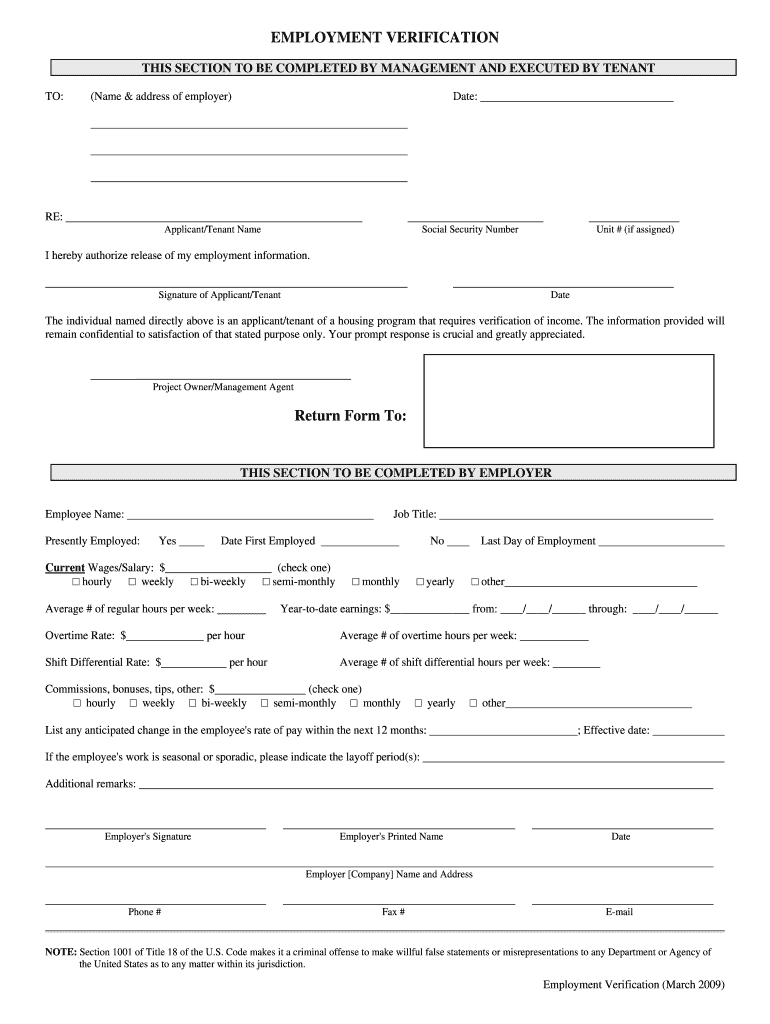
Employment Verification Form


Understanding the Employment Verification Form
The Employment Verification Form is a crucial document used to confirm an individual's employment status, including their job title, dates of employment, and salary information. This form is often required by lenders, landlords, and other entities that need to verify a person's income and employment history. It serves as an official statement from the employer, providing assurance to third parties regarding the validity of the information provided by the employee.
Steps to Complete the Employment Verification Form
Completing the Employment Verification Form involves several key steps to ensure accuracy and compliance. Begin by gathering essential information, including the employee's full name, job title, and employment dates. Next, the employer should provide details about the employee's salary and any additional benefits. It is important to review the form for any errors before submitting it. Finally, the employer must sign and date the form to validate it, ensuring that it meets all legal requirements.
Legal Use of the Employment Verification Form
Utilizing the Employment Verification Form legally requires adherence to various regulations. The form must be filled out accurately to avoid any potential legal issues. Employers should ensure that they have the employee's consent before disclosing sensitive information. Compliance with laws such as the Fair Credit Reporting Act (FCRA) is essential when the form is used for background checks or credit applications. This ensures that the verification process respects the employee's privacy rights.
Key Elements of the Employment Verification Form
The Employment Verification Form should include several critical components to be effective. Key elements include:
- Employee Information: Full name, job title, and employment dates.
- Employer Information: Company name, contact details, and the name of the person verifying the employment.
- Salary Information: Current salary, bonuses, and any additional benefits.
- Signature: The signature of the employer or authorized representative, along with the date of verification.
Obtaining the Employment Verification Form
Employers can obtain the Employment Verification Form through various means. Many organizations have standardized templates available for internal use. Additionally, templates can be found online, tailored to meet specific needs. It is essential to ensure that the form complies with relevant state and federal regulations. Employers may also consult legal resources or human resource professionals for guidance on obtaining a compliant version of the form.
Examples of Using the Employment Verification Form
The Employment Verification Form is commonly used in various scenarios. For instance, when applying for a mortgage, lenders often request this form to confirm the applicant's income and employment status. Similarly, landlords may require it to verify a tenant's ability to pay rent. Other instances include job applications where previous employers are contacted to confirm work history. Each use case highlights the importance of accurate and timely completion of the form.
Quick guide on how to complete employment verification form 100062724
Complete Employment Verification Form effortlessly on any device
Digital document management has become increasingly popular among businesses and individuals. It offers a perfect environmentally friendly alternative to traditional printed and signed documents, as you can easily locate the right form and securely store it online. airSlate SignNow provides you with all the tools necessary to create, modify, and electronically sign your documents swiftly without delays. Manage Employment Verification Form on any device using airSlate SignNow's Android or iOS applications and enhance any document-related process today.
How to modify and electronically sign Employment Verification Form without any hassle
- Find Employment Verification Form and click on Get Form to begin.
- Make use of the tools we provide to complete your document.
- Emphasize important sections of your documents or redact sensitive information using the tools that airSlate SignNow offers specifically for that purpose.
- Generate your signature utilizing the Sign feature, which takes seconds and carries the same legal validity as a traditional handwritten signature.
- Review all the details and click on the Done button to save your modifications.
- Choose how you would like to send your form—via email, text message (SMS), invitation link, or download it to your computer.
Eliminate the worries of lost or misplaced documents, tedious form hunting, or mistakes that necessitate the printing of new document copies. airSlate SignNow meets all your document management requirements in just a few clicks from any device you choose. Modify and electronically sign Employment Verification Form and ensure outstanding communication at every stage of the form preparation process with airSlate SignNow.
Create this form in 5 minutes or less
Create this form in 5 minutes!
How to create an eSignature for the employment verification form 100062724
How to generate an eSignature for a PDF file online
How to generate an eSignature for a PDF file in Google Chrome
How to create an electronic signature for signing PDFs in Gmail
The best way to make an eSignature right from your mobile device
The best way to create an eSignature for a PDF file on iOS
The best way to make an eSignature for a PDF on Android devices
People also ask
-
What is employee verification in the context of document signing?
Employee verification refers to the process of confirming an employee's identity and employment history before signing documents. With airSlate SignNow, businesses can streamline this process by securely eSigning and storing verification documents, ensuring that all parties are validated and protected.
-
How does airSlate SignNow facilitate employee verification?
airSlate SignNow facilitates employee verification by providing secure document management solutions that allow businesses to send and eSign necessary verification paperwork easily. The platform ensures that all documents are encrypted and legally binding, simplifying the verification process.
-
What are the pricing plans available for airSlate SignNow's features related to employee verification?
airSlate SignNow offers flexible pricing plans tailored to meet various business needs, including features specifically for employee verification. Customers can choose from different tiers based on their requirements, ensuring they get the best value for the services offered.
-
Can I integrate airSlate SignNow with other employee verification systems?
Yes, airSlate SignNow provides seamless integration options with various employee verification systems and HR tools. This allows businesses to enhance their workflows by easily connecting with existing platforms, thereby streamlining the verification process.
-
What are the benefits of using airSlate SignNow for employee verification?
Using airSlate SignNow for employee verification offers numerous benefits including enhanced security, reduced time in processing documents, and improved compliance. The easy-to-use interface allows businesses to manage employee verification documents efficiently, ultimately speeding up the onboarding process.
-
Is airSlate SignNow compliant with legal requirements for employee verification?
Absolutely. airSlate SignNow is designed to comply with legal standards for eSignature and document management, ensuring that all employee verification processes adhere to relevant regulations. This compliance gives users peace of mind when handling sensitive information.
-
How can airSlate SignNow improve the efficiency of employee verification?
airSlate SignNow improves the efficiency of employee verification by automating the document signing process and reducing manual tasks. With features like templates and reminders, organizations can signNowly cut down on the time taken for verification, allowing HR teams to focus on more strategic initiatives.
Get more for Employment Verification Form
- 604 inquiry removal letter pdf form
- Giveaway format pdf
- Air conditioning subsidy wa form
- Hotel and restaurant accounting 8th edition pdf form
- Adp workforce now training manual 2022 form
- Cubase 7 activation code list pdf form
- Sworn affidavit b bbee exempted micro enterprise general word format
- Phq9 and gad7 form
Find out other Employment Verification Form
- Can I eSignature Arizona Loan agreement
- eSignature Florida Loan agreement Online
- eSignature Florida Month to month lease agreement Later
- Can I eSignature Nevada Non-disclosure agreement PDF
- eSignature New Mexico Non-disclosure agreement PDF Online
- Can I eSignature Utah Non-disclosure agreement PDF
- eSignature Rhode Island Rental agreement lease Easy
- eSignature New Hampshire Rental lease agreement Simple
- eSignature Nebraska Rental lease agreement forms Fast
- eSignature Delaware Rental lease agreement template Fast
- eSignature West Virginia Rental lease agreement forms Myself
- eSignature Michigan Rental property lease agreement Online
- Can I eSignature North Carolina Rental lease contract
- eSignature Vermont Rental lease agreement template Online
- eSignature Vermont Rental lease agreement template Now
- eSignature Vermont Rental lease agreement template Free
- eSignature Nebraska Rental property lease agreement Later
- eSignature Tennessee Residential lease agreement Easy
- Can I eSignature Washington Residential lease agreement
- How To eSignature Vermont Residential lease agreement form