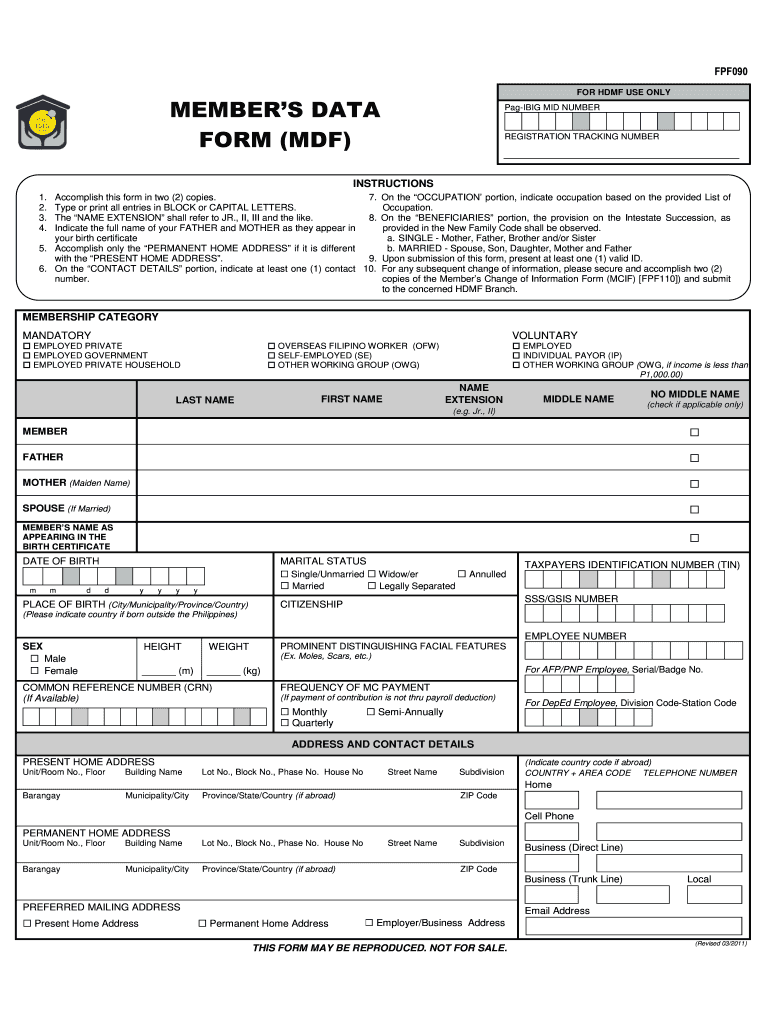
How to Find My Unprint Mdf Form of Pag Ibig 2011-2026


What is the pag ibig mdf form?
The pag ibig mdf form is a crucial document used in the Philippines for the Home Development Mutual Fund (HDMF), commonly known as Pag-IBIG Fund. This form is essential for members who wish to apply for various benefits, including housing loans and savings programs. The mdf form collects vital information about the member, such as personal details, employment status, and contributions to the fund. Understanding this form is important for anyone looking to access the benefits provided by the Pag-IBIG Fund.
How to obtain the pag ibig mdf form
To obtain the pag ibig mdf form, you can visit the official Pag-IBIG Fund website or your local Pag-IBIG office. The form is often available for download in PDF format, making it easy to fill out electronically. If you prefer a physical copy, you can request one directly from the office. Ensure that you have the necessary identification and membership details handy when requesting the form, as this information may be needed for verification.
Steps to complete the pag ibig mdf form
Completing the pag ibig mdf form requires careful attention to detail. Start by filling in your personal information, including your full name, address, and contact details. Next, provide your employment information, including your employer's name and your position. You will also need to indicate your contribution details to the Pag-IBIG Fund. After filling out the form, review all entries for accuracy. Once confirmed, you can submit the form electronically or in person, depending on your preference.
Legal use of the pag ibig mdf form
The pag ibig mdf form is legally binding once it is completed and submitted correctly. This means that the information provided must be truthful and accurate, as any discrepancies could lead to legal consequences or denial of benefits. It is essential to understand the legal implications of the form, especially when applying for loans or other financial assistance through the Pag-IBIG Fund. Using a reliable platform for electronic submission can enhance the legal validity of your submission.
Key elements of the pag ibig mdf form
The pag ibig mdf form includes several key elements that are critical for processing your application. These elements typically include:
- Personal Information: Full name, address, and contact details.
- Employment Details: Employer's name, position, and employment status.
- Contribution Information: Details regarding your contributions to the Pag-IBIG Fund.
- Signature: Required for validation and legal acknowledgment.
Each of these elements plays a vital role in ensuring that your application is processed smoothly and efficiently.
Form Submission Methods
The pag ibig mdf form can be submitted through various methods, including:
- Online Submission: Many members prefer to submit the form electronically via the official Pag-IBIG website.
- In-Person Submission: You can also visit your local Pag-IBIG office to submit the form directly.
- Mail Submission: Some members choose to send the completed form via postal mail, although this may take longer for processing.
Choosing the right submission method can impact the speed and efficiency of your application process.
Quick guide on how to complete how to find my unprint mdf form of pag ibig
Complete How To Find My Unprint Mdf Form Of Pag Ibig effortlessly on any device
Digital document management has become increasingly favored by companies and individuals. It offers an excellent eco-friendly substitute for conventional printed and signed documents, as you can obtain the right form and securely store it online. airSlate SignNow equips you with all the tools necessary to create, alter, and eSign your documents swiftly without delays. Manage How To Find My Unprint Mdf Form Of Pag Ibig on any device using airSlate SignNow's Android or iOS applications and enhance any document-centered workflow today.
The simplest way to modify and eSign How To Find My Unprint Mdf Form Of Pag Ibig with ease
- Find How To Find My Unprint Mdf Form Of Pag Ibig and click on Get Form to begin.
- Utilize the tools provided to fill out your form.
- Emphasize important parts of the documents or redact sensitive information with tools that airSlate SignNow supplies specifically for that purpose.
- Create your eSignature using the Sign feature, which takes just moments and holds the same legal significance as a traditional handwritten signature.
- Review all the details and click the Done button to save your modifications.
- Select your preferred method to send your form: via email, SMS, or invite link, or download it to your computer.
Say goodbye to lost or misplaced files, tedious form searches, or mistakes that necessitate printing new document copies. airSlate SignNow manages all your document management needs in just a few clicks from a device of your choice. Edit and eSign How To Find My Unprint Mdf Form Of Pag Ibig to ensure outstanding communication at every stage of the form preparation process with airSlate SignNow.
Create this form in 5 minutes or less
Find and fill out the correct how to find my unprint mdf form of pag ibig
Create this form in 5 minutes!
How to create an eSignature for the how to find my unprint mdf form of pag ibig
How to make an electronic signature for your PDF online
How to make an electronic signature for your PDF in Google Chrome
The best way to generate an electronic signature for signing PDFs in Gmail
The way to create an eSignature right from your smartphone
The best way to generate an electronic signature for a PDF on iOS
The way to create an eSignature for a PDF on Android
People also ask
-
What is the pag ibig mdf form?
The pag ibig mdf form is a document used for the Members' Contribution and Loan Program of the Home Development Mutual Fund (HDMF) in the Philippines. It is essential for members who want to apply for housing loans or other benefits. Understanding the details of the pag ibig mdf form can help streamline your application process.
-
How can airSlate SignNow assist with the pag ibig mdf form?
airSlate SignNow offers businesses an efficient way to send and eSign the pag ibig mdf form electronically. With our cost-effective solution, you can ensure that all necessary signatures are collected swiftly and securely. This not only saves time but also minimizes paperwork clutter.
-
What are the benefits of using airSlate SignNow for the pag ibig mdf form?
Using airSlate SignNow for the pag ibig mdf form streamlines your document management process. It enhances efficiency by allowing you to send, sign, and receive confirmations electronically, reducing the turnaround time signNowly. Additionally, our platform is user-friendly, making it easy for everyone to adopt.
-
Is there a cost associated with eSigning the pag ibig mdf form through airSlate SignNow?
Yes, airSlate SignNow provides a cost-effective solution for eSigning the pag ibig mdf form. Our pricing plans are designed to fit different business needs, offering flexibility and value for users. You can choose the plan that best suits your requirements to ensure smooth document signing.
-
Can I integrate airSlate SignNow with my existing applications for the pag ibig mdf form?
Absolutely! airSlate SignNow offers integrations with various applications, allowing you to seamlessly incorporate the pag ibig mdf form into your existing workflow. This helps simplify processes and enhances collaboration across your team. Check our integration options to see which ones best suit your needs.
-
What features does airSlate SignNow provide for handling the pag ibig mdf form?
airSlate SignNow includes a variety of features tailored for managing the pag ibig mdf form, such as customizable templates, automated reminders, and secure cloud storage. These tools help ensure that your documents are organized and easily accessible. Additionally, our reporting features provide insights into the signing process.
-
Is the pag ibig mdf form secure when using airSlate SignNow?
Yes, the pag ibig mdf form is secure when processed through airSlate SignNow. We utilize advanced encryption methods to protect your documents and ensure that all data is safeguarded. Our platform complies with industry standards to provide a secure environment for all users.
Get more for How To Find My Unprint Mdf Form Of Pag Ibig
Find out other How To Find My Unprint Mdf Form Of Pag Ibig
- Electronic signature Arizona Business Operations Job Offer Free
- Electronic signature Nevada Banking NDA Online
- Electronic signature Nebraska Banking Confidentiality Agreement Myself
- Electronic signature Alaska Car Dealer Resignation Letter Myself
- Electronic signature Alaska Car Dealer NDA Mobile
- How Can I Electronic signature Arizona Car Dealer Agreement
- Electronic signature California Business Operations Promissory Note Template Fast
- How Do I Electronic signature Arkansas Car Dealer Claim
- Electronic signature Colorado Car Dealer Arbitration Agreement Mobile
- Electronic signature California Car Dealer Rental Lease Agreement Fast
- Electronic signature Connecticut Car Dealer Lease Agreement Now
- Electronic signature Connecticut Car Dealer Warranty Deed Computer
- Electronic signature New Mexico Banking Job Offer Online
- How Can I Electronic signature Delaware Car Dealer Purchase Order Template
- How To Electronic signature Delaware Car Dealer Lease Template
- Electronic signature North Carolina Banking Claim Secure
- Electronic signature North Carolina Banking Separation Agreement Online
- How Can I Electronic signature Iowa Car Dealer Promissory Note Template
- Electronic signature Iowa Car Dealer Limited Power Of Attorney Myself
- Electronic signature Iowa Car Dealer Limited Power Of Attorney Fast