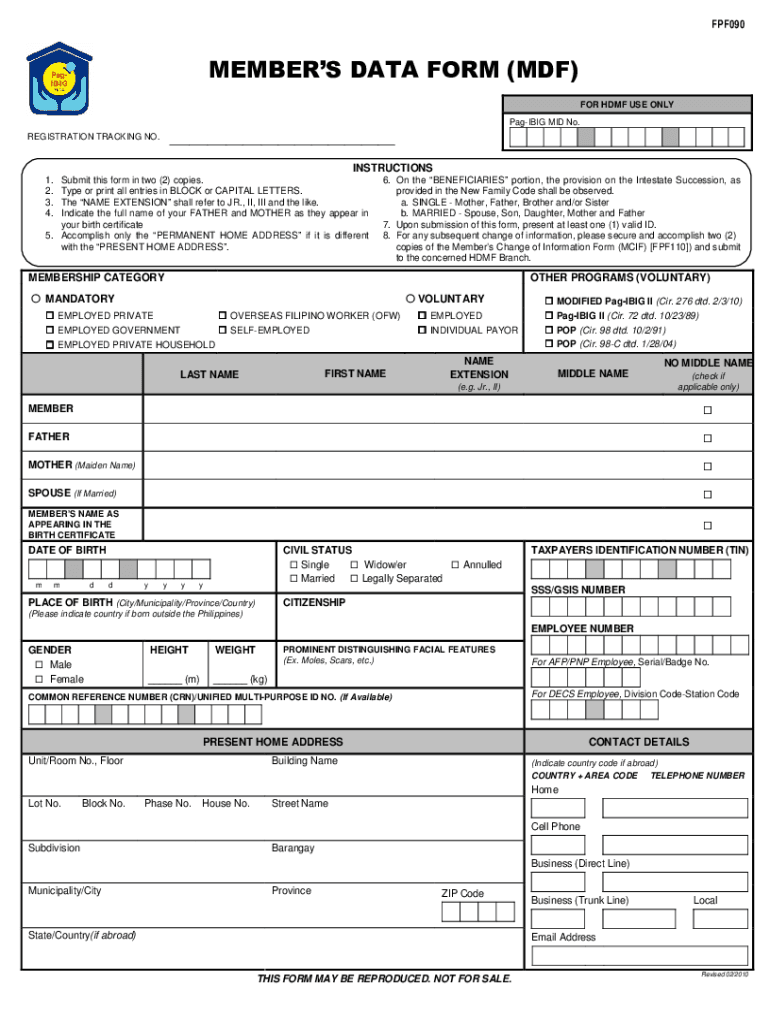
Pag Ibig Mdf Fpf090 Page 2 Form 2010


What is the Pag Ibig Mdf Fpf090 Page 2 Form
The Pag Ibig Mdf Fpf090 Page 2 Form is a crucial document used in the Philippines for the Home Development Mutual Fund (Pag-IBIG Fund). This form is primarily utilized for membership registration and is essential for individuals seeking to avail themselves of housing loans and other benefits offered by the Pag-IBIG Fund. It collects vital information about the member, including personal details, employment history, and contributions to the fund. Understanding this form is important for anyone looking to navigate the housing finance landscape effectively.
How to use the Pag Ibig Mdf Fpf090 Page 2 Form
Using the Pag Ibig Mdf Fpf090 Page 2 Form involves several steps to ensure that all necessary information is accurately provided. First, download the form from an official source or obtain it from a Pag-IBIG office. Next, fill in your personal details, including your name, address, and contact information. It is also important to provide your employment details and any other required information. After completing the form, review it for accuracy before submitting it to the appropriate Pag-IBIG office or online portal. Proper usage of this form is essential for a smooth application process for housing loans and benefits.
Steps to complete the Pag Ibig Mdf Fpf090 Page 2 Form
Completing the Pag Ibig Mdf Fpf090 Page 2 Form requires careful attention to detail. Follow these steps for successful completion:
- Download the form from a reliable source.
- Fill in your personal information, ensuring all details are correct.
- Provide your employment information, including your employer's name and address.
- Include your Pag-IBIG membership number, if applicable.
- Review the form for any errors or omissions.
- Submit the completed form to your nearest Pag-IBIG office or through their online submission portal.
Legal use of the Pag Ibig Mdf Fpf090 Page 2 Form
The Pag Ibig Mdf Fpf090 Page 2 Form is legally recognized as part of the documentation required for accessing various benefits from the Pag-IBIG Fund. Proper completion and submission of this form are essential for ensuring compliance with the fund's regulations. It serves as a legal declaration of your intent to join the fund and access its services, including housing loans. Ensuring that the form is filled out accurately and submitted in a timely manner is crucial for maintaining eligibility for these benefits.
Key elements of the Pag Ibig Mdf Fpf090 Page 2 Form
Several key elements must be included in the Pag Ibig Mdf Fpf090 Page 2 Form to ensure its validity:
- Personal Information: Full name, address, and contact details.
- Employment Details: Employer's name, address, and position.
- Membership Information: Pag-IBIG membership number and contribution details.
- Signature: The applicant's signature is required to validate the form.
Form Submission Methods
The Pag Ibig Mdf Fpf090 Page 2 Form can be submitted through various methods to accommodate applicants. You can choose to submit the form in person at a Pag-IBIG office, ensuring that you bring all necessary documentation. Alternatively, many applicants prefer the convenience of online submission through the Pag-IBIG Fund's official website. This method allows for quicker processing and confirmation of your application. Regardless of the method chosen, ensure that you keep a copy of the submitted form for your records.
Quick guide on how to complete pag ibig mdf fpf090 page 2 2010 form
Effortlessly Prepare Pag Ibig Mdf Fpf090 Page 2 Form on Any Device
Digital document management has become increasingly popular among organizations and individuals. It offers an ideal eco-friendly substitute for conventional printed and signed paperwork, allowing you to access the necessary form and securely store it online. airSlate SignNow equips you with all the tools needed to create, modify, and eSign your documents swiftly without any hold-ups. Manage Pag Ibig Mdf Fpf090 Page 2 Form on any device using the airSlate SignNow applications for Android or iOS and enhance any document-related process today.
The Easiest Way to Modify and eSign Pag Ibig Mdf Fpf090 Page 2 Form with Ease
- Obtain Pag Ibig Mdf Fpf090 Page 2 Form and select Get Form to begin.
- Utilize the tools we offer to complete your document.
- Emphasize important sections of the documents or conceal sensitive information using tools that airSlate SignNow provides specifically for that purpose.
- Generate your signature with the Sign feature, which takes mere seconds and holds the same legal validity as a traditional wet ink signature.
- Review all the details and click on the Done button to save your changes.
- Select your preferred method to send your form: via email, SMS, invite link, or download it to your computer.
Say goodbye to lost or misplaced documents, tedious form searches, or errors that require printing new copies. airSlate SignNow meets all your document management needs in just a few clicks from any device you choose. Edit and eSign Pag Ibig Mdf Fpf090 Page 2 Form and ensure excellent communication at every stage of your form preparation process with airSlate SignNow.
Create this form in 5 minutes or less
Find and fill out the correct pag ibig mdf fpf090 page 2 2010 form
Create this form in 5 minutes!
How to create an eSignature for the pag ibig mdf fpf090 page 2 2010 form
The way to make an electronic signature for your PDF document in the online mode
The way to make an electronic signature for your PDF document in Chrome
The best way to make an electronic signature for putting it on PDFs in Gmail
How to make an eSignature from your mobile device
The way to generate an electronic signature for a PDF document on iOS devices
How to make an eSignature for a PDF file on Android devices
People also ask
-
What is the Pag Ibig Mdf Fpf090 Page 2 Form?
The Pag Ibig Mdf Fpf090 Page 2 Form is a crucial document used in the Philippines for housing loan applications under the Pag-IBIG Fund. It helps applicants provide necessary information regarding their financial status and loan requirements, ensuring a smooth application process.
-
How can airSlate SignNow help with the Pag Ibig Mdf Fpf090 Page 2 Form?
airSlate SignNow allows users to easily prepare, send, and eSign the Pag Ibig Mdf Fpf090 Page 2 Form digitally. With its user-friendly interface, you can streamline your application process, reducing the time and effort needed for paperwork.
-
Is there a cost associated with using airSlate SignNow for the Pag Ibig Mdf Fpf090 Page 2 Form?
Yes, airSlate SignNow offers competitive pricing plans tailored to fit businesses' needs. Depending on the chosen plan, you can access various features to manage the Pag Ibig Mdf Fpf090 Page 2 Form efficiently and cost-effectively.
-
What features does airSlate SignNow offer for managing the Pag Ibig Mdf Fpf090 Page 2 Form?
airSlate SignNow provides features such as customizable templates, secure eSigning, and document tracking for the Pag Ibig Mdf Fpf090 Page 2 Form. These capabilities enhance your workflow, ensuring that your documents are completed promptly and securely.
-
Can I integrate airSlate SignNow with other applications for the Pag Ibig Mdf Fpf090 Page 2 Form?
Yes, airSlate SignNow integrates seamlessly with various applications, enhancing your ability to manage the Pag Ibig Mdf Fpf090 Page 2 Form alongside other tools you may already use. These integrations can include project management software, CRMs, and more, improving overall efficiency.
-
What are the benefits of using airSlate SignNow for the Pag Ibig Mdf Fpf090 Page 2 Form?
Using airSlate SignNow offers numerous benefits, such as reducing paper clutter and minimizing processing times for the Pag Ibig Mdf Fpf090 Page 2 Form. Moreover, it provides a secure platform for sending and signing documents, ensuring compliance and peace of mind for users.
-
Is the Pag Ibig Mdf Fpf090 Page 2 Form easy to fill out using airSlate SignNow?
Absolutely! airSlate SignNow provides an intuitive interface that makes filling out the Pag Ibig Mdf Fpf090 Page 2 Form a straightforward task. You can easily input your data, navigate through the required fields, and submit your form with confidence.
Get more for Pag Ibig Mdf Fpf090 Page 2 Form
- Application government internship program form
- Wwwcourtsstatehiuswp contentuploadsin the family court of the second circuit state of hawaii form
- Sc labor licensing regulation form
- Wwwpdffillercomdd form 214 military126 printable dd form 214 military templates fillable
- Affidavit for collection dhsstatemnusaffidavit for collection dhsstatemnusaffidavit for collection dhsstatemnusaffidavit for form
- Parking placard application for persons with disabilities used by persons with disabilities to request a parking placard form
- Vent certification county form
- Wwwstategov wp content uploadsannex of statistical information
Find out other Pag Ibig Mdf Fpf090 Page 2 Form
- Electronic signature West Virginia Real Estate Last Will And Testament Online
- Electronic signature Texas Police Lease Termination Letter Safe
- How To Electronic signature Texas Police Stock Certificate
- How Can I Electronic signature Wyoming Real Estate Quitclaim Deed
- Electronic signature Virginia Police Quitclaim Deed Secure
- How Can I Electronic signature West Virginia Police Letter Of Intent
- How Do I Electronic signature Washington Police Promissory Note Template
- Electronic signature Wisconsin Police Permission Slip Free
- Electronic signature Minnesota Sports Limited Power Of Attorney Fast
- Electronic signature Alabama Courts Quitclaim Deed Safe
- How To Electronic signature Alabama Courts Stock Certificate
- Can I Electronic signature Arkansas Courts Operating Agreement
- How Do I Electronic signature Georgia Courts Agreement
- Electronic signature Georgia Courts Rental Application Fast
- How Can I Electronic signature Hawaii Courts Purchase Order Template
- How To Electronic signature Indiana Courts Cease And Desist Letter
- How Can I Electronic signature New Jersey Sports Purchase Order Template
- How Can I Electronic signature Louisiana Courts LLC Operating Agreement
- How To Electronic signature Massachusetts Courts Stock Certificate
- Electronic signature Mississippi Courts Promissory Note Template Online