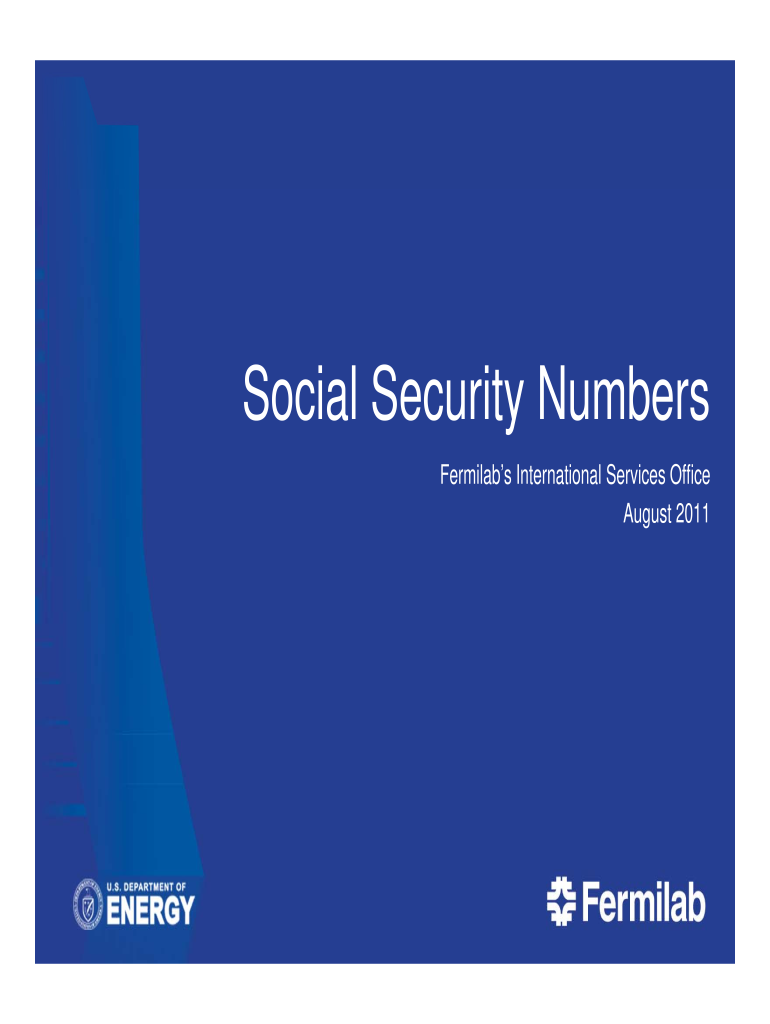
Social Security Card Template Form


What makes the social security card template form legally binding?
Because the world ditches office work, the completion of paperwork increasingly happens online. The social security card template form isn’t an any different. Working with it using electronic tools is different from doing so in the physical world.
An eDocument can be regarded as legally binding provided that specific needs are fulfilled. They are especially critical when it comes to stipulations and signatures associated with them. Typing in your initials or full name alone will not guarantee that the organization requesting the form or a court would consider it performed. You need a trustworthy solution, like airSlate SignNow that provides a signer with a electronic certificate. In addition to that, airSlate SignNow keeps compliance with ESIGN, UETA, and eIDAS - leading legal frameworks for eSignatures.
How to protect your social security card template form when filling out it online?
Compliance with eSignature laws is only a fraction of what airSlate SignNow can offer to make form execution legitimate and secure. Furthermore, it provides a lot of opportunities for smooth completion security smart. Let's quickly go through them so that you can be assured that your social security card template form remains protected as you fill it out.
- SOC 2 Type II and PCI DSS certification: legal frameworks that are set to protect online user data and payment information.
- FERPA, CCPA, HIPAA, and GDPR: leading privacy regulations in the USA and Europe.
- Two-factor authentication: adds an extra layer of protection and validates other parties identities via additional means, such as an SMS or phone call.
- Audit Trail: serves to capture and record identity authentication, time and date stamp, and IP.
- 256-bit encryption: transmits the data securely to the servers.
Completing the social security card template form with airSlate SignNow will give better confidence that the output form will be legally binding and safeguarded.
Quick guide on how to complete social security card template
Effortlessly Prepare Social Security Card Template on Any Device
Digital document management has gained popularity among businesses and individuals alike. It offers an ideal eco-friendly substitute for traditional printed and signed documents, as you can easily locate the appropriate form and securely store it online. airSlate SignNow equips you with all the necessary tools to create, modify, and electronically sign your documents swiftly without delays. Manage Social Security Card Template on any platform using the airSlate SignNow Android or iOS applications and simplify any document-related task today.
Edit and Electronically Sign Social Security Card Template with Ease
- Find Social Security Card Template and click Get Form to begin.
- Use the tools provided to fill out your document.
- Highlight important sections of the documents or redact sensitive information using the tools specifically designed for that purpose by airSlate SignNow.
- Create your signature with the Sign tool, which takes mere seconds and carries the same legal significance as a traditional wet ink signature.
- Review the information and click on the Done button to save your changes.
- Choose how you wish to send your form—via email, SMS, or invitation link, or download it to your computer.
Put aside worries about lost or mislaid files, tedious form hunting, or mistakes that necessitate printing new document copies. airSlate SignNow meets your document management needs in just a few clicks from any device you choose. Modify and electronically sign Social Security Card Template and ensure excellent communication throughout your form preparation process with airSlate SignNow.
Create this form in 5 minutes or less
Create this form in 5 minutes!
How to create an eSignature for the social security card template
The best way to create an electronic signature for a PDF online
The best way to create an electronic signature for a PDF in Google Chrome
How to create an eSignature for signing PDFs in Gmail
The way to generate an eSignature right from your smartphone
The way to create an eSignature for a PDF on iOS
The way to generate an eSignature for a PDF on Android
People also ask
-
Is there a dummy social security number?
Pseudo SSN – a dummy SSN issued at the request of an individual, or if there is an issue with a duplicate SSN in CalJOBS. Duplicate SSN – an SSN that already exists in CalJOBS. Incorrect SSN – an SSN that was not assigned to the individual as a pseudo SSN and is not a valid SSN assigned to the individual by the SSA.
-
How can you tell the difference between a real and social security card?
You can utilize a magnifying glass to look closely at the printed name and number on a card. Accurate and legitimate cards are devoid of ink smudges or poorly aligned fonts because of quality control mechanisms in government printing offices. Report cases of Social Security fraud as soon as you have specific evidence.
-
What can I use if I don't have a Social Security card?
You'll need to show us a U.S. driver's license, a state issued non-driver identification card, or a U.S. passport to prove your identity. Sometimes you may also need to prove your current U.S. citizenship or lawful noncitizen status with a birth certificate or passport.
-
What type of font is on social security card?
What font is used on SSN card? Use uppercase and lowercase Century Schoolbook or Times New Roman 12-point medium.
-
What can I use if I don't have a Social Security card?
You'll need to show us a U.S. driver's license, a state issued non-driver identification card, or a U.S. passport to prove your identity. Sometimes you may also need to prove your current U.S. citizenship or lawful noncitizen status with a birth certificate or passport.
-
Is a Social Security card a full piece of paper?
The current Social Security card consists of specially designed pre-printed banknote paper bearing the words, "Social Security," and the official seal of SSA. The statement, "This number has been established for" is printed across the official seal, in the middle of the card.
-
How can I get a blank Social Security card?
For assistance call us at 1-800-772-1213 or visit our website at .socialsecurity.gov. To apply for an original card, you must provide at least two documents to prove age, identity, and U.S. citizenship or current lawful, work-authorized immigration status.
-
Can I make my own Social Security card?
Your social security card template is a legal government document. As such, you can't print your own blank social security card. You can, however, print a temporary one. If you lost your card, you can apply for a temporary replacement as a placeholder for all official purposes.
-
Can anyone make a Social Security account?
For your protection, you're the only one who can create your personal my Social Security account for your own exclusive use. No one can create or use an account on your behalf, even with your written or verbal permission.
-
How do I get a SSN?
Visit your local SSA office. You can file your application for an SSN card in person at any SSA office. Be prepared to provide your original documents to prove your age, identity and work-authorized immigration status. All evidence of immigration status and work authorization must be unexpired.
-
What is the most misused Social Security number?
078-05-1120. That's the most used – or misused – Social Security number in history, and it belonged to a woman from Lockport. The federal government originally issued that number to Hilda Schrader Whitcher in the 1930s. But over the next four decades more than 40,000 people mistakenly claimed it for themselves.
-
What size is a social security card?
A social security card is roughly the size of a business card and measures 2.5” by 3.8.” The card is blue and white in color and includes the card holder's social security number and name.
-
What font is on Social Security card?
What font is used on SSN card? Use uppercase and lowercase Century Schoolbook or Times New Roman 12-point medium.
-
What font do they use on Social Security card?
What font is used on SSN card? Use uppercase and lowercase Century Schoolbook or Times New Roman 12-point medium.
-
How to make a ss card?
For assistance call us at 1-800-772-1213 or visit our website at .socialsecurity.gov. To apply for an original card, you must provide at least two documents to prove age, identity, and U.S. citizenship or current lawful, work-authorized immigration status.
-
Are there Social Security cards?
You can identify fraudulent Social Security cards by first feeling a card and then weighing it with your hand. A legitimate card weighs a little more than printer paper and feels rough to the touch because the Social Security Administration uses a special type of paper to prevent fraud.
-
Can I get a replacement Social Security card at my local office?
You can go to .ssa.gov/ssnumber and answer a few questions to find out the best way to apply. If you aren't able to use a personal my Social Security account to request a replacement card, you can still begin the process online and complete it in a local Social Security office or card center, usually in less time.
-
How can you tell a Social Security number?
In case you're wondering, a valid SSN will never look like this: The first three digits as “000,” “666,” or in the 900 series. The second group that consists of two digits as “00.” The third group consisting of four digits as “0000.”
-
How to make a ss card?
For assistance call us at 1-800-772-1213 or visit our website at .socialsecurity.gov. To apply for an original card, you must provide at least two documents to prove age, identity, and U.S. citizenship or current lawful, work-authorized immigration status.
-
How can I check if a SSN is valid?
Social Security Number Verification Service Up to 5 names/SSNs: Call (800) 772-6270. Up to 50 names/SSNs: Submit a written request to a local Social Security Office. Greater than 50 names/SSNs: Submit a registration package.
Get more for Social Security Card Template
Find out other Social Security Card Template
- How To eSign New York Profit and Loss Statement
- How To eSign Ohio Profit and Loss Statement
- How Do I eSign Ohio Non-Compete Agreement
- eSign Utah Non-Compete Agreement Online
- eSign Tennessee General Partnership Agreement Mobile
- eSign Alaska LLC Operating Agreement Fast
- How Can I eSign Hawaii LLC Operating Agreement
- eSign Indiana LLC Operating Agreement Fast
- eSign Michigan LLC Operating Agreement Fast
- eSign North Dakota LLC Operating Agreement Computer
- How To eSignature Louisiana Quitclaim Deed
- eSignature Maine Quitclaim Deed Now
- eSignature Maine Quitclaim Deed Myself
- eSignature Maine Quitclaim Deed Free
- eSignature Maine Quitclaim Deed Easy
- How Do I eSign South Carolina LLC Operating Agreement
- Can I eSign South Carolina LLC Operating Agreement
- How To eSignature Massachusetts Quitclaim Deed
- How To eSign Wyoming LLC Operating Agreement
- eSignature North Dakota Quitclaim Deed Fast