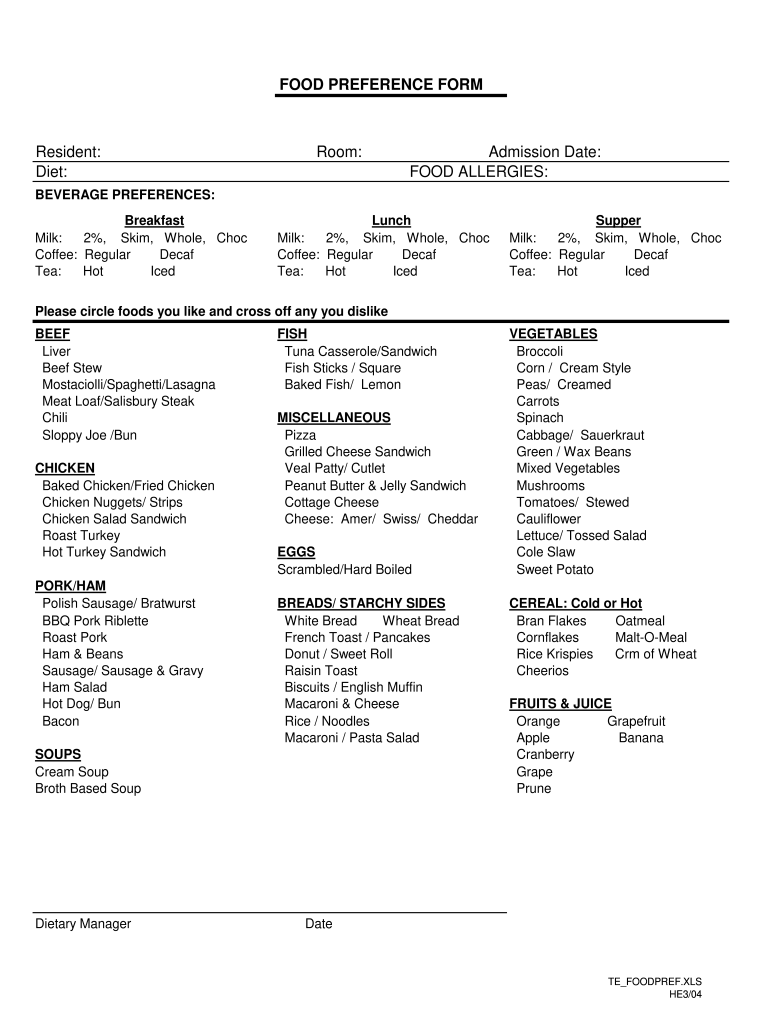
Food Preference Form


What is the food preference form?
The food preference form is a document designed to collect information about individuals' dietary choices and restrictions. It is commonly used in various settings, including events, catering services, and food-related programs. This form helps organizers ensure that they accommodate the diverse dietary needs of participants, making it an essential tool for planning meals and snacks. By gathering this information, businesses and organizations can provide a more inclusive experience for everyone involved.
How to use the food preference form
Using the food preference form is straightforward. First, identify the audience for whom the form is intended, such as employees, guests, or event attendees. Next, distribute the form electronically or in print, depending on your audience's preferences. Ensure that the form includes clear sections for dietary restrictions, preferences, and any allergies. Once completed, collect the forms and analyze the responses to plan meals that cater to the needs of all participants. This process helps to avoid any potential food-related issues during events.
Steps to complete the food preference form
Completing the food preference form involves a few simple steps:
- Read the instructions carefully to understand what information is required.
- Provide your name and any relevant contact information.
- Indicate your dietary preferences, such as vegetarian, vegan, gluten-free, or any other specific needs.
- List any food allergies or intolerances to ensure safety.
- Review your responses for accuracy before submitting the form.
Following these steps helps ensure that your dietary needs are met effectively.
Legal use of the food preference form
The food preference form is legally valid when it complies with relevant regulations regarding data collection and privacy. Organizations must ensure that they handle personal information responsibly, adhering to laws such as the Health Insurance Portability and Accountability Act (HIPAA) when applicable. Additionally, it is important to inform users how their data will be used and stored. By maintaining transparency and security, organizations can build trust while collecting dietary information.
Key elements of the food preference form
Several key elements should be included in a food preference form to ensure it is effective:
- Name: The individual's full name for identification.
- Contact Information: Email or phone number for follow-up.
- Dietary Preferences: Options for vegetarian, vegan, gluten-free, etc.
- Food Allergies: A section to specify any allergies or intolerances.
- Additional Comments: An area for any other relevant information.
Incorporating these elements ensures that the form captures all necessary information for meal planning.
Examples of using the food preference form
The food preference form can be utilized in various scenarios, including:
- Corporate Events: To accommodate employees' dietary needs during meetings or conferences.
- Weddings: To ensure that guests have meal options that suit their preferences.
- School Functions: To cater to students' dietary restrictions during lunch or events.
- Community Gatherings: To provide inclusive meal options for diverse groups.
These examples illustrate the versatility of the food preference form in different contexts.
Quick guide on how to complete food preference form
Complete Food Preference Form seamlessly on any device
Managing documents online has become increasingly popular among businesses and individuals. It offers an ideal eco-friendly substitute for traditional printed and signed documents, as you can access the appropriate form and securely store it online. airSlate SignNow provides you with all the tools required to create, modify, and eSign your documents swiftly without holdups. Handle Food Preference Form on any device with airSlate SignNow's Android or iOS applications and enhance any document-focused process today.
How to modify and eSign Food Preference Form effortlessly
- Find Food Preference Form and click Get Form to begin.
- Utilize the tools we offer to fill out your form.
- Emphasize important sections of the documents or obscure sensitive information with the tools provided by airSlate SignNow specifically for that purpose.
- Create your eSignature using the Sign feature, which takes only seconds and carries the same legal validity as a conventional wet ink signature.
- Review the information carefully and click the Done button to save your changes.
- Choose how you want to send your form, whether via email, SMS, or invite link, or download it to your computer.
Eliminate concerns over lost or misplaced documents, tiring form searches, or mistakes that necessitate printing new copies of documents. airSlate SignNow takes care of all your document management needs in just a few clicks from any device you prefer. Modify and eSign Food Preference Form and guarantee outstanding communication at every stage of your form preparation process with airSlate SignNow.
Create this form in 5 minutes or less
Create this form in 5 minutes!
How to create an eSignature for the food preference form
How to create an electronic signature for a PDF online
How to create an electronic signature for a PDF in Google Chrome
How to create an e-signature for signing PDFs in Gmail
How to create an e-signature right from your smartphone
How to create an e-signature for a PDF on iOS
How to create an e-signature for a PDF on Android
People also ask
-
What is a food preference form and how can it be used?
A food preference form is a document that allows individuals to specify their dietary preferences and restrictions. This form is essential for catering events, meal planning, and ensuring that all food served meets the needs of participants. Using airSlate SignNow, you can easily create and distribute your food preference form online.
-
How much does the food preference form service cost?
Pricing for using the food preference form via airSlate SignNow is competitive and varies based on the plan you choose. We offer several subscription tiers that provide flexibility for both small businesses and large enterprises. Each plan comes with the features you need to manage your food preference forms effectively.
-
What features does the food preference form include?
The food preference form includes features like customizable templates, easy sharing options, and electronic signatures. Additionally, you can track responses in real-time, making it simpler to gather dietary information. These features are designed to streamline the process and enhance user experience.
-
Can the food preference form integrate with other tools?
Yes, the food preference form can easily integrate with various third-party applications and tools. This includes popular platforms like Google Drive, Dropbox, and CRM systems. Such integrations ensure that you can access your data wherever you need it, simplifying management and communication.
-
How does the food preference form improve event planning?
Using a food preference form signNowly improves event planning by ensuring you accommodate all dietary needs. This proactive approach minimizes food waste, maximizes guest satisfaction, and promotes inclusivity at your events. With airSlate SignNow’s user-friendly interface, collecting this information is easier than ever.
-
Is the food preference form easy to customize?
Absolutely! The food preference form is highly customizable, allowing you to tailor it to your specific event or organizational needs. You can add your branding, adjust questions to suit dietary specifics, and even set up conditional logic to enhance user experience. This level of customization helps capture the most relevant data.
-
How secure is the data collected through the food preference form?
Data security is a top priority with airSlate SignNow. All information collected through the food preference form is encrypted and stored securely to protect sensitive user information. You can trust that your guests’ dietary preferences are handled with the utmost confidentiality.
Get more for Food Preference Form
Find out other Food Preference Form
- How To Integrate Sign in Banking
- How To Use Sign in Banking
- Help Me With Use Sign in Banking
- Can I Use Sign in Banking
- How Do I Install Sign in Banking
- How To Add Sign in Banking
- How Do I Add Sign in Banking
- How Can I Add Sign in Banking
- Can I Add Sign in Banking
- Help Me With Set Up Sign in Government
- How To Integrate eSign in Banking
- How To Use eSign in Banking
- How To Install eSign in Banking
- How To Add eSign in Banking
- How To Set Up eSign in Banking
- How To Save eSign in Banking
- How To Implement eSign in Banking
- How To Set Up eSign in Construction
- How To Integrate eSign in Doctors
- How To Use eSign in Doctors