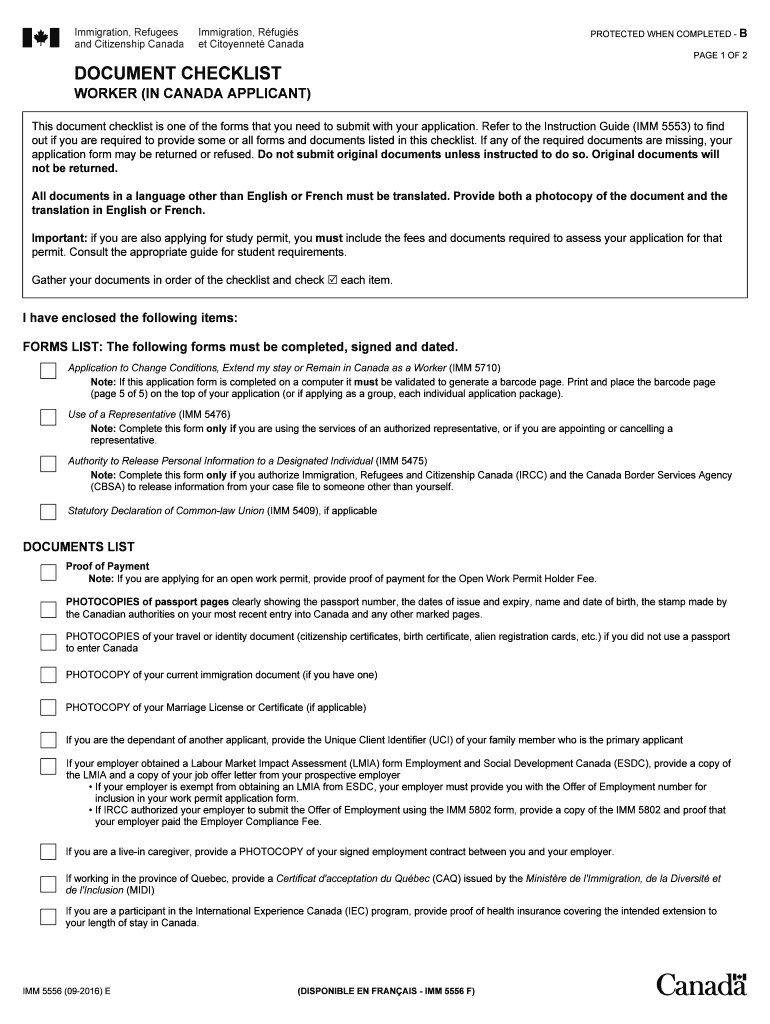
Imm5710 Form


What is the imm5710?
The imm5710, also known as the IMM 5710 form, is a key document used in Canada for individuals applying for a work permit or extending their stay. This form is essential for those who wish to work in Canada temporarily and must be filled out accurately to ensure compliance with immigration regulations. The imm5710 form serves as a formal request to the Canadian government, detailing the applicant's personal information, employment history, and reasons for seeking a work permit.
Steps to complete the imm5710
Completing the imm5710 form involves several important steps to ensure accuracy and compliance. Begin by gathering all necessary personal information, including your name, address, and contact details. Next, provide details about your current immigration status and the purpose of your application. It is crucial to review the form carefully to avoid any errors, as inaccuracies can lead to delays or denials. Once completed, sign and date the form, ensuring that all information is up to date and correct.
Legal use of the imm5710
The imm5710 form holds legal significance as it is a formal application submitted to the Canadian immigration authorities. To be considered legally binding, the form must be completed in accordance with the relevant immigration laws and regulations. Utilizing a reliable digital signature tool, such as signNow, can enhance the legal validity of your submission. Compliance with eSignature laws ensures that your imm5710 form is executed properly, meeting the requirements set forth by Canadian immigration authorities.
Required Documents
When submitting the imm5710 form, it is essential to include several supporting documents to facilitate the application process. Required documents typically include proof of identity, such as a passport, and any previous immigration documents. Additionally, applicants may need to provide evidence of their employment offer in Canada, proof of financial support, and any other documents requested by immigration authorities. Ensuring that all required documents are submitted alongside the imm5710 form can significantly improve the chances of a successful application.
Form Submission Methods
The imm5710 form can be submitted through various methods, depending on the applicant's preference and specific circumstances. Common submission methods include online applications through the official Canadian immigration website, mailing the completed form to the appropriate immigration office, or submitting it in person at designated locations. Each method has its own guidelines and processing times, so applicants should choose the option that best suits their needs while ensuring compliance with submission requirements.
Eligibility Criteria
To successfully complete the imm5710 form, applicants must meet specific eligibility criteria set by Canadian immigration authorities. Generally, individuals must be in a position to work in Canada, either through a job offer or an existing work permit. Eligibility may also depend on factors such as the applicant's nationality, current immigration status, and compliance with previous immigration regulations. Understanding these criteria is crucial for applicants to determine their suitability for submitting the imm5710 form.
Application Process & Approval Time
The application process for the imm5710 form involves several stages, starting with the preparation and submission of the form and supporting documents. After submission, the application will be reviewed by immigration officials, who will assess the information provided. Approval times can vary based on the volume of applications and the specifics of each case. Typically, applicants can expect to receive a decision within a few weeks to several months. Staying informed about the application status and being prepared for possible follow-up requests can help streamline the process.
Quick guide on how to complete imm5710 100080250
Effortlessly Prepare Imm5710 on Any Device
Digital document management has gained popularity among businesses and individuals alike. It offers a perfect eco-conscious alternative to traditional printed and signed documents, as you can obtain the necessary form and safely save it online. airSlate SignNow equips you with all the resources needed to create, modify, and electronically sign your files quickly and without hold-ups. Manage Imm5710 on any device using the airSlate SignNow Android or iOS applications and enhance any document-related task today.
How to Modify and eSign Imm5710 with Ease
- Locate Imm5710 and then click Get Form to begin.
- Make use of the tools we offer to complete your document.
- Emphasize pertinent sections of your documents or obscure sensitive information using the tools that airSlate SignNow provides specifically for this purpose.
- Form your signature with the Sign feature, which takes only seconds and carries the same legal validity as a conventional wet ink signature.
- Review all the details and then click on the Done button to store your modifications.
- Select your preferred method to send your form, whether by email, SMS, or invitation link, or download it to your computer.
Eliminate worries about lost or misplaced documents, tedious form searching, or errors that necessitate printing new copies. airSlate SignNow meets all your document management requirements in just a few clicks from your chosen device. Modify and eSign Imm5710 and guarantee exceptional communication at every step of the document preparation process with airSlate SignNow.
Create this form in 5 minutes or less
Create this form in 5 minutes!
How to create an eSignature for the imm5710 100080250
The best way to create an electronic signature for a PDF file online
The best way to create an electronic signature for a PDF file in Google Chrome
How to create an electronic signature for signing PDFs in Gmail
The way to generate an eSignature right from your mobile device
The way to create an eSignature for a PDF file on iOS
The way to generate an eSignature for a PDF on Android devices
People also ask
-
What is the imm5710f form and who needs it?
The imm5710f form, also known as the application for temporary resident visa, is essential for individuals wishing to visit Canada. It is required for various categories of visitors, including tourists or students, and ensures your stay is legal and documented.
-
How can airSlate SignNow help with completing the imm5710f?
airSlate SignNow simplifies the process of filling out the imm5710f form by allowing users to eSign and manage documents easily. Our platform offers templates and tools to ensure accuracy and efficiency, making your application process smoother.
-
What features does airSlate SignNow offer for managing the imm5710f?
With airSlate SignNow, users benefit from various features specifically for handling the imm5710f, including document templates, real-time collaboration, and secure eSigning. These features help streamline the completion and submission of your application.
-
Is airSlate SignNow a cost-effective solution for handling the imm5710f?
Yes, airSlate SignNow offers a cost-effective solution for managing the imm5710f. Our competitive pricing plans accommodate businesses of all sizes, ensuring that you can efficiently eSign and send necessary documents without breaking the bank.
-
Can I integrate airSlate SignNow with other applications while processing the imm5710f?
Absolutely! airSlate SignNow supports various integrations with applications like Google Drive, Dropbox, and more, making it easy to manage the imm5710f alongside your preferred tools. This flexibility enhances your workflow and document management capabilities.
-
What are the benefits of using airSlate SignNow for my imm5710f application?
Using airSlate SignNow for your imm5710f application provides signNow benefits, including increased efficiency, enhanced security, and ease of use. Our platform helps ensure that your documents are processed swiftly and securely, minimizing delays.
-
Is airSlate SignNow user-friendly for first-time users of the imm5710f?
Yes! airSlate SignNow is designed to be user-friendly, making it accessible even for first-time users working on the imm5710f. Our intuitive interface guides you through the process, ensuring you can complete your application effortlessly.
Get more for Imm5710
- Fines victoria internal review form
- Au queensland statutory declaration form
- We have many ways we can communicate with you govuk form
- T5018 statement contract payments etat form
- Chamber of commerce form
- Wwwscribdcomdocument388892855aarto form 14 20190130pdfregistered mailaffidavit
- Permit carry firearms residence ptcfor form
- Philippines office transportation cooperatives annual report form
Find out other Imm5710
- Sign South Carolina High Tech Limited Power Of Attorney Free
- Sign West Virginia High Tech Quitclaim Deed Myself
- Sign Delaware Insurance Claim Online
- Sign Delaware Insurance Contract Later
- Sign Hawaii Insurance NDA Safe
- Sign Georgia Insurance POA Later
- How Can I Sign Alabama Lawers Lease Agreement
- How Can I Sign California Lawers Lease Agreement
- Sign Colorado Lawers Operating Agreement Later
- Sign Connecticut Lawers Limited Power Of Attorney Online
- Sign Hawaii Lawers Cease And Desist Letter Easy
- Sign Kansas Insurance Rental Lease Agreement Mobile
- Sign Kansas Insurance Rental Lease Agreement Free
- Sign Kansas Insurance Rental Lease Agreement Fast
- Sign Kansas Insurance Rental Lease Agreement Safe
- How To Sign Kansas Insurance Rental Lease Agreement
- How Can I Sign Kansas Lawers Promissory Note Template
- Sign Kentucky Lawers Living Will Free
- Sign Kentucky Lawers LLC Operating Agreement Mobile
- Sign Louisiana Lawers Quitclaim Deed Now