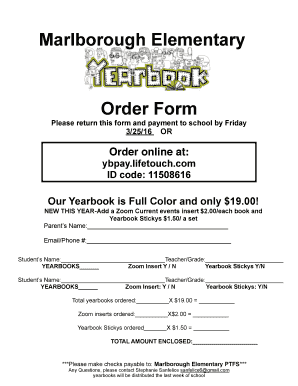
Yearbook Order Form Upsdorg


What is the Yearbook Order Form Upsdorg
The Yearbook Order Form Upsdorg is a document used by schools and educational institutions to facilitate the ordering of yearbooks. It serves as a structured method for students and parents to submit their requests for yearbooks, ensuring that all necessary information is collected efficiently. This form typically includes details such as the student's name, grade, and any specific preferences regarding the yearbook, such as personalization options.
How to use the Yearbook Order Form Upsdorg
To use the Yearbook Order Form Upsdorg, individuals should first obtain a copy of the form from the school's website or administration office. Once the form is in hand, users need to fill in the required information accurately. This may include the student's name, the number of yearbooks requested, and any additional notes or preferences. After completing the form, it should be submitted according to the instructions provided, which may include online submission, mailing, or in-person delivery to the school office.
Steps to complete the Yearbook Order Form Upsdorg
Completing the Yearbook Order Form Upsdorg involves several straightforward steps:
- Obtain the form from the designated source.
- Fill in the student's name and grade.
- Indicate the number of yearbooks being ordered.
- Provide any personalization details if applicable.
- Review the form for accuracy.
- Submit the form by the specified deadline.
Key elements of the Yearbook Order Form Upsdorg
The Yearbook Order Form Upsdorg typically includes several key elements to ensure comprehensive information collection. Essential components often feature:
- Student's full name and grade level.
- Contact information for parents or guardians.
- Quantity of yearbooks requested.
- Options for personalization, such as name embossing.
- Payment details or instructions for submitting payment.
Legal use of the Yearbook Order Form Upsdorg
The Yearbook Order Form Upsdorg is designed for legal use within educational settings. It ensures that all transactions related to yearbook orders are documented properly, protecting both the school and the purchasers. By using this form, schools can maintain accurate records of orders and payments, which is crucial for financial accountability and transparency.
Form Submission Methods
The Yearbook Order Form Upsdorg can typically be submitted through various methods, depending on the school's preferences. Common submission methods include:
- Online submission via the school's designated platform.
- Mailing the completed form to the school's administrative office.
- Delivering the form in person to ensure immediate processing.
Quick guide on how to complete yearbook order form upsdorg
Prepare Yearbook Order Form Upsdorg effortlessly on any device
Digital document management has gained traction among organizations and individuals. It offers an ideal eco-friendly substitute for conventional printed and signed documents, allowing you to obtain the necessary form and securely store it online. airSlate SignNow equips you with all the tools you need to create, modify, and eSign your paperwork quickly without delays. Manage Yearbook Order Form Upsdorg on any device with airSlate SignNow's Android or iOS applications and streamline any document-related task today.
How to modify and eSign Yearbook Order Form Upsdorg without hassle
- Obtain Yearbook Order Form Upsdorg and click on Get Form to begin.
- Make use of the tools we provide to complete your document.
- Emphasize important sections of the documents or redact sensitive information with tools specifically provided by airSlate SignNow for that purpose.
- Create your signature using the Sign tool, which takes seconds and holds the same legal validity as a conventional wet ink signature.
- Review all the details and click on the Done button to store your changes.
- Select how you wish to send your form, via email, SMS, or invitation link, or download it to your computer.
Forget about lost or mislaid files, tedious form searches, or errors that necessitate printing new document copies. airSlate SignNow addresses all your document management needs in just a few clicks from any device of your choice. Edit and eSign Yearbook Order Form Upsdorg and ensure exceptional communication at any phase of your form preparation process with airSlate SignNow.
Create this form in 5 minutes or less
Create this form in 5 minutes!
How to create an eSignature for the yearbook order form upsdorg
How to create an electronic signature for a PDF online
How to create an electronic signature for a PDF in Google Chrome
How to create an e-signature for signing PDFs in Gmail
How to create an e-signature right from your smartphone
How to create an e-signature for a PDF on iOS
How to create an e-signature for a PDF on Android
People also ask
-
What is the Yearbook Order Form Upsdorg?
The Yearbook Order Form Upsdorg is a digital solution designed to streamline the process of ordering yearbooks. It allows schools and organizations to collect orders efficiently, ensuring that every student can secure their yearbook with ease.
-
How much does the Yearbook Order Form Upsdorg cost?
Pricing for the Yearbook Order Form Upsdorg varies based on the features and volume of orders. Typically, it offers a cost-effective solution that can fit within most school budgets, making it accessible for all educational institutions.
-
What features does the Yearbook Order Form Upsdorg offer?
The Yearbook Order Form Upsdorg includes features such as customizable templates, secure payment processing, and real-time order tracking. These features help simplify the ordering process for both administrators and students.
-
How can the Yearbook Order Form Upsdorg benefit my school?
Using the Yearbook Order Form Upsdorg can signNowly reduce administrative workload by automating the order collection process. It also enhances the customer experience by providing a user-friendly interface for students and parents.
-
Is the Yearbook Order Form Upsdorg easy to integrate with existing systems?
Yes, the Yearbook Order Form Upsdorg is designed to integrate seamlessly with various school management systems and payment gateways. This ensures a smooth transition and minimal disruption to your current processes.
-
Can I customize the Yearbook Order Form Upsdorg to match my school's branding?
Absolutely! The Yearbook Order Form Upsdorg allows for extensive customization, enabling you to incorporate your school's colors, logos, and themes. This helps maintain brand consistency and enhances the overall appeal of the order form.
-
What support is available for users of the Yearbook Order Form Upsdorg?
Users of the Yearbook Order Form Upsdorg have access to comprehensive support, including tutorials, FAQs, and customer service representatives. This ensures that any questions or issues can be resolved quickly and efficiently.
Get more for Yearbook Order Form Upsdorg
- Form for organization
- Endothermic reactions vs exothermic reactions worksheet form
- Vsp reimbursement form
- National wheel seal cross reference chart form
- Divorce agreement sample form
- Simplifying complex numbers worksheet pdf form
- Molina healthcare medicaid chip amp medicare of texas form
- Fl 345 property order attachment to judgment family law form
Find out other Yearbook Order Form Upsdorg
- Electronic signature Washington Real Estate Purchase Order Template Mobile
- Electronic signature West Virginia Real Estate Last Will And Testament Online
- Electronic signature Texas Police Lease Termination Letter Safe
- How To Electronic signature Texas Police Stock Certificate
- How Can I Electronic signature Wyoming Real Estate Quitclaim Deed
- Electronic signature Virginia Police Quitclaim Deed Secure
- How Can I Electronic signature West Virginia Police Letter Of Intent
- How Do I Electronic signature Washington Police Promissory Note Template
- Electronic signature Wisconsin Police Permission Slip Free
- Electronic signature Minnesota Sports Limited Power Of Attorney Fast
- Electronic signature Alabama Courts Quitclaim Deed Safe
- How To Electronic signature Alabama Courts Stock Certificate
- Can I Electronic signature Arkansas Courts Operating Agreement
- How Do I Electronic signature Georgia Courts Agreement
- Electronic signature Georgia Courts Rental Application Fast
- How Can I Electronic signature Hawaii Courts Purchase Order Template
- How To Electronic signature Indiana Courts Cease And Desist Letter
- How Can I Electronic signature New Jersey Sports Purchase Order Template
- How Can I Electronic signature Louisiana Courts LLC Operating Agreement
- How To Electronic signature Massachusetts Courts Stock Certificate