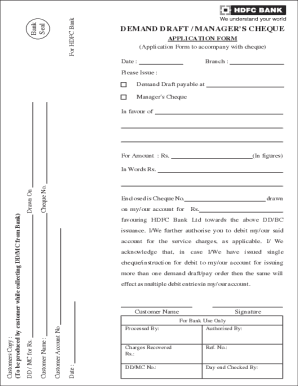
Hdfc Dd Form


What is the HDFC DD Form
The HDFC DD form, also known as the HDFC Demand Draft form, is a document used to request the issuance of a demand draft from HDFC Bank. A demand draft is a secure method of transferring money, often used for payments where the payee requires guaranteed funds. This form is essential for individuals and businesses looking to make payments without the need for cash or checks.
How to Use the HDFC DD Form
To use the HDFC DD form, you must first obtain the form from an HDFC Bank branch or download it in a fillable format from the bank's official website. After filling out the necessary details, such as the amount, beneficiary name, and your account information, you can submit the form at the bank. Ensure that all information is accurate to avoid delays in processing.
Steps to Complete the HDFC DD Form
Completing the HDFC DD form involves several straightforward steps:
- Obtain the form from HDFC Bank or download it in PDF format.
- Fill in your personal details, including your name, address, and account number.
- Specify the amount you wish to transfer and the beneficiary's name.
- Choose the payment method, whether through your HDFC account or cash.
- Review all details for accuracy before signing the form.
- Submit the completed form at an HDFC Bank branch or through their online platform if available.
Legal Use of the HDFC DD Form
The HDFC DD form is legally binding once it has been completed and submitted. It serves as a formal request for the bank to issue a demand draft, which is recognized as a valid payment method. To ensure its legal standing, the form must be filled out correctly, and all necessary signatures must be provided. Compliance with banking regulations and anti-money laundering laws is also essential during this process.
Key Elements of the HDFC DD Form
When filling out the HDFC DD form, pay attention to the following key elements:
- Applicant Details: Name, address, and contact information.
- Account Information: Your HDFC account number from which the funds will be debited.
- Beneficiary Details: Name and address of the person or entity receiving the draft.
- Amount: The total sum to be transferred.
- Signature: Your signature to authorize the transaction.
Examples of Using the HDFC DD Form
The HDFC DD form can be used in various scenarios, such as:
- Paying for educational fees, where institutions often require a demand draft.
- Making payments for property transactions, ensuring secure fund transfer.
- Settling dues with suppliers or vendors who prefer guaranteed payment methods.
Quick guide on how to complete hdfc dd form
Complete Hdfc Dd Form effortlessly on any device
Web-based document management has gained traction among businesses and individuals alike. It offers an ideal environmentally friendly substitute for conventional printed and signed papers, allowing you to locate the appropriate form and securely preserve it online. airSlate SignNow equips you with all the necessary tools to create, modify, and electronically sign your documents quickly and without inconvenience. Handle Hdfc Dd Form on any device using the airSlate SignNow applications for Android or iOS and streamline your document-related activities today.
The easiest way to modify and eSign Hdfc Dd Form without stress
- Obtain Hdfc Dd Form and click Get Form to begin.
- Utilize the tools at your disposal to complete your form.
- Emphasize important sections of the documents or redact confidential information with the tools that airSlate SignNow specifically offers for those purposes.
- Generate your eSignature with the Sign tool, which takes mere seconds and carries the same legal validity as a conventional ink signature.
- Review all the details and click the Done button to save your changes.
- Select your preferred method to share your form, whether by email, SMS, invite link, or download it to your computer.
Eliminate concerns about lost or mislaid documents, tedious form hunting, or errors that necessitate printing additional document copies. airSlate SignNow fulfills all your document management needs in just a few clicks from any device of your choice. Modify and eSign Hdfc Dd Form to ensure excellent communication at every step of your form preparation process with airSlate SignNow.
Create this form in 5 minutes or less
Create this form in 5 minutes!
How to create an eSignature for the hdfc dd form
The best way to make an eSignature for a PDF document in the online mode
The best way to make an eSignature for a PDF document in Chrome
The way to generate an eSignature for putting it on PDFs in Gmail
How to generate an electronic signature right from your mobile device
How to make an eSignature for a PDF document on iOS devices
How to generate an electronic signature for a PDF on Android devices
People also ask
-
What is the HDFC bank DD form in Word format?
The HDFC bank DD form in Word format is a digital document template that allows customers to easily create and customize demand draft applications. This format ensures that users can edit all necessary fields, making it convenient for personal or business use.
-
How can I obtain the HDFC bank DD form in Word format?
You can obtain the HDFC bank DD form in Word format by downloading it from the official HDFC Bank website or through trusted document template services. airSlate SignNow also provides tools that enable you to create and customize this form digitally.
-
Are there any costs associated with using the HDFC bank DD form in Word format?
The HDFC bank DD form in Word format is usually provided for free by HDFC Bank. However, using platforms like airSlate SignNow to eSign and manage these documents may involve subscription fees, depending on the features and services you choose.
-
What features does airSlate SignNow offer for managing the HDFC bank DD form in Word format?
airSlate SignNow offers a range of features including electronic signatures, document tracking, and cloud storage, which enhance the functionality of the HDFC bank DD form in Word format. These features streamline the process and ensure that your documents are secure and easily accessible.
-
Can I integrate the HDFC bank DD form in Word format with other applications?
Yes, you can easily integrate the HDFC bank DD form in Word format with various applications using airSlate SignNow's integration capabilities. This allows for seamless workflows, enabling users to sync documents with email, CRM systems, and more.
-
What are the benefits of using the HDFC bank DD form in Word format?
Using the HDFC bank DD form in Word format provides the benefit of customization for individual needs, allowing you to modify it based on your requirements. Additionally, digital versions can easily be saved and shared, making the process more efficient.
-
Is the HDFC bank DD form in Word format secure for submission?
Yes, the HDFC bank DD form in Word format can be made secure when processed through platforms like airSlate SignNow, which employs encryption and secure storage measures. This ensures that sensitive information remains protected during the submission process.
Get more for Hdfc Dd Form
- Medical photography consent form
- Shoprite loans online application form
- Family information form sample
- Westward expansion supply list form
- Application for marketing agent identification card state of new nj form
- Njdoh lyme disease case investigation form njdoh form cds 14
- Application for marketing agent identification card state of new state nj form
- Division of preparedness form
Find out other Hdfc Dd Form
- How To Sign Iowa Real Estate LLC Operating Agreement
- Sign Iowa Real Estate Quitclaim Deed Free
- How To Sign Iowa Real Estate Quitclaim Deed
- Sign Mississippi Orthodontists LLC Operating Agreement Safe
- Sign Delaware Sports Letter Of Intent Online
- How Can I Sign Kansas Real Estate Job Offer
- Sign Florida Sports Arbitration Agreement Secure
- How Can I Sign Kansas Real Estate Residential Lease Agreement
- Sign Hawaii Sports LLC Operating Agreement Free
- Sign Georgia Sports Lease Termination Letter Safe
- Sign Kentucky Real Estate Warranty Deed Myself
- Sign Louisiana Real Estate LLC Operating Agreement Myself
- Help Me With Sign Louisiana Real Estate Quitclaim Deed
- Sign Indiana Sports Rental Application Free
- Sign Kentucky Sports Stock Certificate Later
- How Can I Sign Maine Real Estate Separation Agreement
- How Do I Sign Massachusetts Real Estate LLC Operating Agreement
- Can I Sign Massachusetts Real Estate LLC Operating Agreement
- Sign Massachusetts Real Estate Quitclaim Deed Simple
- Sign Massachusetts Sports NDA Mobile