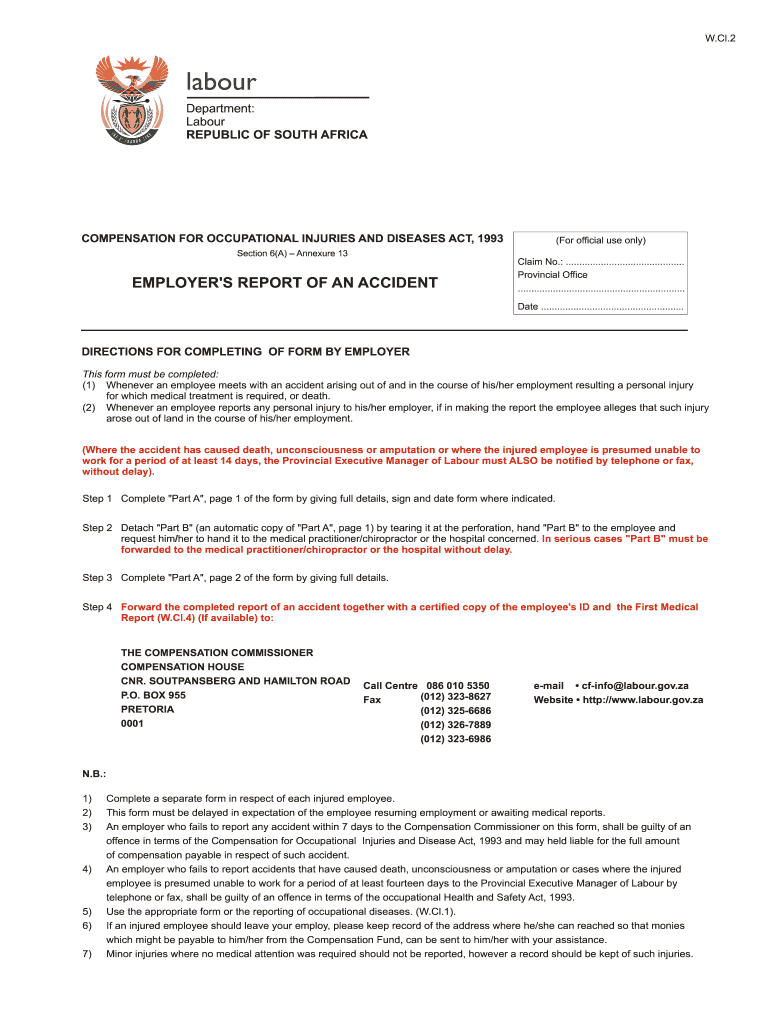
Wcl2 Form


What is the WCL2?
The WCL2 form, also known as the Labour Accident Form, is a document used in the United States for reporting work-related injuries or accidents. This form is essential for employees who have sustained injuries while performing their job duties, as it helps to initiate the workers' compensation process. The WCL2 captures critical information about the incident, including the nature of the injury, the circumstances surrounding the accident, and details about the injured employee. Proper completion of this form is vital for ensuring that employees receive the necessary benefits and support following an accident.
How to Use the WCL2
Using the WCL2 form involves several straightforward steps. First, the injured employee or their representative should obtain the form, which can be filled out electronically or in paper format. Next, the individual must provide accurate details regarding the incident, including the date, time, and location of the accident, as well as a description of the injury. It is also important to include any witnesses' information and to sign the form to certify its accuracy. Once completed, the WCL2 should be submitted to the appropriate employer representative or workers' compensation board, depending on state regulations.
Steps to Complete the WCL2
Completing the WCL2 form requires careful attention to detail. Here are the steps to follow:
- Obtain the WCL2 form from your employer or download it from a reliable source.
- Fill in personal information, including your name, address, and contact details.
- Provide details about the accident, including the date, time, and location.
- Describe the nature of the injury and how it occurred.
- Include any witness information, if applicable.
- Sign and date the form to confirm that the information is accurate.
- Submit the completed form to your employer or the relevant workers' compensation authority.
Legal Use of the WCL2
The WCL2 form holds legal significance in the context of workers' compensation claims. It serves as an official record of the injury and the circumstances surrounding it. For the form to be legally binding, it must be filled out accurately and submitted within the required timeframe set by state laws. This ensures that the injured employee's rights to compensation and medical benefits are protected. Failure to complete and submit the WCL2 form correctly may result in delays or denial of benefits.
Key Elements of the WCL2
Several key elements must be included in the WCL2 form to ensure its effectiveness. These elements include:
- Employee Information: Full name, address, and contact details.
- Accident Details: Date, time, and location of the incident.
- Description of Injury: Specifics about the injury sustained and how it occurred.
- Witness Information: Names and contact details of any witnesses to the accident.
- Signature: The employee's signature certifying the accuracy of the information provided.
Who Issues the Form
The WCL2 form is typically issued by employers or state workers' compensation boards. Employers are responsible for providing this form to employees who report work-related injuries. In some cases, employees may also access the form through state-specific workers' compensation websites or resources. It is important for employees to ensure they are using the most current version of the WCL2 form to avoid any issues during the claims process.
Quick guide on how to complete wcl2
Finalize Wcl2 seamlessly on any device
Digital document management has become increasingly preferred by businesses and individuals alike. It serves as an ideal eco-friendly alternative to traditional printed and signed documents, allowing you to obtain the correct form and securely store it online. airSlate SignNow equips you with all the necessary tools to create, modify, and eSign your documents promptly without any delays. Manage Wcl2 on any device using airSlate SignNow applications for Android or iOS and simplify any document-related process today.
The easiest way to adjust and eSign Wcl2 effortlessly
- Obtain Wcl2 and then select Get Form to begin.
- Utilize the tools we provide to complete your form.
- Emphasize pertinent sections of the documents or redact sensitive information with features that airSlate SignNow offers specifically for that purpose.
- Create your signature using the Sign tool, which takes only seconds and holds the same legal validity as a conventional wet ink signature.
- Review all the details and then select the Done button to save your modifications.
- Decide how you wish to share your form, via email, SMS, invitation link, or download it to your computer.
Eliminate concerns about lost or disorganized files, tedious form searching, or errors that necessitate reprinting new copies of documents. airSlate SignNow meets all your document management needs in just a few clicks from any device you prefer. Modify and eSign Wcl2 and ensure exceptional communication at every stage of your form preparation process with airSlate SignNow.
Create this form in 5 minutes or less
Create this form in 5 minutes!
How to create an eSignature for the wcl2
The way to generate an electronic signature for a PDF file online
The way to generate an electronic signature for a PDF file in Google Chrome
The way to create an electronic signature for signing PDFs in Gmail
The best way to create an eSignature straight from your mobile device
The best way to make an eSignature for a PDF file on iOS
The best way to create an eSignature for a PDF document on Android devices
People also ask
-
What is the wcl2 form word format and why is it important?
The wcl2 form word format is a standard document format used for specific forms. It's essential because it allows businesses to create, edit, and share forms easily while maintaining a professional look. Utilizing this format ensures that your documents are widely accessible and compatible across various platforms.
-
How can I edit the wcl2 form word format using airSlate SignNow?
With airSlate SignNow, editing the wcl2 form word format is straightforward. You can upload the document to our platform, which allows you to make necessary changes, add text, and insert signatures seamlessly. Our user-friendly interface makes document editing efficient for everyone.
-
Is there a cost associated with using airSlate SignNow for the wcl2 form word format?
airSlate SignNow offers a cost-effective solution no matter the format, including the wcl2 form word format. Pricing plans are designed to cater to businesses of all sizes, providing various features to meet your needs. You can choose a plan that best fits your budget and requirements.
-
What are the key features of airSlate SignNow for the wcl2 form word format?
Key features include easy document editing, eSigning capabilities, and secure cloud storage. Specifically for the wcl2 form word format, our platform allows users to integrate various tools to automate workflows and enhance productivity. These features simplify the process of handling important documents.
-
How does airSlate SignNow enhance collaboration on the wcl2 form word format?
airSlate SignNow enhances collaboration by enabling real-time editing and shared access to the wcl2 form word format. Team members can comment, make revisions, and sign documents simultaneously, making the workflow smoother and more efficient. This fosters a collaborative environment that improves project outcomes.
-
Can I integrate airSlate SignNow with other tools for managing the wcl2 form word format?
Yes, airSlate SignNow offers various integrations with popular tools such as Google Drive, Dropbox, and more. These integrations streamline your document management processes, allowing you to utilize the wcl2 form word format alongside the tools you already use. This flexibility ensures a seamless workflow.
-
What are the benefits of using airSlate SignNow for the wcl2 form word format?
Using airSlate SignNow for the wcl2 form word format saves time and enhances accuracy in document handling. The eSigning feature expedites the approval process, while easy editing helps maintain document integrity. Overall, it leads to improved efficiency and reduced operational costs.
Get more for Wcl2
Find out other Wcl2
- Electronic signature Pennsylvania Business Operations Promissory Note Template Later
- Help Me With Electronic signature North Dakota Charity Resignation Letter
- Electronic signature Indiana Construction Business Plan Template Simple
- Electronic signature Wisconsin Charity Lease Agreement Mobile
- Can I Electronic signature Wisconsin Charity Lease Agreement
- Electronic signature Utah Business Operations LLC Operating Agreement Later
- How To Electronic signature Michigan Construction Cease And Desist Letter
- Electronic signature Wisconsin Business Operations LLC Operating Agreement Myself
- Electronic signature Colorado Doctors Emergency Contact Form Secure
- How Do I Electronic signature Georgia Doctors Purchase Order Template
- Electronic signature Doctors PDF Louisiana Now
- How To Electronic signature Massachusetts Doctors Quitclaim Deed
- Electronic signature Minnesota Doctors Last Will And Testament Later
- How To Electronic signature Michigan Doctors LLC Operating Agreement
- How Do I Electronic signature Oregon Construction Business Plan Template
- How Do I Electronic signature Oregon Construction Living Will
- How Can I Electronic signature Oregon Construction LLC Operating Agreement
- How To Electronic signature Oregon Construction Limited Power Of Attorney
- Electronic signature Montana Doctors Last Will And Testament Safe
- Electronic signature New York Doctors Permission Slip Free