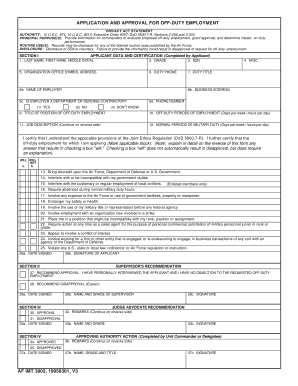
Af Form 3902


What is the AF Form 3902?
The AF Form 3902, also known as the AF IMT 3902, is a document used by members of the United States Air Force to report off-duty employment. This form is essential for ensuring that personnel comply with regulations regarding outside employment, which helps maintain operational integrity and readiness. The AF Form 3902 is specifically designed to gather information about the nature of the employment, hours worked, and any potential conflicts of interest.
How to Obtain the AF Form 3902
To obtain the AF Form 3902, individuals can access it through official Air Force channels. Typically, the form is available on the Air Force e-Publishing website or through unit administrative offices. It is important to ensure that the most current version of the form is used, as updates may occur. Personnel may also receive guidance from their supervisors or personnel offices on how to correctly fill out and submit the form.
Steps to Complete the AF Form 3902
Completing the AF Form 3902 involves several key steps:
- Begin by entering your personal information, including your name, rank, and unit.
- Provide details about the off-duty employment, including the employer's name, address, and the nature of the work.
- Indicate the number of hours you plan to work and the schedule.
- Review the form for accuracy and completeness before submission.
Once completed, the form should be submitted to the appropriate authority within your unit for review and approval.
Legal Use of the AF Form 3902
The AF Form 3902 serves a legal purpose by ensuring that Air Force personnel disclose outside employment, which is crucial for compliance with military regulations. The form helps prevent conflicts of interest and ensures that off-duty employment does not interfere with military duties. Properly completing and submitting this form is essential for maintaining legal standing within the Air Force.
Key Elements of the AF Form 3902
Several key elements are essential when filling out the AF Form 3902:
- Personal Information: Accurate details about the service member.
- Employment Details: Clear description of the job and employer.
- Hours of Employment: Specific hours and days of work to assess potential conflicts.
- Signature: Required to validate the information provided.
Each of these elements plays a critical role in the approval process and compliance with Air Force regulations.
Examples of Using the AF Form 3902
Examples of situations where the AF Form 3902 may be used include:
- A service member working part-time at a local retail store.
- Engaging in freelance consulting services while off duty.
- Taking on a seasonal job during summer breaks.
Each of these examples illustrates the need for transparency in off-duty employment to maintain military readiness and integrity.
Quick guide on how to complete af form 3902
Effortlessly Prepare Af Form 3902 on Any Device
Digital document management has become increasingly popular among businesses and individuals. It offers an ideal eco-friendly substitute to traditional printed and signed documents, as you can easily find the correct form and securely store it online. airSlate SignNow provides you with all the tools necessary to create, modify, and electronically sign your documents swiftly without delays. Manage Af Form 3902 on any device with airSlate SignNow's Android or iOS applications and streamline any document-related process today.
How to Edit and Electronically Sign Af Form 3902 with Ease
- Find Af Form 3902 and click Get Form to begin.
- Utilize the tools we provide to complete your document.
- Highlight important sections of the documents or redact sensitive information with tools that airSlate SignNow specifically offers for that purpose.
- Create your electronic signature using the Sign tool, which takes mere seconds and carries the same legal validity as a conventional wet ink signature.
- Review the information and click the Done button to save your changes.
- Choose how you'd like to share your form, via email, SMS, or invite link, or download it to your computer.
Eliminate the hassle of lost or misplaced files, tedious document searching, or errors that necessitate printing new document copies. airSlate SignNow meets your document management needs in just a few clicks from any device you prefer. Edit and eSign Af Form 3902 and ensure outstanding communication at every stage of your document preparation process with airSlate SignNow.
Create this form in 5 minutes or less
Create this form in 5 minutes!
How to create an eSignature for the af form 3902
How to create an electronic signature for a PDF online
How to create an electronic signature for a PDF in Google Chrome
How to create an e-signature for signing PDFs in Gmail
How to create an e-signature right from your smartphone
How to create an e-signature for a PDF on iOS
How to create an e-signature for a PDF on Android
People also ask
-
What is AF Form 3902 and how is it used?
AF Form 3902 is a document used in the U.S. Air Force for management and processing of various services. It is essential for ensuring that all necessary approvals are documented and processed according to regulations. Using airSlate SignNow, you can efficiently fill out, send, and eSign AF Form 3902, streamlining your workflow.
-
How can airSlate SignNow help me with my AF Form 3902?
airSlate SignNow simplifies the process of managing AF Form 3902 by providing tools for easy document creation, signing, and tracking. With its user-friendly interface, you can quickly upload your form, get it signed electronically, and manage its status all in one platform. This enhances efficiency and reduces the risk of errors associated with manual processing.
-
What are the pricing options for using airSlate SignNow with AF Form 3902?
airSlate SignNow offers several pricing plans tailored to fit different business needs, including a free trial for new users. You can choose a plan based on the number of users and features required for managing AF Form 3902. This allows customers to select a cost-effective solution that meets their specific requirements.
-
Is airSlate SignNow secure for signing AF Form 3902?
Yes, airSlate SignNow prioritizes security and complies with industry standards to protect your documents, including AF Form 3902. The platform utilizes encryption and secure data storage to ensure the confidentiality and integrity of your signed forms. Customers can confidently send and receive their documents without security concerns.
-
What features does airSlate SignNow offer for AF Form 3902?
airSlate SignNow comes with a variety of features designed to enhance your document management process for AF Form 3902. These include customizable templates, electronic signatures, document tracking, and automated reminders. Such features simplify the workflow, making it easier to manage and finalize your documents.
-
Can I integrate airSlate SignNow with other applications for AF Form 3902?
Absolutely! airSlate SignNow offers integrations with numerous applications to streamline the process of handling AF Form 3902. You can connect it with tools like Google Drive, Salesforce, and Microsoft applications, ensuring that your document handling is cohesive and efficient across platforms.
-
How does airSlate SignNow improve collaboration on AF Form 3902?
With airSlate SignNow, collaboration on AF Form 3902 is seamless. Multiple users can access the document simultaneously, leave comments, and track changes in real-time. This collaborative approach enhances communication among team members, ultimately speeding up the approval process and reducing delays.
Get more for Af Form 3902
Find out other Af Form 3902
- Can I Sign Colorado Orthodontists Month To Month Lease
- How Do I Sign Utah Non-Profit Warranty Deed
- Help Me With Sign Colorado Orthodontists Purchase Order Template
- Sign Virginia Non-Profit Living Will Fast
- How To Sign Virginia Non-Profit Lease Agreement Template
- How To Sign Wyoming Non-Profit Business Plan Template
- How To Sign Wyoming Non-Profit Credit Memo
- Sign Wisconsin Non-Profit Rental Lease Agreement Simple
- Sign Wisconsin Non-Profit Lease Agreement Template Safe
- Sign South Dakota Life Sciences Limited Power Of Attorney Mobile
- Sign Alaska Plumbing Moving Checklist Later
- Sign Arkansas Plumbing Business Plan Template Secure
- Sign Arizona Plumbing RFP Mobile
- Sign Arizona Plumbing Rental Application Secure
- Sign Colorado Plumbing Emergency Contact Form Now
- Sign Colorado Plumbing Emergency Contact Form Free
- How Can I Sign Connecticut Plumbing LLC Operating Agreement
- Sign Illinois Plumbing Business Plan Template Fast
- Sign Plumbing PPT Idaho Free
- How Do I Sign Wyoming Life Sciences Confidentiality Agreement