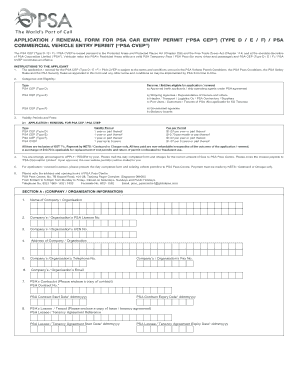
Psa Form Download


What is the PSA Form?
The PSA form, or Philippine Statistics Authority form, is a crucial document used for various civil registration purposes in the Philippines. It serves as a formal request for vital records such as birth certificates, marriage licenses, and death certificates. Understanding the purpose of this form is essential for individuals needing to obtain official documents for personal, legal, or administrative use.
Key Elements of the PSA Form
The PSA form includes several key elements that must be accurately filled out to ensure the request is processed smoothly. These elements typically consist of:
- Personal Information: This includes the full name, date of birth, and place of birth of the individual requesting the document.
- Document Type: Specify the type of document being requested, such as a birth certificate or marriage certificate.
- Purpose of Request: Indicate the reason for obtaining the document, which may be for legal, educational, or personal purposes.
- Contact Information: Provide a valid email address and phone number for communication regarding the request.
Steps to Complete the PSA Form
Completing the PSA form involves several straightforward steps to ensure that all necessary information is provided. Here’s a step-by-step guide:
- Gather all required personal information and documents.
- Download the PSA form from the official website or obtain a physical copy.
- Fill in the form with accurate details, ensuring there are no errors.
- Review the completed form for completeness and accuracy.
- Submit the form via the designated method, whether online, by mail, or in person.
Legal Use of the PSA Form
The PSA form is legally recognized and must be filled out correctly to ensure its validity. It is essential for obtaining official documents that may be required for various legal processes, including applying for government IDs, passports, and other civil registrations. Compliance with the requirements outlined in the form is critical to avoid delays or rejections.
How to Obtain the PSA Form
Obtaining the PSA form is a simple process. Individuals can access the form through the following methods:
- Online Download: Visit the official PSA website to download the form in PDF format.
- Physical Copies: Request a copy at local government offices or PSA branches.
- Assistance Centers: Some community centers may offer assistance in filling out the form and obtaining the necessary documents.
Examples of Using the PSA Form
There are various scenarios where the PSA form is utilized. Common examples include:
- Requesting a birth certificate for school enrollment.
- Obtaining a marriage certificate for legal documentation.
- Requesting a death certificate for estate processing.
Quick guide on how to complete psa form download
Effortlessly Prepare Psa Form Download on Any Device
Managing documents online has become increasingly favored by businesses and individuals. It offers an ideal eco-friendly alternative to traditional printed and signed documents, allowing you to locate the correct form and securely store it online. airSlate SignNow equips you with all the necessary tools to create, modify, and eSign your documents swiftly without delays. Handle Psa Form Download on any platform using the airSlate SignNow Android or iOS applications and streamline any document-related task today.
Steps to Modify and eSign Psa Form Download with Ease
- Locate Psa Form Download and click Get Form to begin.
- Utilize the available tools to complete your document.
- Emphasize important sections of the documents or redact sensitive information with tools that airSlate SignNow specifically offers for this purpose.
- Create your signature using the Sign tool, which takes only seconds and holds the same legal validity as a conventional wet ink signature.
- Review all details and then click the Done button to save your changes.
- Choose how you want to send your form, whether by email, SMS, an invitation link, or download it to your computer.
Eliminate concerns about lost or misplaced documents, tedious form searches, or errors that necessitate printing new document copies. airSlate SignNow meets your document management needs in just a few clicks from any device of your choosing. Edit and eSign Psa Form Download while ensuring effective communication throughout the form preparation process with airSlate SignNow.
Create this form in 5 minutes or less
Create this form in 5 minutes!
How to create an eSignature for the psa form download
How to create an electronic signature for a PDF online
How to create an electronic signature for a PDF in Google Chrome
How to create an e-signature for signing PDFs in Gmail
How to create an e-signature right from your smartphone
How to create an e-signature for a PDF on iOS
How to create an e-signature for a PDF on Android
People also ask
-
What is a PSA form and how does it work?
A PSA form, or Professional Services Agreement form, is a legal document that outlines the terms and conditions for services rendered. Using airSlate SignNow, businesses can easily create, send, and eSign their PSA forms, ensuring that all parties are in agreement before the services are provided.
-
What features does airSlate SignNow offer for PSA forms?
airSlate SignNow offers a variety of features for PSA forms, including customizable templates, secure eSignature functionality, and document tracking. These features help streamline the signing process, ensuring that your PSA forms are completed quickly and efficiently.
-
How much does it cost to use airSlate SignNow for PSA forms?
Pricing for airSlate SignNow varies based on the plan you choose, but it is designed to be cost-effective for businesses of all sizes. You can check our website for the most current pricing plans that include features for managing PSA forms.
-
Can I integrate airSlate SignNow with other tools for PSA forms?
Yes, airSlate SignNow offers seamless integrations with various tools and platforms, such as CRM systems and cloud storage services. This allows you to manage your PSA forms efficiently and sync data across your favorite applications.
-
What are the benefits of using airSlate SignNow for PSA forms?
Using airSlate SignNow for your PSA forms provides a range of benefits, including improved productivity, reduced paper waste, and enhanced security. The ability to track and manage your documents online simplifies the whole process.
-
Is airSlate SignNow legally compliant for PSA forms?
Yes, airSlate SignNow complies with all major eSignature laws and regulations, ensuring that your PSA forms have legal standing. This compliance gives you peace of mind that your signed documents are enforceable in court.
-
How can I track the status of my PSA forms in airSlate SignNow?
With airSlate SignNow, you can easily track the status of your PSA forms through the dashboard. You will receive notifications when documents are viewed, signed, or completed, allowing you to stay updated throughout the process.
Get more for Psa Form Download
Find out other Psa Form Download
- How To eSignature Iowa Orthodontists Presentation
- Can I eSignature South Dakota Lawers Document
- Can I eSignature Oklahoma Orthodontists Document
- Can I eSignature Oklahoma Orthodontists Word
- How Can I eSignature Wisconsin Orthodontists Word
- How Do I eSignature Arizona Real Estate PDF
- How To eSignature Arkansas Real Estate Document
- How Do I eSignature Oregon Plumbing PPT
- How Do I eSignature Connecticut Real Estate Presentation
- Can I eSignature Arizona Sports PPT
- How Can I eSignature Wisconsin Plumbing Document
- Can I eSignature Massachusetts Real Estate PDF
- How Can I eSignature New Jersey Police Document
- How Can I eSignature New Jersey Real Estate Word
- Can I eSignature Tennessee Police Form
- How Can I eSignature Vermont Police Presentation
- How Do I eSignature Pennsylvania Real Estate Document
- How Do I eSignature Texas Real Estate Document
- How Can I eSignature Colorado Courts PDF
- Can I eSignature Louisiana Courts Document