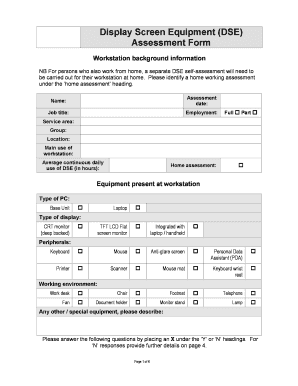
Dse Forms


What is the DSE Form?
The DSE form, or display screen equipment assessment form, is a crucial document used to evaluate the safety and ergonomics of workstations that utilize display screen equipment. This assessment is essential for ensuring that employees are provided with a safe working environment, particularly in settings where prolonged use of screens is common. The DSE form helps identify potential risks associated with display screen usage, such as eye strain, musculoskeletal disorders, and other health issues.
How to Use the DSE Form
Using the DSE form involves a systematic approach to assess various aspects of display screen equipment. First, gather necessary information about the workstation setup, including the type of equipment, seating arrangements, and lighting conditions. Next, complete the form by answering specific questions regarding the comfort and usability of the equipment. This process may involve self-assessment or consultation with a health and safety officer. Once completed, the form can be reviewed to implement necessary changes to improve workstation ergonomics.
Steps to Complete the DSE Form
Completing the DSE form requires careful attention to detail. Follow these steps:
- Gather all relevant information about the workstation setup.
- Assess the display screen, keyboard, and other equipment for usability and comfort.
- Answer all questions in the form honestly, noting any discomfort or issues experienced.
- Submit the completed form to the designated health and safety officer for review.
- Implement recommended changes based on the assessment findings.
Legal Use of the DSE Form
The DSE form is not just a guideline; it holds legal significance in the workplace. Employers are required to conduct assessments of display screen equipment under health and safety regulations. Properly completing and maintaining records of the DSE assessments can protect businesses from potential liabilities related to workplace injuries. Compliance with these regulations demonstrates a commitment to employee welfare and can mitigate risks associated with non-compliance.
Key Elements of the DSE Form
Several key elements are typically included in a DSE form to ensure comprehensive assessments:
- Details about the employee and workstation setup.
- Questions regarding the comfort and functionality of the display screen equipment.
- Assessment of lighting, seating, and positioning.
- Recommendations for improvements or adjustments.
- Signatures or acknowledgments from both the employee and the employer.
Examples of Using the DSE Form
Examples of using the DSE form can vary across different industries. In an office environment, employees may fill out the form to report discomfort while using their computers. In contrast, in a manufacturing setting, the form might be used to assess the ergonomics of display screens used in assembly lines. Each scenario emphasizes the importance of adapting the assessment to specific workplace conditions to enhance safety and efficiency.
Quick guide on how to complete dse forms
Finalize Dse Forms effortlessly on any device
Digital document management has gained popularity among businesses and individuals. It serves as an ideal eco-friendly alternative to traditional printed and signed documents, as you can obtain the correct form and securely store it online. airSlate SignNow provides you with all the resources you require to create, modify, and eSign your documents promptly without setbacks. Manage Dse Forms on any device with airSlate SignNow Android or iOS applications and enhance any document-centric workflow today.
The easiest way to modify and eSign Dse Forms effortlessly
- Obtain Dse Forms and click Get Form to begin.
- Employ the tools we provide to finalize your document.
- Emphasize pertinent sections of the documents or obscure sensitive information with tools specifically designed for that purpose by airSlate SignNow.
- Create your signature using the Sign tool, which takes mere seconds and has the same legal validity as a traditional handwritten signature.
- Review the details and click on the Done button to save your modifications.
- Select how you wish to share your form, via email, text message (SMS), invite link, or download it to your computer.
Eliminate the worry of lost or misplaced files, tedious form searches, or errors that require printing additional copies. airSlate SignNow addresses all your document management needs in just a few clicks from any device. Modify and eSign Dse Forms and ensure excellent communication at every stage of your form preparation process with airSlate SignNow.
Create this form in 5 minutes or less
Create this form in 5 minutes!
How to create an eSignature for the dse forms
How to create an electronic signature for a PDF online
How to create an electronic signature for a PDF in Google Chrome
How to create an e-signature for signing PDFs in Gmail
How to create an e-signature right from your smartphone
How to create an e-signature for a PDF on iOS
How to create an e-signature for a PDF on Android
People also ask
-
What is DSE display screen equipment and how does it work?
DSE display screen equipment refers to any device that includes a screen for displaying information to users. This equipment is designed to enhance productivity by providing easy access to digital documents and applications. With airSlate SignNow, DSE display screen equipment can be utilized seamlessly to send and eSign documents, streamlining workflows effectively.
-
What are the pricing options for DSE display screen equipment?
Pricing for DSE display screen equipment varies based on the features and capabilities required by your organization. airSlate SignNow offers cost-effective solutions that can integrate with your existing DSE display screen equipment. Interested users can explore different plans and choose one that fits their budget and business needs.
-
What features make airSlate SignNow compatible with DSE display screen equipment?
AirSlate SignNow is compatible with DSE display screen equipment as it offers features like easy document sharing, real-time collaboration, and secure eSigning. The user-friendly interface is designed to work seamlessly on various DSE devices, ensuring that users can manage documents efficiently. Additionally, its cloud-based nature allows flexibility and access anywhere.
-
How does airSlate SignNow enhance the efficiency of DSE display screen equipment?
AirSlate SignNow enhances the efficiency of DSE display screen equipment by simplifying the document signing process. With functionalities such as templates and automated workflows, your team can quickly send, sign, and manage documents directly from the DSE. This efficiency reduces downtime and enhances productivity across the organization.
-
Can DSE display screen equipment integrate with other software solutions?
Yes, DSE display screen equipment can easily integrate with a variety of software solutions available on the market. AirSlate SignNow provides APIs and integration options that allow you to connect to other applications your business uses, enhancing overall functionality. This feature ensures a smooth flow of information between systems.
-
What are the benefits of using airSlate SignNow with DSE display screen equipment?
The benefits of using airSlate SignNow with DSE display screen equipment include improved document workflow efficiency, reduced paper usage, and enhanced security. By leveraging electronic signatures and digital document management, your business can save time and resources. Additionally, it promotes a modern, eco-friendly approach to business operations.
-
Is training available for using DSE display screen equipment with airSlate SignNow?
Yes, training is available for using DSE display screen equipment with airSlate SignNow. The platform offers comprehensive resources, including tutorials and customer support, to help users make the most of their DSE. This training ensures that your team can utilize all features and maximize efficiency in document management.
Get more for Dse Forms
Find out other Dse Forms
- How To eSign Wisconsin Real Estate Contract
- How To eSign West Virginia Real Estate Quitclaim Deed
- eSign Hawaii Police Permission Slip Online
- eSign New Hampshire Sports IOU Safe
- eSign Delaware Courts Operating Agreement Easy
- eSign Georgia Courts Bill Of Lading Online
- eSign Hawaii Courts Contract Mobile
- eSign Hawaii Courts RFP Online
- How To eSign Hawaii Courts RFP
- eSign Hawaii Courts Letter Of Intent Later
- eSign Hawaii Courts IOU Myself
- eSign Hawaii Courts IOU Safe
- Help Me With eSign Hawaii Courts Cease And Desist Letter
- How To eSign Massachusetts Police Letter Of Intent
- eSign Police Document Michigan Secure
- eSign Iowa Courts Emergency Contact Form Online
- eSign Kentucky Courts Quitclaim Deed Easy
- How To eSign Maryland Courts Medical History
- eSign Michigan Courts Lease Agreement Template Online
- eSign Minnesota Courts Cease And Desist Letter Free