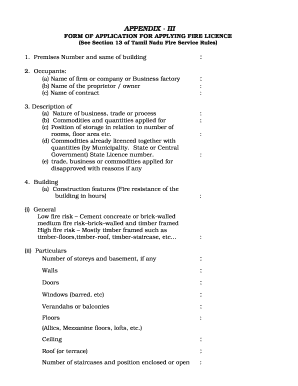
Fire License Renewal Form


What is the Fire License Renewal Form
The fire license renewal form is an essential document required for maintaining compliance with local fire safety regulations. This form is necessary for businesses and individuals who wish to continue operating in environments that require a fire license. The renewal process ensures that all safety measures are up to date and that the premises meet the necessary fire safety standards set forth by local authorities.
Steps to Complete the Fire License Renewal Form
Completing the fire license renewal application form involves several key steps to ensure accuracy and compliance. First, gather all necessary information, including your current fire license number and any relevant documentation that may be required. Next, fill out the form carefully, ensuring that all sections are completed. It is important to double-check for any errors or omissions before submission. Once the form is completed, you can submit it electronically or by mail, depending on your local regulations.
Legal Use of the Fire License Renewal Form
The legal use of the fire license renewal application form is governed by various regulations that ensure its validity. For an eDocument to be considered legally binding, it must comply with the requirements set by laws such as the ESIGN Act and UETA. Using a reliable electronic signature platform can help authenticate the document and provide a secure method for submission. This ensures that the renewal process adheres to legal standards, protecting both the applicant and the issuing authority.
Required Documents
When applying for a fire license renewal, specific documents may be required to support your application. These documents typically include proof of previous licensing, safety inspection reports, and any updates to your fire safety plan. It is advisable to check with your local fire department or regulatory body for a complete list of required documents, as these can vary by state and locality.
Form Submission Methods
There are several methods for submitting the fire license renewal application form, depending on local regulations. Common methods include online submission through a designated portal, mailing a physical copy to the appropriate authority, or submitting the form in person at a local office. Each method has its own set of guidelines and timeframes, so it is important to follow the instructions provided by your local fire department to ensure timely processing.
State-Specific Rules for the Fire License Renewal Form
Each state in the U.S. may have specific rules and regulations governing the fire license renewal process. These rules can include varying requirements for documentation, fees, and submission methods. It is crucial to familiarize yourself with your state's regulations to ensure compliance and avoid any delays in the renewal of your fire license. Checking with local fire safety authorities or their websites can provide the most accurate and up-to-date information.
Quick guide on how to complete fire license renewal form
Complete Fire License Renewal Form effortlessly on any gadget
Digital document management has gained traction among businesses and individuals. It offers an ideal eco-friendly substitute to traditional printed and signed documents, allowing you to obtain the necessary form and securely keep it online. airSlate SignNow provides all the tools you need to create, modify, and electronically sign your documents swiftly without delays. Manage Fire License Renewal Form on any gadget using airSlate SignNow's Android or iOS applications and enhance any document-related process today.
How to modify and eSign Fire License Renewal Form effortlessly
- Access Fire License Renewal Form and click Get Form to begin.
- Utilize the tools we provide to finalize your form.
- Emphasize pertinent sections of the documents or redact sensitive information using tools specifically designed for that purpose by airSlate SignNow.
- Create your signature with the Sign feature, which takes mere seconds and possesses the same legal validity as a conventional wet ink signature.
- Review the information and click on the Done button to save your modifications.
- Choose how you would like to send your form, via email, text message (SMS), or invitation link, or download it to your computer.
Say goodbye to lost or misplaced documents, tedious form hunting, or errors that necessitate printing new copies. airSlate SignNow addresses your document management needs in just a few clicks from any device of your preference. Modify and eSign Fire License Renewal Form and ensure effective communication at any stage of your form preparation with airSlate SignNow.
Create this form in 5 minutes or less
Create this form in 5 minutes!
How to create an eSignature for the fire license renewal form
The best way to create an eSignature for a PDF file online
The best way to create an eSignature for a PDF file in Google Chrome
The best way to create an electronic signature for signing PDFs in Gmail
How to generate an electronic signature from your mobile device
The way to generate an eSignature for a PDF file on iOS
How to generate an electronic signature for a PDF file on Android devices
People also ask
-
What is the process for fire license renewal using airSlate SignNow?
The process for fire license renewal with airSlate SignNow is streamlined and user-friendly. You can upload your documents, add necessary signatures, and send them for eSigning in just a few clicks. This efficient process not only saves time but also ensures that your fire license renewal is handled securely.
-
How much does airSlate SignNow cost for fire license renewal?
airSlate SignNow offers various pricing plans that cater to businesses of all sizes. The cost-effective solutions are designed to provide excellent value, particularly for tasks like fire license renewal. You can choose a plan that fits your needs and budget, ensuring that your renewal process is both affordable and efficient.
-
What features does airSlate SignNow offer for fire license renewal?
airSlate SignNow includes features that enhance the fire license renewal process, such as customizable templates, secure eSigning, and real-time tracking. These capabilities allow you to manage your documents effectively, ensuring that you never miss an important deadline. The platform is also designed for ease of use, making it accessible for all team members.
-
Is airSlate SignNow compliant with industry regulations for fire license renewal?
Yes, airSlate SignNow is fully compliant with industry regulations regarding eSigning and document management. The platform utilizes advanced security measures to protect your data during the fire license renewal process. This commitment to compliance ensures that your documents are both secure and legally binding.
-
Can I integrate airSlate SignNow with other software for fire license renewal?
Absolutely! airSlate SignNow offers seamless integrations with various software, making it easier to manage your fire license renewal alongside other business processes. Whether you use CRM systems or other document management tools, integration enhances your workflow and improves efficiency.
-
What benefits does airSlate SignNow provide for businesses handling fire license renewal?
airSlate SignNow empowers businesses by simplifying and speeding up the fire license renewal process. By reducing manual tasks and streamlining document management, businesses can focus more on core activities. Additionally, the cost savings from using an eSigning solution contribute to overall operational efficiency.
-
How does airSlate SignNow enhance security for fire license renewal documents?
Security is a top priority for airSlate SignNow, particularly when dealing with sensitive documents like fire license renewals. The platform employs encryption, secure cloud storage, and authentication methods to safeguard your documents. This high level of security ensures your fire license renewal processes remain confidential and protected.
Get more for Fire License Renewal Form
Find out other Fire License Renewal Form
- eSignature Kentucky Postnuptial Agreement Template Computer
- How To eSign California Home Loan Application
- How To eSign Florida Home Loan Application
- eSign Hawaii Home Loan Application Free
- How To eSign Hawaii Home Loan Application
- How To eSign New York Home Loan Application
- How To eSign Texas Home Loan Application
- eSignature Indiana Prenuptial Agreement Template Now
- eSignature Indiana Prenuptial Agreement Template Simple
- eSignature Ohio Prenuptial Agreement Template Safe
- eSignature Oklahoma Prenuptial Agreement Template Safe
- eSignature Kentucky Child Custody Agreement Template Free
- eSignature Wyoming Child Custody Agreement Template Free
- eSign Florida Mortgage Quote Request Online
- eSign Mississippi Mortgage Quote Request Online
- How To eSign Colorado Freelance Contract
- eSign Ohio Mortgage Quote Request Mobile
- eSign Utah Mortgage Quote Request Online
- eSign Wisconsin Mortgage Quote Request Online
- eSign Hawaii Temporary Employment Contract Template Later