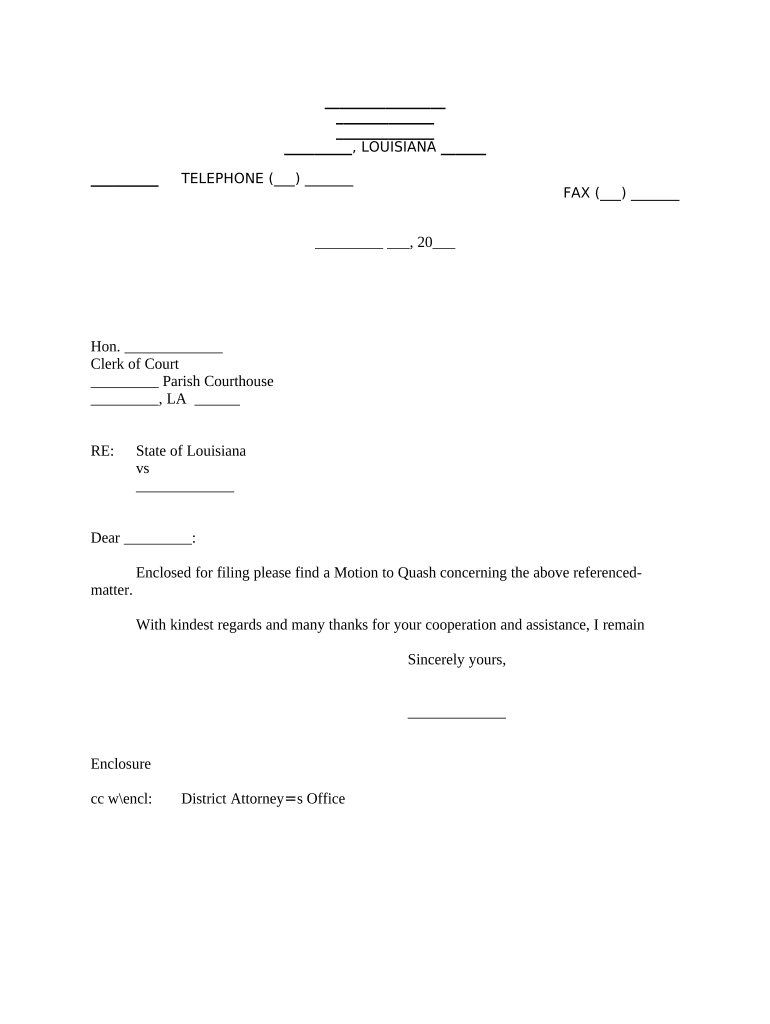
Letter Court Filing Form


What is the letter court filing?
The letter court filing is a formal document submitted to a court to initiate a legal proceeding or to request a specific action from the court. It serves as a vital communication tool between the parties involved and the judicial system. This document typically outlines the purpose of the filing, the relevant legal grounds, and any supporting information necessary for the court to make a decision.
How to use the letter court filing
Using the letter court filing involves several key steps. First, identify the specific court where the filing needs to be submitted. Next, ensure that the content of the letter is clear and concise, addressing all necessary legal points. Once the letter is drafted, it should be signed and dated. Finally, submit the letter either electronically or in person, depending on the court's requirements.
Steps to complete the letter court filing
Completing the letter court filing requires careful attention to detail. Follow these steps:
- Draft the letter, ensuring it includes all pertinent information.
- Review the letter for clarity and legal accuracy.
- Sign the letter, either electronically or by hand.
- Submit the letter to the appropriate court, adhering to any specific submission guidelines.
Legal use of the letter court filing
The legal use of the letter court filing is essential for ensuring that the document is recognized by the court. It must comply with local court rules and regulations, which may vary by jurisdiction. Properly executed filings can influence the outcome of legal proceedings, making it crucial to follow legal standards and requirements.
Key elements of the letter court filing
Key elements of the letter court filing include:
- The title of the case, including the names of the parties involved.
- The specific court where the filing is made.
- A clear statement of the purpose of the filing.
- Supporting facts and legal arguments.
- The signature of the person filing the document.
State-specific rules for the letter court filing
Each state has its own rules governing the letter court filing. These rules dictate the format, content, and submission process. It is important to consult the local court's website or contact the court directly to understand the specific requirements that apply to your situation.
Quick guide on how to complete letter court filing
Complete Letter Court Filing effortlessly on any device
Digital document management has gained traction with businesses and individuals alike. It offers an excellent eco-friendly alternative to traditional printed and signed documents, as you can easily locate the required form and securely store it online. airSlate SignNow provides you with all the necessary tools to create, modify, and electronically sign your documents quickly without delays. Manage Letter Court Filing on any platform with the airSlate SignNow applications for Android or iOS and enhance any document-centric process today.
The easiest way to alter and eSign Letter Court Filing seamlessly
- Obtain Letter Court Filing and select Get Form to begin.
- Utilize the tools we offer to finalize your document.
- Emphasize pertinent sections of your documents or conceal sensitive details with tools that airSlate SignNow provides specifically for that purpose.
- Create your eSignature using the Sign tool, which takes mere seconds and holds the same legal validity as a conventional wet ink signature.
- Review all the information and click on the Done button to save your changes.
- Choose how you wish to send your form, via email, SMS, or invitation link, or download it to your computer.
Eliminate concerns about lost or misplaced files, tedious form searching, or errors requiring new document prints. airSlate SignNow meets your document management needs in just a few clicks from any device you prefer. Alter and eSign Letter Court Filing ensuring outstanding communication at every stage of the form preparation process with airSlate SignNow.
Create this form in 5 minutes or less
Create this form in 5 minutes!
People also ask
-
What is airSlate SignNow's process for court filing motion signing?
airSlate SignNow allows you to seamlessly create, send, and eSign your court filing motion documents online. With our user-friendly interface, you can upload documents, add signatures, and request information from other parties involved. This streamlines the entire process, making it easier to manage and track your court filings.
-
How much does it cost to use airSlate SignNow for court filing motion paperwork?
airSlate SignNow offers various pricing plans designed to fit different needs and budgets for court filing motion tasks. Our plans are competitively priced, ensuring you have access to essential features without overspending. Explore our pricing page for detailed information and to find the right option for your court filing motion needs.
-
What features does airSlate SignNow offer for creating court filing motions?
Our platform includes several features that simplify the creation of court filing motions, such as customizable templates, document generation, and real-time collaboration. Signers can eSign directly within the document, and automated reminders help ensure timely responses. These features make airSlate SignNow an excellent choice for managing court filing motions.
-
Can I integrate airSlate SignNow with other applications for court filing motions?
Yes, airSlate SignNow can easily integrate with various applications, enhancing your workflow for court filing motions. Whether you use document management systems, CRM software, or cloud storage solutions, our integrations allow for a seamless experience. This enables you to handle all aspects of your court filings efficiently.
-
Is airSlate SignNow secure for court filing motion documents?
Absolutely! Security is a top priority for airSlate SignNow, especially for sensitive documents like court filing motions. We employ industry-standard encryption protocols and comply with regulations such as GDPR and HIPAA to ensure your data is safe and secure while being processed and stored.
-
How can airSlate SignNow improve the efficiency of my court filing motion process?
By using airSlate SignNow, you can streamline the court filing motion process, reducing time spent on document management and approval. Our platform allows for quick eSignatures, instant access to documents, and automated tracking, which results in faster turnaround times. This efficiency lets you focus more on your legal work rather than paperwork.
-
What are the benefits of using airSlate SignNow for legal professionals dealing with court filing motions?
Legal professionals benefit from using airSlate SignNow for court filing motions through enhanced organization, improved compliance, and quicker signatures. Our platform minimizes errors and delays associated with traditional paper methods, allowing law firms to handle more cases effectively. Moreover, our customizable and scalable options cater to diverse legal practices.
Get more for Letter Court Filing
- I 94 form pdf
- Waiver of prosecution form florida
- Florida residential landlord and tenant act part ii chapter 83 pdf form
- Madarsa adhunikikaran teacher list form
- Memorandum of marriage form 1 karnataka
- Death investigation report 100391421 form
- Senior citizen transit id application septa septa form
- Authorization letter to claim form
Find out other Letter Court Filing
- How Can I Sign New Jersey Car Dealer Arbitration Agreement
- How Can I Sign Ohio Car Dealer Cease And Desist Letter
- How To Sign Ohio Car Dealer Arbitration Agreement
- How To Sign Oregon Car Dealer Limited Power Of Attorney
- How To Sign Pennsylvania Car Dealer Quitclaim Deed
- How Can I Sign Pennsylvania Car Dealer Quitclaim Deed
- Sign Rhode Island Car Dealer Agreement Safe
- Sign South Dakota Car Dealer Limited Power Of Attorney Now
- Sign Wisconsin Car Dealer Quitclaim Deed Myself
- Sign Wisconsin Car Dealer Quitclaim Deed Free
- Sign Virginia Car Dealer POA Safe
- Sign Wisconsin Car Dealer Quitclaim Deed Fast
- How To Sign Wisconsin Car Dealer Rental Lease Agreement
- How To Sign Wisconsin Car Dealer Quitclaim Deed
- How Do I Sign Wisconsin Car Dealer Quitclaim Deed
- Sign Wyoming Car Dealer Purchase Order Template Mobile
- Sign Arizona Charity Business Plan Template Easy
- Can I Sign Georgia Charity Warranty Deed
- How To Sign Iowa Charity LLC Operating Agreement
- Sign Kentucky Charity Quitclaim Deed Myself