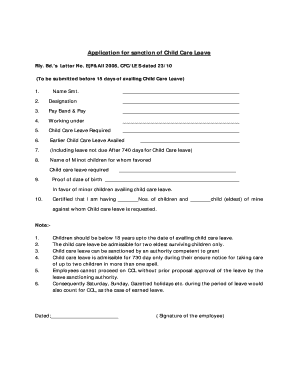
Ccl Form


What is the CCL Form
The CCL form, or Child Care Leave form, is a document used by employees in the United States to request leave for child care purposes. This form is essential for employees who need to take time off from work to care for their children, whether due to illness, school-related activities, or other caregiving responsibilities. The CCL form typically requires the employee to provide details such as the duration of the leave, the reason for the request, and any supporting documentation that may be necessary.
How to Use the CCL Form
Using the CCL form involves a few straightforward steps. First, obtain the form from your employer or the relevant human resources department. Next, fill out the required sections, ensuring that all information is accurate and complete. After completing the form, submit it according to your employer’s guidelines, which may include online submission, mailing, or delivering it in person. It is also advisable to keep a copy of the submitted form for your records.
Steps to Complete the CCL Form
Completing the CCL form involves several key steps:
- Gather necessary information, including your employee ID, dates of leave, and reason for the request.
- Fill out the form clearly, ensuring all sections are completed.
- Attach any required documentation, such as medical certificates or school notifications.
- Review the form for accuracy before submission.
- Submit the form through the designated method provided by your employer.
Legal Use of the CCL Form
The CCL form is legally binding when completed and submitted according to company policies and relevant labor laws. Employers are required to adhere to federal and state laws regarding leave, which often include provisions for family and medical leave. It is crucial for employees to understand their rights and the legal implications of their leave requests, ensuring compliance with both company policy and applicable laws.
Eligibility Criteria
To be eligible for using the CCL form, employees typically must meet certain criteria set by their employer. Common eligibility requirements may include:
- Being a full-time or part-time employee.
- Having completed a minimum period of employment, often specified by company policy.
- Providing valid reasons for the leave, such as caring for a newborn or a sick child.
Required Documents
When submitting the CCL form, employees may need to include specific documents to support their request. Commonly required documents include:
- Medical certificates for health-related leave.
- School notifications for events or activities requiring parental presence.
- Any additional documentation requested by the employer to validate the leave request.
Form Submission Methods
Employees can submit the CCL form through various methods, depending on their employer's policies. Common submission methods include:
- Online submission via the company's HR portal.
- Mailing the completed form to the human resources department.
- Delivering the form in person to ensure immediate processing.
Quick guide on how to complete ccl form
Easily Prepare Ccl Form on Any Device
Managing documents online has become popular among organizations and individuals. It offers an ideal eco-friendly substitute for traditional printed and signed papers, as you can access the correct form and securely store it online. airSlate SignNow provides all the tools necessary to create, modify, and eSign your documents efficiently without delays. Handle Ccl Form on any device with airSlate SignNow's Android or iOS applications and improve your document-based operations today.
How to Edit and eSign Ccl Form Effortlessly
- Obtain Ccl Form and click Get Form to begin.
- Utilize the tools we offer to complete your document.
- Emphasize important sections of the documents or obscure sensitive information using tools that airSlate SignNow provides specifically for that purpose.
- Create your signature with the Sign tool, which takes only seconds and carries the same legal validity as a traditional wet ink signature.
- Review all the details and then click on the Done button to save your modifications.
- Select how you would like to send your form, whether by email, text message (SMS), invite link, or download it to your computer.
Eliminate concerns about lost or misplaced files, tedious form searching, or mistakes that necessitate printing new document copies. airSlate SignNow meets your document management needs in just a few clicks from any device of your choice. Edit and eSign Ccl Form and ensure excellent communication at any stage of your form preparation process with airSlate SignNow.
Create this form in 5 minutes or less
Create this form in 5 minutes!
How to create an eSignature for the ccl form
The best way to generate an eSignature for your PDF in the online mode
The best way to generate an eSignature for your PDF in Chrome
How to generate an electronic signature for putting it on PDFs in Gmail
The best way to create an eSignature straight from your smart phone
How to create an electronic signature for a PDF on iOS devices
The best way to create an eSignature for a PDF document on Android OS
People also ask
-
What is a CCL form and how does it work with airSlate SignNow?
A CCL form, or Custom Client License form, is essential for businesses to establish specific licensing agreements. With airSlate SignNow, you can easily create, send, and eSign CCL forms electronically, streamlining your document management process and reducing turnaround time.
-
What are the features of airSlate SignNow for handling CCL forms?
airSlate SignNow offers several features for managing CCL forms, including custom templates, secure cloud storage, and instant notifications for when documents are viewed or signed. These features ensure that your CCL forms are handled efficiently and securely.
-
Is airSlate SignNow cost-effective for managing CCL forms?
Yes, airSlate SignNow provides a cost-effective solution for managing CCL forms. With competitive pricing plans, you can choose the option that best fits your business needs without compromising on features or security.
-
Can I integrate airSlate SignNow with other tools for CCL forms?
Absolutely! airSlate SignNow integrates seamlessly with various applications, including CRM and project management tools. This integration capability helps you easily manage CCL forms alongside your other business processes.
-
How does eSigning a CCL form with airSlate SignNow work?
To eSign a CCL form using airSlate SignNow, simply upload your document, add the required signers, and send it for signing. Signers will receive a secure link to review and sign the CCL form electronically, making the process fast and efficient.
-
What benefits does airSlate SignNow provide for handling CCL forms?
Using airSlate SignNow to manage CCL forms allows you to reduce paper waste, ensure compliance, and expedite the signing process. Additionally, you can access signed documents anytime, anywhere, which enhances overall productivity.
-
Are there mobile options for signing CCL forms with airSlate SignNow?
Yes, airSlate SignNow offers a mobile-friendly platform, allowing users to sign CCL forms on-the-go. Whether you're using a smartphone or tablet, you can manage your documents conveniently from any location.
Get more for Ccl Form
- Will and trust provisions louisiana form
- Petition for appointment of administrator verification of petition order appointing administrator ordering inventory and form
- Petition verification form
- Louisiana minor 497309157 form
- Louisiana possession form
- Petition authority 497309159 form
- Notary witnesses form
- Louisiana notary 497309161 form
Find out other Ccl Form
- Can I Electronic signature Minnesota Mutual non-disclosure agreement
- Electronic signature Alabama Non-disclosure agreement PDF Safe
- Electronic signature Missouri Non-disclosure agreement PDF Myself
- How To Electronic signature New York Non-disclosure agreement PDF
- Electronic signature South Carolina Partnership agreements Online
- How Can I Electronic signature Florida Rental house lease agreement
- How Can I Electronic signature Texas Rental house lease agreement
- eSignature Alabama Trademark License Agreement Secure
- Electronic signature Maryland Rental agreement lease Myself
- How To Electronic signature Kentucky Rental lease agreement
- Can I Electronic signature New Hampshire Rental lease agreement forms
- Can I Electronic signature New Mexico Rental lease agreement forms
- How Can I Electronic signature Minnesota Rental lease agreement
- Electronic signature Arkansas Rental lease agreement template Computer
- Can I Electronic signature Mississippi Rental lease agreement
- Can I Electronic signature Missouri Rental lease contract
- Electronic signature New Jersey Rental lease agreement template Free
- Electronic signature New Jersey Rental lease agreement template Secure
- Electronic signature Vermont Rental lease agreement Mobile
- Electronic signature Maine Residential lease agreement Online