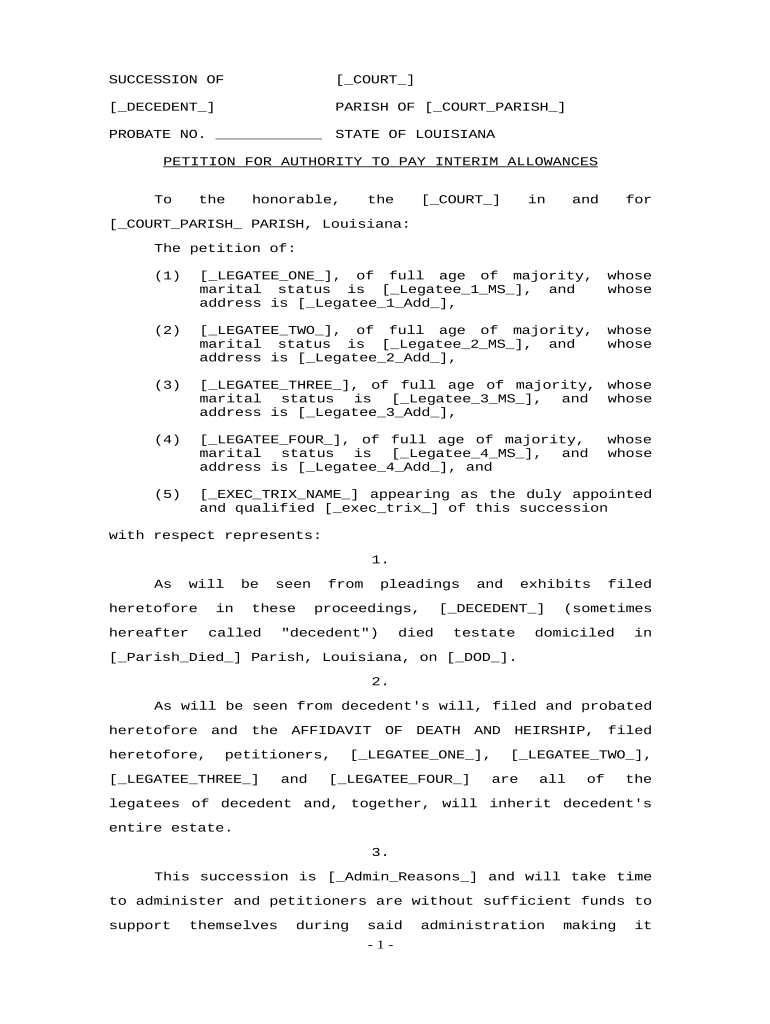
Petition Verification Form


What is the Petition Verification
The petition verification is a formal process used to confirm the authenticity of a petition, ensuring that it meets legal standards. This verification is crucial for petitions that require official recognition, such as those used in legal proceedings or for governmental purposes. The process typically involves validating signatures, checking compliance with state regulations, and ensuring that the petition serves its intended purpose.
Steps to Complete the Petition Verification
Completing the petition verification involves several key steps to ensure that the document is properly prepared and submitted. Here are the essential steps:
- Gather all necessary information and documents required for the petition.
- Ensure that all signatures are collected in accordance with state laws.
- Review the petition for completeness and accuracy, checking for any missing information.
- Submit the petition to the appropriate authority for verification.
- Follow up to confirm that the petition has been processed and verified.
Legal Use of the Petition Verification
The legal use of petition verification is vital for its acceptance in court or by governmental bodies. A properly verified petition can serve as a credible document in legal matters, such as appeals or requests for changes in legislation. It is essential to adhere to the specific legal requirements set by state laws to ensure that the petition is recognized as valid.
Key Elements of the Petition Verification
Several key elements are essential for a successful petition verification. These include:
- Accurate and complete signatures from all required parties.
- Compliance with state-specific regulations regarding petition formats and submission.
- Documentation that supports the claims made within the petition.
- A clear statement of purpose outlining the intent of the petition.
Required Documents
To successfully complete the petition verification process, specific documents are typically required. These may include:
- The petition itself, fully completed and signed.
- Identification documents for the individuals who signed the petition.
- Any additional forms required by the state or local jurisdiction.
Form Submission Methods
Petition verification can be submitted through various methods, depending on the requirements of the governing body. Common submission methods include:
- Online submission through official government websites.
- Mailing the completed petition to the designated office.
- In-person delivery to the appropriate authority.
Quick guide on how to complete petition verification
Easily Prepare Petition Verification on Any Device
Digital document management has become increasingly popular amongst companies and individuals. It offers an ideal eco-friendly substitute for traditional printed and signed documents, allowing you to obtain the correct format and securely save it online. airSlate SignNow equips you with all the necessary tools to create, modify, and electronically sign your files promptly without delays. Manage Petition Verification on any device using airSlate SignNow's Android or iOS applications and simplify any document-related tasks today.
How to Edit and eSign Petition Verification Effortlessly
- Find Petition Verification and click Get Form to begin.
- Make use of the tools we offer to complete your form.
- Emphasize key sections of your documents or obscure confidential information using tools specifically provided by airSlate SignNow for that purpose.
- Formulate your eSignature with the Sign tool, a process that takes mere seconds and carries the same legal validity as a traditional handwritten signature.
- Verify all the details then click on the Done button to save your updates.
- Select your preferred method to send your form, whether by email, SMS, or invitation link, or download it directly to your computer.
Eliminate concerns about lost or misplaced documents, cumbersome form searching, or mistakes that necessitate printing new copies. airSlate SignNow meets all your document management needs in just a few clicks from your chosen device. Modify and eSign Petition Verification to ensure excellent communication at every stage of the document preparation process with airSlate SignNow.
Create this form in 5 minutes or less
Create this form in 5 minutes!
People also ask
-
What is the process for making a petition payment with airSlate SignNow?
To make a petition payment with airSlate SignNow, simply navigate to the payment section of your account. You can select your desired payment method, enter the necessary details, and finalize the transaction. Our platform ensures that the petition payment process is secure and user-friendly.
-
Are there any fees associated with petition payments using airSlate SignNow?
Yes, airSlate SignNow has a transparent fee structure for petition payments. Depending on the plan you choose, there may be nominal fees per transaction. We recommend reviewing our pricing page for detailed information regarding any costs associated with your petition payment.
-
What features are available for managing petition payments?
airSlate SignNow offers several features to facilitate petition payments, including automated reminders, real-time tracking, and customizable payment templates. These features help streamline the payment process, ensuring that your petition payments are processed efficiently and effectively.
-
Can I integrate petition payments with other software using airSlate SignNow?
Absolutely! airSlate SignNow supports integrations with various software applications, allowing you to streamline your workflow. Popular integrations for managing petition payments include CRM and accounting software, making it easier to manage your finances seamlessly.
-
Is it safe to make petition payments through airSlate SignNow?
Yes, your safety is our priority. airSlate SignNow uses advanced encryption technology to protect all transaction data, including petition payments. You can confidently make your payments knowing that we adhere to industry best practices for security.
-
What benefits does airSlate SignNow offer for processing petition payments?
Using airSlate SignNow for petition payments gives you access to an easy-to-use interface, cost-effective solutions, and quick turnaround times. Furthermore, the platform enhances efficiency by reducing paperwork and automating the payment process, making it an ideal choice for businesses.
-
Can I track the status of my petition payment?
Yes, airSlate SignNow allows you to track your petition payment effortlessly. You can monitor the status of each transaction in real-time through your account dashboard. This feature ensures you are always informed and can address any issues immediately.
Get more for Petition Verification
- Animal behavior worksheet pdf form
- 2 2 additional practice point slope form answer key
- 888 statutory declaration by a supporting witness in relation to a partner or prospective marriage visa application asylum form
- Mptaxin form
- Pediatric history and physical template form
- Da form 7458
- Iowa racing and gaming commission license application form
- Parenting plan parental agreement template form
Find out other Petition Verification
- How Do I eSign Oregon Car Dealer Document
- Can I eSign Oklahoma Car Dealer PDF
- How Can I eSign Oklahoma Car Dealer PPT
- Help Me With eSign South Carolina Car Dealer Document
- How To eSign Texas Car Dealer Document
- How Can I Sign South Carolina Courts Document
- How Do I eSign New Jersey Business Operations Word
- How Do I eSign Hawaii Charity Document
- Can I eSign Hawaii Charity Document
- How Can I eSign Hawaii Charity Document
- Can I eSign Hawaii Charity Document
- Help Me With eSign Hawaii Charity Document
- How Can I eSign Hawaii Charity Presentation
- Help Me With eSign Hawaii Charity Presentation
- How Can I eSign Hawaii Charity Presentation
- How Do I eSign Hawaii Charity Presentation
- How Can I eSign Illinois Charity Word
- How To eSign Virginia Business Operations Presentation
- How To eSign Hawaii Construction Word
- How Can I eSign Hawaii Construction Word