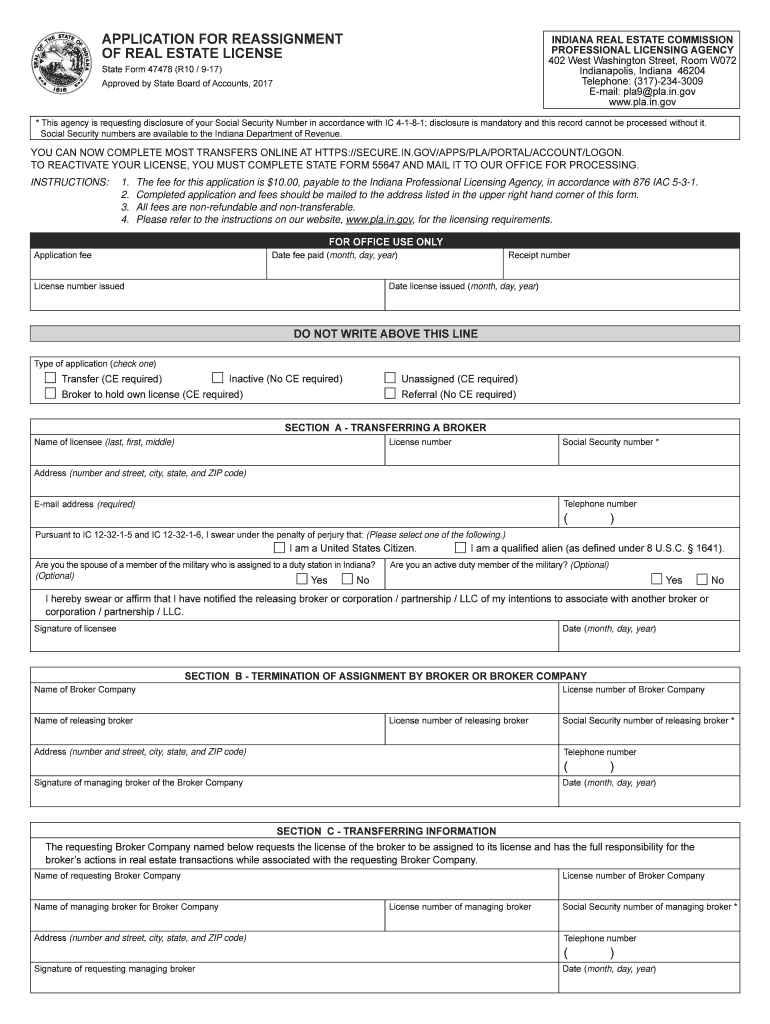
Indiana State 2017-2026


What is the Indiana State?
The Indiana State refers to the legal framework and regulations governing various forms and documents within the state of Indiana. This includes the application reassignment get, which is a crucial document for real estate transactions, particularly in the reassignment of property rights. Understanding the Indiana State is essential for individuals and businesses engaging in real estate activities, ensuring compliance with state laws and regulations.
Steps to complete the Indiana State
Completing the Indiana State form, such as the application reassignment, involves several key steps:
- Gather necessary information, including property details and parties involved.
- Fill out the form accurately, ensuring all required fields are completed.
- Review the completed form for accuracy and completeness.
- Submit the form through the appropriate method, whether online or by mail.
Following these steps helps ensure that the document is processed efficiently and meets legal standards.
Legal use of the Indiana State
The legal use of the Indiana State forms, including the application reassignment, is governed by state laws that dictate how documents must be executed and submitted. To be legally binding, the form must be signed by all parties involved, and compliance with electronic signature regulations is necessary. This ensures that the document holds weight in legal proceedings and is recognized by courts and institutions.
Required Documents
When completing the Indiana State application reassignment, certain documents are required to validate the process. These may include:
- Proof of identity for all signers.
- Property deed or title information.
- Any prior agreements related to the property.
Having these documents ready will facilitate a smoother completion of the form and help avoid delays.
Form Submission Methods
The Indiana State application reassignment can be submitted through various methods, including:
- Online submission via authorized platforms.
- Mailing the completed form to the appropriate state office.
- In-person submission at designated locations.
Choosing the right submission method can depend on the urgency and specific requirements of the transaction.
Eligibility Criteria
To successfully complete the Indiana State application reassignment, certain eligibility criteria must be met. These typically include:
- All parties involved must be legally competent to sign the document.
- The property in question must be located within the state of Indiana.
- All relevant fees must be paid at the time of submission.
Ensuring that these criteria are satisfied is essential for the acceptance and processing of the form.
Quick guide on how to complete indiana state
Effortlessly Create Indiana State on Any Device
Managing documents online has gained signNow traction among businesses and individuals. It presents an ideal eco-friendly substitute for traditional printed and signed documents, allowing you to obtain the correct format and securely preserve it online. airSlate SignNow equips you with all the resources required to create, modify, and eSign your documents quickly and without delays. Handle Indiana State on any platform using airSlate SignNow's Android or iOS applications and streamline any document-related process today.
How to Modify and eSign Indiana State Without Effort
- Find Indiana State and click on Get Form to begin.
- Utilize the tools provided to complete your form.
- Emphasize important sections of your documents or obscure sensitive information with tools specifically offered by airSlate SignNow for that purpose.
- Generate your eSignature with the Sign tool, which takes only seconds and holds the same legal validity as a traditional handwritten signature.
- Review the information and click on the Done button to save your changes.
- Select how you wish to share your form—via email, SMS, invitation link, or download it to your computer.
Eliminate concerns over lost or misfiled documents, burdensome form navigation, or mistakes that necessitate reprinting new document copies. airSlate SignNow meets all your document management requirements in just a few clicks from any device you prefer. Modify and eSign Indiana State to ensure exceptional communication throughout your form preparation process with airSlate SignNow.
Create this form in 5 minutes or less
Find and fill out the correct indiana state
Create this form in 5 minutes!
How to create an eSignature for the indiana state
The way to make an electronic signature for your PDF document in the online mode
The way to make an electronic signature for your PDF document in Chrome
The best way to make an electronic signature for putting it on PDFs in Gmail
The way to make an eSignature from your mobile device
The way to generate an electronic signature for a PDF document on iOS devices
The way to make an eSignature for a PDF file on Android devices
People also ask
-
What is the Indiana reassignment form and how can airSlate SignNow help?
The Indiana reassignment form is a legal document used to transfer rights or responsibilities. airSlate SignNow streamlines the process by allowing you to send, eSign, and securely store these forms digitally, making it easier for you to manage your documents efficiently.
-
Is there a cost associated with using airSlate SignNow for the Indiana reassignment form?
Yes, airSlate SignNow offers a variety of pricing plans depending on your needs. Our cost-effective solutions are designed to provide value while enabling you to complete your Indiana reassignment form and other documents seamlessly.
-
Can I use airSlate SignNow for electronic signatures on the Indiana reassignment form?
Absolutely! airSlate SignNow allows you to eSign the Indiana reassignment form securely and legally. Our platform complies with all electronic signature laws, ensuring your documents are valid and enforceable.
-
What features does airSlate SignNow offer for managing the Indiana reassignment form?
airSlate SignNow includes features like customizable templates, collaboration tools, and document tracking for the Indiana reassignment form. These tools optimize the signing process and ensure that you can manage your documents from start to finish.
-
How does airSlate SignNow integrate with other applications for processing the Indiana reassignment form?
airSlate SignNow offers seamless integrations with various applications such as Google Drive, Dropbox, and Microsoft Office. These integrations enhance your workflow when creating and managing your Indiana reassignment form alongside your other essential tools.
-
What are the benefits of using airSlate SignNow for the Indiana reassignment form?
Using airSlate SignNow for the Indiana reassignment form offers multiple benefits, including faster processing times, reduced paper waste, and improved document security. Our user-friendly interface allows you to complete documents with ease, streamlining your operations.
-
Is it easy to track the status of the Indiana reassignment form with airSlate SignNow?
Yes, airSlate SignNow provides robust tracking features that allow you to monitor the status of your Indiana reassignment form in real-time. You can receive notifications when your document is opened, signed, or completed, ensuring you're always informed.
Get more for Indiana State
Find out other Indiana State
- Electronic signature Nevada Employee Reference Request Mobile
- How To Electronic signature Washington Employee Reference Request
- Electronic signature New York Working Time Control Form Easy
- How To Electronic signature Kansas Software Development Proposal Template
- Electronic signature Utah Mobile App Design Proposal Template Fast
- Electronic signature Nevada Software Development Agreement Template Free
- Electronic signature New York Operating Agreement Safe
- How To eSignature Indiana Reseller Agreement
- Electronic signature Delaware Joint Venture Agreement Template Free
- Electronic signature Hawaii Joint Venture Agreement Template Simple
- Electronic signature Idaho Web Hosting Agreement Easy
- Electronic signature Illinois Web Hosting Agreement Secure
- Electronic signature Texas Joint Venture Agreement Template Easy
- How To Electronic signature Maryland Web Hosting Agreement
- Can I Electronic signature Maryland Web Hosting Agreement
- Electronic signature Michigan Web Hosting Agreement Simple
- Electronic signature Missouri Web Hosting Agreement Simple
- Can I eSignature New York Bulk Sale Agreement
- How Do I Electronic signature Tennessee Web Hosting Agreement
- Help Me With Electronic signature Hawaii Debt Settlement Agreement Template