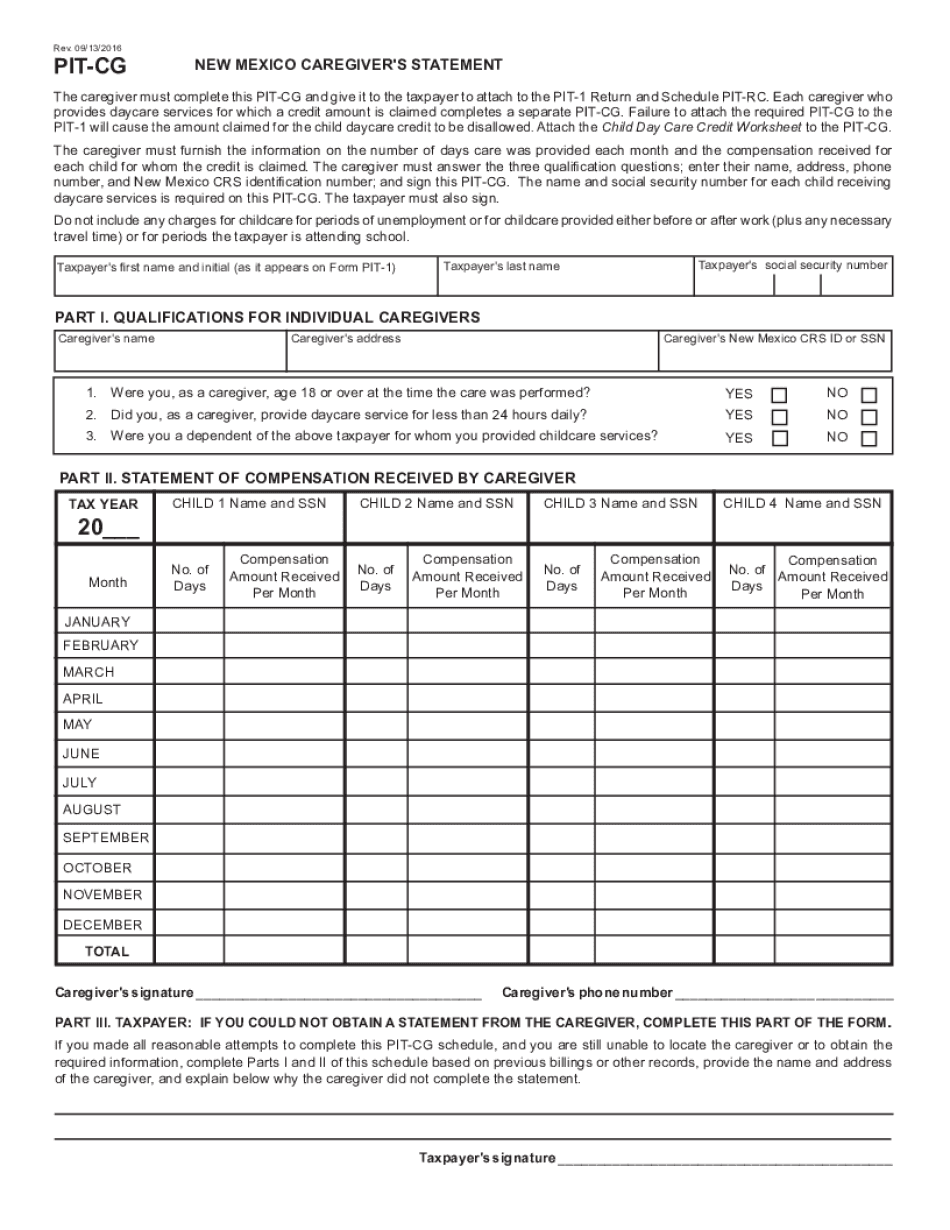
PIT CG 2016-2026


What is the PIT CG
The PIT CG, or Personal Income Tax Caregiver's Statement, is a specific form utilized in New Mexico for individuals who provide care for another person. This form is essential for caregivers seeking to claim certain tax benefits associated with caregiving activities. It outlines the caregiver's relationship to the person receiving care and provides necessary details for tax reporting purposes.
How to use the PIT CG
Using the PIT CG involves several steps to ensure accurate completion and submission. Caregivers must gather relevant information about the individual they care for, including their name, address, and Social Security number. The form should be filled out carefully, ensuring all sections are completed to avoid delays or issues with tax filings. Once completed, the form can be submitted electronically or via mail, depending on the requirements set forth by the New Mexico tax authorities.
Steps to complete the PIT CG
Completing the PIT CG requires attention to detail. Follow these steps:
- Gather necessary personal information for both the caregiver and the individual receiving care.
- Access the PIT CG form online or obtain a physical copy from the appropriate tax office.
- Fill out the form, ensuring all fields are completed accurately.
- Review the form for any errors or omissions.
- Submit the completed form either online or by mailing it to the designated tax authority.
Legal use of the PIT CG
The legal use of the PIT CG is governed by New Mexico tax laws. To be considered valid, the form must be filled out accurately and submitted within the specified timeframes. It is crucial for caregivers to understand the legal implications of the information provided, as inaccuracies can lead to penalties or denial of tax benefits. Compliance with state regulations ensures that caregivers can effectively utilize this form for their tax filings.
Required Documents
When completing the PIT CG, certain documents may be required to substantiate the information provided. These may include:
- Proof of caregiving relationship, such as medical records or letters from healthcare professionals.
- Identification documents for both the caregiver and the individual receiving care.
- Any prior tax documents related to caregiving that may support claims made on the form.
Filing Deadlines / Important Dates
Awareness of filing deadlines is crucial for caregivers submitting the PIT CG. Typically, the form must be filed by the same deadline as the annual income tax return. Caregivers should check the New Mexico tax authority's website for specific dates, as they may vary from year to year. Missing the deadline can result in penalties or loss of potential tax benefits.
Quick guide on how to complete pit cg
Prepare PIT CG effortlessly on any device
Digital document management has gained increased popularity among businesses and individuals. It offers an ideal eco-friendly substitute for traditional printed and signed documents, as you can easily locate the necessary form and securely store it online. airSlate SignNow provides you with all the resources required to create, alter, and electronically sign your files quickly without any hold-ups. Manage PIT CG on any platform with the airSlate SignNow apps for Android or iOS and simplify any document-centric process today.
The easiest way to alter and electronically sign PIT CG smoothly
- Obtain PIT CG and then click Get Form to initiate.
- Utilize the tools we provide to fill out your form.
- Emphasize important sections of your documents or redact sensitive information with tools that airSlate SignNow specifically offers for that purpose.
- Create your electronic signature using the Sign tool, which takes just seconds and holds the same legal validity as a traditional ink signature.
- Review all the details and then click the Done button to save your modifications.
- Select how you want to share your form, whether by email, text message (SMS), invitation link, or download it to your computer.
Eliminate concerns about lost or misplaced documents, tedious form searching, or errors that necessitate printing new document copies. airSlate SignNow addresses all your document management needs with just a few clicks from any device of your preference. Modify and electronically sign PIT CG and ensure exceptional communication at every step of the document preparation journey with airSlate SignNow.
Create this form in 5 minutes or less
Find and fill out the correct pit cg
Create this form in 5 minutes!
How to create an eSignature for the pit cg
The way to make an eSignature for your PDF document online
The way to make an eSignature for your PDF document in Google Chrome
The way to make an electronic signature for signing PDFs in Gmail
The way to make an electronic signature straight from your smart phone
The way to make an electronic signature for a PDF document on iOS
The way to make an electronic signature for a PDF document on Android OS
People also ask
-
What is the pit cg feature in airSlate SignNow?
The pit cg feature in airSlate SignNow allows users to create and manage electronic signatures seamlessly. With this feature, businesses can streamline their document workflow, ensuring that all signatures are collected efficiently and securely. This capability enhances the overall user experience and provides signNow time savings.
-
How does airSlate SignNow compare in pricing for the pit cg?
airSlate SignNow offers competitive pricing for the pit cg feature, making it an affordable option for businesses of all sizes. Users can choose from multiple subscription plans tailored to different needs, ensuring that they get the best value for their investments. Our cost-effective solution helps businesses reduce unnecessary expenses in document management.
-
What are the key benefits of using pit cg in airSlate SignNow?
Using the pit cg feature in airSlate SignNow provides numerous benefits, including faster transaction times and enhanced security for your documents. With electronic signatures, businesses can close deals more quickly while reducing paper waste. Additionally, the user-friendly interface ensures that team members can easily navigate the platform.
-
Can I integrate pit cg with other software?
Yes, the pit cg feature in airSlate SignNow can be integrated seamlessly with various software platforms. This allows businesses to automate their document workflows and enhance productivity without disrupting their existing processes. Integrations with CRMs and other tools make it easier to manage your documents and signatures.
-
Is the pit cg feature secure for sensitive documents?
Absolutely! The pit cg feature in airSlate SignNow is designed with security in mind. All documents are encrypted during transmission, and the platform complies with industry standards to protect sensitive information. This ensures that your documents are handled safely and legally.
-
How easy is it to set up the pit cg feature?
Setting up the pit cg feature in airSlate SignNow is incredibly straightforward. The platform is designed for ease of use, allowing users to get started quickly without needing technical expertise. Detailed tutorials and customer support are also available to help you through the setup process.
-
What types of documents can I manage with pit cg?
With the pit cg feature in airSlate SignNow, you can manage a wide variety of documents, including contracts, agreements, and forms. This versatility makes it a powerful tool for any business looking to optimize its document management processes. Whether you need to send simple forms or complex contracts, airSlate SignNow has you covered.
Get more for PIT CG
- Sellers residency certification nj form
- Fnb business loan application form pdf
- Teacher evaluation form for online teaching
- Tripura gramin bank account opening form pdf
- Receiving form
- Directed study registration form hawaii pacific university hpu
- Shareholder representation letter template form
- Living promise form
Find out other PIT CG
- eSign Hawaii Business Credit Application Mobile
- Help Me With eSign California Credit Memo
- eSign Hawaii Credit Memo Online
- Help Me With eSign Hawaii Credit Memo
- How Can I eSign Hawaii Credit Memo
- eSign Utah Outsourcing Services Contract Computer
- How Do I eSign Maryland Interview Non-Disclosure (NDA)
- Help Me With eSign North Dakota Leave of Absence Agreement
- How To eSign Hawaii Acknowledgement of Resignation
- How Can I eSign New Jersey Resignation Letter
- How Do I eSign Ohio Resignation Letter
- eSign Arkansas Military Leave Policy Myself
- How To eSign Hawaii Time Off Policy
- How Do I eSign Hawaii Time Off Policy
- Help Me With eSign Hawaii Time Off Policy
- How To eSign Hawaii Addressing Harassement
- How To eSign Arkansas Company Bonus Letter
- eSign Hawaii Promotion Announcement Secure
- eSign Alaska Worksheet Strengths and Weaknesses Myself
- How To eSign Rhode Island Overtime Authorization Form