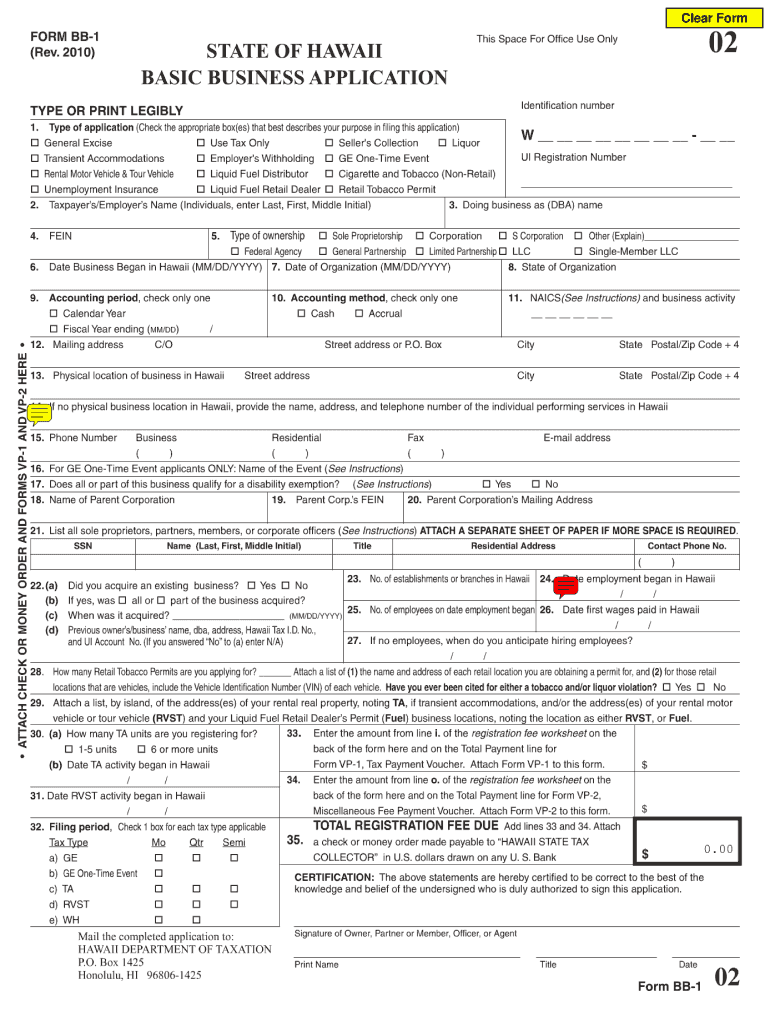
Hawaii Bb 1 Online Form 2019


What is the Hawaii Bb 1 Online Form
The Hawaii Bb 1 Online Form is a crucial document used by businesses in Hawaii to register for various tax identification numbers, including the General Excise Tax (GET) and Transient Accommodations Tax (TAT). This form is essential for both new and existing businesses that need to comply with state tax regulations. By completing the Hawaii Bb 1 Online Form, businesses can ensure they are properly registered with the state and can operate legally while fulfilling their tax obligations.
How to use the Hawaii Bb 1 Online Form
Using the Hawaii Bb 1 Online Form involves several straightforward steps. First, access the form through the appropriate state government website. Next, fill in the required fields, which typically include business name, address, and contact information. It is important to provide accurate details to avoid any issues with registration. After completing the form, review all information for accuracy before submitting it electronically. This process streamlines registration and ensures compliance with state laws.
Steps to complete the Hawaii Bb 1 Online Form
To successfully complete the Hawaii Bb 1 Online Form, follow these steps:
- Visit the official state website to access the form.
- Enter your business information, including the legal name and physical address.
- Provide details about the type of business entity, such as LLC or corporation.
- Specify the tax identification numbers you are applying for, including GET and TAT.
- Review all entries for accuracy.
- Submit the form electronically through the state’s online system.
Legal use of the Hawaii Bb 1 Online Form
The Hawaii Bb 1 Online Form is legally binding when completed correctly and submitted through the designated state channels. Compliance with state regulations is essential for businesses operating in Hawaii. By using this form, businesses affirm their commitment to adhere to tax laws and regulations. Proper execution of the form ensures that the business is recognized by the state and can operate without legal complications.
Required Documents
When completing the Hawaii Bb 1 Online Form, certain documents may be required to support your application. These typically include:
- Proof of business registration, such as Articles of Incorporation or Organization.
- Identification documents for the business owner or authorized signatory.
- Any previous tax identification numbers, if applicable.
Having these documents ready can expedite the registration process and ensure that all necessary information is provided.
Form Submission Methods
The Hawaii Bb 1 Online Form can be submitted electronically via the state’s online portal. This method is efficient and allows for immediate processing. Alternatively, businesses may choose to print the form and submit it by mail or in person at designated state offices. However, electronic submission is recommended for faster confirmation and processing.
Quick guide on how to complete hawaii bb 1 2010 online form
Effortlessly Prepare Hawaii Bb 1 Online Form on Any Device
Online document management has become widely accepted by businesses and individuals alike. It serves as an ideal eco-friendly alternative to traditional printed and signed documents, allowing you to access the correct version and securely store it online. airSlate SignNow equips you with all the necessary tools to create, modify, and electronically sign your paperwork promptly without any delays. Manage Hawaii Bb 1 Online Form on any platform using airSlate SignNow's Android or iOS applications and streamline any document-related tasks today.
Steps to Edit and eSign Hawaii Bb 1 Online Form with Ease
- Find Hawaii Bb 1 Online Form and click Get Form to begin.
- Make use of the tools we provide to complete your form.
- Select important sections of your documents or redact sensitive information with tools specifically designed for that purpose by airSlate SignNow.
- Create your eSignature using the Sign feature, which takes just seconds and holds the same legal validity as a traditional ink signature.
- Review all the details and click on the Done button to save your changes.
- Choose your preferred method to send your form—via email, SMS, invitation link, or download it to your computer.
Say goodbye to lost or misplaced documents, tedious form searches, and errors requiring new copies to be printed. airSlate SignNow accommodates your document management needs in just a few clicks from any device you select. Edit and eSign Hawaii Bb 1 Online Form and ensure exceptional communication throughout your form preparation journey with airSlate SignNow.
Create this form in 5 minutes or less
Find and fill out the correct hawaii bb 1 2010 online form
Create this form in 5 minutes!
How to create an eSignature for the hawaii bb 1 2010 online form
The way to make an electronic signature for your PDF document in the online mode
The way to make an electronic signature for your PDF document in Chrome
The best way to make an electronic signature for putting it on PDFs in Gmail
How to make an eSignature from your mobile device
The way to generate an electronic signature for a PDF document on iOS devices
How to make an eSignature for a PDF file on Android devices
People also ask
-
What is the Hawaii Bb 1 Online Form and how can it be used?
The Hawaii Bb 1 Online Form is a digital solution that allows businesses in Hawaii to complete and submit their Business Registration forms electronically. This form simplifies the registration process, helping users to efficiently manage their business paperwork with ease and accuracy.
-
How does airSlate SignNow assist with the Hawaii Bb 1 Online Form?
airSlate SignNow offers a user-friendly platform to fill out and eSign the Hawaii Bb 1 Online Form securely. With its intuitive interface, users can streamline their document workflows, ensuring that their business registration is submitted swiftly and without errors.
-
What are the pricing options for using the Hawaii Bb 1 Online Form with airSlate SignNow?
airSlate SignNow provides competitive pricing plans that cater to various business needs, allowing users to access the Hawaii Bb 1 Online Form as part of their subscription. You can choose from monthly or annual plans designed to offer flexibility and value, ensuring you pay only for what you need.
-
Are there any features that enhance the use of the Hawaii Bb 1 Online Form?
Yes, airSlate SignNow includes a range of features that enhance the use of the Hawaii Bb 1 Online Form, such as automatic reminders, templates, and cloud storage. These features help users manage their documents more efficiently, ensuring timely submissions and access from anywhere.
-
What are the benefits of using airSlate SignNow for the Hawaii Bb 1 Online Form?
Using airSlate SignNow for the Hawaii Bb 1 Online Form offers several benefits including increased speed, enhanced security, and reduced paper waste. By digitizing your registration process, you can save time and resources while ensuring your documents are secure and compliant.
-
Can the Hawaii Bb 1 Online Form be integrated with other software?
Yes, airSlate SignNow allows seamless integration with various business software and tools, making it easy to incorporate the Hawaii Bb 1 Online Form into your existing processes. This integration capability enhances operational efficiency, allowing teams to collaborate more effectively.
-
Is it easy to eSign the Hawaii Bb 1 Online Form?
Absolutely! airSlate SignNow makes it easy to eSign the Hawaii Bb 1 Online Form with just a few clicks. Users can add their signatures electronically, ensuring a quick and legally binding way to finalize their business registration without the hassle of printing or scanning.
Get more for Hawaii Bb 1 Online Form
- Plate tectonics crossword puzzle answer key form
- Driver abstract nj form
- Mod form 134
- Crown molding angle chart pdf form
- Sss bank enrollment form
- Bike maintenance checklist pdf form
- Fs egov sachsen deformservfindformtax office only for creditor identifier saxony sachsen
- Anlage vereinfachtes ertragswertverfahren zur feststellungserklrung form
Find out other Hawaii Bb 1 Online Form
- Electronic signature South Carolina Real estate sales contract template Mobile
- Can I Electronic signature Kentucky Residential lease contract
- Can I Electronic signature Nebraska Residential lease contract
- Electronic signature Utah New hire forms Now
- Electronic signature Texas Tenant contract Now
- How Do I Electronic signature Florida Home rental application
- Electronic signature Illinois Rental application Myself
- How Can I Electronic signature Georgia Rental lease form
- Electronic signature New York Rental lease form Safe
- Electronic signature Kentucky Standard rental application Fast
- Electronic signature Arkansas Real estate document Online
- Electronic signature Oklahoma Real estate document Mobile
- Electronic signature Louisiana Real estate forms Secure
- Electronic signature Louisiana Real estate investment proposal template Fast
- Electronic signature Maine Real estate investment proposal template Myself
- eSignature Alabama Pet Addendum to Lease Agreement Simple
- eSignature Louisiana Pet Addendum to Lease Agreement Safe
- eSignature Minnesota Pet Addendum to Lease Agreement Fast
- Electronic signature South Carolina Real estate proposal template Fast
- Electronic signature Rhode Island Real estate investment proposal template Computer