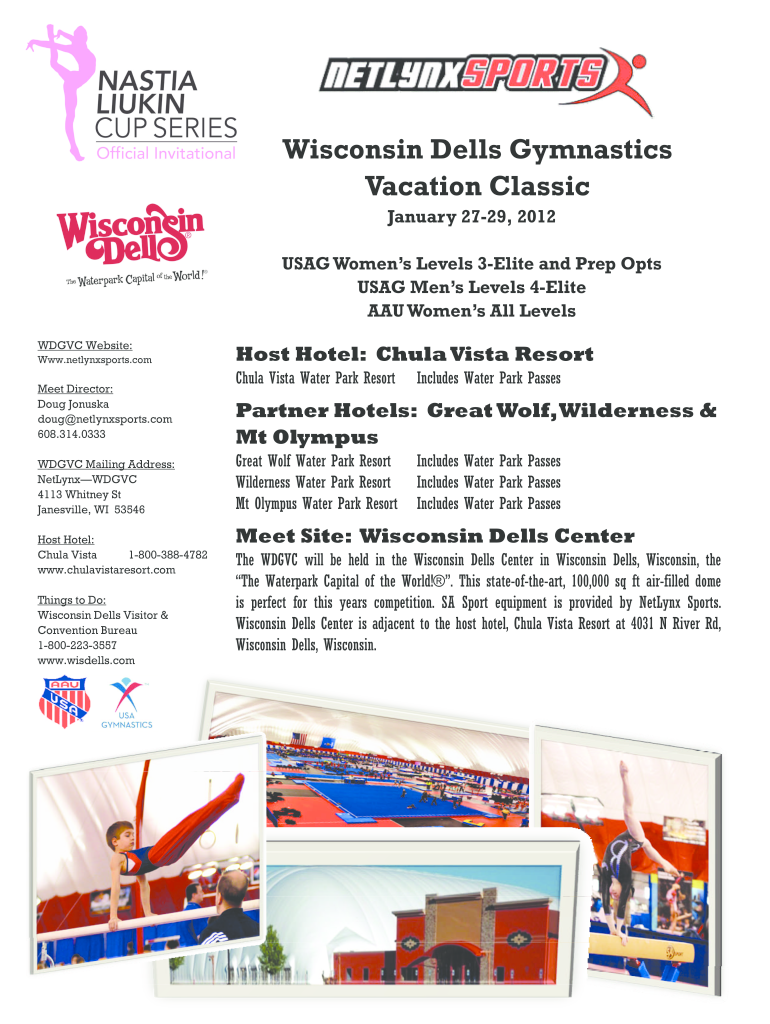
Chula Vista Wisconsin Dells Vacation Classic Form 2012-2026


What is the Chula Vista Wisconsin Dells Vacation Classic Form
The Chula Vista Wisconsin Dells Vacation Classic Form is a document designed to facilitate the booking and management of vacation packages at the Chula Vista Resort in Wisconsin Dells. This form captures essential information about the vacationer, including personal details, travel dates, and accommodation preferences. It serves as a formal request for reservations and ensures that all necessary arrangements are made to enhance the vacation experience.
How to use the Chula Vista Wisconsin Dells Vacation Classic Form
Using the Chula Vista Wisconsin Dells Vacation Classic Form is straightforward. Begin by filling out your personal information, including your name, contact details, and the number of guests. Next, indicate your desired travel dates and any specific preferences for accommodations or activities. Once completed, review the form for accuracy and submit it as per the instructions provided, either online or via mail. This ensures that your booking is processed efficiently.
Steps to complete the Chula Vista Wisconsin Dells Vacation Classic Form
Completing the Chula Vista Wisconsin Dells Vacation Classic Form involves several key steps:
- Gather necessary personal information, including names and ages of all guests.
- Choose your preferred travel dates and duration of stay.
- Select accommodation type and any additional services, such as meal plans or activity packages.
- Review all entered information for accuracy to avoid any issues with your booking.
- Submit the form through the designated method, ensuring you keep a copy for your records.
Legal use of the Chula Vista Wisconsin Dells Vacation Classic Form
The Chula Vista Wisconsin Dells Vacation Classic Form is legally binding once submitted, as it constitutes a contract between the vacationer and the resort. It is essential to provide accurate information, as any discrepancies may lead to complications or disputes regarding your reservation. Understanding the terms and conditions associated with the form is crucial to ensure compliance with the resort's policies.
Key elements of the Chula Vista Wisconsin Dells Vacation Classic Form
Several key elements are essential in the Chula Vista Wisconsin Dells Vacation Classic Form:
- Personal Information: Full names, contact details, and any special requests.
- Travel Dates: Arrival and departure dates to secure your reservation.
- Accommodation Preferences: Choices regarding room types and amenities.
- Payment Information: Details on how the vacation will be paid, including deposit requirements.
Examples of using the Chula Vista Wisconsin Dells Vacation Classic Form
Examples of utilizing the Chula Vista Wisconsin Dells Vacation Classic Form include:
- Booking a family vacation during the summer months, ensuring accommodations for two adults and three children.
- Planning a romantic getaway, selecting a suite with specific amenities like a spa or dining options.
- Organizing a group retreat, where multiple forms are submitted to accommodate various guests and activities.
Quick guide on how to complete chula vista wisconsin dells vacation classic form
Complete Chula Vista Wisconsin Dells Vacation Classic Form effortlessly on any device
Online document management has become increasingly popular among businesses and individuals. It offers an ideal eco-friendly substitute for conventional printed and signed documents, allowing you to find the right form and securely store it online. airSlate SignNow equips you with all the necessary tools to create, modify, and eSign your documents swiftly without delays. Manage Chula Vista Wisconsin Dells Vacation Classic Form on any device with airSlate SignNow's Android or iOS applications and streamline any document-related process today.
How to modify and eSign Chula Vista Wisconsin Dells Vacation Classic Form effortlessly
- Obtain Chula Vista Wisconsin Dells Vacation Classic Form and then click Get Form to begin.
- Use the tools at your disposal to fill out your document.
- Emphasize important sections of your documents or conceal sensitive information with the specialized tools provided by airSlate SignNow.
- Generate your eSignature using the Sign tool, which takes just seconds and carries the same legal validity as a conventional ink signature.
- Review the information and then click the Done button to save your changes.
- Select how you wish to send your form, via email, text message (SMS), invitation link, or download it to your computer.
Eliminate concerns about lost or misplaced documents, tedious form searching, or mistakes that require printing new document copies. airSlate SignNow meets your document management needs in just a few clicks from your preferred device. Edit and eSign Chula Vista Wisconsin Dells Vacation Classic Form to ensure smooth communication at any stage of the form preparation process with airSlate SignNow.
Create this form in 5 minutes or less
Create this form in 5 minutes!
How to create an eSignature for the chula vista wisconsin dells vacation classic form
How to generate an electronic signature for your Chula Vista Wisconsin Dells Vacation Classic Form online
How to generate an eSignature for the Chula Vista Wisconsin Dells Vacation Classic Form in Google Chrome
How to create an eSignature for putting it on the Chula Vista Wisconsin Dells Vacation Classic Form in Gmail
How to make an eSignature for the Chula Vista Wisconsin Dells Vacation Classic Form right from your smart phone
How to generate an electronic signature for the Chula Vista Wisconsin Dells Vacation Classic Form on iOS
How to create an eSignature for the Chula Vista Wisconsin Dells Vacation Classic Form on Android devices
People also ask
-
What is the Chula Vista Wisconsin Dells Vacation Classic Form?
The Chula Vista Wisconsin Dells Vacation Classic Form is a streamlined document used for booking vacation packages at the Chula Vista Resort. This form allows you to easily select and confirm your travel arrangements, ensuring a hassle-free experience. By using this form, you can manage your vacation plans efficiently and enjoy all that Wisconsin Dells has to offer.
-
How much does it cost to use the Chula Vista Wisconsin Dells Vacation Classic Form?
Using the Chula Vista Wisconsin Dells Vacation Classic Form is typically included in your vacation package pricing, which varies depending on the season and available promotions. It’s designed to provide a cost-effective solution for families and individuals looking to book their stay at Chula Vista. Always check for any promotional offers that may apply to your booking.
-
What are the key features of the Chula Vista Wisconsin Dells Vacation Classic Form?
The key features of the Chula Vista Wisconsin Dells Vacation Classic Form include easy navigation, customizable options for your stay, and secure e-signature capabilities. This form simplifies the booking process and allows you to make selections that suit your needs, ensuring a personalized vacation experience. Additionally, it integrates seamlessly with airSlate SignNow for efficient document management.
-
How do I fill out the Chula Vista Wisconsin Dells Vacation Classic Form?
Filling out the Chula Vista Wisconsin Dells Vacation Classic Form is straightforward. Simply access the form online, enter your travel dates, select your accommodation options, and provide the necessary personal information. Once completed, you can e-sign the document directly through airSlate SignNow, making the process quick and secure.
-
Can I edit my Chula Vista Wisconsin Dells Vacation Classic Form after submission?
Yes, you can edit your Chula Vista Wisconsin Dells Vacation Classic Form after submission, provided that your booking has not been finalized. If changes are needed, simply contact customer support, and they will assist you in updating your reservation details. This flexibility ensures that you can adjust your plans as necessary.
-
What benefits does using the Chula Vista Wisconsin Dells Vacation Classic Form offer?
Using the Chula Vista Wisconsin Dells Vacation Classic Form offers numerous benefits, including a simplified booking process, the ability to customize your vacation package, and secure electronic signatures for quick confirmations. This form saves time and reduces stress, allowing you to focus on planning your fun-filled getaway in Wisconsin Dells.
-
Does the Chula Vista Wisconsin Dells Vacation Classic Form integrate with other tools?
Absolutely! The Chula Vista Wisconsin Dells Vacation Classic Form integrates seamlessly with airSlate SignNow, enabling you to manage your documents effectively. This integration allows for easy e-signature collection and document storage, making your entire vacation planning process more efficient and organized.
Get more for Chula Vista Wisconsin Dells Vacation Classic Form
- Form it 2012019resident income tax return taxnygov
- I 309 form
- Sellers residency certificationexemption form gitrep 3
- Instructions for preparing form dr 908 florida insurance
- Tc 69c notice of change for a tax account utah state tax form
- Form it 1099 r taxnygov
- It 214 2018 2019 form
- Git rep 3 2015 2019 form
Find out other Chula Vista Wisconsin Dells Vacation Classic Form
- How Do I Sign Alaska Paid-Time-Off Policy
- Sign Virginia Drug and Alcohol Policy Easy
- How To Sign New Jersey Funeral Leave Policy
- How Can I Sign Michigan Personal Leave Policy
- Sign South Carolina Pregnancy Leave Policy Safe
- How To Sign South Carolina Time Off Policy
- How To Sign Iowa Christmas Bonus Letter
- How To Sign Nevada Christmas Bonus Letter
- Sign New Jersey Promotion Announcement Simple
- Sign Louisiana Company Bonus Letter Safe
- How To Sign Delaware Letter of Appreciation to Employee
- How To Sign Florida Letter of Appreciation to Employee
- How Do I Sign New Jersey Letter of Appreciation to Employee
- How Do I Sign Delaware Direct Deposit Enrollment Form
- How To Sign Alabama Employee Emergency Notification Form
- How To Sign Oklahoma Direct Deposit Enrollment Form
- Sign Wyoming Direct Deposit Enrollment Form Online
- Sign Nebraska Employee Suggestion Form Now
- How Can I Sign New Jersey Employee Suggestion Form
- Can I Sign New York Employee Suggestion Form