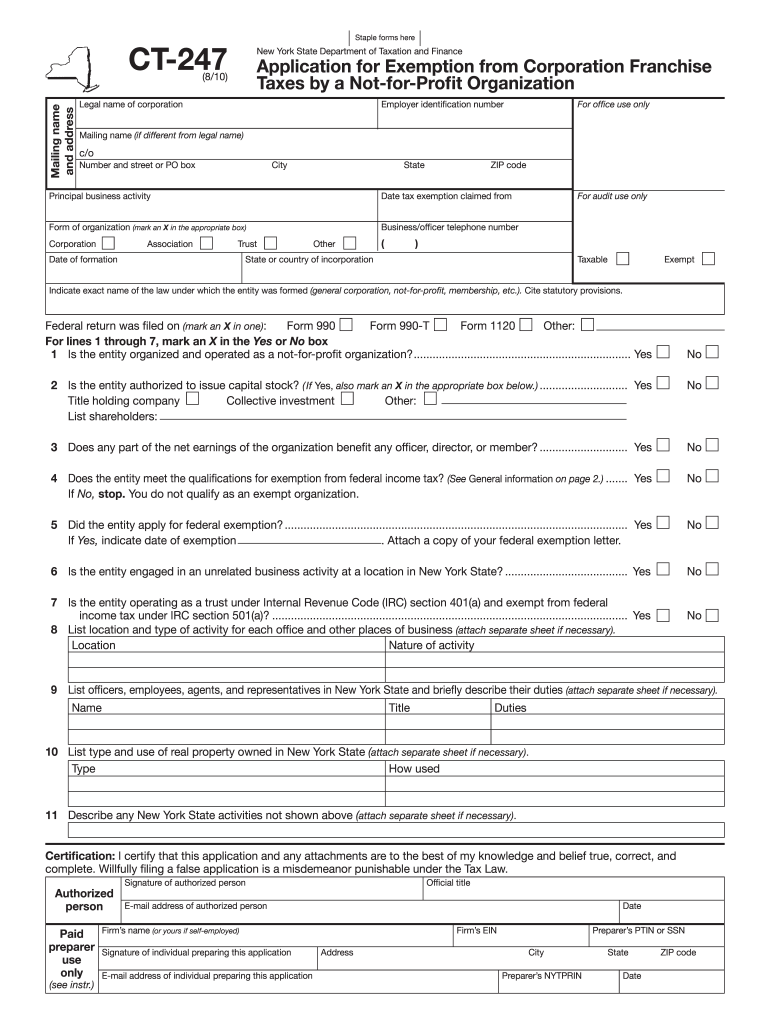
Ct 247 Form 2020


What is the Ct 247 Form
The Ct 247 Form is a legal document used primarily in the state of Connecticut. It serves as a request for a certificate of good standing or a certificate of existence for a business entity. This form is essential for businesses looking to prove their compliance with state regulations and to facilitate various business transactions, such as securing loans or entering contracts. Understanding the purpose and implications of the Ct 247 Form is crucial for business owners and stakeholders in ensuring their operations remain compliant with state laws.
How to use the Ct 247 Form
Using the Ct 247 Form involves several straightforward steps. First, ensure that you have the correct version of the form, which can typically be obtained from the Connecticut Secretary of State's website. Fill out the required fields, including your business name, address, and the type of entity you are representing. After completing the form, submit it as instructed, either online or via mail, depending on your preference. It is important to review all information for accuracy before submission to avoid delays in processing.
Steps to complete the Ct 247 Form
Completing the Ct 247 Form requires careful attention to detail. Follow these steps for a successful submission:
- Obtain the latest version of the Ct 247 Form from the Connecticut Secretary of State's website.
- Provide accurate information about your business, including the name, address, and entity type.
- Indicate the purpose for requesting the certificate.
- Include any necessary fees, if applicable, as outlined on the form.
- Review the completed form for any errors or omissions.
- Submit the form according to the specified submission methods, either online or by mail.
Legal use of the Ct 247 Form
The Ct 247 Form has specific legal implications. It is used to verify that a business is in good standing with the state of Connecticut, which means it has met all regulatory requirements, including filing annual reports and paying necessary fees. This form is often required for various legal and financial transactions, such as applying for loans, entering contracts, or conducting business with other entities. Proper use of the Ct 247 Form helps ensure that a business can operate without legal hindrances.
Key elements of the Ct 247 Form
Several key elements must be included in the Ct 247 Form to ensure its validity. These include:
- Business Information: The name, address, and type of business entity.
- Purpose of Request: A clear statement indicating why the certificate is needed.
- Signature: The form must be signed by an authorized representative of the business.
- Payment Information: Any applicable fees must be included or indicated for processing.
Form Submission Methods
The Ct 247 Form can be submitted through various methods. Depending on your preference and urgency, you can choose to submit the form online via the Connecticut Secretary of State's website or send it by mail to the appropriate office. If submitting by mail, ensure that you allow sufficient time for processing. Online submissions typically offer faster processing times and immediate confirmation of receipt.
Quick guide on how to complete ct 247 2010 form
Effortlessly Prepare Ct 247 Form on Any Device
Digital document management has gained traction among businesses and individuals alike. It serves as an ideal eco-friendly substitute for traditional printed and signed documents, allowing you to obtain the necessary form and securely store it online. airSlate SignNow provides all the resources you require to create, modify, and electronically sign your documents swiftly without delays. Manage Ct 247 Form on any system using airSlate SignNow’s Android or iOS applications and simplify your document-related tasks today.
The simplest method to modify and electronically sign Ct 247 Form effortlessly
- Locate Ct 247 Form and then click Get Form to begin.
- Utilize the tools we provide to complete your form.
- Highlight pertinent sections of your documents or redact sensitive information using tools specifically designed by airSlate SignNow for that purpose.
- Generate your signature with the Sign tool, which takes only seconds and carries the same legal validity as a conventional wet ink signature.
- Review all the details and then click on the Done button to save your changes.
- Choose your preferred method to submit your form, whether by email, text message (SMS), invitation link, or download it to your computer.
Say goodbye to lost or misfiled documents, tedious form searches, and mistakes that necessitate printing new copies. airSlate SignNow fulfills all your document management needs in just a few clicks from any device you choose. Modify and electronically sign Ct 247 Form while ensuring effective communication throughout your form preparation process with airSlate SignNow.
Create this form in 5 minutes or less
Find and fill out the correct ct 247 2010 form
Create this form in 5 minutes!
How to create an eSignature for the ct 247 2010 form
How to generate an electronic signature for your PDF in the online mode
How to generate an electronic signature for your PDF in Chrome
The way to generate an electronic signature for putting it on PDFs in Gmail
The way to generate an electronic signature from your smart phone
How to make an electronic signature for a PDF on iOS devices
The way to generate an electronic signature for a PDF file on Android OS
People also ask
-
What is the Ct 247 Form and how is it used?
The Ct 247 Form is a document used for various legal and administrative purposes in Connecticut. It allows businesses to manage electronic signatures efficiently while ensuring compliance with state regulations. By utilizing the Ct 247 Form, you streamline your document handling processes.
-
How does airSlate SignNow facilitate the signing of the Ct 247 Form?
AirSlate SignNow provides an intuitive platform for electronically signing the Ct 247 Form. With our solution, you can send, sign, and store your documents seamlessly. This not only expedites the process but also enhances security and tracking of your important documents.
-
What are the pricing options for using airSlate SignNow to process the Ct 247 Form?
AirSlate SignNow offers competitive pricing plans tailored to fit various business needs. We provide flexible subscription options that enable you to handle the Ct 247 Form efficiently without exceeding your budget. Contact our sales team for detailed pricing information.
-
Are there any integrations available for the Ct 247 Form with airSlate SignNow?
Yes, airSlate SignNow integrates seamlessly with various business applications, enhancing the capability to manage the Ct 247 Form. Whether it's CRM systems or document management software, our integrations help streamline workflows. This ensures that you can handle all your documentation in one place.
-
What features does airSlate SignNow offer for managing the Ct 247 Form?
AirSlate SignNow offers a suite of features for managing the Ct 247 Form, including templates, real-time tracking, and team collaboration tools. These features simplify the signing process and make it easier to maintain compliance with legal standards. Our platform also offers a mobile app for signing on the go.
-
Can I customize the Ct 247 Form using airSlate SignNow?
Absolutely! AirSlate SignNow allows users to customize the Ct 247 Form according to their specific requirements. You can easily modify fields, add signatures, and integrate branding elements to maintain consistency. This flexibility ensures the document meets your exact business needs.
-
What security measures does airSlate SignNow implement for the Ct 247 Form?
At airSlate SignNow, the security of your documents, including the Ct 247 Form, is a top priority. We implement industry-standard encryption protocols and offer advanced authentication methods to ensure the safety of your data. Our commitment to security helps you share your documents with confidence.
Get more for Ct 247 Form
- Rbc pre authorized debit form pdf
- Entyvio connect claims address form
- Fillable contract template form
- Universal change 7 iacssp test answers form
- Home instead time off request form
- Whodas 2 0 pdf form
- Nsw health patient controlled analgesia pca adult smr130025 280812indd form
- Aanvraag voor gezinsleden van de houder van de europese blauwe kaart erkend referentniet erkend referent form
Find out other Ct 247 Form
- How Do I Sign Wisconsin Legal Form
- Help Me With Sign Massachusetts Life Sciences Presentation
- How To Sign Georgia Non-Profit Presentation
- Can I Sign Nevada Life Sciences PPT
- Help Me With Sign New Hampshire Non-Profit Presentation
- How To Sign Alaska Orthodontists Presentation
- Can I Sign South Dakota Non-Profit Word
- Can I Sign South Dakota Non-Profit Form
- How To Sign Delaware Orthodontists PPT
- How Can I Sign Massachusetts Plumbing Document
- How To Sign New Hampshire Plumbing PPT
- Can I Sign New Mexico Plumbing PDF
- How To Sign New Mexico Plumbing Document
- How To Sign New Mexico Plumbing Form
- Can I Sign New Mexico Plumbing Presentation
- How To Sign Wyoming Plumbing Form
- Help Me With Sign Idaho Real Estate PDF
- Help Me With Sign Idaho Real Estate PDF
- Can I Sign Idaho Real Estate PDF
- How To Sign Idaho Real Estate PDF