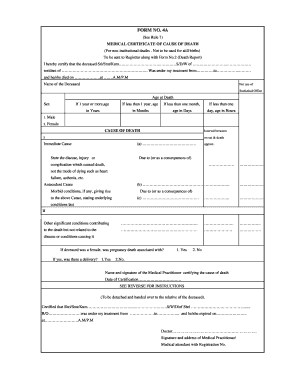
Owas Worksheet PDF Form


What is the Owas Worksheet Pdf
The Owas Worksheet Pdf is a specialized document used for assessing workplace ergonomics and identifying potential risks associated with various tasks. This form is essential for organizations aiming to enhance employee safety and productivity by evaluating the physical demands of job roles. It provides a structured approach to record observations and make informed decisions about workplace adjustments. The worksheet typically includes sections for detailing tasks, identifying risk factors, and suggesting improvements based on ergonomic principles.
How to use the Owas Worksheet Pdf
Using the Owas Worksheet Pdf involves several straightforward steps. First, download the form from a reliable source. Next, observe the specific tasks performed by employees and fill out the worksheet by noting the physical demands and any ergonomic risks involved. Ensure that all relevant sections are completed accurately to reflect the true nature of the work environment. Once filled, the worksheet can be used to guide discussions on potential improvements and to develop strategies for mitigating risks.
Steps to complete the Owas Worksheet Pdf
Completing the Owas Worksheet Pdf requires careful attention to detail. Follow these steps for effective completion:
- Download the Owas Worksheet Pdf from a trusted source.
- Identify the specific tasks to be assessed.
- Observe employees performing these tasks and take notes on their movements.
- Fill out the worksheet, detailing the observed tasks, risk factors, and any necessary modifications.
- Review the completed worksheet for accuracy and completeness.
- Share the findings with relevant stakeholders to discuss potential ergonomic improvements.
Legal use of the Owas Worksheet Pdf
The legal use of the Owas Worksheet Pdf is vital for ensuring compliance with workplace safety regulations. Employers must maintain accurate records of ergonomic assessments to demonstrate their commitment to employee health and safety. This document can serve as evidence in case of workplace injury claims or audits by regulatory bodies. Properly completed worksheets can help organizations identify hazards and implement corrective actions, thereby reducing liability and enhancing workplace safety.
Key elements of the Owas Worksheet Pdf
Key elements of the Owas Worksheet Pdf include sections for task identification, risk factor analysis, and recommendations for ergonomic improvements. Each section is designed to capture specific information:
- Task Identification: Clearly describe the tasks being assessed.
- Risk Factor Analysis: Identify physical demands and any potential ergonomic risks.
- Recommendations: Suggest modifications or interventions to improve ergonomics.
These elements work together to provide a comprehensive overview of workplace ergonomics, enabling organizations to make informed decisions.
Examples of using the Owas Worksheet Pdf
Examples of using the Owas Worksheet Pdf can include various scenarios in different industries. For instance, in a manufacturing setting, the worksheet may be used to assess assembly line tasks, identifying repetitive motions that could lead to strain. In an office environment, it could evaluate the setup of workstations, focusing on seating posture and screen height. By applying the Owas Worksheet Pdf in these contexts, organizations can proactively address ergonomic issues and enhance employee well-being.
Quick guide on how to complete owas worksheet pdf
Prepare Owas Worksheet Pdf effortlessly on any device
Managing documents online has gained traction with both companies and individuals. It serves as an excellent environmentally friendly alternative to traditional printed and signed documents, as you can access the necessary form and securely store it online. airSlate SignNow offers you all the tools required to create, modify, and eSign your documents swiftly without hold-ups. Manage Owas Worksheet Pdf on any platform with airSlate SignNow Android or iOS applications and enhance any document-related process today.
How to modify and eSign Owas Worksheet Pdf with ease
- Locate Owas Worksheet Pdf and click Get Form to begin.
- Utilize the tools we provide to fill out your form.
- Emphasize pertinent sections of the documents or redact sensitive information with tools that airSlate SignNow offers specifically for that purpose.
- Create your signature using the Sign tool, which takes mere seconds and carries the same legal validity as a conventional wet ink signature.
- Review the details and click the Done button to save your changes.
- Select your preferred method to send your form, whether by email, text message (SMS), invitation link, or download it to your computer.
Say goodbye to lost or misplaced files, tedious document searching, or mistakes that necessitate printing new copies. airSlate SignNow takes care of all your document management needs with just a few clicks from any device you choose. Modify and eSign Owas Worksheet Pdf and ensure exceptional communication at every stage of your form preparation process with airSlate SignNow.
Create this form in 5 minutes or less
Create this form in 5 minutes!
How to create an eSignature for the owas worksheet pdf
How to create an electronic signature for a PDF online
How to create an electronic signature for a PDF in Google Chrome
How to create an e-signature for signing PDFs in Gmail
How to create an e-signature right from your smartphone
How to create an e-signature for a PDF on iOS
How to create an e-signature for a PDF on Android
People also ask
-
What is an OWAS worksheet PDF and how can I obtain it?
An OWAS worksheet PDF is a document used for analyzing worker postures and ergonomics. You can obtain the OWAS worksheet PDF directly from various ergonomic resources or by utilizing airSlate SignNow to create and customize your own based on your specific requirements.
-
How does airSlate SignNow support eSigning of OWAS worksheet PDFs?
With airSlate SignNow, you can easily upload your OWAS worksheet PDF and send it for electronic signatures. Our platform simplifies the signing process, ensuring that all stakeholders can sign the document securely and efficiently from any device.
-
What are the pricing options for using airSlate SignNow with OWAS worksheet PDFs?
airSlate SignNow offers competitive pricing plans that cater to businesses of all sizes. You can choose from various subscription models that allow you to manage and eSign multiple OWAS worksheet PDFs while benefiting from advanced features and integrations.
-
Can I integrate airSlate SignNow with other tools for managing OWAS worksheet PDFs?
Yes, airSlate SignNow offers seamless integrations with various tools and platforms, enhancing your workflow. You can connect it with project management software, CRM systems, and more to streamline the management of OWAS worksheet PDFs.
-
What features should I expect when using airSlate SignNow for OWAS worksheet PDFs?
When using airSlate SignNow for your OWAS worksheet PDFs, you can expect features such as customizable templates, robust security, and tracking capabilities. These features simplify document management and ensure your PDFs remain organized and accessible.
-
Is it secure to share my OWAS worksheet PDFs using airSlate SignNow?
Absolutely. airSlate SignNow prioritizes the security of your documents, including OWAS worksheet PDFs. We use advanced encryption and security protocols to ensure that your data remains confidential and protected throughout the signing process.
-
How does using an OWAS worksheet PDF benefit my organization?
Using an OWAS worksheet PDF can signNowly enhance your organization's ergonomic assessments, leading to better workplace safety and productivity. By utilizing airSlate SignNow, you can streamline the collection of signatures and feedback on these important documents.
Get more for Owas Worksheet Pdf
Find out other Owas Worksheet Pdf
- eSign Missouri Real Estate Affidavit Of Heirship Simple
- eSign New Jersey Real Estate Limited Power Of Attorney Later
- eSign Alabama Police LLC Operating Agreement Fast
- eSign North Dakota Real Estate Business Letter Template Computer
- eSign North Dakota Real Estate Quitclaim Deed Myself
- eSign Maine Sports Quitclaim Deed Easy
- eSign Ohio Real Estate LLC Operating Agreement Now
- eSign Ohio Real Estate Promissory Note Template Online
- How To eSign Ohio Real Estate Residential Lease Agreement
- Help Me With eSign Arkansas Police Cease And Desist Letter
- How Can I eSign Rhode Island Real Estate Rental Lease Agreement
- How Do I eSign California Police Living Will
- Can I eSign South Dakota Real Estate Quitclaim Deed
- How To eSign Tennessee Real Estate Business Associate Agreement
- eSign Michigan Sports Cease And Desist Letter Free
- How To eSign Wisconsin Real Estate Contract
- How To eSign West Virginia Real Estate Quitclaim Deed
- eSign Hawaii Police Permission Slip Online
- eSign New Hampshire Sports IOU Safe
- eSign Delaware Courts Operating Agreement Easy