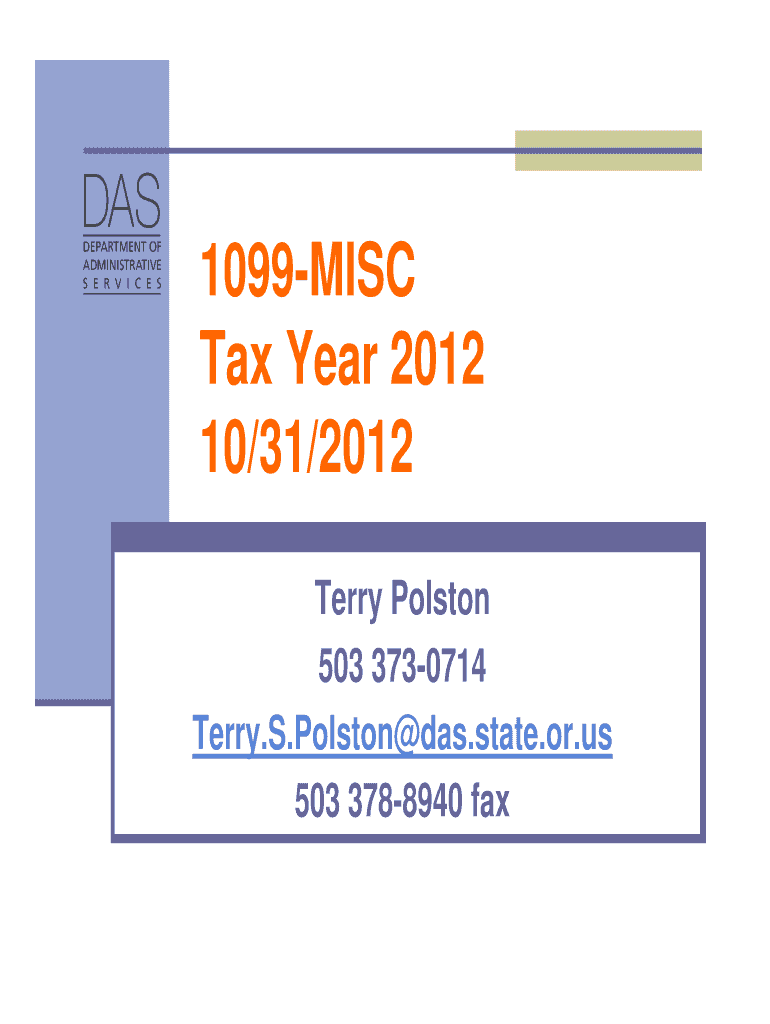
1099 Form Oregon


What is the 1099 Form Oregon
The 1099 Form Oregon is a tax document used to report various types of income other than wages, salaries, and tips. This form is essential for individuals and businesses that have received income that must be reported to the Internal Revenue Service (IRS) and the state of Oregon. Common types of income reported on this form include freelance earnings, rental income, and dividends. In Oregon, the 1099 form is crucial for ensuring that taxpayers accurately report their income and comply with state tax regulations.
How to use the 1099 Form Oregon
Using the 1099 Form Oregon involves several steps to ensure accurate reporting of income. First, the payer must fill out the form, detailing the amount paid and the recipient's information. The payer must then provide copies to both the recipient and the IRS. Recipients should use the information on the form to report their income when filing their tax returns. It is important for both parties to retain copies for their records, as this documentation may be required for future reference or audits.
Steps to complete the 1099 Form Oregon
Completing the 1099 Form Oregon involves a few straightforward steps:
- Gather necessary information, including the recipient's name, address, and taxpayer identification number (TIN).
- Enter the total amount paid to the recipient in the appropriate box on the form.
- Provide your information as the payer, including your name, address, and TIN.
- Review the completed form for accuracy.
- Submit the form to the IRS and provide copies to the recipient by the required deadlines.
Legal use of the 1099 Form Oregon
The legal use of the 1099 Form Oregon is governed by federal and state tax laws. It is essential for the payer to issue the form correctly to avoid penalties. The form must be filed with the IRS and provided to the recipient by the specified deadlines. Failure to comply with these regulations can result in fines and other legal consequences. The form serves as a record of income and is crucial for both tax reporting and compliance.
Filing Deadlines / Important Dates
Filing deadlines for the 1099 Form Oregon are critical for compliance. Typically, the form must be submitted to the IRS by January thirty-first of the year following the tax year in which the income was paid. Recipients should also receive their copies by this date. It is important to stay informed about any changes to these deadlines, as they can vary based on specific circumstances or updates in tax regulations.
Who Issues the Form
The 1099 Form Oregon is typically issued by businesses, financial institutions, or individuals who have made payments to others that require reporting. This includes employers who pay independent contractors, landlords who receive rental income, and entities that distribute dividends or interest. It is the responsibility of the payer to ensure that the form is completed accurately and submitted on time to both the IRS and the recipients.
Quick guide on how to complete 1099 form oregon
Complete 1099 Form Oregon effortlessly on any device
Digital document management has gained traction among businesses and individuals. It offers a flawless eco-friendly substitute to traditional printed and signed documents, as you can access the correct form and safely store it online. airSlate SignNow equips you with all the tools necessary to create, edit, and eSign your documents promptly without delays. Manage 1099 Form Oregon on any device using airSlate SignNow's Android or iOS applications and enhance any document-centered procedure today.
The easiest way to edit and eSign 1099 Form Oregon with ease
- Locate 1099 Form Oregon and click Get Form to begin.
- Utilize the tools we provide to finalize your document.
- Highlight essential sections of your documents or obscure sensitive details with tools specifically designed for that function by airSlate SignNow.
- Generate your eSignature with the Sign tool, which takes mere seconds and carries the same legal authority as a conventional handwritten signature.
- Verify the details and click the Done button to save your changes.
- Choose your preferred method to send your form, whether by email, SMS, or invitation link, or download it to your computer.
Eliminate concerns about lost or misplaced files, cumbersome form searches, or errors that necessitate printing new document copies. airSlate SignNow meets all your document management needs in just a few clicks from any device you prefer. Edit and eSign 1099 Form Oregon and ensure excellent communication at every stage of your form preparation process with airSlate SignNow.
Create this form in 5 minutes or less
Create this form in 5 minutes!
How to create an eSignature for the 1099 form oregon
The best way to make an electronic signature for a PDF document online
The best way to make an electronic signature for a PDF document in Google Chrome
The best way to generate an eSignature for signing PDFs in Gmail
The best way to create an electronic signature straight from your smart phone
How to generate an eSignature for a PDF document on iOS
The best way to create an electronic signature for a PDF document on Android OS
People also ask
-
What is a 1099 form Oregon?
The 1099 form Oregon is a tax form used to report various types of income received by individuals or businesses. It is crucial for self-employed individuals and freelancers working in Oregon to properly file this form to comply with state tax regulations.
-
How can airSlate SignNow help with 1099 form Oregon?
airSlate SignNow provides a streamlined electronic signature platform that makes it easy to send and eSign the 1099 form Oregon securely. With our solution, you can quickly prepare, send, and store your 1099 forms without hassle, ensuring compliance and efficiency.
-
Are there any costs associated with using airSlate SignNow for 1099 form Oregon?
Yes, airSlate SignNow offers various pricing plans that cater to different business needs. Our plans are cost-effective, providing great value for businesses looking to manage their 1099 form Oregon electronically. You can choose a plan that fits your budget and volume of documents.
-
Can I integrate airSlate SignNow with other platforms for handling 1099 form Oregon?
Absolutely! airSlate SignNow integrates seamlessly with several third-party applications, including accounting and payroll software. This allows you to efficiently manage your 1099 form Oregon and ensure that your records are always up-to-date.
-
What features does airSlate SignNow offer for preparing 1099 form Oregon?
Key features of airSlate SignNow include customizable templates, real-time tracking of document status, and secure cloud storage for your 1099 form Oregon. These features ensure a smooth workflow while maintaining the security and integrity of your documents.
-
Is airSlate SignNow suitable for large businesses handling 1099 form Oregon?
Yes, airSlate SignNow caters to businesses of all sizes, including large organizations that need to manage multiple 1099 form Oregon submissions. Our robust platform can handle high volumes of documents, ensuring your team remains productive and compliant.
-
How does airSlate SignNow ensure the security of my 1099 form Oregon?
Security is a top priority at airSlate SignNow. We implement industry-standard encryption and authentication methods to protect your 1099 form Oregon and other sensitive documents from unauthorized access.
Get more for 1099 Form Oregon
- Premium bonds application form for grandchildren
- Alive and well statement form
- Dcfs forms 14882541
- Exploring science 8a end of unit test answers form
- Suffolk county pistol permit character references form
- Realtor association of northwest chicagoland residential lease form
- Printable arkansas divorce forms
- Nc offer to purchase and contract form 2 t
Find out other 1099 Form Oregon
- How To eSignature Texas Government Document
- Can I eSignature Vermont Government Form
- How Do I eSignature West Virginia Government PPT
- How Do I eSignature Maryland Healthcare / Medical PDF
- Help Me With eSignature New Mexico Healthcare / Medical Form
- How Do I eSignature New York Healthcare / Medical Presentation
- How To eSignature Oklahoma Finance & Tax Accounting PPT
- Help Me With eSignature Connecticut High Tech Presentation
- How To eSignature Georgia High Tech Document
- How Can I eSignature Rhode Island Finance & Tax Accounting Word
- How Can I eSignature Colorado Insurance Presentation
- Help Me With eSignature Georgia Insurance Form
- How Do I eSignature Kansas Insurance Word
- How Do I eSignature Washington Insurance Form
- How Do I eSignature Alaska Life Sciences Presentation
- Help Me With eSignature Iowa Life Sciences Presentation
- How Can I eSignature Michigan Life Sciences Word
- Can I eSignature New Jersey Life Sciences Presentation
- How Can I eSignature Louisiana Non-Profit PDF
- Can I eSignature Alaska Orthodontists PDF