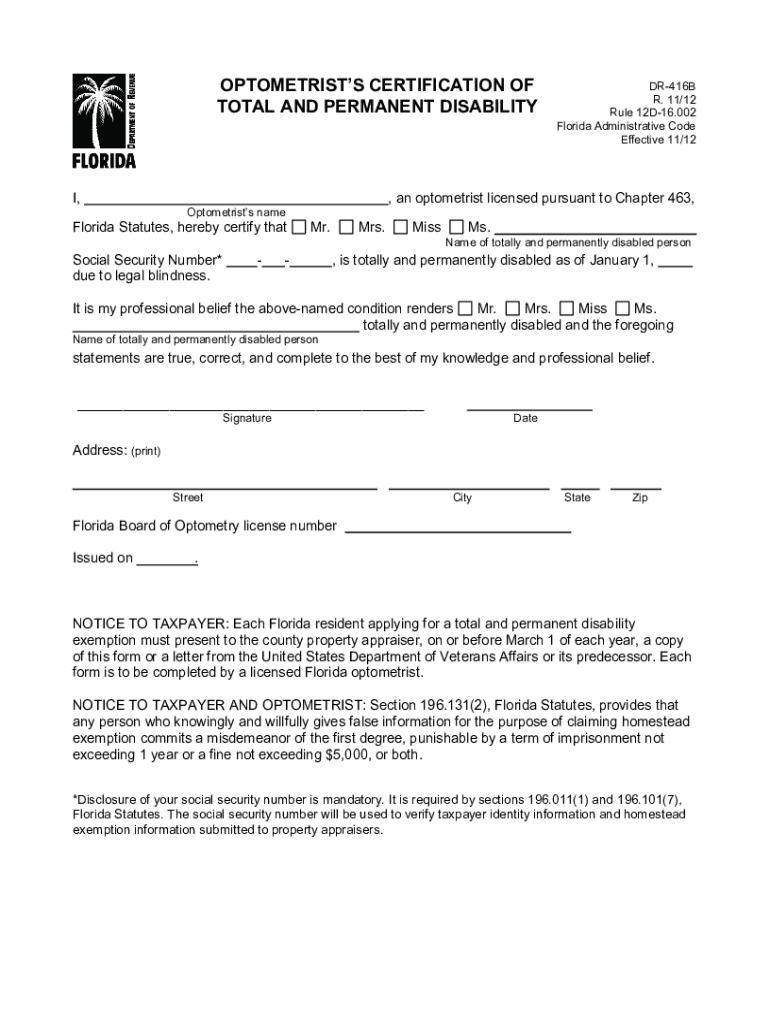
Fl Dr Certification Search Form


Understanding the Florida DR Certification Form
The Florida DR certification form is essential for individuals seeking to certify their total disability status. This form is often used in various contexts, including tax exemptions and benefits. It is crucial for applicants to understand the specific requirements and implications of the form to ensure compliance with state regulations.
Steps to Complete the Florida DR Certification Form
Filling out the DR certification form requires careful attention to detail. Here are the steps to follow:
- Gather necessary documentation, including medical records and identification.
- Complete the form accurately, ensuring all sections are filled out.
- Have the form signed by a qualified healthcare professional, such as an optometrist.
- Submit the form through the appropriate channels, whether online, by mail, or in person.
Legal Use of the Florida DR Certification Form
The legal standing of the DR certification form is reinforced by compliance with state and federal regulations. This form must be filled out correctly and submitted to the appropriate authorities to be considered valid. Understanding the legal implications helps ensure that the certification is recognized for its intended purposes, such as tax relief or benefits eligibility.
Required Documents for the Florida DR Certification Form
To successfully complete the DR certification form, applicants must provide several documents, including:
- Proof of identity, such as a driver's license or state ID.
- Medical documentation that supports the claim of total disability.
- Any prior certification forms, if applicable.
Form Submission Methods for the Florida DR Certification Form
Applicants have several options for submitting the DR certification form. These include:
- Online submission through the official state portal.
- Mailing the completed form to the designated office.
- In-person submission at local government offices or designated agencies.
Eligibility Criteria for the Florida DR Certification Form
To qualify for the DR certification, applicants must meet specific criteria, which typically include:
- Having a documented total disability as verified by a healthcare professional.
- Meeting state residency requirements.
- Providing all necessary documentation to support the application.
Quick guide on how to complete fl dr certification search
Prepare Fl Dr Certification Search easily on any device
Online document management has become increasingly popular among businesses and individuals. It serves as an ideal eco-friendly substitute for traditional printed and signed paperwork, allowing you to access the necessary form and securely store it online. airSlate SignNow provides you with all the resources needed to create, modify, and eSign your documents swiftly without delays. Manage Fl Dr Certification Search on any device using airSlate SignNow Android or iOS applications and enhance any document-based process today.
The easiest way to modify and eSign Fl Dr Certification Search effortlessly
- Find Fl Dr Certification Search and click Get Form to begin.
- Utilize the tools we offer to fill out your document.
- Highlight key sections of your documents or obscure sensitive information with the tools that airSlate SignNow specifically provides for that purpose.
- Create your signature using the Sign tool, which takes mere seconds and holds the same legal validity as a conventional wet ink signature.
- Review the details and click on the Done button to save your modifications.
- Choose how you want to share your form, whether by email, text message (SMS), or invitation link, or download it to your computer.
Say goodbye to lost or misplaced files, tedious form searching, or mistakes that require printing new document copies. airSlate SignNow fulfills all your document management needs in just a few clicks from any device of your choice. Edit and eSign Fl Dr Certification Search and ensure effective communication at any stage of your form preparation process with airSlate SignNow.
Create this form in 5 minutes or less
Create this form in 5 minutes!
How to create an eSignature for the fl dr certification search
The way to generate an electronic signature for your PDF document online
The way to generate an electronic signature for your PDF document in Google Chrome
The way to make an electronic signature for signing PDFs in Gmail
The way to create an electronic signature straight from your smart phone
The best way to make an electronic signature for a PDF document on iOS
The way to create an electronic signature for a PDF document on Android OS
People also ask
-
What is Florida certification disability?
Florida certification disability is a designation that enables individuals to qualify for certain benefits and protections under state law. It often allows recipients to access resources aimed at improving their quality of life. Understanding this certification is crucial for ensuring you get the support you need.
-
How can airSlate SignNow help with Florida certification disability applications?
airSlate SignNow streamlines the process of submitting applications for Florida certification disability by allowing users to electronically sign and send necessary documents securely. This efficiency can signNowly reduce processing times and errors associated with traditional paperwork. With our platform, users can manage their applications smoothly and effectively.
-
What features does airSlate SignNow offer for managing documents related to Florida certification disability?
airSlate SignNow provides features such as customizable templates, secure document storage, and automated workflows. These tools are designed to make handling documents for Florida certification disability easier and more efficient. Users can also track the status of their documents in real-time for added convenience.
-
Is there a cost associated with using airSlate SignNow for Florida certification disability cases?
Yes, there is a pricing structure in place for airSlate SignNow, which is designed to be cost-effective for users seeking assistance with Florida certification disability. Plans vary based on features and usage, ensuring there's an option for everyone. You can find detailed pricing information on our website to choose the best plan for your needs.
-
What are the benefits of using airSlate SignNow for Florida certification disability?
Using airSlate SignNow provides numerous benefits for managing Florida certification disability documents. The platform enhances the efficiency and accuracy of document submission, reducing delays and mistakes. Additionally, it provides a user-friendly experience, ensuring that individuals feel supported throughout the process.
-
Can airSlate SignNow integrate with other platforms for Florida certification disability support?
Absolutely! airSlate SignNow offers integrations with various platforms that can assist with the Florida certification disability process. These integrations allow users to connect with systems they already use, making it easier to manage their documentation and streamline their workflow. Check our integration options to see what fits your needs.
-
How secure is airSlate SignNow when handling Florida certification disability documentation?
Security is a top priority for airSlate SignNow, especially when managing sensitive information related to Florida certification disability. Our platform utilizes advanced encryption protocols and secure cloud storage to protect your documents. Users can trust that their data is safe while navigating the application process.
Get more for Fl Dr Certification Search
Find out other Fl Dr Certification Search
- How Do I Electronic signature Michigan Lawers Warranty Deed
- Help Me With Electronic signature Minnesota Lawers Moving Checklist
- Can I Electronic signature Michigan Lawers Last Will And Testament
- Electronic signature Minnesota Lawers Lease Termination Letter Free
- Electronic signature Michigan Lawers Stock Certificate Mobile
- How Can I Electronic signature Ohio High Tech Job Offer
- How To Electronic signature Missouri Lawers Job Description Template
- Electronic signature Lawers Word Nevada Computer
- Can I Electronic signature Alabama Legal LLC Operating Agreement
- How To Electronic signature North Dakota Lawers Job Description Template
- Electronic signature Alabama Legal Limited Power Of Attorney Safe
- How To Electronic signature Oklahoma Lawers Cease And Desist Letter
- How To Electronic signature Tennessee High Tech Job Offer
- Electronic signature South Carolina Lawers Rental Lease Agreement Online
- How Do I Electronic signature Arizona Legal Warranty Deed
- How To Electronic signature Arizona Legal Lease Termination Letter
- How To Electronic signature Virginia Lawers Promissory Note Template
- Electronic signature Vermont High Tech Contract Safe
- Electronic signature Legal Document Colorado Online
- Electronic signature Washington High Tech Contract Computer