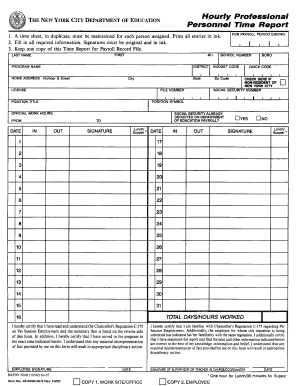
Per Session Form


What is the Per Session Form
The NYC DOE per session form is a crucial document used by educators and staff within the New York City Department of Education. This form is designed to report hours worked beyond regular schedules, typically for additional teaching, tutoring, or administrative duties. It ensures that employees are compensated for extra hours worked, reflecting the commitment to providing quality education and support to students. The form captures essential details such as the employee's name, position, and the specific hours worked, making it a vital tool for payroll processing.
How to Use the Per Session Form
Using the NYC DOE per session form involves several straightforward steps. First, employees should obtain the latest version of the form, which can typically be accessed through the NYC DOE website or directly from school administration. Once the form is in hand, employees need to fill in their personal details accurately, including their name, employee ID, and the dates and hours they worked. After completing the form, it must be submitted to the appropriate administrative office for processing. Ensuring all information is correct is essential to avoid delays in payment.
Steps to Complete the Per Session Form
Completing the NYC DOE per session form requires careful attention to detail. Follow these steps for accurate completion:
- Download or obtain the latest version of the form.
- Fill in your personal information, including your name and employee ID.
- Clearly indicate the specific dates and hours worked.
- Provide a brief description of the activities performed during those hours.
- Review the form for accuracy before submission.
- Submit the completed form to your supervisor or designated office.
Legal Use of the Per Session Form
The NYC DOE per session form is legally binding when completed and submitted correctly. It serves as an official record of hours worked and ensures compliance with labor laws regarding compensation for additional work. To maintain its legal standing, it is important that the form is filled out truthfully and submitted in accordance with the NYC DOE guidelines. Any discrepancies or false information can lead to penalties or issues with payroll.
Key Elements of the Per Session Form
Several key elements must be included in the NYC DOE per session form to ensure it is valid and complete. These elements include:
- Employee Information: Name, employee ID, and position.
- Work Details: Dates and hours worked, along with a description of the tasks performed.
- Signature: The employee’s signature is required to validate the information provided.
- Supervisor Approval: A section for the supervisor's signature to confirm the hours worked.
Form Submission Methods
The NYC DOE per session form can typically be submitted through various methods, depending on the school's policies. Common submission methods include:
- Online Submission: Many schools allow employees to submit the form electronically through a designated portal.
- Mail: Employees may also choose to print the form and send it via postal mail to the appropriate office.
- In-Person: Submitting the form in person to the school administration is another option, ensuring immediate acknowledgment of receipt.
Quick guide on how to complete per session form
Manage Per Session Form effortlessly on any device
Digital document management has gained popularity among businesses and individuals alike. It serves as an ideal environmentally friendly substitute for traditional printed and signed documents, allowing you to locate the appropriate form and securely save it online. airSlate SignNow equips you with all the necessary tools to create, modify, and electronically sign your documents swiftly without any hold-ups. Process Per Session Form on any device using airSlate SignNow apps for Android or iOS and simplify any document-related task today.
How to modify and electronically sign Per Session Form with ease
- Obtain Per Session Form and then click Get Form to begin.
- Make use of the tools provided to complete your document.
- Emphasize signNow sections of your documents or hide sensitive information using tools that airSlate SignNow offers specifically for that purpose.
- Create your signature with the Sign tool, which takes only moments and carries the same legal validity as a conventional wet ink signature.
- Review the information and click on the Done button to save your changes.
- Select your preferred method to send your form via email, SMS, invitation link, or download it to your computer.
Eliminate concerns about lost or misplaced documents, tedious form searching, or mistakes that necessitate reprinting new document copies. airSlate SignNow addresses your document management needs in just a few clicks from your chosen device. Modify and electronically sign Per Session Form and ensure excellent communication at any stage of the document preparation process with airSlate SignNow.
Create this form in 5 minutes or less
Create this form in 5 minutes!
How to create an eSignature for the per session form
How to create an electronic signature for a PDF online
How to create an electronic signature for a PDF in Google Chrome
How to create an e-signature for signing PDFs in Gmail
How to create an e-signature right from your smartphone
How to create an e-signature for a PDF on iOS
How to create an e-signature for a PDF on Android
People also ask
-
What is the NYC DOE per session form?
The NYC DOE per session form is a document used by educators and administrators within the New York City Department of Education to manage and track session-based work assignments. It allows for efficient documentation and approval processes, ensuring compliance with district policies.
-
How can airSlate SignNow help with the NYC DOE per session form?
airSlate SignNow provides an easy-to-use platform for creating, sending, and eSigning the NYC DOE per session form. By digitizing the form, you can streamline the approval process, reducing paperwork and saving time for educators and administrative staff.
-
Is there a cost associated with using airSlate SignNow for the NYC DOE per session form?
Yes, airSlate SignNow offers a range of pricing plans to cater to various organizational needs. Our plans are designed to be cost-effective while providing powerful features that make managing the NYC DOE per session form simple and efficient.
-
What features does airSlate SignNow offer for the NYC DOE per session form?
airSlate SignNow includes features such as customizable templates, automated workflows, and secure cloud storage, all designed to enhance the management of the NYC DOE per session form. It ensures that educators can easily fill out, sign, and share documents instantly.
-
Can I integrate airSlate SignNow with other platforms for the NYC DOE per session form?
Absolutely! airSlate SignNow integrates seamlessly with various platforms and applications. This means you can easily link the NYC DOE per session form with your existing systems for better data management and communication.
-
How does airSlate SignNow ensure the security of the NYC DOE per session form?
Security is a top priority for airSlate SignNow. We use industry-standard encryption and compliance measures to protect the NYC DOE per session form, ensuring that all sensitive data remains secure throughout the signing process.
-
Can I access the NYC DOE per session form from mobile devices?
Yes, airSlate SignNow provides a mobile-friendly platform, allowing users to access and manage the NYC DOE per session form from their smartphones or tablets. This flexibility ensures that teachers and administrators can handle documents on-the-go.
Get more for Per Session Form
- Sub central broward county phone number form
- Sample completed common application sewanee the university admission sewanee form
- Boy scout donation receipt form
- Carifate form
- Daily language review grade 6 pdf 50996885 form
- Conservaton program application conservation program application form
- Va form 29 389 veterans benefits administration
- Downloadrepossessed affidavit dispostion of motor vehicle under form
Find out other Per Session Form
- Electronic signature South Carolina Bookkeeping Contract Computer
- Electronic signature South Carolina Bookkeeping Contract Myself
- Electronic signature South Carolina Bookkeeping Contract Easy
- How To Electronic signature South Carolina Bookkeeping Contract
- How Do I eSignature Arkansas Medical Records Release
- How Do I eSignature Iowa Medical Records Release
- Electronic signature Texas Internship Contract Safe
- Electronic signature North Carolina Day Care Contract Later
- Electronic signature Tennessee Medical Power of Attorney Template Simple
- Electronic signature California Medical Services Proposal Mobile
- How To Electronic signature West Virginia Pharmacy Services Agreement
- How Can I eSignature Kentucky Co-Branding Agreement
- How Can I Electronic signature Alabama Declaration of Trust Template
- How Do I Electronic signature Illinois Declaration of Trust Template
- Electronic signature Maryland Declaration of Trust Template Later
- How Can I Electronic signature Oklahoma Declaration of Trust Template
- Electronic signature Nevada Shareholder Agreement Template Easy
- Electronic signature Texas Shareholder Agreement Template Free
- Electronic signature Mississippi Redemption Agreement Online
- eSignature West Virginia Distribution Agreement Safe