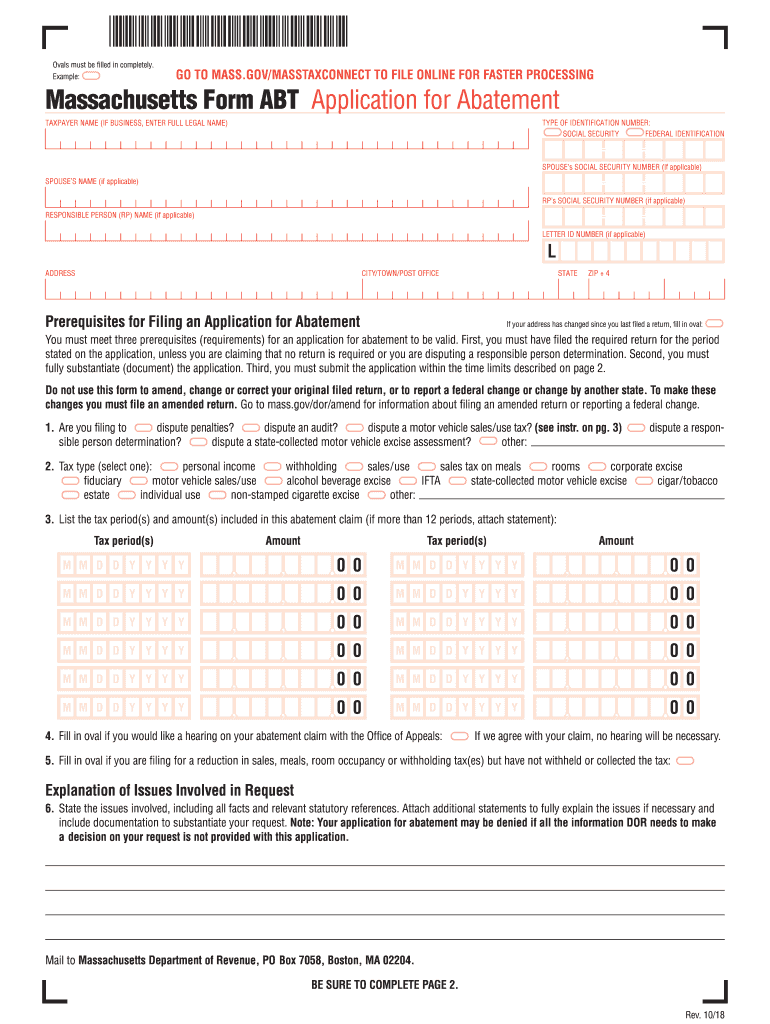
Ma Form Abt 2018


What is the Ma Form Abt
The Ma Form Abt, or Massachusetts Application for Abatement, is a crucial document used by taxpayers in Massachusetts to request a reduction in their property tax assessments. This form is typically utilized when a taxpayer believes that their property has been overvalued or that there are errors in the assessment process. By submitting this form, individuals can formally challenge their property tax amount and seek a fair reassessment. Understanding the purpose and implications of the Ma Form Abt is essential for homeowners who wish to ensure they are not overpaying on their taxes.
How to obtain the Ma Form Abt
Obtaining the Ma Form Abt is straightforward. Taxpayers can access the form through the Massachusetts Department of Revenue's official website or by visiting their local city or town hall. The form is often available in both printable and fillable formats, allowing for easy completion. Additionally, many municipalities provide guidance on their websites regarding the specific procedures for submitting the form, including any necessary supporting documentation that may be required.
Steps to complete the Ma Form Abt
Completing the Ma Form Abt involves several key steps to ensure accuracy and compliance. First, gather all relevant property information, including the property address and the current assessment amount. Next, clearly state the reasons for the abatement request, providing any supporting evidence such as comparable property assessments or recent sales data. After filling out the form, review it carefully for any errors before submitting it to the appropriate local board of assessors. It is advisable to keep a copy of the completed form for personal records.
Legal use of the Ma Form Abt
The legal use of the Ma Form Abt is governed by Massachusetts tax laws, which stipulate the rights of property owners to contest their assessments. Submitting this form is a formal legal process that must follow specific guidelines, including deadlines for filing and requirements for supporting documentation. A properly submitted Ma Form Abt can lead to a reassessment of property taxes, potentially resulting in significant savings for the taxpayer. It is important to adhere to all legal stipulations to ensure the validity of the request.
Key elements of the Ma Form Abt
The Ma Form Abt includes several key elements that must be completed accurately. These elements typically consist of the taxpayer's name, the property address, the current assessment value, and the requested abatement amount. Additionally, the form requires a detailed explanation of the reasons for the request, including any evidence that supports the claim. Providing thorough and precise information in these sections can significantly influence the outcome of the abatement request.
Eligibility Criteria
Eligibility for filing the Ma Form Abt generally includes property owners who believe their property has been incorrectly assessed. This includes residential homeowners, commercial property owners, and other real estate stakeholders. To qualify for an abatement, the taxpayer must demonstrate that the assessed value exceeds the fair market value of the property. Additionally, there may be specific local regulations that outline further eligibility requirements, so it is advisable to check with local authorities.
Quick guide on how to complete ma form abt
Complete Ma Form Abt effortlessly on any device
Online document administration has gained popularity among organizations and individuals. It offers an ideal eco-friendly alternative to traditional printed and signed documents, allowing you to locate the required form and securely store it online. airSlate SignNow equips you with all the tools necessary to create, modify, and electronically sign your documents swiftly and without delays. Manage Ma Form Abt on any platform with airSlate SignNow Android or iOS applications and enhance any document-focused workflow today.
The easiest way to edit and electronically sign Ma Form Abt without hassle
- Locate Ma Form Abt and click on Get Form to begin.
- Utilize the tools we offer to complete your document.
- Emphasize pertinent sections of the documents or obscure sensitive information with tools that airSlate SignNow provides specifically for that purpose.
- Generate your eSignature using the Sign tool, which takes mere seconds and holds the same legal validity as a conventional wet ink signature.
- Review the information and click on the Done button to save your changes.
- Choose how you would like to send your form, whether by email, SMS, or invitation link, or download it to your computer.
Say goodbye to lost or misplaced documents, tedious form searches, and errors that require printing new document copies. airSlate SignNow meets all your document management needs in just a few clicks from any device of your choosing. Edit and electronically sign Ma Form Abt and ensure outstanding communication at every stage of the form preparation process with airSlate SignNow.
Create this form in 5 minutes or less
Find and fill out the correct ma form abt
Create this form in 5 minutes!
How to create an eSignature for the ma form abt
The way to make an electronic signature for your PDF file online
The way to make an electronic signature for your PDF file in Google Chrome
The best way to make an eSignature for signing PDFs in Gmail
The way to make an eSignature right from your mobile device
The way to generate an electronic signature for a PDF file on iOS
The way to make an eSignature for a PDF on Android devices
People also ask
-
What is an abt form and how does it work with airSlate SignNow?
An abt form is a document used for various administrative purposes that can be easily signed and shared using airSlate SignNow. Our platform allows you to create, send, and eSign your abt forms digitally, making the process more efficient and secure.
-
What features does airSlate SignNow offer for managing abt forms?
airSlate SignNow provides a range of features for managing abt forms, including customizable templates, document tracking, and automated reminders. These features ensure that you can efficiently handle your documents while maintaining control over the signing process.
-
Can I integrate airSlate SignNow with other applications for my abt forms?
Yes, airSlate SignNow offers integrations with popular applications such as Google Drive, Dropbox, and Salesforce. This allows for seamless management of your abt forms across different platforms, enhancing your workflow and productivity.
-
Is there a mobile app for signing abt forms with airSlate SignNow?
Absolutely! airSlate SignNow has a mobile app that lets you send, manage, and eSign abt forms directly from your smartphone or tablet. This feature provides flexibility, allowing you to work on your documents anytime and anywhere.
-
How much does airSlate SignNow cost for abt forms?
airSlate SignNow offers competitive pricing plans based on your business needs. Our pricing is tailored to cater for different users, ensuring you have access to all necessary features for managing abt forms without unnecessary costs.
-
What benefits do I get from using airSlate SignNow for my abt forms?
Using airSlate SignNow for your abt forms accelerates the signing process, improves security, and enhances collaboration among team members. It also reduces the need for paper documents, leading to a more sustainable and streamlined operations.
-
Can I track the status of my abt forms in airSlate SignNow?
Yes, airSlate SignNow provides detailed tracking for your abt forms, allowing you to know when they are sent, opened, and signed. This tracking feature provides real-time updates and improves your document management efficiency.
Get more for Ma Form Abt
Find out other Ma Form Abt
- How To Electronic signature Missouri Lawers Job Description Template
- Electronic signature Lawers Word Nevada Computer
- Can I Electronic signature Alabama Legal LLC Operating Agreement
- How To Electronic signature North Dakota Lawers Job Description Template
- Electronic signature Alabama Legal Limited Power Of Attorney Safe
- How To Electronic signature Oklahoma Lawers Cease And Desist Letter
- How To Electronic signature Tennessee High Tech Job Offer
- Electronic signature South Carolina Lawers Rental Lease Agreement Online
- How Do I Electronic signature Arizona Legal Warranty Deed
- How To Electronic signature Arizona Legal Lease Termination Letter
- How To Electronic signature Virginia Lawers Promissory Note Template
- Electronic signature Vermont High Tech Contract Safe
- Electronic signature Legal Document Colorado Online
- Electronic signature Washington High Tech Contract Computer
- Can I Electronic signature Wisconsin High Tech Memorandum Of Understanding
- How Do I Electronic signature Wisconsin High Tech Operating Agreement
- How Can I Electronic signature Wisconsin High Tech Operating Agreement
- Electronic signature Delaware Legal Stock Certificate Later
- Electronic signature Legal PDF Georgia Online
- Electronic signature Georgia Legal Last Will And Testament Safe