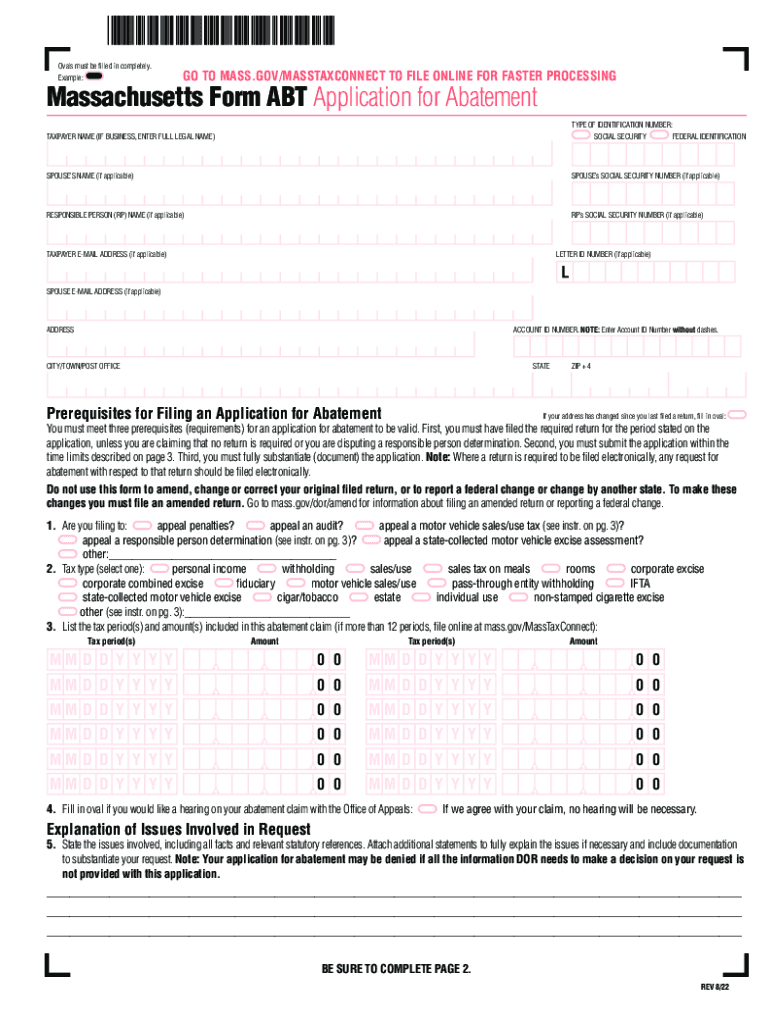
MA DoR ABT Form 2022-2026


What is the MA DoR ABT Form
The MA DoR ABT Form, officially known as the Massachusetts Department of Revenue Abatement Form, is used by property owners in Massachusetts to request a reduction in their property tax assessment. This form allows taxpayers to appeal their property valuation if they believe it is higher than its fair market value. The abatement process is an essential tool for ensuring that property taxes reflect the true worth of a property, providing financial relief to homeowners and businesses alike.
Steps to complete the MA DoR ABT Form
Completing the MA DoR ABT Form involves several key steps to ensure accuracy and compliance. First, gather all necessary documentation, including your most recent property tax bill and any supporting evidence that justifies your request for an abatement. Next, fill out the form carefully, providing all required information such as property details, the reason for the request, and any relevant data supporting your claim. Once completed, review the form for accuracy, sign it, and submit it to your local Board of Assessors. It is advisable to keep a copy for your records.
Legal use of the MA DoR ABT Form
The legal use of the MA DoR ABT Form is governed by Massachusetts state law, which allows property owners the right to contest their property tax assessments. To ensure that the form is legally binding, it must be completed accurately and submitted within the specified time frame set by local authorities. The form must also be supported by credible evidence, such as recent sales of comparable properties or professional appraisals. Adhering to these legal requirements helps to maintain the integrity of the abatement process and ensures that your request is considered valid.
Eligibility Criteria
To be eligible to file the MA DoR ABT Form, property owners must meet specific criteria. The property in question must be located in Massachusetts and must have been assessed for property taxes. Additionally, the owner must demonstrate that the property’s assessed value exceeds its fair market value. Eligibility may also depend on the type of property, such as residential or commercial, and any applicable local regulations. It is essential to review these criteria carefully before submitting the form to ensure compliance.
Form Submission Methods
The MA DoR ABT Form can be submitted through various methods, providing flexibility for taxpayers. Options include submitting the form online through the Massachusetts Department of Revenue website, mailing a physical copy to the local Board of Assessors, or delivering it in person to the appropriate office. Each submission method has its own processing times and requirements, so it is crucial to choose the one that best fits your needs and to confirm that all necessary documentation is included with your submission.
Required Documents
When submitting the MA DoR ABT Form, certain documents are required to support your request for an abatement. These typically include a copy of the latest property tax bill, evidence of the property's fair market value, and any relevant appraisals or sales data for comparable properties. Additional documentation may be necessary depending on the specific circumstances of your case. Ensuring that all required documents are included can help expedite the review process and strengthen your case for an abatement.
Quick guide on how to complete ma dor abt form
Create MA DoR ABT Form effortlessly on any device
Online document administration has become increasingly popular among businesses and individuals. It offers a perfect eco-friendly substitute for traditional printed and signed documents, as you can access the required form and securely store it online. airSlate SignNow equips you with all the resources needed to generate, modify, and eSign your documents quickly without any delays. Manage MA DoR ABT Form on any device using airSlate SignNow's Android or iOS applications and improve any document-based process today.
The simplest way to alter and eSign MA DoR ABT Form with ease
- Obtain MA DoR ABT Form and click on Get Form to begin.
- Utilize the tools we provide to complete your form.
- Highlight essential sections of the documents or conceal sensitive information with features that airSlate SignNow offers specifically for that purpose.
- Create your eSignature using the Sign tool, which only takes seconds and carries the same legal validity as a conventional wet ink signature.
- Review the information and then click on the Done button to save your changes.
- Choose your preferred method to send your form, whether by email, SMS, invite link, or download it to your computer.
Eliminate the worry of lost or misplaced documents, tedious form searching, or errors that necessitate printing new document copies. airSlate SignNow takes care of your document management needs in just a few clicks from any device you prefer. Modify and eSign MA DoR ABT Form and ensure excellent communication at every stage of the form preparation process with airSlate SignNow.
Create this form in 5 minutes or less
Find and fill out the correct ma dor abt form
Create this form in 5 minutes!
How to create an eSignature for the ma dor abt form
How to create an electronic signature for a PDF online
How to create an electronic signature for a PDF in Google Chrome
How to create an e-signature for signing PDFs in Gmail
How to create an e-signature right from your smartphone
How to create an e-signature for a PDF on iOS
How to create an e-signature for a PDF on Android
People also ask
-
What is ma form abt, and how does it work with airSlate SignNow?
Ma form abt is a streamlined document management tool that integrates seamlessly with airSlate SignNow. It allows users to create, send, and eSign documents quickly and efficiently. This feature simplifies the electronic signature process and enhances productivity.
-
What are the main features of airSlate SignNow related to ma form abt?
The main features include customizable templates, automated workflows, and secure document storage, all optimized for ma form abt. Users can easily create documents tailored to their needs, automate repetitive tasks, and ensure compliance with industry standards. These features contribute to improving overall operational efficiency.
-
How much does it cost to use airSlate SignNow with ma form abt?
AirSlate SignNow offers a variety of pricing plans to accommodate different business needs, all supporting ma form abt functionalities. Plans typically include features like unlimited signing and cloud storage at competitive rates. You can explore detailed pricing options on our website to find the best fit for your organization.
-
Can I integrate ma form abt with other applications?
Yes, airSlate SignNow allows seamless integration with numerous applications, making it easy to use ma form abt in conjunction with your existing tools. This flexibility enables better synchronization of data and workflows across platforms like Google Drive, Dropbox, and CRM systems. Integrating enhances overall efficiency.
-
What benefits can I expect from using ma form abt with airSlate SignNow?
Using ma form abt with airSlate SignNow brings substantial benefits, including increased efficiency, cost savings, and improved document security. You can automate manual tasks, which leads to faster turnaround times for document approval. Additionally, robust encryption ensures your sensitive information is protected.
-
Is there support available for using ma form abt with airSlate SignNow?
Absolutely! Our dedicated support team is available to assist you with any questions related to ma form abt and airSlate SignNow. You can access resources through our website, including tutorials, FAQs, and live chat support to help you get the most out of your experience.
-
How can ma form abt help improve my business processes?
Ma form abt streamlines document workflows, signNowly reducing the time spent on manual signing and processing. By leveraging airSlate SignNow, businesses can optimize their operations, increase accuracy, and minimize delays. This leads to improved stakeholder satisfaction and better overall performance.
Get more for MA DoR ABT Form
- Stockx receipt generator form
- Uber receipt generator form
- Quest lab supply order form
- Holland america shareholder benefit request form 2022
- Veterinary certificate for domestic amp international airline travel form
- 7x7 grid form
- Village of east hills offices 209 harbor hill rd roslyn ny form
- Fold and seal or use an envelopeinstructionswashi form
Find out other MA DoR ABT Form
- How To Integrate Sign in Banking
- How To Use Sign in Banking
- Help Me With Use Sign in Banking
- Can I Use Sign in Banking
- How Do I Install Sign in Banking
- How To Add Sign in Banking
- How Do I Add Sign in Banking
- How Can I Add Sign in Banking
- Can I Add Sign in Banking
- Help Me With Set Up Sign in Government
- How To Integrate eSign in Banking
- How To Use eSign in Banking
- How To Install eSign in Banking
- How To Add eSign in Banking
- How To Set Up eSign in Banking
- How To Save eSign in Banking
- How To Implement eSign in Banking
- How To Set Up eSign in Construction
- How To Integrate eSign in Doctors
- How To Use eSign in Doctors