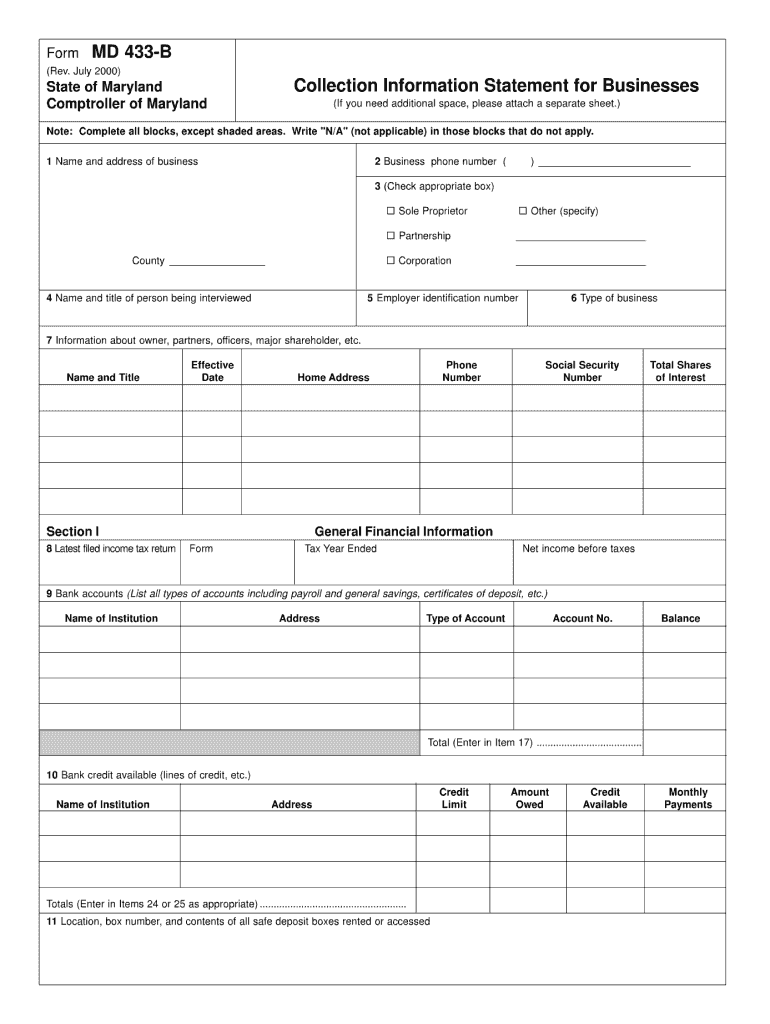
Form Md433


What is the Form Md433
The Form Md433, also known as the Maryland 433, is a state-specific document used primarily for tax purposes in Maryland. It serves as a collection information form that helps the Maryland State Comptroller's Office assess an individual's financial situation, particularly when they are unable to pay their tax obligations. This form is essential for taxpayers seeking to establish a payment plan or to negotiate their tax liabilities with the state.
How to use the Form Md433
Using the Form Md433 involves several steps to ensure accurate completion and submission. Taxpayers must first gather all necessary financial information, including income, expenses, and assets. Once the form is filled out with this information, it should be reviewed for accuracy. After confirming that all data is correct, the form can be submitted to the Maryland State Comptroller’s Office either online or through mail. This submission initiates the process for negotiating tax liabilities or setting up payment plans.
Steps to complete the Form Md433
Completing the Form Md433 requires careful attention to detail. Follow these steps:
- Gather necessary financial documents, including income statements and expense records.
- Fill out the form with accurate information regarding your financial situation.
- Review the completed form for any errors or omissions.
- Submit the form to the Maryland State Comptroller’s Office either electronically or by mail.
Legal use of the Form Md433
The legal use of the Form Md433 is governed by Maryland state tax laws. When completed correctly, the form provides a legal basis for taxpayers to communicate their financial hardships to the state. It is crucial that all information provided is truthful and accurate, as discrepancies can lead to penalties or legal repercussions. Compliance with state regulations ensures that the form is accepted for processing and that taxpayers can receive the assistance they need.
Key elements of the Form Md433
The Form Md433 includes several key elements that are vital for its completion:
- Personal Information: Taxpayer's name, address, and Social Security number.
- Income Details: A comprehensive listing of all sources of income.
- Expense Breakdown: Detailed accounts of monthly expenses, including housing, utilities, and other obligations.
- Asset Information: Disclosure of assets such as bank accounts, property, and vehicles.
Form Submission Methods
The Form Md433 can be submitted through various methods to accommodate taxpayer preferences. Options include:
- Online Submission: Taxpayers can complete and submit the form electronically via the Maryland State Comptroller’s website.
- Mail: The completed form can be printed and sent via postal service to the appropriate office.
- In-Person: Taxpayers may also choose to deliver the form directly to a local Comptroller’s office.
Quick guide on how to complete form md433
Effortlessly prepare Form Md433 on any device
Online document management has become increasingly popular among businesses and individuals. It presents an ideal eco-friendly option to traditional printed and signed documentation, as you can access the appropriate form and securely save it online. airSlate SignNow provides all the tools necessary to create, modify, and electronically sign your documents quickly without delays. Handle Form Md433 on any platform using airSlate SignNow's Android or iOS applications and enhance any document-related task today.
How to modify and electronically sign Form Md433 with ease
- Obtain Form Md433 and click on Get Form to begin.
- Make use of the tools we provide to complete your document.
- Emphasize important sections of the documents or conceal sensitive information with the tools that airSlate SignNow specifically offers for that purpose.
- Create your signature using the Sign feature, which takes only seconds and holds the same legal validity as a traditional wet ink signature.
- Review the information and then click on the Done button to finalize your changes.
- Select your preferred method of submitting your form, either by email, SMS, invitation link, or download it to your computer.
Eliminate the hassle of missing or lost files, tedious form searches, or mistakes that necessitate printing new copies of documents. airSlate SignNow fulfills your document management needs in just a few clicks from any device you choose. Modify and electronically sign Form Md433 to ensure excellent communication at every stage of the form preparation process with airSlate SignNow.
Create this form in 5 minutes or less
Create this form in 5 minutes!
How to create an eSignature for the form md433
The way to make an electronic signature for your PDF document in the online mode
The way to make an electronic signature for your PDF document in Chrome
The best way to make an electronic signature for putting it on PDFs in Gmail
The way to make an eSignature from your mobile device
The way to generate an electronic signature for a PDF document on iOS devices
The way to make an eSignature for a PDF file on Android devices
People also ask
-
What is Maryland 433 and how does it relate to e-signatures?
Maryland 433 refers to the electronic signature laws in Maryland that validate the use of e-signatures for various transactions. Using airSlate SignNow in compliance with Maryland 433 ensures your documents are legally binding and secure, making it an ideal solution for businesses in Maryland.
-
How can airSlate SignNow assist with compliance under Maryland 433?
AirSlate SignNow adheres to the guidelines set forth by Maryland 433, ensuring that all electronic signatures meet legal requirements. By utilizing this platform, businesses can confidently manage their e-signatures while remaining compliant with state laws.
-
What are the pricing options for airSlate SignNow in relation to Maryland 433 users?
AirSlate SignNow offers flexible pricing plans that cater to businesses of all sizes interested in Maryland 433 compliance. Each plan is designed to provide value, making e-signature services accessible without compromising on features or security.
-
What features does airSlate SignNow offer that support Maryland 433 compliance?
The features of airSlate SignNow, such as audit trails, secure document storage, and customizable templates, all support compliance with Maryland 433. These tools allow users to track document changes and maintain security while facilitating smooth e-signing processes.
-
What are the benefits of using airSlate SignNow for Maryland 433 e-signatures?
Using airSlate SignNow for e-signatures under Maryland 433 offers benefits like increased efficiency, cost savings, and enhanced security. Businesses can expedite transactions and improve customer satisfaction while ensuring their documents are legally compliant.
-
Can airSlate SignNow integrate with other software to enhance the Maryland 433 experience?
Yes, airSlate SignNow seamlessly integrates with various software applications to enhance workflows for Maryland 433 users. This integration capability allows businesses to streamline their processes and manage documents more effectively.
-
Is it easy to use airSlate SignNow for those new to e-signatures in Maryland 433?
Absolutely! AirSlate SignNow is designed to be user-friendly, making it accessible even for those new to e-signatures under Maryland 433. The intuitive interface allows users to send, sign, and track documents easily.
Get more for Form Md433
Find out other Form Md433
- How Do I eSignature Alaska Life Sciences Presentation
- Help Me With eSignature Iowa Life Sciences Presentation
- How Can I eSignature Michigan Life Sciences Word
- Can I eSignature New Jersey Life Sciences Presentation
- How Can I eSignature Louisiana Non-Profit PDF
- Can I eSignature Alaska Orthodontists PDF
- How Do I eSignature New York Non-Profit Form
- How To eSignature Iowa Orthodontists Presentation
- Can I eSignature South Dakota Lawers Document
- Can I eSignature Oklahoma Orthodontists Document
- Can I eSignature Oklahoma Orthodontists Word
- How Can I eSignature Wisconsin Orthodontists Word
- How Do I eSignature Arizona Real Estate PDF
- How To eSignature Arkansas Real Estate Document
- How Do I eSignature Oregon Plumbing PPT
- How Do I eSignature Connecticut Real Estate Presentation
- Can I eSignature Arizona Sports PPT
- How Can I eSignature Wisconsin Plumbing Document
- Can I eSignature Massachusetts Real Estate PDF
- How Can I eSignature New Jersey Police Document