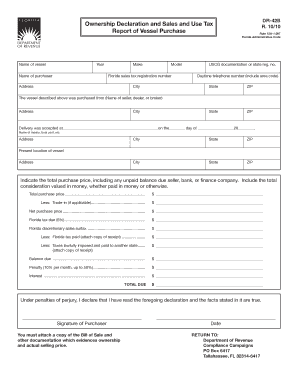
Sop 42b Form


What is the Sop 42b
The Sop 42b is a specific form used by the United States Postal Service (USPS) for retirement purposes. This form is essential for employees who are seeking to retire and need to provide necessary information to process their retirement benefits. The Sop 42b form includes details such as the employee's retirement date, service history, and contact information. It is crucial for ensuring that all retirement benefits are accurately calculated and distributed.
How to use the Sop 42b
To use the Sop 42b, individuals must first obtain the form, which can typically be found on the USPS website or through HR departments. Once in possession of the form, users should carefully fill out all required fields, ensuring that all information is accurate and complete. After completing the form, it should be submitted as instructed, either online or through traditional mail, depending on USPS guidelines. It is advisable to keep a copy of the completed form for personal records.
Steps to complete the Sop 42b
Completing the Sop 42b involves several important steps:
- Obtain the Sop 42b form from the USPS website or HR.
- Fill out personal information, including name, address, and employee ID.
- Provide details regarding retirement date and service history.
- Review the form for accuracy and completeness.
- Submit the form according to USPS submission guidelines.
Legal use of the Sop 42b
The legal use of the Sop 42b is governed by USPS regulations and federal retirement laws. To ensure that the form is legally binding, it must be filled out correctly and submitted within the designated time frame. Compliance with these regulations is essential for the successful processing of retirement benefits. Additionally, using a reliable electronic signature solution can enhance the legal validity of the form when submitted digitally.
Key elements of the Sop 42b
Key elements of the Sop 42b include:
- Personal identification information of the employee.
- Retirement date, which is crucial for benefit calculations.
- Service history, detailing years of service and roles held.
- Contact information for any follow-up regarding the retirement process.
Required Documents
When filling out the Sop 42b, certain documents may be required to support the information provided. These may include:
- Proof of identity, such as a government-issued ID.
- Documentation of service history, including previous employment records.
- Any additional forms that may be specified by USPS for retirement processing.
Form Submission Methods
The Sop 42b can be submitted through various methods, depending on the preferences of the retiree and USPS guidelines. Common submission methods include:
- Online submission via the USPS employee portal.
- Mailing the completed form to the designated USPS retirement processing center.
- In-person submission at a local USPS office, if applicable.
Quick guide on how to complete sop 42b
Complete Sop 42b effortlessly on any device
Managing documents online has gained traction among businesses and individuals. It serves as an ideal eco-friendly alternative to traditional printed and signed paperwork, as you can obtain the necessary form and securely archive it online. airSlate SignNow provides you with all the tools required to create, modify, and electronically sign your documents quickly and without delay. Handle Sop 42b on any device using airSlate SignNow's Android or iOS applications and simplify any document-driven process today.
The easiest way to alter and eSign Sop 42b with ease
- Obtain Sop 42b and click on Get Form to commence.
- Utilize the tools we offer to complete your form.
- Emphasize pertinent sections of your documents or obscure sensitive information with tools that airSlate SignNow has specifically designed for that purpose.
- Create your electronic signature using the Sign feature, which takes mere seconds and holds the same legal significance as a conventional ink signature.
- Review the details and click the Done button to save your modifications.
- Select your preferred method to send your form, whether by email, SMS, invitation link, or download it to your computer.
Eliminate the worry of lost or misplaced documents, tedious form searches, or errors that necessitate printing new copies. airSlate SignNow meets all your document management requirements in just a few clicks from any device of your preference. Edit and eSign Sop 42b and ensure excellent communication at every stage of your form preparation process with airSlate SignNow.
Create this form in 5 minutes or less
Create this form in 5 minutes!
How to create an eSignature for the sop 42b
How to generate an electronic signature for your PDF document in the online mode
How to generate an electronic signature for your PDF document in Chrome
The way to make an electronic signature for putting it on PDFs in Gmail
How to generate an electronic signature straight from your mobile device
How to make an electronic signature for a PDF document on iOS devices
How to generate an electronic signature for a PDF document on Android devices
People also ask
-
What is sop 42b and how does it relate to airSlate SignNow?
SOP 42b refers to a standard operating procedure that outlines the steps needed to ensure compliance and efficiency in document management. airSlate SignNow integrates sop 42b principles to help businesses streamline their document workflows while maintaining compliance and reducing errors during the eSigning process.
-
How does airSlate SignNow ensure compliance with sop 42b?
AirSlate SignNow is designed to adhere to various compliance standards, including sop 42b, by providing secure document management and eSignature solutions. This means that businesses can confidently use airSlate SignNow knowing that their document processes align with sop 42b guidelines.
-
What features does airSlate SignNow offer to support sop 42b compliance?
AirSlate SignNow offers features such as audit trails, customizable workflows, and secure storage to support sop 42b compliance. These tools allow businesses to track all interactions with documents, ensuring that every step meets the requirements of sop 42b.
-
What are the pricing plans for airSlate SignNow in relation to sop 42b?
AirSlate SignNow provides flexible pricing plans that accommodate the needs of businesses looking to comply with sop 42b. Whether you are a small startup or a large enterprise, you can choose a plan that fits your budget while ensuring all features necessary for sop 42b compliance are included.
-
Can airSlate SignNow integrate with other software to enhance sop 42b workflows?
Yes, airSlate SignNow offers seamless integrations with various software applications that can enhance your sop 42b workflows. This allows businesses to connect their existing tools with airSlate SignNow, making it easier to implement sop 42b procedures without disrupting current processes.
-
What benefits can businesses expect by using airSlate SignNow for sop 42b compliance?
By using airSlate SignNow for sop 42b compliance, businesses can expect improved efficiency, reduced errors, and faster document turnaround times. The user-friendly interface combined with powerful features ensures that teams can focus on their core tasks while adhering to sop 42b standards.
-
Is airSlate SignNow suitable for companies of all sizes looking to implement sop 42b?
Absolutely! AirSlate SignNow is designed to meet the needs of companies of all sizes, making it an ideal solution for those looking to implement sop 42b. Its scalability and feature-rich platform allow businesses—from startups to enterprises—to effectively manage their document workflows in compliance with sop 42b.
Get more for Sop 42b
Find out other Sop 42b
- eSignature Iowa Education Last Will And Testament Computer
- How To eSignature Iowa Doctors Business Letter Template
- Help Me With eSignature Indiana Doctors Notice To Quit
- eSignature Ohio Education Purchase Order Template Easy
- eSignature South Dakota Education Confidentiality Agreement Later
- eSignature South Carolina Education Executive Summary Template Easy
- eSignature Michigan Doctors Living Will Simple
- How Do I eSignature Michigan Doctors LLC Operating Agreement
- How To eSignature Vermont Education Residential Lease Agreement
- eSignature Alabama Finance & Tax Accounting Quitclaim Deed Easy
- eSignature West Virginia Education Quitclaim Deed Fast
- eSignature Washington Education Lease Agreement Form Later
- eSignature Missouri Doctors Residential Lease Agreement Fast
- eSignature Wyoming Education Quitclaim Deed Easy
- eSignature Alaska Government Agreement Fast
- How Can I eSignature Arizona Government POA
- How Do I eSignature Nevada Doctors Lease Agreement Template
- Help Me With eSignature Nevada Doctors Lease Agreement Template
- How Can I eSignature Nevada Doctors Lease Agreement Template
- eSignature Finance & Tax Accounting Presentation Arkansas Secure