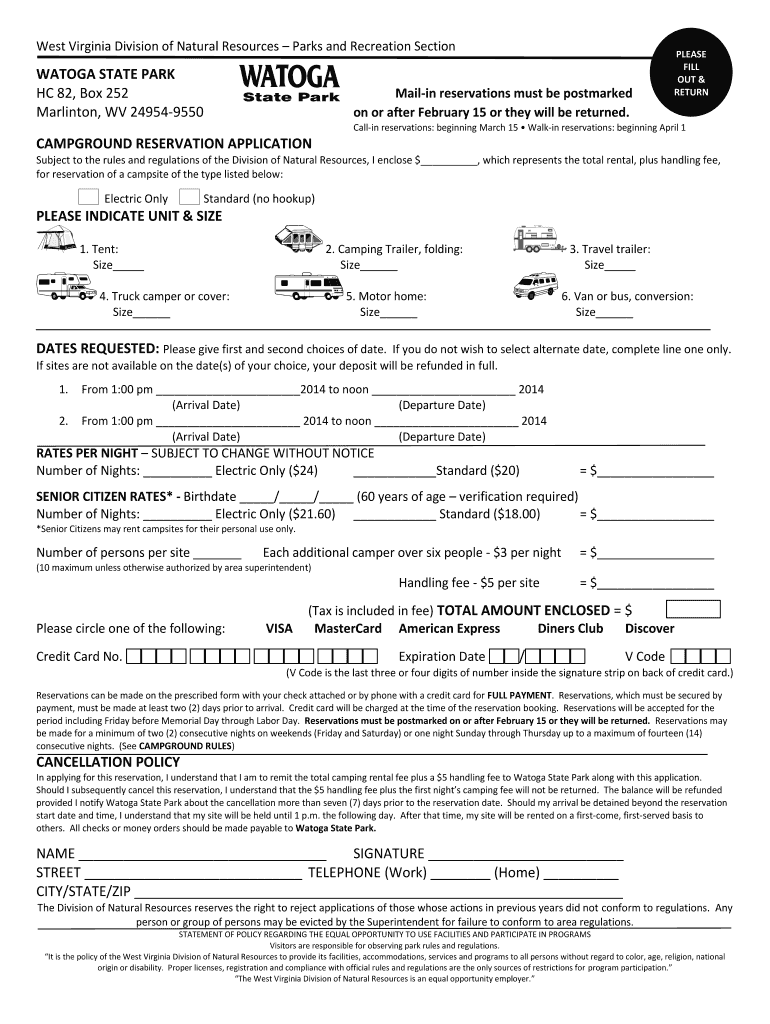
Watoga State Park Campground 2014-2026


What is the Watoga State Park Campground
The Watoga State Park Campground is a picturesque outdoor facility located in West Virginia, offering visitors a chance to experience the natural beauty of the region. This campground features a variety of amenities, including tent sites, RV accommodations, and picnic areas. It is nestled within the expansive Watoga State Park, which is known for its lush forests, scenic trails, and diverse wildlife. The campground serves as a perfect base for outdoor activities such as hiking, fishing, and birdwatching.
How to use the Watoga State Park Campground
Utilizing the Watoga State Park Campground involves several steps to ensure a smooth experience. First, visitors should check the availability of sites, which can typically be done through the park's official website or by contacting the park office directly. Once a site is selected, campers can make reservations online or by phone. Upon arrival, campers must check in at the designated area, where they will receive information about their site and park rules. It is important to familiarize oneself with the campground layout, including restrooms, water sources, and fire pits.
Steps to complete the Watoga State Park Campground reservation
Completing a reservation for the Watoga State Park Campground is a straightforward process. Begin by visiting the park's reservation portal or calling the park office. Next, select your desired dates and the type of site you wish to reserve. Fill out the required information, including your name, contact details, and payment information. Review the reservation details to ensure accuracy before submitting. After confirmation, keep a copy of your reservation for reference upon arrival.
Legal use of the Watoga State Park Campground
To ensure legal compliance while using the Watoga State Park Campground, visitors must adhere to the park's regulations and guidelines. This includes following rules regarding campfires, waste disposal, and wildlife interactions. Additionally, campers should be aware of any permits that may be required for specific activities, such as fishing or hunting within the park. Understanding these regulations helps protect the environment and enhances the camping experience for all visitors.
Key elements of the Watoga State Park Campground
Key elements of the Watoga State Park Campground include its well-maintained sites, access to hiking trails, and proximity to natural attractions. The campground offers amenities such as restrooms, shower facilities, and picnic tables. Each site is equipped with a fire ring and a grill, allowing campers to enjoy outdoor cooking. The surrounding park features numerous trails for hiking and biking, as well as opportunities for fishing in nearby streams and lakes.
State-specific rules for the Watoga State Park Campground
State-specific rules for the Watoga State Park Campground are designed to maintain safety and preserve the natural environment. Campers must follow guidelines regarding noise levels, pet policies, and fire regulations. It is also important to understand the rules related to food storage to prevent wildlife encounters. Familiarizing oneself with these regulations ensures a safe and enjoyable camping experience while respecting the park's ecosystem.
Quick guide on how to complete watoga state park camping reservations form
Finalize and submit your Watoga State Park Campground swiftly
Effective tools for digital document exchange and endorsement are essential for process enhancement and the ongoing improvement of your forms. When handling legal documents and signing a Watoga State Park Campground, an optimal signature solution can signNowly reduce both time and paper for each submission.
Search, complete, modify, sign, and distribute your legal papers with airSlate SignNow. This platform provides everything you need to establish smooth paper submission processes. Its extensive library of legal forms and user-friendly navigation will assist you in locating your Watoga State Park Campground quickly, and the editor featuring our signature capability will enable you to fill out and approve it instantly.
Authenticate your Watoga State Park Campground in a few straightforward steps
- Obtain the Watoga State Park Campground you require from our library through search or catalog pages.
- Examine the form details and preview it to ensure it meets your requirements and state regulations.
- Click Retrieve form to access it for editing.
- Complete the form using the detailed toolbar.
- Verify the information you provided and click the Sign tool to endorse your document.
- Choose one of three options to add your signature.
- Conclude modifications and save the document in your collection, then download it to your device or share it right away.
Streamline each aspect of your document preparation and endorsement with airSlate SignNow. Experience a more effective online solution that addresses all aspects of managing your documents comprehensively.
Create this form in 5 minutes or less
FAQs
-
How to decide my bank name city and state if filling out a form, if the bank is a national bank?
Somewhere on that form should be a blank for routing number and account number. Those are available from your check and/or your bank statements. If you can't find them, call the bank and ask or go by their office for help with the form. As long as those numbers are entered correctly, any error you make in spelling, location or naming should not influence the eventual deposit into your proper account.
-
For taxes, does one have to fill out a federal IRS form and a state IRS form?
No, taxes are handled separately between state and federal governments in the United States.The IRS (Internal Revenue Service) is a federal, not state agency.You will be required to fill out the the necessary tax documentation for your federal income annually and submit them to the IRS by April 15th of that year. You can receive extensions for this; but you have to apply for those extensions.As far as state taxes go, 41 states require you to fill out an income tax return annually. They can either mail you those forms or they be downloaded from online. They are also available for free at various locations around the state.Nine states have no tax on personal income, so there is no need to fill out a state tax return unless you are a business owner.Reference:www.irs.gov
-
Do you have to fill out a separate form to avail state quota in NEET?
No..you dont have to fill form..But you have to register yourself in directorate of medical education/DME of your state for state quota counselling process..DME Will issue notice regarding process, date, of 1st round of counsellingCounselling schedule have info regarding date for registration , process of counselling etc.You will have to pay some amount of fee at the time of registration as registration fee..As soon as neet result is out..check for notification regarding counselling on DmE site..Hope this helpBest wishes dear.
-
Do I need to fill out the state admission form to participate in state counselling in the NEET UG 2018?
There is two way to participate in state counseling》Fill the state quota counseling admission form(for 15% quota) and give the preference to your own state with this if your marks are higher and if you are eligible to get admission in your state then you will get the college.》Fill out the form for state counseling like karnataka state counseling has started and Rajasthan counseling will start from 18th june.In 2nd way you will fill the form for 85% state quota and has higher chances to get college in your own state.NOTE= YOU WILL GET COLLEGE IN OTHER STATE (IN 15% QUOTA) WHEN YOU WILL CROSS THE PARTICULAR CUT OFF OF THE NEET AND THAT STATE.BEST OF LUCK.PLEASE DO FOLLOW ME ON QUORA.
-
Which form do I have to fill out to get into LNCT Bhopal? I am from another state.
Dear candidatEngineering admission in lnct Bhopal is possible based on candidates marks in board exam and with jee mains rankFor more detailsContactNavnit singh(admission counselor for Bhopal and other engineering colleges)7065197100whatsapp no-7827599577
Create this form in 5 minutes!
How to create an eSignature for the watoga state park camping reservations form
How to generate an eSignature for your Watoga State Park Camping Reservations Form in the online mode
How to make an eSignature for your Watoga State Park Camping Reservations Form in Chrome
How to generate an electronic signature for putting it on the Watoga State Park Camping Reservations Form in Gmail
How to make an eSignature for the Watoga State Park Camping Reservations Form straight from your mobile device
How to generate an electronic signature for the Watoga State Park Camping Reservations Form on iOS devices
How to make an eSignature for the Watoga State Park Camping Reservations Form on Android OS
People also ask
-
What features does airSlate SignNow offer for managing wv campground documentation?
airSlate SignNow provides a robust suite of features specifically tailored for wv campground documentation. It allows you to easily create, send, and eSign necessary forms and contracts, ensuring a smooth check-in process for your guests. Additionally, you can automate reminders and manage multiple documents simultaneously.
-
How does pricing work for using airSlate SignNow at my wv campground?
Pricing for airSlate SignNow is designed to be cost-effective for businesses like wv campgrounds. Plans are available to accommodate different needs, allowing you to select a package that fits your budget while providing essential document management tools. You can also take advantage of free trials to explore features before committing.
-
Can I integrate airSlate SignNow with my existing management system for my wv campground?
Yes, airSlate SignNow offers seamless integrations with various management systems, which is ideal for wv campgrounds looking to streamline their operations. By connecting with popular platforms, you enhance efficiency and maintain a centralized location for all customer documentation. Integration options make it easy to automate your workflows.
-
What are the benefits of using airSlate SignNow for my wv campground?
By using airSlate SignNow at your wv campground, you gain a fast and efficient way to handle all your document signing needs. This not only saves time but also enhances the guest experience with quicker check-in processes. Additionally, it helps mitigate paperwork errors, ensuring clarity and compliance.
-
Is airSlate SignNow secure for sensitive wv campground documents?
Absolutely! airSlate SignNow prioritizes the security of your sensitive wv campground documents. With encryption protocols and secure cloud storage, your information remains protected against unauthorized access. The platform's compliance with industry standards ensures that all signatures are legally binding.
-
How easy is it to use airSlate SignNow for new staff at my wv campground?
airSlate SignNow is designed with user-friendliness in mind, making it straightforward for new staff at your wv campground to adopt. The intuitive interface allows employees to quickly learn how to create and send documents for eSigning, minimizing the need for extensive training. Support resources are also readily available.
-
Can I customize documents for my wv campground using airSlate SignNow?
Yes, airSlate SignNow allows for extensive customization of documents for your wv campground. You can tailor templates to meet your specific needs, including adding fields for guest information and signatures. This flexibility helps maintain your campground's unique branding while ensuring all necessary data is collected.
Get more for Watoga State Park Campground
- Foreign visitor request form at wwwl 3arcom
- Assessment a dividing nation form
- Corrective action form 380601889
- Wageworks claim forms
- American heritage girls penpal explorer form
- Private event contract template form
- Probate amp trust administration information worksheet 1 deloach pl
- Roofing site specific safety plan form
Find out other Watoga State Park Campground
- How To eSign North Carolina Real Estate PDF
- How Can I eSign Texas Real Estate Form
- How To eSign Tennessee Real Estate Document
- How Can I eSign Wyoming Real Estate Form
- How Can I eSign Hawaii Police PDF
- Can I eSign Hawaii Police Form
- How To eSign Hawaii Police PPT
- Can I eSign Hawaii Police PPT
- How To eSign Delaware Courts Form
- Can I eSign Hawaii Courts Document
- Can I eSign Nebraska Police Form
- Can I eSign Nebraska Courts PDF
- How Can I eSign North Carolina Courts Presentation
- How Can I eSign Washington Police Form
- Help Me With eSignature Tennessee Banking PDF
- How Can I eSignature Virginia Banking PPT
- How Can I eSignature Virginia Banking PPT
- Can I eSignature Washington Banking Word
- Can I eSignature Mississippi Business Operations Document
- How To eSignature Missouri Car Dealer Document