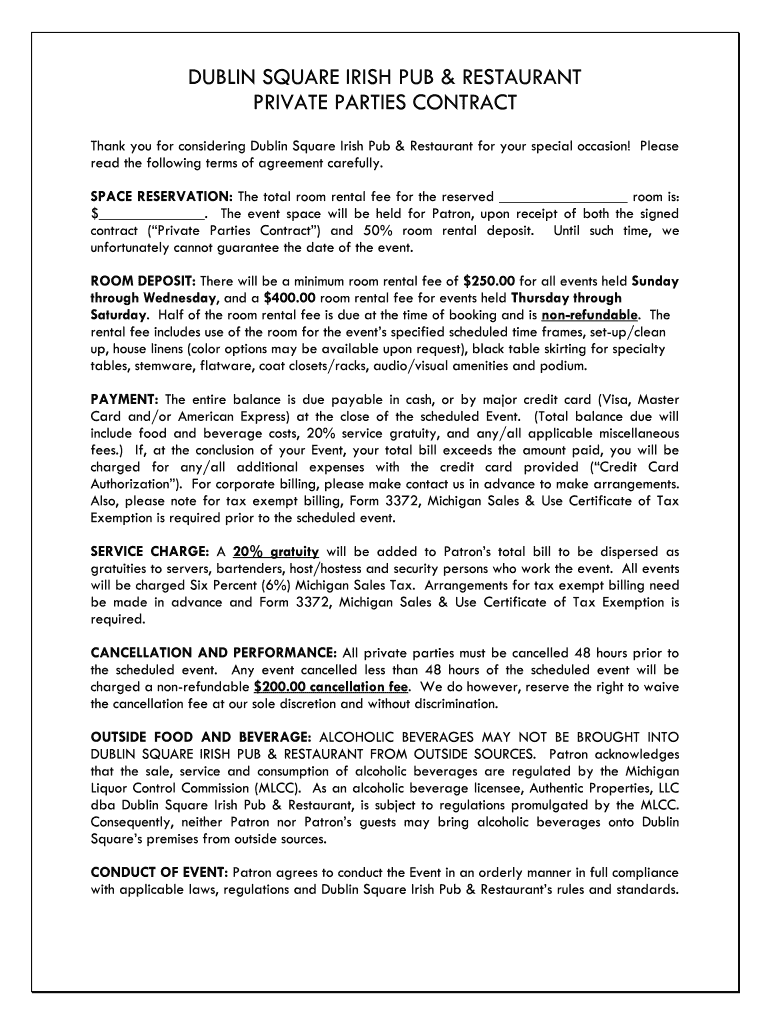
Private Event Contract Template Form


Understanding the Private Event Contract Template
A private event contract template serves as a crucial document for individuals or organizations planning private gatherings, such as weddings, corporate events, or parties. This template outlines the terms and conditions agreed upon by both parties, ensuring clarity and legal protection. It typically includes details such as the event date, venue, number of guests, services provided, payment terms, and cancellation policies. By using a standardized template, you can streamline the planning process and minimize misunderstandings.
How to Complete the Private Event Contract Template
Completing a private event contract template involves several key steps. First, gather all necessary information, including the names and contact details of both parties, event specifics, and any unique requirements. Next, fill in the template with this information, ensuring accuracy in dates, times, and services. It is essential to review the contract thoroughly for any ambiguities or missing details. Finally, both parties should sign the document electronically to ensure it is legally binding, utilizing a secure eSignature solution for added protection.
Key Elements of the Private Event Contract Template
Several critical components should be included in a private event contract template to ensure it is comprehensive and effective. These elements typically consist of:
- Event Details: Date, time, and location of the event.
- Services Provided: Description of services such as catering, decoration, and entertainment.
- Payment Terms: Total cost, deposit requirements, and payment schedule.
- Cancellation Policy: Terms regarding refunds or rescheduling.
- Liability Clauses: Responsibilities of each party in case of damage or injury.
Legal Use of the Private Event Contract Template
To ensure the private event contract template is legally binding, it must comply with relevant laws and regulations. This includes adherence to eSignature laws, which validate electronic signatures as legally equivalent to handwritten ones. Additionally, both parties should have the legal capacity to enter into the contract, meaning they are of legal age and sound mind. It is advisable to consult with a legal professional to review the contract for compliance with state-specific regulations and to address any unique circumstances related to the event.
Examples of Using the Private Event Contract Template
Utilizing a private event contract template can vary based on the type of event being planned. For instance, a wedding planner may use the template to outline services provided, such as venue rental and catering. Conversely, a corporate event organizer might focus on audiovisual equipment and seating arrangements. Each example highlights the adaptability of the template to meet specific needs while ensuring all necessary details are covered for a successful event.
Obtaining the Private Event Contract Template
Obtaining a private event contract template is straightforward. Many online resources offer customizable templates that can be tailored to specific event requirements. Alternatively, businesses may choose to create their own template based on industry standards and personal preferences. It is essential to ensure that the template chosen is comprehensive and legally sound, possibly seeking legal advice to confirm its adequacy for your specific needs.
Quick guide on how to complete private event contract template
Prepare Private Event Contract Template effortlessly on any device
Managing documents online has gained traction among businesses and individuals. It serves as an ideal eco-friendly substitute for traditional printed and signed documents, allowing you to obtain the correct form and securely store it online. airSlate SignNow equips you with all the necessary tools to create, modify, and electronically sign your documents quickly and without interruptions. Handle Private Event Contract Template on any device using airSlate SignNow's Android or iOS applications and simplify any document-related procedure today.
How to modify and electronically sign Private Event Contract Template with ease
- Locate Private Event Contract Template and click on Get Form to begin.
- Make use of the tools we offer to complete your document.
- Emphasize key sections of your documents or obscure sensitive details with the tools that airSlate SignNow provides specifically for this function.
- Generate your electronic signature using the Sign tool, which takes mere seconds and carries the same legal validity as a conventional wet ink signature.
- Review all information thoroughly and click on the Done button to save your changes.
- Choose how you wish to share your form, whether by email, text message (SMS), or an invitation link, or download it to your computer.
Say goodbye to lost or misfiled documents, tedious form searches, or errors that necessitate printing new document versions. airSlate SignNow meets your document management needs in just a few clicks from any device of your selection. Modify and electronically sign Private Event Contract Template, ensuring seamless communication at every stage of the form preparation process with airSlate SignNow.
Create this form in 5 minutes or less
Create this form in 5 minutes!
How to create an eSignature for the private event contract template
How to create an electronic signature for your PDF online
How to create an electronic signature for your PDF in Google Chrome
How to generate an electronic signature for signing PDFs in Gmail
The best way to create an eSignature straight from your smartphone
How to create an electronic signature for a PDF on iOS
The best way to create an eSignature for a PDF document on Android
People also ask
-
What is a private event contract template?
A private event contract template is a pre-formatted document that outlines the terms and conditions for hosting a private event. It helps outline responsibilities, expectations, and any fees involved, ensuring clarity for both parties. Using a private event contract template simplifies the process of formalizing event agreements.
-
How can I create a private event contract template using airSlate SignNow?
With airSlate SignNow, you can easily create a private event contract template by selecting from our library of customizable templates. Just fill in the necessary details such as event date, location, and terms. Once complete, you can send it out for eSignature to streamline the agreement process.
-
What are the key features of airSlate SignNow for managing private event contract templates?
airSlate SignNow offers several key features for managing private event contract templates, including document automation, customizable fields, and seamless eSigning capabilities. Additionally, you can set reminders for signatures and track document status. These features ensure efficient collaboration and quick contract finalization.
-
Is airSlate SignNow cost-effective for small businesses needing a private event contract template?
Yes, airSlate SignNow is a cost-effective solution for small businesses that need a private event contract template. With affordable pricing plans, you can manage multiple templates and documents without breaking the bank. Our platform allows you to save time and resources, making it a smart investment for event planning.
-
Can I integrate airSlate SignNow with other software for managing private event contract templates?
Absolutely! airSlate SignNow offers integrations with popular software like Google Drive, Salesforce, and Dropbox. These integrations allow you to easily import or export your private event contract templates, streamlining your workflow and enhancing productivity across your entire business.
-
What are the benefits of using a private event contract template?
Using a private event contract template helps eliminate misunderstandings by clearly defining the event's terms and conditions. It saves time on drafting contracts from scratch and ensures all critical elements are included. Overall, it provides peace of mind for both event planners and clients.
-
How can I ensure my private event contract template is legally binding?
To ensure your private event contract template is legally binding, make sure it includes essential elements such as signatures from both parties, a clear description of services, and agreed-upon terms. airSlate SignNow provides legally compliant eSigning solutions, which help make your contracts enforceable. Always consult with a legal professional for your specific requirements.
Get more for Private Event Contract Template
Find out other Private Event Contract Template
- eSignature Texas Healthcare / Medical Bill Of Lading Simple
- eSignature Virginia Healthcare / Medical Living Will Computer
- eSignature West Virginia Healthcare / Medical Claim Free
- How To eSignature Kansas High Tech Business Plan Template
- eSignature Kansas High Tech Lease Agreement Template Online
- eSignature Alabama Insurance Forbearance Agreement Safe
- How Can I eSignature Arkansas Insurance LLC Operating Agreement
- Help Me With eSignature Michigan High Tech Emergency Contact Form
- eSignature Louisiana Insurance Rental Application Later
- eSignature Maryland Insurance Contract Safe
- eSignature Massachusetts Insurance Lease Termination Letter Free
- eSignature Nebraska High Tech Rental Application Now
- How Do I eSignature Mississippi Insurance Separation Agreement
- Help Me With eSignature Missouri Insurance Profit And Loss Statement
- eSignature New Hampshire High Tech Lease Agreement Template Mobile
- eSignature Montana Insurance Lease Agreement Template Online
- eSignature New Hampshire High Tech Lease Agreement Template Free
- How To eSignature Montana Insurance Emergency Contact Form
- eSignature New Jersey High Tech Executive Summary Template Free
- eSignature Oklahoma Insurance Warranty Deed Safe