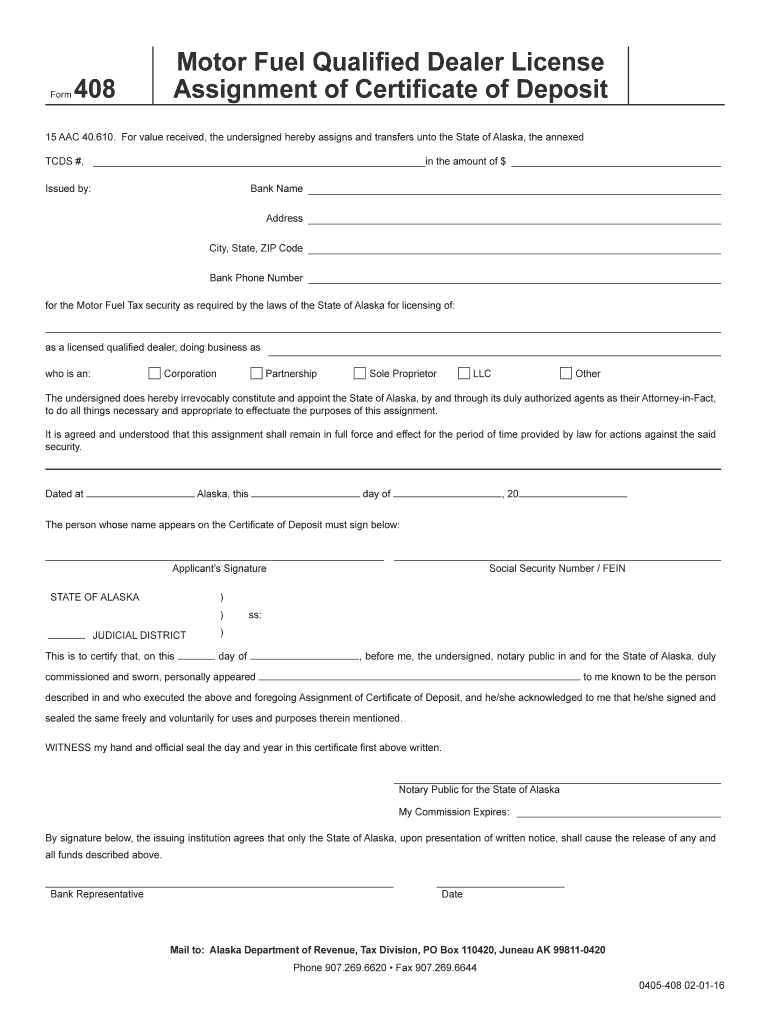
Alaska Fuel Deposit Form


What is the Alaska Fuel Deposit
The Alaska fuel deposit is a financial requirement imposed on fuel dealers operating within the state. This deposit serves as a security measure to ensure compliance with state regulations surrounding the distribution and sale of motor fuel. The deposit is typically calculated based on the volume of fuel sold and is intended to cover potential liabilities, including environmental impacts and regulatory fines. Understanding this deposit is crucial for businesses in the fuel industry to maintain their operations legally and responsibly.
How to use the Alaska Fuel Deposit
Using the Alaska fuel deposit involves several steps that ensure compliance with state regulations. Fuel dealers must first calculate the required deposit amount based on their sales volume. Once the amount is determined, the dealer must submit the deposit to the appropriate state agency. This deposit can often be paid online, which simplifies the process and ensures timely compliance. Keeping accurate records of all transactions related to the fuel deposit is essential for future audits and regulatory checks.
Steps to complete the Alaska Fuel Deposit
Completing the Alaska fuel deposit involves a systematic approach:
- Determine the total volume of fuel sold over the specified period.
- Calculate the deposit amount based on state guidelines.
- Prepare the necessary documentation, including the completed Alaska form fuel qualified deposit.
- Submit the deposit to the state agency, ensuring to keep a copy of the submission for your records.
- Monitor compliance and maintain records of all transactions related to the deposit.
Legal use of the Alaska Fuel Deposit
The legal use of the Alaska fuel deposit is governed by state regulations that dictate how and when the deposit must be paid. These regulations are designed to protect both the environment and public health by ensuring that fuel dealers are financially accountable for their operations. Compliance with these legal requirements is essential for maintaining a valid motor fuel qualified dealer license and avoiding potential penalties.
Required Documents
To complete the Alaska fuel deposit, several documents are typically required:
- Completed Alaska form fuel qualified deposit.
- Proof of sales volume, such as sales reports or invoices.
- Any additional documentation requested by the state agency overseeing fuel deposits.
Having these documents ready will streamline the submission process and help ensure compliance with state regulations.
Who Issues the Form
The Alaska form fuel qualified deposit is issued by the Alaska Department of Revenue. This agency is responsible for overseeing the collection of fuel deposits and ensuring that all fuel dealers comply with state laws. It is important for dealers to stay informed about any updates or changes to the form or related regulations to maintain compliance.
Quick guide on how to complete alaska fuel deposit
Finalize Alaska Fuel Deposit effortlessly on any device
Digital document management has surged in popularity among businesses and individuals alike. It serves as an ideal eco-conscious substitute for conventional printed and signed documents, enabling you to obtain the necessary form and securely retain it online. airSlate SignNow equips you with all the tools required to create, alter, and eSign your documents promptly without any delays. Handle Alaska Fuel Deposit on any device using airSlate SignNow's Android or iOS applications and simplify any document-related task today.
The easiest method to modify and eSign Alaska Fuel Deposit with ease
- Find Alaska Fuel Deposit and click on Get Form to begin.
- Make use of the tools we provide to complete your document.
- Emphasize important sections of your documents or conceal sensitive information with the tools that airSlate SignNow provides specifically for that purpose.
- Generate your eSignature using the Sign tool, which takes mere seconds and carries the same legal validity as a traditional ink signature.
- Review all the details and click on the Done button to save your changes.
- Select your preferred method to send your form: via email, text message (SMS), an invitation link, or download it to your computer.
Say goodbye to lost or misplaced documents, cumbersome form searches, and mistakes that necessitate printing new copies. airSlate SignNow fulfills all your document management needs in just a few clicks from any chosen device. Modify and eSign Alaska Fuel Deposit and ensure excellent communication at every step of your form preparation process with airSlate SignNow.
Create this form in 5 minutes or less
Create this form in 5 minutes!
How to create an eSignature for the alaska fuel deposit
The best way to generate an eSignature for your PDF document in the online mode
The best way to generate an eSignature for your PDF document in Chrome
How to make an electronic signature for putting it on PDFs in Gmail
The way to create an electronic signature right from your mobile device
How to create an electronic signature for a PDF document on iOS devices
The way to create an electronic signature for a PDF on Android devices
People also ask
-
What is the alaska form fuel qualified deposit?
The alaska form fuel qualified deposit is a crucial document required for businesses in Alaska to qualify for certain fuel-related tax exemptions. This form helps in assessing eligibility and ensuring compliance with state fuel tax regulations. By using airSlate SignNow, you can easily create, send, and manage this form digitally.
-
How can I complete the alaska form fuel qualified deposit using airSlate SignNow?
Completing the alaska form fuel qualified deposit through airSlate SignNow is simple and user-friendly. You can easily fill out the form online, sign it electronically, and share it with relevant stakeholders. This efficient process saves time and helps you maintain accuracy in your submissions.
-
What are the benefits of using airSlate SignNow for the alaska form fuel qualified deposit?
Using airSlate SignNow for your alaska form fuel qualified deposit offers numerous benefits, including streamlined workflows and enhanced document management. You can track the status of your submissions, get reminders, and ensure that your forms are completed promptly. Additionally, it improves collaboration with your team.
-
Is there a cost associated with using airSlate SignNow for the alaska form fuel qualified deposit?
airSlate SignNow provides cost-effective pricing plans designed for businesses of all sizes. The cost for using our platform to manage the alaska form fuel qualified deposit varies based on the features you choose. We recommend reviewing our pricing plans directly on our website for the most current information.
-
Can I integrate airSlate SignNow with other software for the alaska form fuel qualified deposit?
Yes, airSlate SignNow seamlessly integrates with a variety of business applications. This allows you to automate your workflows for the alaska form fuel qualified deposit and sync data across your existing systems. Popular integrations include CRM tools, payment platforms, and cloud storage solutions.
-
How secure is my information when using airSlate SignNow for the alaska form fuel qualified deposit?
Your information is highly secure when using airSlate SignNow to manage the alaska form fuel qualified deposit. We employ industry-standard encryption protocols and compliance with legal regulations to protect your sensitive data. Your privacy and security are our top priorities.
-
Can I access the alaska form fuel qualified deposit on mobile devices?
Absolutely! airSlate SignNow is optimized for mobile access, allowing you to manage the alaska form fuel qualified deposit from your smartphone or tablet. This enables you to work on-the-go, ensuring that you never miss a deadline or important signature.
Get more for Alaska Fuel Deposit
Find out other Alaska Fuel Deposit
- Sign Indiana Healthcare / Medical Moving Checklist Safe
- Sign Wisconsin Government Cease And Desist Letter Online
- Sign Louisiana Healthcare / Medical Limited Power Of Attorney Mobile
- Sign Healthcare / Medical PPT Michigan Now
- Sign Massachusetts Healthcare / Medical Permission Slip Now
- Sign Wyoming Government LLC Operating Agreement Mobile
- Sign Wyoming Government Quitclaim Deed Free
- How To Sign Nebraska Healthcare / Medical Living Will
- Sign Nevada Healthcare / Medical Business Plan Template Free
- Sign Nebraska Healthcare / Medical Permission Slip Now
- Help Me With Sign New Mexico Healthcare / Medical Medical History
- Can I Sign Ohio Healthcare / Medical Residential Lease Agreement
- How To Sign Oregon Healthcare / Medical Living Will
- How Can I Sign South Carolina Healthcare / Medical Profit And Loss Statement
- Sign Tennessee Healthcare / Medical Business Plan Template Free
- Help Me With Sign Tennessee Healthcare / Medical Living Will
- Sign Texas Healthcare / Medical Contract Mobile
- Sign Washington Healthcare / Medical LLC Operating Agreement Now
- Sign Wisconsin Healthcare / Medical Contract Safe
- Sign Alabama High Tech Last Will And Testament Online