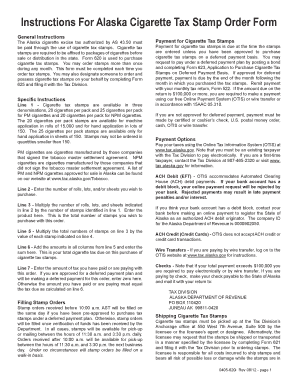
Tax Alaska 2012


What is the Alaska 620i Tax Order Form?
The Alaska 620i tax order form is an essential document used for the regulation and taxation of cigarette sales within the state of Alaska. This form is specifically designed for businesses that distribute or sell cigarettes, ensuring compliance with state tax laws. It serves as a formal request for cigarette tax stamps, which are required to be affixed to cigarette packages sold in Alaska. Understanding the purpose and requirements of the Alaska 620i is crucial for businesses to operate legally and avoid penalties.
Steps to Complete the Alaska 620i Tax Order Form
Completing the Alaska 620i tax order form involves several important steps to ensure accuracy and compliance. Here’s a straightforward guide:
- Gather Required Information: Collect all necessary details, including business name, address, and tax identification number.
- Specify Quantity: Indicate the number of cigarette tax stamps needed on the form.
- Review Tax Rates: Familiarize yourself with the current cigarette tax rates applicable in Alaska to ensure correct calculations.
- Sign and Date: Ensure the form is signed by an authorized representative of the business and dated appropriately.
- Submit the Form: Choose your submission method, whether online, by mail, or in person, to ensure timely processing.
Legal Use of the Alaska 620i Tax Order Form
The legal use of the Alaska 620i tax order form is governed by state regulations that dictate how cigarette taxes are administered. To be legally binding, the form must be filled out accurately and submitted according to the guidelines set forth by the Alaska Department of Revenue. This includes compliance with applicable laws regarding the sale and distribution of tobacco products, ensuring that all businesses adhere to the legal framework to avoid potential legal issues.
Required Documents for the Alaska 620i Tax Order Form
When completing the Alaska 620i tax order form, certain documents may be required to support your application. These typically include:
- Business license or registration documents.
- Tax identification number (TIN) or employer identification number (EIN).
- Proof of compliance with state tobacco regulations.
Having these documents ready can facilitate a smoother application process and help ensure compliance with state requirements.
Penalties for Non-Compliance with the Alaska 620i Tax Order Form
Failure to comply with the regulations surrounding the Alaska 620i tax order form can result in significant penalties. Businesses may face fines, revocation of licenses, or other legal repercussions if they do not adhere to tax laws. It is essential for businesses to understand these potential consequences and ensure that they complete and submit the form accurately and on time to avoid any compliance issues.
Form Submission Methods for the Alaska 620i Tax Order Form
The Alaska 620i tax order form can be submitted through various methods, providing flexibility for businesses. The available submission options typically include:
- Online Submission: Many businesses prefer this method for its convenience and speed.
- Mail Submission: Forms can be printed and sent via postal service to the appropriate department.
- In-Person Submission: Businesses may also choose to deliver the form directly to the local tax office.
Choosing the right submission method can help ensure that the form is processed efficiently and in compliance with state regulations.
Quick guide on how to complete tax alaska 6967186
Complete Tax Alaska effortlessly on any device
Online document management has become increasingly popular among companies and individuals. It offers an ideal eco-friendly substitute for traditional printed and signed papers, as you can easily locate the appropriate form and securely store it online. airSlate SignNow equips you with all the tools necessary to create, edit, and electronically sign your documents quickly without delays. Manage Tax Alaska on any platform with airSlate SignNow's Android or iOS applications and streamline any document-centric process today.
The easiest way to modify and eSign Tax Alaska without hassle
- Obtain Tax Alaska and click Get Form to begin.
- Utilize the tools we offer to complete your document.
- Emphasize pertinent sections of your documents or mask sensitive data with the tools that airSlate SignNow provides specifically for that purpose.
- Create your electronic signature using the Sign tool, which takes seconds and carries the same legal validity as a conventional wet ink signature.
- Review all information and click on the Done button to save your modifications.
- Choose your preferred method for delivering your form, whether by email, SMS, invitation link, or download it to your computer.
Say goodbye to lost or misplaced files, tedious form searching, or errors that require printing new document copies. airSlate SignNow addresses all your document management needs with just a few clicks from your chosen device. Edit and eSign Tax Alaska and ensure effective communication at every stage of the form preparation process with airSlate SignNow.
Create this form in 5 minutes or less
Find and fill out the correct tax alaska 6967186
Create this form in 5 minutes!
How to create an eSignature for the tax alaska 6967186
The best way to make an eSignature for your PDF file in the online mode
The best way to make an eSignature for your PDF file in Chrome
The way to make an eSignature for putting it on PDFs in Gmail
The way to generate an electronic signature straight from your smartphone
How to make an electronic signature for a PDF file on iOS devices
The way to generate an electronic signature for a PDF document on Android
People also ask
-
What is the alaska 620i and how does it work?
The alaska 620i is an advanced electronic signing solution that simplifies the document management process. With its user-friendly interface, businesses can easily send and eSign documents securely. It integrates seamlessly with existing workflows, making it a perfect choice for organizations looking to enhance their efficiency.
-
What features does the alaska 620i offer?
The alaska 620i includes features such as customizable templates, real-time tracking, and robust security measures. These features ensure that users can create, send, and manage documents efficiently. Additionally, the solution supports multiple file formats, catering to diverse business needs.
-
How much does the alaska 620i cost?
The alaska 620i is available at competitive pricing, designed to provide an affordable solution for businesses of all sizes. Various pricing tiers are offered, allowing users to choose a plan that best suits their needs. You can find specific pricing details on the airSlate SignNow website.
-
What are the benefits of using the alaska 620i?
The alaska 620i enhances productivity by speeding up the document signing process, reducing turnaround times signNowly. Moreover, it minimizes paper usage and storage needs, contributing to a more sustainable business model. Overall, the alaska 620i helps organizations streamline their operations.
-
Can I integrate the alaska 620i with other software applications?
Yes, the alaska 620i offers extensive integration capabilities with a variety of software applications, including CRMs and project management tools. This allows businesses to connect their existing systems effortlessly. These integrations enhance workflow efficiency and provide a seamless user experience.
-
Is the alaska 620i secure for handling sensitive documents?
Absolutely, the alaska 620i implements robust security protocols, including encryption and user authentication. These features ensure that sensitive documents are kept safe throughout the signing process. With the alaska 620i, businesses can confidently handle confidential information.
-
How can businesses get started with the alaska 620i?
Getting started with the alaska 620i is simple. Businesses can sign up for a free trial on the airSlate SignNow website, allowing them to explore the platform's features. Once registered, users can start sending and eSigning documents immediately, enjoying the benefits of the alaska 620i.
Get more for Tax Alaska
Find out other Tax Alaska
- How To Sign Wyoming Non-Profit Business Plan Template
- How To Sign Wyoming Non-Profit Credit Memo
- Sign Wisconsin Non-Profit Rental Lease Agreement Simple
- Sign Wisconsin Non-Profit Lease Agreement Template Safe
- Sign South Dakota Life Sciences Limited Power Of Attorney Mobile
- Sign Alaska Plumbing Moving Checklist Later
- Sign Arkansas Plumbing Business Plan Template Secure
- Sign Arizona Plumbing RFP Mobile
- Sign Arizona Plumbing Rental Application Secure
- Sign Colorado Plumbing Emergency Contact Form Now
- Sign Colorado Plumbing Emergency Contact Form Free
- How Can I Sign Connecticut Plumbing LLC Operating Agreement
- Sign Illinois Plumbing Business Plan Template Fast
- Sign Plumbing PPT Idaho Free
- How Do I Sign Wyoming Life Sciences Confidentiality Agreement
- Sign Iowa Plumbing Contract Safe
- Sign Iowa Plumbing Quitclaim Deed Computer
- Sign Maine Plumbing LLC Operating Agreement Secure
- How To Sign Maine Plumbing POA
- Sign Maryland Plumbing Letter Of Intent Myself