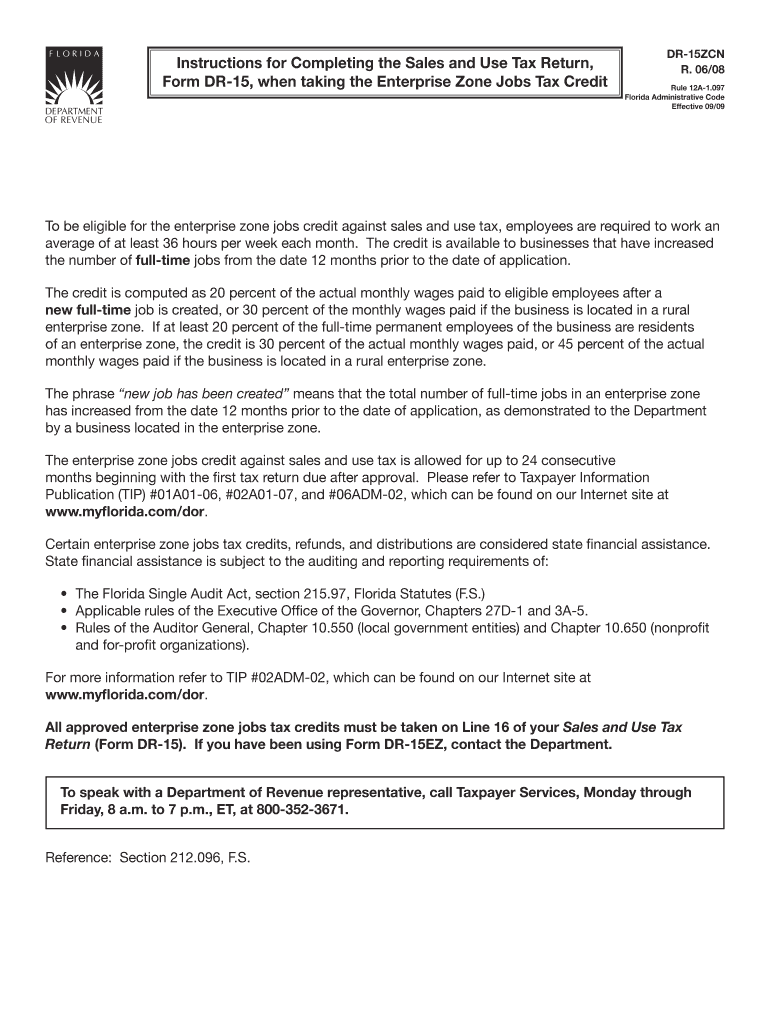
Florida Instructions Sales Form


What is the Florida Instructions Sales Form
The Florida Instructions Sales Form is a document used for various sales tax-related purposes within the state of Florida. This form helps businesses and individuals comply with Florida's sales tax regulations by providing necessary instructions and guidelines for reporting sales and use tax accurately. It is essential for maintaining compliance with state laws and ensuring that all sales tax obligations are met.
How to use the Florida Instructions Sales Form
Using the Florida Instructions Sales Form involves several steps to ensure accurate completion. First, gather all relevant sales data, including total sales, tax collected, and any exemptions applicable. Next, carefully read the instructions provided on the form to understand the requirements and sections. Fill out the form with accurate information, ensuring that all figures are correct. Finally, submit the completed form to the appropriate state agency, either electronically or via mail, depending on the submission methods available.
Steps to complete the Florida Instructions Sales Form
Completing the Florida Instructions Sales Form requires attention to detail. Follow these steps:
- Collect all necessary sales records and documentation.
- Review the form's instructions thoroughly to understand each section.
- Enter your business information, including name, address, and tax identification number.
- Report total sales and any tax collected during the reporting period.
- Include any exemptions or deductions that apply to your sales.
- Double-check all entries for accuracy before submission.
- Submit the form by the specified deadline to avoid penalties.
Legal use of the Florida Instructions Sales Form
The legal use of the Florida Instructions Sales Form is critical for compliance with state tax laws. This form must be filled out accurately and submitted on time to avoid potential legal repercussions, such as fines or audits. Understanding the legal framework surrounding sales tax in Florida helps ensure that businesses operate within the law and maintain proper records for all transactions.
Required Documents
When completing the Florida Instructions Sales Form, certain documents are typically required. These may include:
- Sales records for the reporting period.
- Invoices and receipts that detail sales transactions.
- Exemption certificates for any tax-exempt sales.
- Previous tax returns for reference.
Having these documents on hand will facilitate accurate completion of the form and support compliance with state regulations.
Form Submission Methods
The Florida Instructions Sales Form can be submitted through various methods, depending on the preferences of the filer and the requirements set by the state. Common submission methods include:
- Online submission through the Florida Department of Revenue's website.
- Mailing the completed form to the designated state agency.
- In-person submission at local tax offices, if applicable.
Choosing the appropriate submission method ensures timely processing and compliance with state laws.
Quick guide on how to complete florida instructions sales form
Complete Florida Instructions Sales Form effortlessly on any device
Digital document management has gained popularity among businesses and individuals. It offers a perfect eco-friendly substitute for traditional printed and signed documents, allowing you to locate the necessary form and securely store it online. airSlate SignNow equips you with all the tools required to create, modify, and eSign your documents quickly without delays. Manage Florida Instructions Sales Form on any platform with airSlate SignNow Android or iOS applications and enhance any document-based workflow today.
The easiest way to modify and eSign Florida Instructions Sales Form without a hassle
- Locate Florida Instructions Sales Form and click on Get Form to begin.
- Utilize the tools we offer to complete your form.
- Highlight important sections of the documents or obscure sensitive information with the tools that airSlate SignNow provides specifically for this purpose.
- Create your eSignature using the Sign feature, which only takes seconds and carries the same legal validity as a conventional wet ink signature.
- Review all the information and click on the Done button to save your modifications.
- Choose how you wish to send your form, via email, text message (SMS), or invitation link, or download it to your computer.
Forget about lost or misfiled documents, time-consuming form searches, or errors that require printing new copies. airSlate SignNow meets your document management needs in just a few clicks from any device you prefer. Edit and eSign Florida Instructions Sales Form and ensure outstanding communication at every stage of your form preparation workflow with airSlate SignNow.
Create this form in 5 minutes or less
Create this form in 5 minutes!
How to create an eSignature for the florida instructions sales form
The way to generate an electronic signature for a PDF file online
The way to generate an electronic signature for a PDF file in Google Chrome
The way to create an electronic signature for signing PDFs in Gmail
How to create an eSignature straight from your mobile device
The best way to make an eSignature for a PDF file on iOS
How to create an eSignature for a PDF document on Android devices
People also ask
-
What is the use tax job credit?
The use tax job credit is a financial incentive designed to encourage businesses to hire and retain employees. By understanding how this credit works, companies can take advantage of tax savings while supporting their workforce. This can signNowly boost the bottom line and foster business growth.
-
How does airSlate SignNow help in applying for the use tax job credit?
airSlate SignNow streamlines the documentation process required to apply for the use tax job credit. With its easy-to-use eSignature solution, businesses can quickly sign and send necessary forms, ensuring a smooth and efficient application process. This not only saves time but also minimizes paperwork headaches.
-
Are there any costs associated with using airSlate SignNow for the use tax job credit application?
airSlate SignNow offers various pricing plans to suit different business needs, making it cost-effective for organizations seeking the use tax job credit. The plans provide access to essential features while ensuring that businesses can complete their applications without incurring excessive costs. It's a budget-friendly option for maximizing tax benefits.
-
What features in airSlate SignNow support the use tax job credit application process?
Key features of airSlate SignNow include customizable templates, secure cloud storage, and real-time tracking, all designed to facilitate the use tax job credit application. These functionalities enhance collaboration and efficiency, enabling businesses to manage their documentation seamlessly. With these tools, you can stay organized and compliant.
-
Can airSlate SignNow integrate with other software for use tax job credit applications?
Yes, airSlate SignNow integrates with various third-party applications to simplify the use tax job credit application process. Integrations with popular platforms enhance workflow automation and document management, allowing businesses to handle their tax credit applications more effectively. This connectivity ensures a smooth experience using multiple tools.
-
What benefits does the use tax job credit provide to businesses?
The use tax job credit offers multiple benefits, including reduced tax liabilities and encouraged hiring practices. By leveraging this credit, businesses can improve cash flow while investing in their workforce. This tax incentive can ultimately lead to increased productivity and growth opportunities.
-
Is there a limit to how much use tax job credit I can claim?
The amount of use tax job credit a business can claim often depends on specific eligibility criteria and regulations. It's essential to review local tax laws and consult with a tax professional to understand the limits applicable to your business. Proper guidance ensures you maximize your benefits without missing potential savings.
Get more for Florida Instructions Sales Form
Find out other Florida Instructions Sales Form
- Sign Georgia Courts Moving Checklist Simple
- Sign Georgia Courts IOU Mobile
- How Can I Sign Georgia Courts Lease Termination Letter
- eSign Hawaii Banking Agreement Simple
- eSign Hawaii Banking Rental Application Computer
- eSign Hawaii Banking Agreement Easy
- eSign Hawaii Banking LLC Operating Agreement Fast
- eSign Hawaii Banking Permission Slip Online
- eSign Minnesota Banking LLC Operating Agreement Online
- How Do I eSign Mississippi Banking Living Will
- eSign New Jersey Banking Claim Mobile
- eSign New York Banking Promissory Note Template Now
- eSign Ohio Banking LLC Operating Agreement Now
- Sign Maryland Courts Quitclaim Deed Free
- How To Sign Massachusetts Courts Quitclaim Deed
- Can I Sign Massachusetts Courts Quitclaim Deed
- eSign California Business Operations LLC Operating Agreement Myself
- Sign Courts Form Mississippi Secure
- eSign Alabama Car Dealer Executive Summary Template Fast
- eSign Arizona Car Dealer Bill Of Lading Now