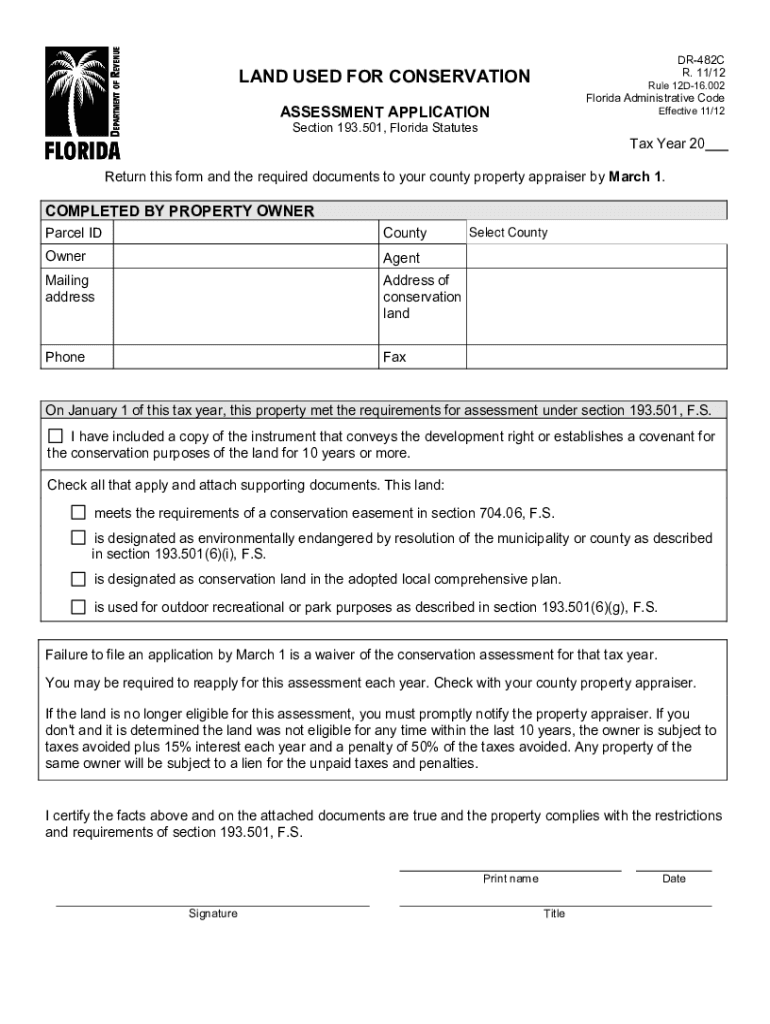
482c Form


What is the 482c Form
The 482c form, also known as the Florida Conservation Assessment Form, is a crucial document used in the state of Florida for assessing land conservation. This form is specifically designed for property owners who wish to apply for conservation benefits under Florida law. It plays a significant role in determining the eligibility of a property for conservation tax exemptions, which can provide substantial financial advantages for landowners committed to preserving natural resources.
How to Use the 482c Form
Using the 482c form involves several key steps that ensure compliance with state regulations. First, property owners must accurately fill out the form, providing detailed information about the land, including its size, location, and conservation status. Once completed, the form must be submitted to the appropriate local government office for review. It is essential to ensure that all information is correct and complete to avoid delays in processing. Additionally, supporting documents may be required to substantiate the claims made in the form.
Steps to Complete the 482c Form
Completing the 482c form requires careful attention to detail. Here are the steps to follow:
- Gather necessary information about the property, including legal descriptions and current use.
- Access the 482c form through the appropriate state or local government website.
- Fill out the form, ensuring all fields are completed accurately.
- Attach any required supporting documentation, such as maps or previous assessments.
- Review the completed form for accuracy and completeness.
- Submit the form either online, by mail, or in person to the designated office.
Legal Use of the 482c Form
The legal use of the 482c form is governed by Florida state laws regarding land conservation. This form is recognized as a valid document for requesting conservation tax benefits, provided it is filled out correctly and submitted to the appropriate authorities. Compliance with all local regulations is essential to ensure that the application is processed without issues. Failure to adhere to these legal requirements may result in penalties or denial of benefits.
Eligibility Criteria
To qualify for the benefits associated with the 482c form, property owners must meet specific eligibility criteria. These criteria typically include:
- The property must be designated for conservation purposes.
- Landowners must demonstrate a commitment to preserving the natural environment.
- The property should meet size and use requirements as defined by state regulations.
Understanding these criteria is vital for property owners seeking to benefit from conservation programs in Florida.
Form Submission Methods
The 482c form can be submitted through various methods, ensuring accessibility for all property owners. Common submission methods include:
- Online submission through the designated state or local government portal.
- Mailing the completed form to the appropriate office.
- In-person submission at local government offices during business hours.
Choosing the right submission method can help expedite the review process and ensure that the application is received in a timely manner.
Quick guide on how to complete 482c form
Effortlessly prepare 482c Form on any device
Managing documents online has gained traction among businesses and individuals alike. It serves as an ideal eco-friendly substitute for conventional printed and signed paperwork, allowing you to find the right form and securely store it online. airSlate SignNow provides you with all the essentials to create, modify, and electronically sign your documents swiftly without delays. Manage 482c Form on any platform with airSlate SignNow's Android or iOS applications and streamline any document-related task today.
How to adjust and electronically sign 482c Form with ease
- Find 482c Form and click Get Form to begin.
- Use the tools we provide to complete your document.
- Highlight pertinent sections of the documents or black out sensitive information with tools specifically designed for that purpose by airSlate SignNow.
- Create your electronic signature using the Sign feature, which takes mere seconds and has the same legal validity as a traditional handwritten signature.
- Verify all the details and click the Done button to save your changes.
- Select your preferred method to send your form, whether by email, SMS, invitation link, or download it to your computer.
Eliminate worries about missing or lost files, tedious form searches, or mistakes that necessitate printing new copies. airSlate SignNow fulfills your document management needs in just a few clicks from any device you choose. Modify and electronically sign 482c Form while ensuring outstanding communication throughout the form preparation process with airSlate SignNow.
Create this form in 5 minutes or less
Create this form in 5 minutes!
How to create an eSignature for the 482c form
The way to generate an eSignature for a PDF file online
The way to generate an eSignature for a PDF file in Google Chrome
How to create an electronic signature for signing PDFs in Gmail
How to generate an eSignature right from your mobile device
The way to create an eSignature for a PDF file on iOS
How to generate an eSignature for a PDF on Android devices
People also ask
-
What is airSlate SignNow and how does it relate to dr land?
airSlate SignNow is a powerful eSignature solution that enables users to create, send, and sign documents digitally. As part of the dr land suite, it streamlines document management and enhances productivity. Businesses across various sectors utilize airSlate SignNow to improve their workflows, making it a crucial tool in the dr land ecosystem.
-
What are the pricing options for airSlate SignNow under dr land?
airSlate SignNow offers various pricing plans tailored to different business needs within the dr land platform. The pricing starts with a basic plan for small teams and scales up to an enterprise-level solution for larger organizations. This flexibility ensures that all users receive value regardless of their budget.
-
What features does airSlate SignNow provide for dr land users?
airSlate SignNow includes features such as customizable templates, advanced document tracking, and secure eSigning capabilities, all designed for dr land users. These features help streamline the entire document workflow process, reducing turnaround times and enhancing collaboration. Additionally, integrations with popular applications make it easier to incorporate into existing systems.
-
How can airSlate SignNow benefit businesses using dr land?
By using airSlate SignNow, businesses within the dr land framework can signNowly improve their efficiency and reduce paperwork. The solution allows for quicker document turnaround and reduces the risk of errors associated with manual processing. This leads to greater overall satisfaction for both businesses and their clients.
-
Does airSlate SignNow integrate with other tools in the dr land ecosystem?
Yes, airSlate SignNow seamlessly integrates with many tools and applications commonly used in the dr land ecosystem. This integration enables users to manage documents effortlessly and enhances interoperability between different systems. Whether you're using CRM or project management tools, airSlate SignNow fits right in.
-
Is airSlate SignNow secure for handling sensitive documents in dr land?
Absolutely. airSlate SignNow employs advanced security measures to ensure that all documents are protected. Compliance with industry standards and regulations, such as GDPR and HIPAA, makes it a trustworthy choice for managing sensitive documents within the dr land framework.
-
Can I try airSlate SignNow for dr land before making a commitment?
Yes, airSlate SignNow offers a free trial for prospective users within the dr land platform. This allows businesses to explore the features and understand how the solution can meet their needs without any upfront commitment. Take advantage of the trial to discover the potential benefits for your organization.
Get more for 482c Form
- Broward county universal permit application form
- Marriage witness letter form
- Imperial health authorization form
- Rent certificate form
- Art project proposal template form
- Oklahoma handicapped parking placard application lpp seniordrivers form
- Vat andor excise duty exemption certificate form
- Nutrition survey form
Find out other 482c Form
- How Can I Electronic signature Alabama Finance & Tax Accounting Document
- How To Electronic signature Delaware Government Document
- Help Me With Electronic signature Indiana Education PDF
- How To Electronic signature Connecticut Government Document
- How To Electronic signature Georgia Government PDF
- Can I Electronic signature Iowa Education Form
- How To Electronic signature Idaho Government Presentation
- Help Me With Electronic signature Hawaii Finance & Tax Accounting Document
- How Can I Electronic signature Indiana Government PDF
- How Can I Electronic signature Illinois Finance & Tax Accounting PPT
- How To Electronic signature Maine Government Document
- How To Electronic signature Louisiana Education Presentation
- How Can I Electronic signature Massachusetts Government PDF
- How Do I Electronic signature Montana Government Document
- Help Me With Electronic signature Louisiana Finance & Tax Accounting Word
- How To Electronic signature Pennsylvania Government Document
- Can I Electronic signature Texas Government PPT
- How To Electronic signature Utah Government Document
- How To Electronic signature Washington Government PDF
- How Can I Electronic signature New Mexico Finance & Tax Accounting Word