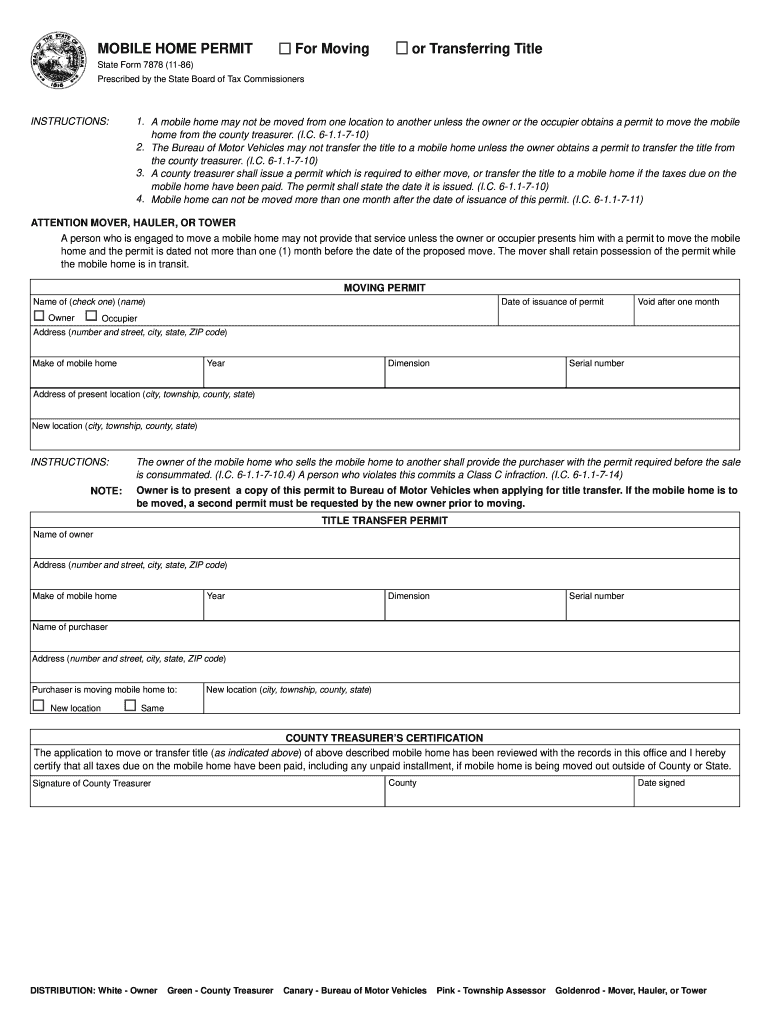
07878 PDF MOBILE HOME PERMIT for MOVING or TRANSFERRING TITLE 2020


What is the 07878 PDF mobile home permit for moving or transferring title
The 07878 PDF mobile home permit for moving or transferring title is an official document required in the United States for individuals looking to relocate or change ownership of a mobile home. This permit serves as a legal authorization that ensures compliance with state regulations regarding mobile home transactions. It typically includes essential details such as the mobile home's identification number, the names of the current and new owners, and the intended location of the mobile home after the transfer or move.
How to obtain the 07878 PDF mobile home permit for moving or transferring title
To obtain the 07878 PDF mobile home permit for moving or transferring title, individuals generally need to contact their local Department of Motor Vehicles (DMV) or the appropriate state agency responsible for mobile home regulations. The process may vary by state, but typically involves submitting an application form along with necessary documentation, such as proof of ownership and identification. Some states may also require a fee for processing the permit.
Steps to complete the 07878 PDF mobile home permit for moving or transferring title
Completing the 07878 PDF mobile home permit for moving or transferring title involves several key steps:
- Gather necessary documentation, including proof of ownership and identification.
- Access the 07878 PDF form from the appropriate state agency or DMV website.
- Carefully fill out the form, ensuring all required fields are completed accurately.
- Review the form for any errors or omissions before submission.
- Submit the completed form along with any required fees and supporting documents to the designated agency.
Legal use of the 07878 PDF mobile home permit for moving or transferring title
The legal use of the 07878 PDF mobile home permit for moving or transferring title is crucial for ensuring that the transaction is recognized by state authorities. This permit must be properly filled out and submitted to validate the transfer of ownership or relocation of the mobile home. Failure to comply with the legal requirements associated with this permit may result in penalties or complications in the ownership process.
Key elements of the 07878 PDF mobile home permit for moving or transferring title
Key elements of the 07878 PDF mobile home permit for moving or transferring title include:
- Owner Information: Names and addresses of the current and new owners.
- Mobile Home Details: Identification number, make, model, and year of the mobile home.
- Transfer Details: Reason for the transfer and the new location of the mobile home.
- Signatures: Required signatures from both the current owner and the new owner, along with any necessary witnesses.
State-specific rules for the 07878 PDF mobile home permit for moving or transferring title
State-specific rules for the 07878 PDF mobile home permit for moving or transferring title can vary significantly. Each state may have its own regulations regarding the information required on the permit, the fees associated with it, and the submission process. It is essential for individuals to familiarize themselves with their state's specific requirements to ensure compliance and avoid delays in the transfer process.
Quick guide on how to complete 07878pdf mobile home permit for moving or transferring title
Complete 07878 PDF MOBILE HOME PERMIT FOR MOVING OR TRANSFERRING TITLE effortlessly on any device
Online document management has become increasingly favored by businesses and individuals. It offers an excellent eco-friendly substitute for conventional printed and signed documents, allowing you to locate the appropriate form and securely store it online. airSlate SignNow equips you with all the tools necessary to create, edit, and eSign your documents swiftly without delays. Manage 07878 PDF MOBILE HOME PERMIT FOR MOVING OR TRANSFERRING TITLE on any device using airSlate SignNow's Android or iOS applications and enhance any document-centric task today.
How to edit and eSign 07878 PDF MOBILE HOME PERMIT FOR MOVING OR TRANSFERRING TITLE without any hassle
- Obtain 07878 PDF MOBILE HOME PERMIT FOR MOVING OR TRANSFERRING TITLE and click on Get Form to commence.
- Utilize the tools we offer to finalize your document.
- Highlight pertinent sections of the documents or obscure sensitive information with tools that airSlate SignNow provides specifically for this purpose.
- Create your signature using the Sign tool, which takes mere seconds and holds the same legal validity as a conventional handwritten signature.
- Review the details and click on the Done button to preserve your modifications.
- Select your preferred method of delivering your form: via email, text message (SMS), an invitation link, or download it to your computer.
Put an end to lost or misplaced files, tedious form searching, or errors that require printing new document copies. airSlate SignNow meets your document management needs in just a few clicks from your chosen device. Edit and eSign 07878 PDF MOBILE HOME PERMIT FOR MOVING OR TRANSFERRING TITLE and ensure excellent communication at every stage of your form preparation with airSlate SignNow.
Create this form in 5 minutes or less
Find and fill out the correct 07878pdf mobile home permit for moving or transferring title
Create this form in 5 minutes!
How to create an eSignature for the 07878pdf mobile home permit for moving or transferring title
The best way to make an eSignature for your PDF online
The best way to make an eSignature for your PDF in Google Chrome
The way to generate an electronic signature for signing PDFs in Gmail
How to generate an electronic signature from your smartphone
How to make an electronic signature for a PDF on iOS
How to generate an electronic signature for a PDF file on Android
People also ask
-
What is the process for obtaining the 07878 PDF mobile home permit for moving or transferring title?
To obtain the 07878 PDF mobile home permit for moving or transferring title, you need to complete the application form and provide any necessary documentation, such as proof of ownership. Submitting these documents through airSlate SignNow ensures that they are securely eSigned and promptly processed. This streamlined approach helps you handle the permit transfer efficiently.
-
How much does the 07878 PDF mobile home permit for moving or transferring title cost?
The cost of the 07878 PDF mobile home permit for moving or transferring title may vary depending on local regulations and the specific requirements of your case. However, using airSlate SignNow can help reduce costs by providing a cost-effective and user-friendly platform for managing document signatures and approvals. Always check with your local authority for the most accurate pricing.
-
Are there any specific features of airSlate SignNow that simplify obtaining the 07878 PDF mobile home permit?
Yes, airSlate SignNow offers several features that simplify obtaining the 07878 PDF mobile home permit for moving or transferring title. Features like easy document uploads, eSignature capabilities, and status tracking ensure that every step of the process is managed efficiently. This not only saves time but also reduces the risk of errors during the submission.
-
What are the benefits of using airSlate SignNow for the 07878 PDF mobile home permit?
Using airSlate SignNow for the 07878 PDF mobile home permit for moving or transferring title comes with numerous benefits. It provides a secure and legally binding eSigning solution, reducing paperwork and improving compliance. Additionally, it allows for easy collaboration with all parties involved, which can expedite the entire permitting process.
-
Can I integrate airSlate SignNow with other tools when managing the 07878 PDF mobile home permit?
Absolutely! airSlate SignNow allows for integrations with various tools and platforms, making it easier to manage the 07878 PDF mobile home permit for moving or transferring title. Whether you want to sync with your CRM or cloud storage solutions, airSlate SignNow offers compatibility that enhances your workflow and document management.
-
Is it secure to use airSlate SignNow for processing the 07878 PDF mobile home permit?
Yes, security is a top priority at airSlate SignNow. When processing the 07878 PDF mobile home permit for moving or transferring title, all documents are encrypted and stored securely. This ensures that your personal information and sensitive documents are protected throughout the eSignature process.
-
How long does it take to process the 07878 PDF mobile home permit using airSlate SignNow?
The time taken to process the 07878 PDF mobile home permit for moving or transferring title can vary depending on local authorities. However, utilizing airSlate SignNow can signNowly speed up the process by allowing you to gather signatures and submit documents instantly. This streamlined method can reduce your overall waiting time considerably.
Get more for 07878 PDF MOBILE HOME PERMIT FOR MOVING OR TRANSFERRING TITLE
Find out other 07878 PDF MOBILE HOME PERMIT FOR MOVING OR TRANSFERRING TITLE
- Electronic signature Louisiana Demand for Extension of Payment Date Simple
- Can I Electronic signature Louisiana Notice of Rescission
- Electronic signature Oregon Demand for Extension of Payment Date Online
- Can I Electronic signature Ohio Consumer Credit Application
- eSignature Georgia Junior Employment Offer Letter Later
- Electronic signature Utah Outsourcing Services Contract Online
- How To Electronic signature Wisconsin Debit Memo
- Electronic signature Delaware Junior Employment Offer Letter Later
- Electronic signature Texas Time Off Policy Later
- Electronic signature Texas Time Off Policy Free
- eSignature Delaware Time Off Policy Online
- Help Me With Electronic signature Indiana Direct Deposit Enrollment Form
- Electronic signature Iowa Overtime Authorization Form Online
- Electronic signature Illinois Employee Appraisal Form Simple
- Electronic signature West Virginia Business Ethics and Conduct Disclosure Statement Free
- Electronic signature Alabama Disclosure Notice Simple
- Electronic signature Massachusetts Disclosure Notice Free
- Electronic signature Delaware Drug Testing Consent Agreement Easy
- Electronic signature North Dakota Disclosure Notice Simple
- Electronic signature California Car Lease Agreement Template Free