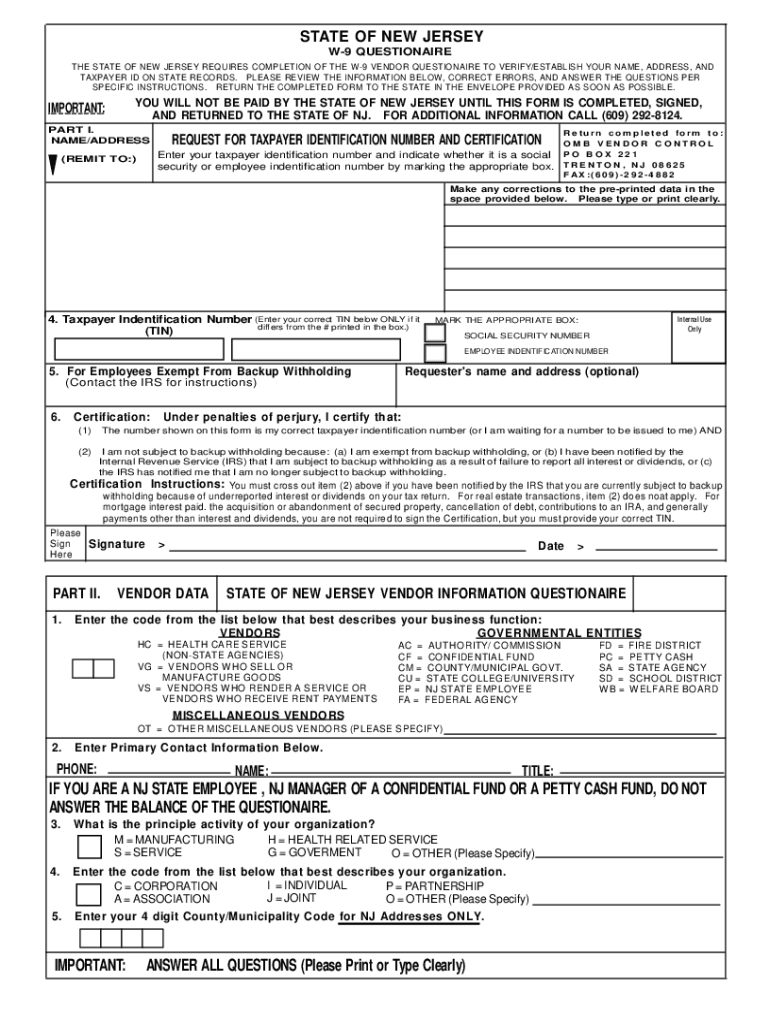
W9 Form Nj 2001


What is the W-9 Form in New Jersey?
The W-9 form is a tax document used by the Internal Revenue Service (IRS) in the United States. It is primarily utilized to provide taxpayer information to entities that need to report income paid to individuals or businesses. In New Jersey, the W-9 form collects essential details such as the name, address, and taxpayer identification number (TIN) of the individual or business. This information is crucial for accurate tax reporting and compliance.
Steps to Complete the W-9 Form in New Jersey
Completing the W-9 form in New Jersey involves several straightforward steps:
- Download the Form: Obtain the latest version of the W-9 form from the IRS website or a trusted source.
- Fill Out Your Information: Enter your name, business name (if applicable), and address. Ensure that the information matches your tax records.
- Provide Your Taxpayer Identification Number: This can be your Social Security Number (SSN) or Employer Identification Number (EIN), depending on your entity type.
- Sign and Date the Form: Your signature certifies that the information provided is accurate and complete. Include the date of signing.
- Submit the Form: Send the completed W-9 form to the requester, typically a business or individual that needs your taxpayer information.
Legal Use of the W-9 Form in New Jersey
The W-9 form is legally recognized for tax purposes in New Jersey and across the United States. It serves as a declaration of your taxpayer status and is essential for entities that must report payments made to you. Properly completing and submitting the W-9 ensures compliance with IRS regulations and helps avoid potential penalties for misreporting income.
Key Elements of the W-9 Form in New Jersey
Understanding the key elements of the W-9 form is vital for accurate completion:
- Name: The legal name of the individual or business entity.
- Business Name: If applicable, the trade name under which the business operates.
- Address: The mailing address where you receive correspondence.
- Taxpayer Identification Number: Either your SSN or EIN, which identifies you for tax purposes.
- Certification Signature: Your signature confirms the accuracy of the information provided.
How to Obtain the W-9 Form in New Jersey
The W-9 form can be easily obtained online. The IRS website provides a downloadable version of the form in PDF format. Additionally, many accounting software programs include the W-9 form as part of their document templates. Ensure that you are using the most current version to comply with IRS regulations.
Form Submission Methods for the W-9 in New Jersey
Once you have completed the W-9 form, it can be submitted in various ways:
- Online Submission: Some businesses may allow you to submit the W-9 electronically through secure portals.
- Email: You can send the completed form via email as an attachment, ensuring that it is sent securely.
- Mail: Print and mail the W-9 form to the requester’s physical address.
- In-Person: Deliver the form in person if required by the requesting entity.
Quick guide on how to complete w9 form nj
Easily prepare W9 Form Nj on any device
Managing documents online has become increasingly popular among businesses and individuals. It offers a fantastic eco-friendly substitute for traditional printed and signed paperwork, as you can access the necessary form and securely save it online. airSlate SignNow equips you with all the tools required to create, modify, and electronically sign your documents swiftly without delays. Handle W9 Form Nj on any device with airSlate SignNow Android or iOS applications and simplify any document-related task today.
How to modify and electronically sign W9 Form Nj effortlessly
- Obtain W9 Form Nj, then click Get Form to begin.
- Utilize the tools we provide to complete your document.
- Highlight important sections of your documents or conceal sensitive information with tools that airSlate SignNow specifically offers for that purpose.
- Create your electronic signature using the Sign tool, which takes mere seconds and holds the same legal validity as a conventional wet ink signature.
- Review the information, then click the Done button to save your changes.
- Select how you wish to share your form, whether by email, text message (SMS), invitation link, or download it to your computer.
Eliminate concerns about lost or mislaid documents, tedious form searches, or mistakes that necessitate creating new document copies. airSlate SignNow meets all your document management needs in just a few clicks from your preferred device. Modify and electronically sign W9 Form Nj and guarantee seamless communication throughout the form preparation process with airSlate SignNow.
Create this form in 5 minutes or less
Find and fill out the correct w9 form nj
Create this form in 5 minutes!
How to create an eSignature for the w9 form nj
How to create an electronic signature for a PDF online
How to create an electronic signature for a PDF in Google Chrome
How to create an e-signature for signing PDFs in Gmail
How to create an e-signature right from your smartphone
How to create an e-signature for a PDF on iOS
How to create an e-signature for a PDF on Android
People also ask
-
What is a W9 form in New Jersey?
A W9 form in New Jersey is a tax document used by businesses to request taxpayer identification information from individuals who work as independent contractors or freelancers. This form is essential for reporting earnings to the IRS, ensuring compliance with tax regulations, and avoiding potential penalties. With airSlate SignNow, completing and sending your W9 form in New Jersey is quick and secure.
-
How can I easily eSign a W9 form in New Jersey?
You can easily eSign a W9 form in New Jersey using airSlate SignNow's intuitive platform. Simply upload your document, add your signature, and send it directly to the recipient. This streamlines the signing process while maintaining full compliance with legal standards for electronic signatures.
-
What are the benefits of using airSlate SignNow for W9 forms in New Jersey?
Using airSlate SignNow for your W9 forms in New Jersey offers numerous benefits. Our platform ensures quick turnaround times with easy eSigning capabilities, secure document storage, and user-friendly features. Additionally, staying organized and compliant with tax requirements has never been easier.
-
How much does airSlate SignNow cost for handling W9 forms in New Jersey?
airSlate SignNow offers competitive pricing plans to meet your needs for managing W9 forms in New Jersey. Our flexible subscription options allow businesses of all sizes to choose a plan that works for them, ensuring you get great value for an effective eSigning solution. Check our website for the latest pricing details and offers.
-
Can I integrate airSlate SignNow with other applications for W9 forms in New Jersey?
Yes, airSlate SignNow seamlessly integrates with various applications to make handling W9 forms in New Jersey easier. Whether you use CRM systems, cloud storage, or project management tools, our platform provides the flexibility to work with your existing workflows. This integration helps enhance productivity and reduce manual tasks.
-
Is airSlate SignNow compliant with New Jersey laws for W9 forms?
Absolutely! airSlate SignNow is fully compliant with New Jersey laws regarding W9 forms and electronic signatures. Our platform adheres to local, state, and federal regulations, ensuring that your documents are legally binding and secure. You can trust us for your eSigning needs in New Jersey.
-
What features does airSlate SignNow offer for W9 forms in New Jersey?
airSlate SignNow includes a range of features designed specifically for managing W9 forms in New Jersey. Key features include customizable templates, easy eSignature options, document tracking, and automated workflows. These tools simplify the entire process, allowing you to focus on your business rather than paperwork.
Get more for W9 Form Nj
Find out other W9 Form Nj
- Can I Electronic signature Kentucky Legal Document
- Help Me With Electronic signature New Jersey Non-Profit PDF
- Can I Electronic signature New Jersey Non-Profit Document
- Help Me With Electronic signature Michigan Legal Presentation
- Help Me With Electronic signature North Dakota Non-Profit Document
- How To Electronic signature Minnesota Legal Document
- Can I Electronic signature Utah Non-Profit PPT
- How Do I Electronic signature Nebraska Legal Form
- Help Me With Electronic signature Nevada Legal Word
- How Do I Electronic signature Nevada Life Sciences PDF
- How Can I Electronic signature New York Life Sciences Word
- How Can I Electronic signature North Dakota Legal Word
- How To Electronic signature Ohio Legal PDF
- How To Electronic signature Ohio Legal Document
- How To Electronic signature Oklahoma Legal Document
- How To Electronic signature Oregon Legal Document
- Can I Electronic signature South Carolina Life Sciences PDF
- How Can I Electronic signature Rhode Island Legal Document
- Can I Electronic signature South Carolina Legal Presentation
- How Can I Electronic signature Wyoming Life Sciences Word