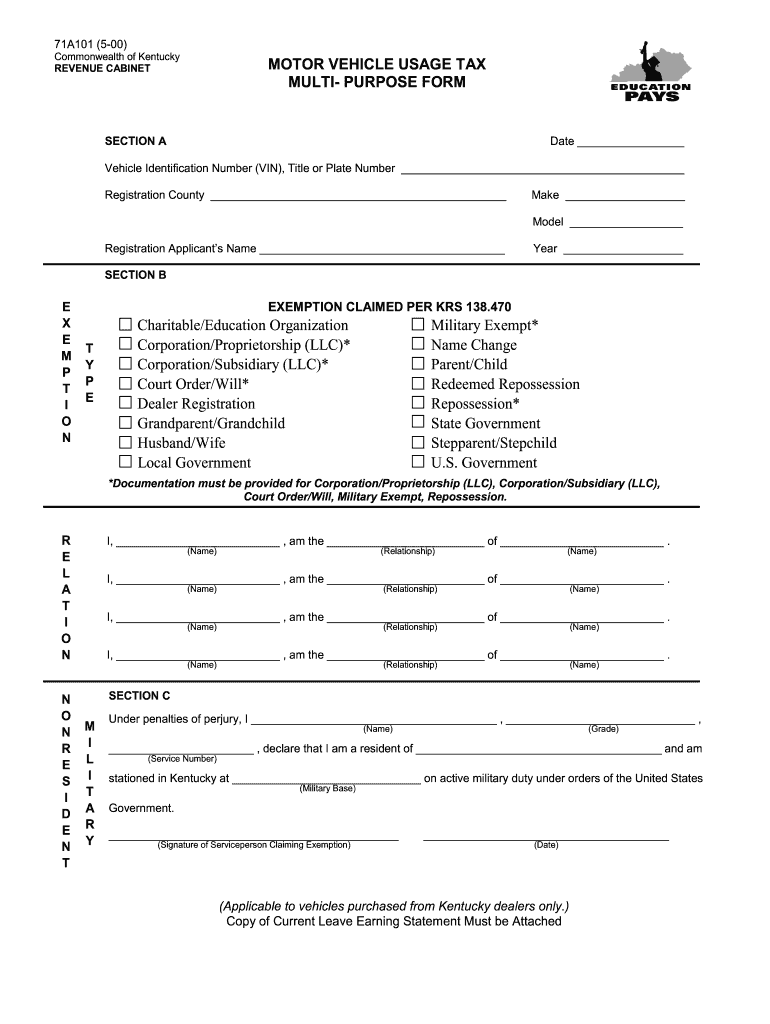
71a101 2000


What is the 71a101?
The 71a101 form, also known as the Kentucky Multi-Purpose Form, is a crucial document used in various administrative and legal processes within the state of Kentucky. This form is designed to facilitate the collection of essential information for different purposes, including tax filings, business registrations, and other official transactions. Understanding the specific use cases for the 71a101 is vital for ensuring compliance with state regulations and for the successful completion of your administrative tasks.
How to use the 71a101
Using the 71a101 form effectively requires familiarity with its structure and the information it seeks. Begin by reviewing the form thoroughly to understand each section. Fill out the required fields accurately, ensuring that all information is current and relevant. Depending on the purpose of your submission, you may need to attach additional documents or provide supplementary information. It is advisable to keep a copy of the completed form for your records, as this can be useful for future reference or in case of any inquiries.
Steps to complete the 71a101
Completing the 71a101 form involves several key steps:
- Gather all necessary information, including personal details, business information, and any relevant financial data.
- Carefully read the instructions provided with the form to ensure compliance with all requirements.
- Fill out the form in clear, legible handwriting or digitally, ensuring accuracy in every section.
- Review the completed form for any errors or omissions before submission.
- Submit the form through the appropriate channel, whether online, by mail, or in person, as specified in the instructions.
Legal use of the 71a101
The legal validity of the 71a101 form hinges on its proper completion and submission. To ensure that the form is legally binding, it must be signed by the appropriate parties and submitted in accordance with Kentucky state laws. Digital signatures are accepted, provided they comply with the Electronic Signatures in Global and National Commerce (ESIGN) Act and the Uniform Electronic Transactions Act (UETA). Understanding these legal frameworks is essential for anyone looking to utilize the 71a101 form in a legally recognized manner.
Key elements of the 71a101
Several key elements are critical to the successful completion of the 71a101 form:
- Identification information: This includes names, addresses, and contact details of all parties involved.
- Purpose of the form: Clearly stating the reason for filing the form helps streamline processing.
- Signatures: Appropriate signatures are necessary to validate the form.
- Date of submission: Including the date ensures that the form is processed within the required timeframe.
Who Issues the Form
The 71a101 form is issued by the Kentucky Department of Revenue or other designated state agencies, depending on its specific use case. It is important to obtain the most current version of the form directly from official state resources to ensure compliance with any recent updates or changes in regulations. Always verify that you are using the correct form for your intended purpose to avoid delays or complications in processing.
Quick guide on how to complete 71a101
Complete 71a101 effortlessly on any device
Online document management has become increasingly popular among businesses and individuals. It offers an ideal eco-friendly alternative to traditional printed and signed documents, as you can easily locate the correct form and securely save it online. airSlate SignNow provides you with all the tools you need to create, edit, and electronically sign your documents quickly without delays. Handle 71a101 on any platform using airSlate SignNow's Android or iOS apps and enhance any document-centric process today.
How to edit and electronically sign 71a101 with ease
- Find 71a101 and click on Get Form to begin.
- Utilize the tools we offer to complete your form.
- Emphasize important sections of the documents or redact sensitive information with tools that airSlate SignNow provides specifically for that purpose.
- Create your signature using the Sign tool, which takes mere seconds and holds the same legal validity as a traditional wet ink signature.
- Review the details and click on the Done button to save your changes.
- Choose how you wish to send your form, whether by email, SMS, or invite link, or download it to your computer.
Say goodbye to lost or misplaced files, tedious form searches, or mistakes that necessitate printing new document copies. airSlate SignNow fulfills all your document management needs in a few clicks from any device of your choosing. Edit and electronically sign 71a101 and ensure seamless communication at every stage of your form preparation process with airSlate SignNow.
Create this form in 5 minutes or less
Find and fill out the correct 71a101
Create this form in 5 minutes!
How to create an eSignature for the 71a101
The best way to make an eSignature for your PDF document in the online mode
The best way to make an eSignature for your PDF document in Chrome
The way to make an electronic signature for putting it on PDFs in Gmail
How to generate an electronic signature straight from your mobile device
How to make an electronic signature for a PDF document on iOS devices
How to generate an electronic signature for a PDF document on Android devices
People also ask
-
What features does the 71a101 offer for eSigning documents?
The 71a101 includes a comprehensive suite of features that allows users to eSign documents easily and efficiently. With flexible templates, mobile accessibility, and real-time tracking, businesses can streamline their signing processes. Additionally, it offers customization options to enhance branding and user experience.
-
How does pricing work for the 71a101 solution?
The 71a101 pricing model is designed to be cost-effective, catering to businesses of all sizes. Users can choose from various plans based on their volume of documents and required features, ensuring that they only pay for what they need. This flexibility makes it suitable for startups and large enterprises alike.
-
Can the 71a101 integrate with other tools and platforms?
Yes, the 71a101 can seamlessly integrate with a variety of popular tools and platforms, such as CRM systems and cloud storage services. This integration enhances workflow efficiency by allowing users to manage documents from multiple applications in one place. It ensures that businesses can implement the solution without disrupting their existing processes.
-
What are the primary benefits of using 71a101 for document signing?
The 71a101 provides numerous benefits, including faster turnaround times, reduced paper usage, and improved security for document handling. By digitizing the signing process, businesses can eliminate delays and enhance collaboration among stakeholders. Moreover, it ensures compliance with international eSignature laws.
-
Is 71a101 suitable for various industries?
Absolutely! The 71a101 is designed to meet the diverse needs of various industries, from healthcare to real estate. Its adaptability makes it perfect for companies that require secure and efficient document signing solutions. This versatility facilitates seamless document management across different business operations.
-
What kind of customer support is available for users of 71a101?
Users of the 71a101 can access dedicated customer support through multiple channels, including chat, email, and phone. The support team is well-equipped to assist with any issues or inquiries regarding the platform. This ensures that users can resolve their concerns quickly and continue focusing on their business.
-
How secure is the eSigning process with 71a101?
The eSigning process with 71a101 is highly secure, featuring encryption and compliance with industry standards. Data integrity and user authentication measures ensure that all signed documents are protected. This level of security gives businesses confidence when handling sensitive and confidential information.
Get more for 71a101
Find out other 71a101
- Can I Sign Nebraska Affidavit of Identity
- Sign New York Affidavit of Identity Now
- How Can I Sign North Dakota Affidavit of Identity
- Sign Oklahoma Affidavit of Identity Myself
- Sign Texas Affidavit of Identity Online
- Sign Colorado Affidavit of Service Secure
- Sign Connecticut Affidavit of Service Free
- Sign Michigan Affidavit of Service Online
- How To Sign New Hampshire Affidavit of Service
- How Can I Sign Wyoming Affidavit of Service
- Help Me With Sign Colorado Affidavit of Title
- How Do I Sign Massachusetts Affidavit of Title
- How Do I Sign Oklahoma Affidavit of Title
- Help Me With Sign Pennsylvania Affidavit of Title
- Can I Sign Pennsylvania Affidavit of Title
- How Do I Sign Alabama Cease and Desist Letter
- Sign Arkansas Cease and Desist Letter Free
- Sign Hawaii Cease and Desist Letter Simple
- Sign Illinois Cease and Desist Letter Fast
- Can I Sign Illinois Cease and Desist Letter