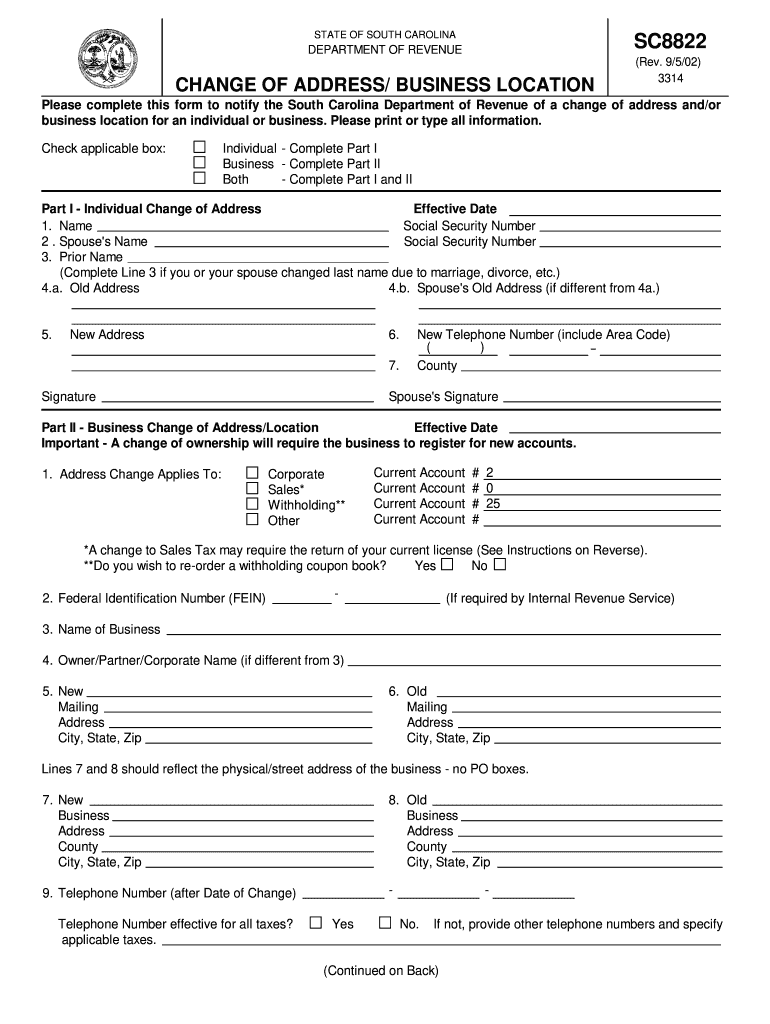
Sc8822 2019


What is the SC8822?
The SC8822 form, also known as the Application for Certificate of Title, is a document used in the United States for individuals or businesses to apply for a title certificate for a vehicle. This form is essential for establishing ownership and ensuring that the vehicle is registered correctly with the state. It is commonly used when a vehicle is purchased from a private seller or when a title is lost or damaged. Understanding the purpose and requirements of the SC8822 form is crucial for a smooth application process.
How to Use the SC8822
To use the SC8822 form effectively, follow these steps:
- Obtain the form from your state’s Department of Motor Vehicles (DMV) or download it from their official website.
- Fill out the required fields, including your personal information, vehicle details, and any relevant purchase information.
- Attach any necessary documents, such as proof of ownership, identification, and payment for any applicable fees.
- Submit the completed form either online, by mail, or in person at your local DMV office, depending on your state’s regulations.
Steps to Complete the SC8822
Completing the SC8822 form involves several key steps to ensure accuracy and compliance:
- Gather all necessary documents, including your driver’s license, proof of purchase, and any previous title documents.
- Carefully read the instructions provided with the form to understand the specific requirements for your state.
- Fill out the form completely, ensuring that all information is accurate and legible.
- Review the form for any errors or omissions before submission.
- Submit the form along with any required fees and documentation to your local DMV.
Legal Use of the SC8822
The legal use of the SC8822 form is governed by state regulations regarding vehicle ownership and registration. It is important to ensure that all information provided is truthful and accurate, as submitting false information can lead to penalties or legal issues. The form serves as a legal document that establishes ownership, and its proper completion is essential for compliance with state laws.
Filing Deadlines / Important Dates
Filing deadlines for the SC8822 form can vary by state and situation. It is important to check with your local DMV for specific deadlines related to vehicle title applications. Generally, it is advisable to submit the form as soon as possible after purchasing a vehicle or when needing to replace a lost title to avoid any potential fines or penalties.
Form Submission Methods
The SC8822 form can typically be submitted through various methods, depending on state regulations:
- Online submission via the state DMV website, if available.
- Mailing the completed form and required documents to the appropriate DMV office.
- In-person submission at a local DMV office, where you can also receive assistance if needed.
Who Issues the Form
The SC8822 form is issued by the Department of Motor Vehicles (DMV) in each state. Each state may have its own version of the form, so it is important to obtain the correct version that corresponds to your state’s regulations. The DMV is responsible for processing the form and issuing the title certificate upon approval of the application.
Quick guide on how to complete sc8822
Complete Sc8822 effortlessly on any gadget
Digital document management has gained traction with companies and individuals alike. It offers a superb environmentally friendly substitute for traditional printed and signed documents, as you can locate the necessary form and securely keep it online. airSlate SignNow provides you with all the resources you need to develop, modify, and eSign your documents swiftly without any hold-ups. Handle Sc8822 on any device with airSlate SignNow Android or iOS applications and enhance any document-centric workflow today.
How to modify and eSign Sc8822 without stress
- Obtain Sc8822 and click Get Form to begin.
- Utilize the tools we offer to complete your document.
- Emphasize pertinent sections of your documents or redact sensitive information with tools that airSlate SignNow provides specifically for that purpose.
- Create your eSignature using the Sign tool, which takes mere seconds and holds the same legal validity as a standard wet ink signature.
- Review the information and click on the Done button to save your changes.
- Select how you would like to send your form, via email, text message (SMS), or invitation link, or download it to your computer.
Eliminate the hassle of lost or misplaced files, tedious form searching, or mistakes that necessitate printing new document copies. airSlate SignNow meets your document management needs in just a few clicks from any device you prefer. Modify and eSign Sc8822 and ensure excellent communication throughout your form preparation process with airSlate SignNow.
Create this form in 5 minutes or less
Find and fill out the correct sc8822
Create this form in 5 minutes!
How to create an eSignature for the sc8822
The way to make an eSignature for a PDF document in the online mode
The way to make an eSignature for a PDF document in Chrome
The way to generate an eSignature for putting it on PDFs in Gmail
The best way to make an electronic signature right from your mobile device
The way to make an eSignature for a PDF document on iOS devices
The best way to make an electronic signature for a PDF on Android devices
People also ask
-
What is the sc8822 form fillable and how does it work?
The sc8822 form fillable is a customizable, interactive document that allows users to enter information directly within the form. With airSlate SignNow, you can easily create, share, and manage this form, streamlining your document workflows and improving efficiency across your business.
-
Is there a cost associated with using the sc8822 form fillable?
AirSlate SignNow offers a variety of pricing plans, including options that support the use of the sc8822 form fillable. Depending on your business needs, you can choose a plan that provides the best value for eSigning and document management without breaking the bank.
-
What features does the sc8822 form fillable include?
The sc8822 form fillable offers a range of features, including customizable text fields, checkboxes, and digital signature options. It also integrates seamlessly with other tools, making it easier to collaborate and manage documents effectively within your organization.
-
How can the sc8822 form fillable benefit my business?
By utilizing the sc8822 form fillable, your business can streamline its document processes, reduce turnaround times, and minimize errors. This form allows for quicker approvals and enhances overall productivity, providing a smoother experience for both your team and your clients.
-
Can I integrate the sc8822 form fillable with other software?
Yes, airSlate SignNow allows for easy integration of the sc8822 form fillable with popular applications like Google Drive, Salesforce, and more. This feature enhances your workflow by ensuring that all your important documents are connected and accessible across various platforms.
-
Is the sc8822 form fillable mobile-friendly?
Absolutely! The sc8822 form fillable is designed to be mobile-friendly, allowing users to complete forms and sign documents on smartphones and tablets. This flexibility ensures that you can manage your documents anytime, anywhere, which is crucial for today’s fast-paced business environments.
-
How secure is the sc8822 form fillable?
The sc8822 form fillable is built with top-notch security features to protect your data. AirSlate SignNow employs advanced encryption protocols and complies with industry standards, ensuring that your information remains confidential and secure throughout the document signing process.
Get more for Sc8822
Find out other Sc8822
- How To Electronic signature Tennessee High Tech Job Offer
- Electronic signature South Carolina Lawers Rental Lease Agreement Online
- How Do I Electronic signature Arizona Legal Warranty Deed
- How To Electronic signature Arizona Legal Lease Termination Letter
- How To Electronic signature Virginia Lawers Promissory Note Template
- Electronic signature Vermont High Tech Contract Safe
- Electronic signature Legal Document Colorado Online
- Electronic signature Washington High Tech Contract Computer
- Can I Electronic signature Wisconsin High Tech Memorandum Of Understanding
- How Do I Electronic signature Wisconsin High Tech Operating Agreement
- How Can I Electronic signature Wisconsin High Tech Operating Agreement
- Electronic signature Delaware Legal Stock Certificate Later
- Electronic signature Legal PDF Georgia Online
- Electronic signature Georgia Legal Last Will And Testament Safe
- Can I Electronic signature Florida Legal Warranty Deed
- Electronic signature Georgia Legal Memorandum Of Understanding Simple
- Electronic signature Legal PDF Hawaii Online
- Electronic signature Legal Document Idaho Online
- How Can I Electronic signature Idaho Legal Rental Lease Agreement
- How Do I Electronic signature Alabama Non-Profit Profit And Loss Statement