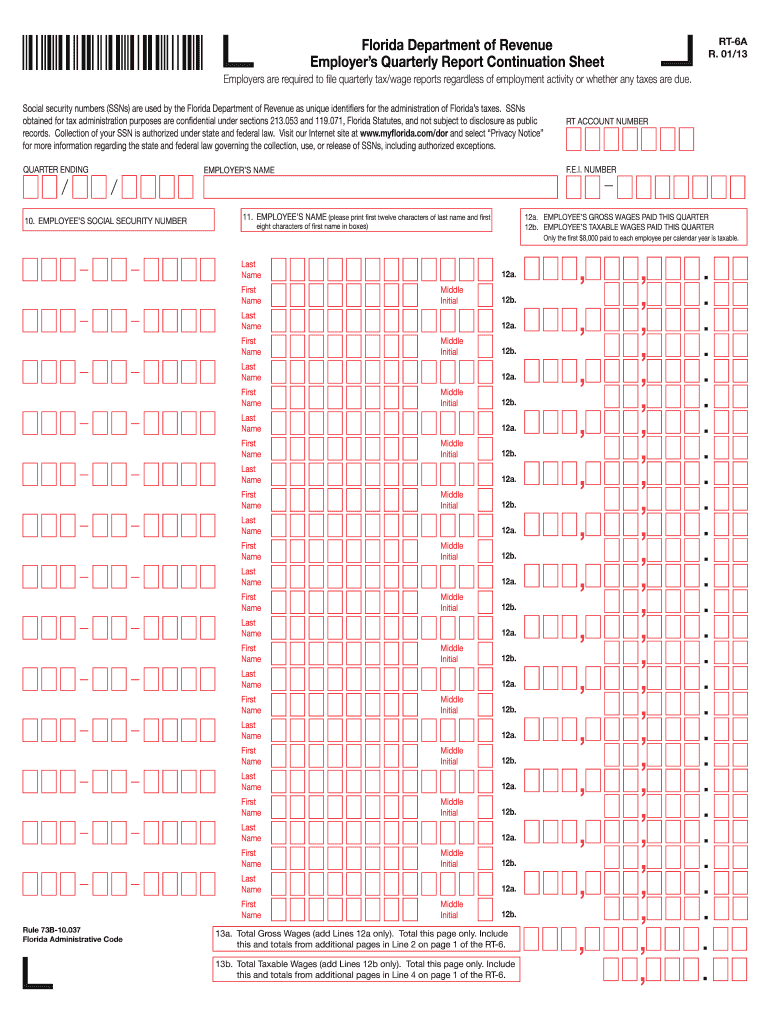
Florida Quarterly Form 2013


What is the Florida Quarterly Form
The Florida Quarterly Form is a tax document used by businesses in Florida to report and remit sales tax collected during each quarter. This form is essential for ensuring compliance with state tax regulations and helps businesses maintain accurate financial records. It typically includes information such as total sales, taxable sales, and the amount of sales tax collected. Understanding the purpose and requirements of this form is crucial for any business operating in Florida.
How to use the Florida Quarterly Form
To use the Florida Quarterly Form effectively, businesses must first gather all relevant sales data for the quarter. This includes total sales figures, any exemptions, and the amount of sales tax collected. Once the data is compiled, it can be entered into the form accurately. After completing the form, businesses should review it for errors before submitting it to ensure compliance and avoid potential penalties. Utilizing electronic tools for this process can streamline the completion and submission of the form.
Steps to complete the Florida Quarterly Form
Completing the Florida Quarterly Form involves several key steps:
- Gather sales data for the reporting period, including total sales and taxable sales.
- Calculate the total sales tax collected during the quarter.
- Fill out the form accurately, ensuring all figures are correct.
- Review the completed form for any errors or omissions.
- Submit the form by the specified deadline, either electronically or via mail.
Filing Deadlines / Important Dates
Filing deadlines for the Florida Quarterly Form are critical for compliance. Businesses must submit their forms by the end of the month following the close of each quarter. The deadlines are as follows:
- First Quarter (January - March): Due April 30
- Second Quarter (April - June): Due July 31
- Third Quarter (July - September): Due October 31
- Fourth Quarter (October - December): Due January 31
Penalties for Non-Compliance
Failure to file the Florida Quarterly Form on time can result in significant penalties for businesses. These penalties may include late fees, interest on unpaid taxes, and potential legal action. It is essential for businesses to adhere to filing deadlines and ensure that all information submitted is accurate to avoid these consequences. Regularly reviewing compliance practices can help mitigate risks associated with non-compliance.
Digital vs. Paper Version
Businesses have the option to complete the Florida Quarterly Form either digitally or on paper. The digital version offers several advantages, including ease of access, faster submission, and reduced risk of errors. Electronic submissions are typically processed more quickly, allowing businesses to receive confirmations and updates promptly. On the other hand, paper forms may require additional time for processing and can be subject to delays in the mail. Choosing the digital route can enhance efficiency and ensure timely compliance.
Quick guide on how to complete florida quarterly 2013 form
Complete Florida Quarterly Form effortlessly on any device
Online document management has gained traction among businesses and individuals. It offers an ideal eco-friendly alternative to conventional printed and signed paperwork, as you can obtain the correct form and securely store it online. airSlate SignNow equips you with all the resources necessary to create, modify, and eSign your documents swiftly without delays. Handle Florida Quarterly Form on any platform using airSlate SignNow's Android or iOS applications and simplify any document-centered process today.
The easiest way to modify and eSign Florida Quarterly Form with minimal effort
- Locate Florida Quarterly Form and then click Get Form to initiate.
- Utilize the tools we provide to fill out your form.
- Emphasize signNow sections of your documents or conceal sensitive information with tools that airSlate SignNow offers specifically for that purpose.
- Create your signature with the Sign tool, which takes seconds and holds the same legal validity as a traditional wet ink signature.
- Review all the details and then click the Done button to store your edits.
- Select how you wish to send your form, via email, SMS, or invitation link, or download it to your computer.
Forget about lost or misplaced files, tedious form hunting, or errors that require reprinting new document copies. airSlate SignNow meets all your document management needs in just a few clicks from a device of your choice. Modify and eSign Florida Quarterly Form and ensure outstanding communication at every stage of the form preparation process with airSlate SignNow.
Create this form in 5 minutes or less
Find and fill out the correct florida quarterly 2013 form
Create this form in 5 minutes!
How to create an eSignature for the florida quarterly 2013 form
The best way to generate an electronic signature for a PDF document in the online mode
The best way to generate an electronic signature for a PDF document in Chrome
The way to generate an eSignature for putting it on PDFs in Gmail
How to make an electronic signature right from your mobile device
The way to make an eSignature for a PDF document on iOS devices
How to make an electronic signature for a PDF on Android devices
People also ask
-
What is a Florida Quarterly Form?
The Florida Quarterly Form is a document required by businesses to report their quarterly earnings and taxes to the state of Florida. It ensures compliance with state regulations and helps maintain transparent financial records. Using airSlate SignNow, you can easily prepare, sign, and submit your Florida Quarterly Form electronically.
-
How does airSlate SignNow simplify the Florida Quarterly Form process?
airSlate SignNow provides a streamlined solution for managing your Florida Quarterly Form with its intuitive interface and electronic signature capabilities. You can create, edit, and send documents with ease, signNowly reducing the time spent on paperwork. This makes it an ideal choice for businesses seeking efficiency.
-
What are the pricing options for using airSlate SignNow for Florida Quarterly Form submissions?
airSlate SignNow offers competitive pricing plans that cater to various business sizes and needs, making it a cost-effective solution for managing your Florida Quarterly Form. Pricing is based on the number of users and features required, ensuring you only pay for what you use. Check our website for detailed pricing information.
-
Can I integrate airSlate SignNow with other software for my Florida Quarterly Form?
Yes, airSlate SignNow easily integrates with various software applications, allowing you to streamline your workflow when preparing your Florida Quarterly Form. Popular integrations include CRM systems, document management software, and accounting tools. This helps ensure that all your business processes are aligned and efficient.
-
What are the benefits of using electronic signatures for my Florida Quarterly Form?
Using electronic signatures for your Florida Quarterly Form offers numerous benefits, including faster processing times and improved document security. Signers can complete the form from anywhere, reducing the need for physical paperwork. Additionally, electronic signatures provide an audit trail, ensuring compliance with legal requirements.
-
Is airSlate SignNow secure for filing a Florida Quarterly Form?
Absolutely! airSlate SignNow employs top-notch security measures, including encryption and secure servers, to protect sensitive data related to your Florida Quarterly Form. You can feel confident that your information is safe while using our platform. Compliance with industry standards ensures a secure experience for all users.
-
Can I access my Florida Quarterly Form from multiple devices?
Yes, airSlate SignNow allows you to access your Florida Quarterly Form from various devices, including desktops, tablets, and smartphones. This cross-device functionality ensures you can manage and sign documents on the go, making it easier to stay on top of your filing deadlines. Flexibility is key to efficient business operations.
Get more for Florida Quarterly Form
- Apartheid worksheet pdf form
- Fire sprinkler inspection checklist pdf form
- Passport handover letter to employee format
- Dl 329s 5105744 form
- Community collegetrade school application form african canadian
- Tr 84 draft 0826 form
- Department of the treasuryinternal revenue servic form
- Smoothie king employee handbook form
Find out other Florida Quarterly Form
- How Do I eSignature Alaska Life Sciences Presentation
- Help Me With eSignature Iowa Life Sciences Presentation
- How Can I eSignature Michigan Life Sciences Word
- Can I eSignature New Jersey Life Sciences Presentation
- How Can I eSignature Louisiana Non-Profit PDF
- Can I eSignature Alaska Orthodontists PDF
- How Do I eSignature New York Non-Profit Form
- How To eSignature Iowa Orthodontists Presentation
- Can I eSignature South Dakota Lawers Document
- Can I eSignature Oklahoma Orthodontists Document
- Can I eSignature Oklahoma Orthodontists Word
- How Can I eSignature Wisconsin Orthodontists Word
- How Do I eSignature Arizona Real Estate PDF
- How To eSignature Arkansas Real Estate Document
- How Do I eSignature Oregon Plumbing PPT
- How Do I eSignature Connecticut Real Estate Presentation
- Can I eSignature Arizona Sports PPT
- How Can I eSignature Wisconsin Plumbing Document
- Can I eSignature Massachusetts Real Estate PDF
- How Can I eSignature New Jersey Police Document