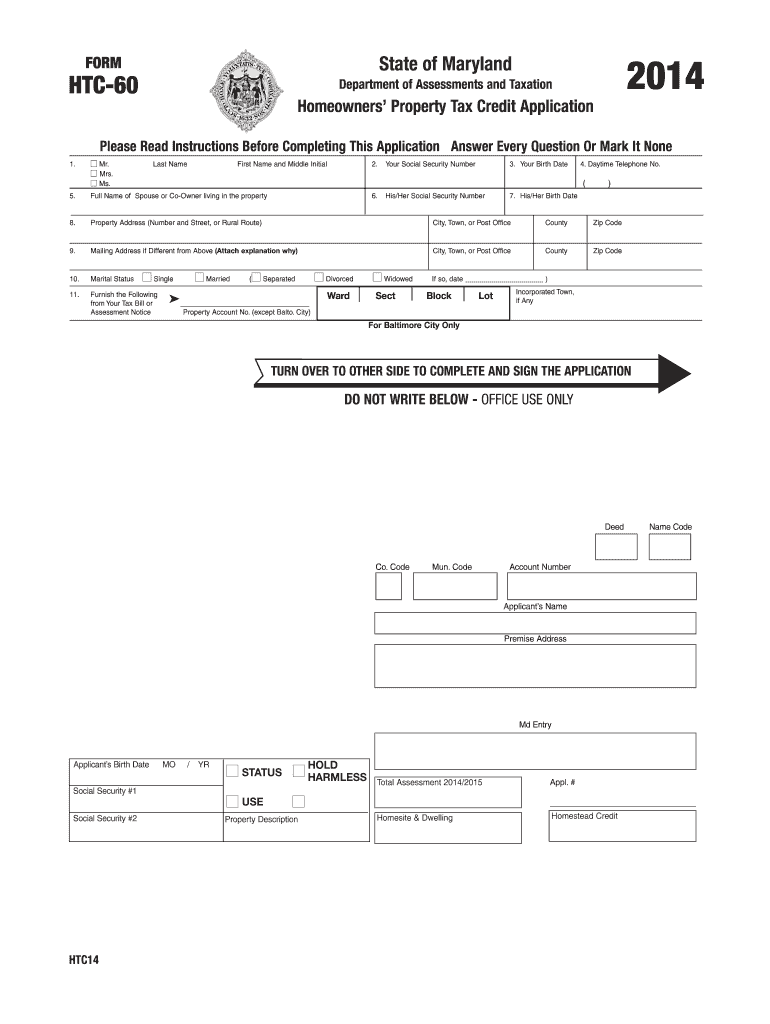
Maryland Form 2018


What is the Maryland Form
The Maryland Form refers to various official documents required for different purposes within the state of Maryland. These forms can include tax forms, legal documents, applications, and more. Each form serves a specific function, such as reporting income, applying for permits, or filing legal claims. Understanding the purpose of the Maryland Form you are dealing with is essential for ensuring compliance with state regulations.
How to use the Maryland Form
Using the Maryland Form involves several steps to ensure proper completion and submission. First, identify the specific form you need based on your requirements, such as tax filing or legal matters. Next, gather all necessary information and documents required to fill out the form accurately. Follow the instructions provided with the form, ensuring that you complete all sections as required. Finally, submit the form through the appropriate method, whether online, by mail, or in person, depending on the specific requirements for that form.
Steps to complete the Maryland Form
Completing the Maryland Form typically involves the following steps:
- Identify the correct form based on your needs.
- Gather required information and supporting documents.
- Carefully read the instructions accompanying the form.
- Fill out the form completely, ensuring accuracy in all entries.
- Review the completed form for any errors or omissions.
- Submit the form through the designated method, ensuring you meet any deadlines.
Legal use of the Maryland Form
The legal use of the Maryland Form is governed by state laws and regulations. To be considered valid, the form must be completed accurately and submitted in accordance with the relevant legal guidelines. Some forms may also require notarization or additional signatures to ensure their legal standing. It is crucial to understand the specific legal implications of the form you are using to avoid any potential issues.
Form Submission Methods (Online / Mail / In-Person)
The Maryland Form can typically be submitted through various methods, depending on the specific form and its requirements. Common submission methods include:
- Online: Many forms can be submitted electronically through state websites or designated platforms.
- Mail: Some forms may need to be printed and mailed to the appropriate state agency.
- In-Person: Certain forms may require in-person submission at designated offices or agencies.
Key elements of the Maryland Form
Key elements of the Maryland Form often include:
- Identification Information: This typically includes the name, address, and identification number of the individual or entity submitting the form.
- Details of the Request: Specific information related to the purpose of the form, such as income details for tax forms or application specifics for permits.
- Signature: Most forms require a signature to validate the information provided.
- Date: The date of submission or completion is often necessary to establish timelines for processing.
Quick guide on how to complete 2014 maryland form
Complete Maryland Form effortlessly on any device
Online document management has become increasingly popular with businesses and individuals. It offers an ideal environmentally friendly substitute to conventional printed and signed documents, as you can access the correct form and securely store it online. airSlate SignNow equips you with all the necessary tools to create, edit, and eSign your documents quickly without delays. Manage Maryland Form on any device with airSlate SignNow's Android or iOS applications and streamline any document-related process today.
How to edit and eSign Maryland Form with ease
- Find Maryland Form and click on Get Form to begin.
- Utilize the tools we offer to complete your form.
- Highlight important sections of the documents or redact sensitive information with tools that airSlate SignNow provides specifically for that purpose.
- Create your eSignature using the Sign tool, which takes mere seconds and holds the same legal validity as a traditional wet ink signature.
- Review the information and click on the Done button to save your changes.
- Select how you wish to send your form, whether by email, SMS, or invite link, or download it to your computer.
Say goodbye to lost or misplaced files, tedious form searches, or errors that require printing new document copies. airSlate SignNow fulfills your document management needs in just a few clicks from any device you prefer. Edit and eSign Maryland Form and ensure effective communication at any stage of the form preparation process with airSlate SignNow.
Create this form in 5 minutes or less
Find and fill out the correct 2014 maryland form
Create this form in 5 minutes!
How to create an eSignature for the 2014 maryland form
The way to generate an electronic signature for a PDF in the online mode
The way to generate an electronic signature for a PDF in Chrome
The way to create an eSignature for putting it on PDFs in Gmail
The way to create an eSignature straight from your smart phone
The best way to make an eSignature for a PDF on iOS devices
The way to create an eSignature for a PDF document on Android OS
People also ask
-
What is a Maryland Form and how can airSlate SignNow help with it?
A Maryland Form is a document that complies with specific regulations set by the state of Maryland. airSlate SignNow provides a user-friendly platform to create, send, and eSign your Maryland Form, ensuring compliance and efficiency in document handling.
-
Are there any costs associated with using airSlate SignNow for Maryland Forms?
Yes, airSlate SignNow offers various pricing plans tailored for different business needs. Our plans are cost-effective, providing you with the necessary tools to manage your Maryland Forms without breaking the bank.
-
What features does airSlate SignNow provide for managing Maryland Forms?
airSlate SignNow includes features like electronic signatures, document templates, and real-time tracking, all designed to streamline the process of handling Maryland Forms. These features help businesses save time and improve accuracy in document workflows.
-
Can I integrate airSlate SignNow with other tools for managing Maryland Forms?
Absolutely! airSlate SignNow offers integrations with various third-party applications, allowing you to seamlessly manage your Maryland Forms alongside your existing tools. This facilitates a more efficient workflow and enhances productivity.
-
Is it secure to eSign Maryland Forms using airSlate SignNow?
Yes, security is a top priority for airSlate SignNow. Our platform employs advanced encryption and secure storage measures to ensure that your Maryland Forms and sensitive information are protected at all times.
-
How can airSlate SignNow benefit my business when handling Maryland Forms?
Using airSlate SignNow can signNowly enhance your business's efficiency by automating the document signing process for Maryland Forms. This leads to quicker turnaround times, improved collaboration, and a more organized document management system.
-
Is airSlate SignNow user-friendly for those unfamiliar with Maryland Forms?
Yes, airSlate SignNow is designed to be intuitive and easy to navigate. Whether you're familiar with Maryland Forms or just starting, our platform provides tutorials and support to help you efficiently manage your documents.
Get more for Maryland Form
Find out other Maryland Form
- eSignature Michigan Escrow Agreement Simple
- How Do I Electronic signature Alabama Non-Compete Agreement
- How To eSignature North Carolina Sales Receipt Template
- Can I Electronic signature Arizona LLC Operating Agreement
- Electronic signature Louisiana LLC Operating Agreement Myself
- Can I Electronic signature Michigan LLC Operating Agreement
- How Can I Electronic signature Nevada LLC Operating Agreement
- Electronic signature Ohio LLC Operating Agreement Now
- Electronic signature Ohio LLC Operating Agreement Myself
- How Do I Electronic signature Tennessee LLC Operating Agreement
- Help Me With Electronic signature Utah LLC Operating Agreement
- Can I Electronic signature Virginia LLC Operating Agreement
- Electronic signature Wyoming LLC Operating Agreement Mobile
- Electronic signature New Jersey Rental Invoice Template Computer
- Electronic signature Utah Rental Invoice Template Online
- Electronic signature Louisiana Commercial Lease Agreement Template Free
- eSignature Delaware Sales Invoice Template Free
- Help Me With eSignature Oregon Sales Invoice Template
- How Can I eSignature Oregon Sales Invoice Template
- eSignature Pennsylvania Sales Invoice Template Online