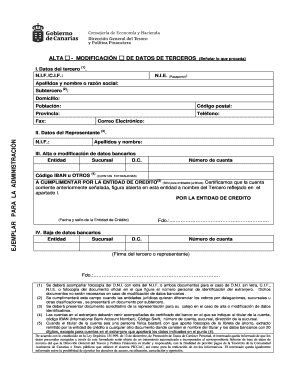
Modelo Alta a Terceros Gobierno De Canarias PDF Form


What is the Modelo Alta A Terceros Gobierno De Canarias PDF
The Modelo Alta a Terceros Gobierno de Canarias PDF is an official document used for registering third-party entities with the government of the Canary Islands. This form is essential for businesses and individuals who wish to formalize their relationships with third parties, such as contractors or service providers. Completing this document ensures compliance with local regulations and facilitates smooth transactions within the region.
How to Obtain the Modelo Alta A Terceros Gobierno De Canarias PDF
To obtain the Modelo Alta a Terceros Gobierno de Canarias PDF, you can visit the official government website of the Canary Islands. The form is typically available for download in PDF format, allowing users to access it easily. Additionally, it may be obtainable through local government offices or authorized service centers that assist with administrative processes.
Steps to Complete the Modelo Alta A Terceros Gobierno De Canarias PDF
Completing the Modelo Alta a Terceros Gobierno de Canarias PDF involves several key steps:
- Download the PDF form from the official website or obtain a physical copy from a government office.
- Fill in the required information, including details about the third party, such as their name, address, and contact information.
- Provide any necessary documentation that supports the registration, such as identification or proof of business registration.
- Review the completed form for accuracy and completeness.
- Submit the form as instructed, either online, by mail, or in person at the appropriate government office.
Legal Use of the Modelo Alta A Terceros Gobierno De Canarias PDF
The Modelo Alta a Terceros Gobierno de Canarias PDF is legally binding once completed and submitted according to the regulations set forth by the government. It is crucial to ensure that all provided information is accurate, as any discrepancies may lead to legal complications or delays in processing. The use of this document is governed by local laws, which dictate the requirements for third-party registrations.
Key Elements of the Modelo Alta A Terceros Gobierno De Canarias PDF
Key elements of the Modelo Alta a Terceros Gobierno de Canarias PDF include:
- Identification Information: Details about the third party, including their legal name and tax identification number.
- Contact Information: Address and phone number for communication purposes.
- Purpose of Registration: A brief description of the nature of the relationship or services provided by the third party.
- Signature: A space for the authorized representative to sign and date the form, confirming the accuracy of the information.
Examples of Using the Modelo Alta A Terceros Gobierno De Canarias PDF
Examples of situations where the Modelo Alta a Terceros Gobierno de Canarias PDF may be used include:
- When a business hires a contractor for a specific project and needs to register them with the government.
- For service providers who require formal recognition to operate legally within the Canary Islands.
- In cases where individuals need to report their earnings from freelance work or other third-party engagements.
Quick guide on how to complete modelo alta a terceros gobierno de canarias pdf
Elicit Modelo Alta A Terceros Gobierno De Canarias Pdf effortlessly on any gadget
Digital document administration has become increasingly favored among businesses and individuals alike. It offers an ideal environmentally-friendly substitute to conventional printed and signed documents, allowing you to obtain the correct format and securely store it online. airSlate SignNow equips you with all the necessary tools to create, modify, and electronically sign your documents rapidly without any holdups. Handle Modelo Alta A Terceros Gobierno De Canarias Pdf on any gadget through airSlate SignNow's Android or iOS applications and enhance any document-centric procedure today.
How to modify and electronically sign Modelo Alta A Terceros Gobierno De Canarias Pdf with ease
- Find Modelo Alta A Terceros Gobierno De Canarias Pdf and click Get Form to initiate.
- Utilize the tools available to fill out your document.
- Emphasize pertinent parts of your documents or redact sensitive information with specific tools provided by airSlate SignNow for that purpose.
- Generate your electronic signature using the Sign tool, which takes mere seconds and holds the same legal significance as a conventional ink signature.
- Verify the details and click on the Done button to save your changes.
- Select your preferred method to submit your form: by email, SMS, invite link, or download it to your computer.
Say goodbye to lost or misplaced documents, tedious form navigation, or errors that require new document copies to be printed. airSlate SignNow meets all your document management demands in just a few clicks from any device you choose. Alter and electronically sign Modelo Alta A Terceros Gobierno De Canarias Pdf and ensure excellent communication at every stage of your form preparation with airSlate SignNow.
Create this form in 5 minutes or less
Create this form in 5 minutes!
How to create an eSignature for the modelo alta a terceros gobierno de canarias pdf
How to create an electronic signature for a PDF online
How to create an electronic signature for a PDF in Google Chrome
How to create an e-signature for signing PDFs in Gmail
How to create an e-signature right from your smartphone
How to create an e-signature for a PDF on iOS
How to create an e-signature for a PDF on Android
People also ask
-
What is the modelo alta a terceros gobierno de canarias pdf and its purpose?
The modelo alta a terceros gobierno de canarias pdf is a form required by the Government of the Canary Islands for registering individuals as third parties for tax purposes. This document is essential for individuals or entities looking to streamline their tax identification processes and ensure compliance with local regulations.
-
How can airSlate SignNow assist with the modelo alta a terceros gobierno de canarias pdf?
airSlate SignNow simplifies the process of filling out and signing the modelo alta a terceros gobierno de canarias pdf. Our eSignature solution allows users to easily upload the form, fill in the necessary details, and securely sign it, all from any device.
-
Is there a cost associated with using airSlate SignNow for the modelo alta a terceros gobierno de canarias pdf?
Yes, airSlate SignNow offers flexible pricing plans tailored to meet varying business needs. Our cost-effective structure allows users to access essential features for managing documents, including the modelo alta a terceros gobierno de canarias pdf, at an affordable rate.
-
What are the key features of airSlate SignNow for handling the modelo alta a terceros gobierno de canarias pdf?
Key features include customizable templates, secure eSignatures, document tracking, and cloud storage. These tools ensure that the modelo alta a terceros gobierno de canarias pdf is processed efficiently and securely, ultimately saving time and reducing paperwork.
-
Can I integrate airSlate SignNow with other tools for managing the modelo alta a terceros gobierno de canarias pdf?
Absolutely! airSlate SignNow integrates seamlessly with numerous applications such as Google Drive, Dropbox, and more. This allows users to easily access and manage their modelo alta a terceros gobierno de canarias pdf alongside their other documents in a unified environment.
-
Is airSlate SignNow compliant with data protection regulations when handling the modelo alta a terceros gobierno de canarias pdf?
Yes, airSlate SignNow adheres to industry-standard security protocols and data protection regulations. This means that your modelo alta a terceros gobierno de canarias pdf and all related information are stored securely, protecting the privacy of your data.
-
How do I get started with airSlate SignNow to manage the modelo alta a terceros gobierno de canarias pdf?
Getting started with airSlate SignNow is easy! Simply sign up for an account, choose a plan that fits your needs, and start uploading documents like the modelo alta a terceros gobierno de canarias pdf. Our user-friendly interface guides you through the process step-by-step.
Get more for Modelo Alta A Terceros Gobierno De Canarias Pdf
- Monmouthocean multiple listing c11 rental agreement form
- California appeals form app 104
- I vilken stad har elin lindman gjort sina intervjuer form
- Attachment 6 i eligibility income and deduction checklist form
- Mibfa payment dates form
- One time ach authorization form
- Virginia form slb 9 eff 820 virginia form slb 9 date
- Baseball contract template form
Find out other Modelo Alta A Terceros Gobierno De Canarias Pdf
- Sign South Dakota Banking Limited Power Of Attorney Mobile
- How Do I Sign Texas Banking Memorandum Of Understanding
- Sign Virginia Banking Profit And Loss Statement Mobile
- Sign Alabama Business Operations LLC Operating Agreement Now
- Sign Colorado Business Operations LLC Operating Agreement Online
- Sign Colorado Business Operations LLC Operating Agreement Myself
- Sign Hawaii Business Operations Warranty Deed Easy
- Sign Idaho Business Operations Resignation Letter Online
- Sign Illinois Business Operations Affidavit Of Heirship Later
- How Do I Sign Kansas Business Operations LLC Operating Agreement
- Sign Kansas Business Operations Emergency Contact Form Easy
- How To Sign Montana Business Operations Warranty Deed
- Sign Nevada Business Operations Emergency Contact Form Simple
- Sign New Hampshire Business Operations Month To Month Lease Later
- Can I Sign New York Business Operations Promissory Note Template
- Sign Oklahoma Business Operations Contract Safe
- Sign Oregon Business Operations LLC Operating Agreement Now
- Sign Utah Business Operations LLC Operating Agreement Computer
- Sign West Virginia Business Operations Rental Lease Agreement Now
- How To Sign Colorado Car Dealer Arbitration Agreement