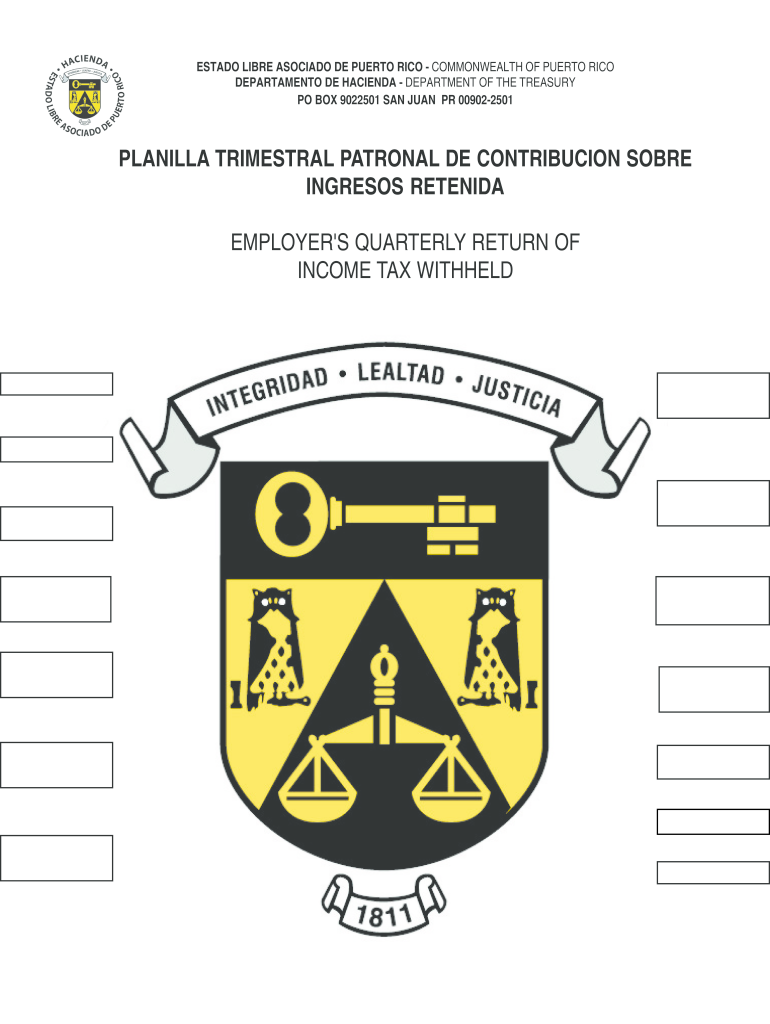
499 R 1b Form 2013


What is the 499 R 1b Form
The 499 R 1b Form is a specific document used primarily in the context of tax reporting and compliance in the United States. It is often required by certain entities to report various financial activities and transactions. This form serves as a means for individuals or businesses to disclose specific information to the Internal Revenue Service (IRS) or other relevant authorities, ensuring transparency and adherence to tax regulations.
How to use the 499 R 1b Form
Using the 499 R 1b Form involves several steps to ensure that all required information is accurately reported. First, gather all necessary financial documents and records related to the transactions you need to report. Next, complete the form by filling in the required fields, which may include personal identification information, financial details, and any relevant supporting data. After completing the form, review it for accuracy before submission to ensure compliance with IRS guidelines.
Steps to complete the 499 R 1b Form
Completing the 499 R 1b Form requires careful attention to detail. Follow these steps for successful completion:
- Collect all relevant financial records and documentation.
- Obtain the latest version of the 499 R 1b Form from the IRS website or authorized sources.
- Fill out the form, ensuring all required fields are completed accurately.
- Double-check the information for any errors or omissions.
- Sign and date the form as required.
- Submit the completed form to the appropriate IRS office or designated authority.
Legal use of the 499 R 1b Form
The legal use of the 499 R 1b Form is crucial for maintaining compliance with U.S. tax laws. This form must be filled out accurately and submitted within the specified deadlines to avoid penalties. It is important to understand that any misinformation or failure to submit the form can lead to legal repercussions, including fines or audits by the IRS. Therefore, ensuring that the form is completed in accordance with legal standards is essential for both individuals and businesses.
Filing Deadlines / Important Dates
Filing deadlines for the 499 R 1b Form are critical to adhere to in order to avoid penalties. Typically, the form must be submitted by a specific date each year, often aligning with the annual tax filing deadline. It is important to check the IRS guidelines for the exact dates, as they may vary from year to year. Being aware of these deadlines helps ensure timely compliance and avoids unnecessary complications.
Form Submission Methods
There are several methods available for submitting the 499 R 1b Form. Individuals and businesses can choose to file the form online through the IRS e-filing system, which offers a convenient and efficient way to submit documents. Alternatively, the form can be mailed to the appropriate IRS address, or submitted in person at designated IRS offices. Each method has its own benefits, and selecting the right one depends on individual preferences and needs.
Quick guide on how to complete 499 r 1b 2012 form
Effortlessly prepare 499 R 1b Form on any device
Digital document management has become increasingly popular among businesses and individuals. It offers an ideal environmentally friendly substitute for traditional printed and signed documents, allowing you to obtain the necessary form and securely store it online. airSlate SignNow provides you with all the tools you need to create, modify, and electronically sign your documents swiftly without any delays. Manage 499 R 1b Form on any device using airSlate SignNow's Android or iOS applications and streamline any document-related process today.
How to edit and electronically sign 499 R 1b Form with ease
- Locate 499 R 1b Form and click Get Form to begin.
- Utilize the tools we provide to complete your form.
- Select pertinent sections of your documents or redact sensitive information using the tools that airSlate SignNow specifically provides for that purpose.
- Create your signature with the Sign tool, which takes just seconds and carries the same legal validity as a traditional handwritten signature.
- Review all the details and click on the Done button to preserve your changes.
- Select how you wish to send your form, via email, text message (SMS), invitation link, or download it to your computer.
Say goodbye to lost or misplaced files, tedious document searching, and errors that require you to print new copies. airSlate SignNow takes care of all your document management needs in just a few clicks from any device you choose. Edit and electronically sign 499 R 1b Form to ensure excellent communication at every stage of the form preparation process with airSlate SignNow.
Create this form in 5 minutes or less
Create this form in 5 minutes!
How to create an eSignature for the 499 r 1b 2012 form
The way to make an electronic signature for a PDF file online
The way to make an electronic signature for a PDF file in Google Chrome
The best way to create an electronic signature for signing PDFs in Gmail
The way to generate an electronic signature from your mobile device
The way to generate an eSignature for a PDF file on iOS
The way to generate an electronic signature for a PDF file on Android devices
People also ask
-
What is the 499 R 1b Form?
The 499 R 1b Form is a critical document used in various business transactions that require electronic signatures. It simplifies the process of signing and managing essential agreements, making it ideal for organizations looking to streamline their paperwork.
-
How can airSlate SignNow help me with the 499 R 1b Form?
airSlate SignNow provides a user-friendly platform for easily sending and eSigning the 499 R 1b Form. Our solution enables businesses to manage their documents effectively while ensuring compliance and security with integrated tools that simplify the entire signing process.
-
Is the 499 R 1b Form compliant with legal standards?
Yes, the 499 R 1b Form signed through airSlate SignNow is legally compliant, ensuring that your electronic signatures hold the same weight as traditional signatures. We prioritize security and compliance, enabling businesses to confidently use our platform for their official documents.
-
What are the pricing options for using airSlate SignNow for the 499 R 1b Form?
airSlate SignNow offers flexible pricing plans that cater to the needs of different businesses looking to manage the 499 R 1b Form. With a variety of subscription options, you can choose the plan that best fits your requirements and budget, starting with our cost-effective basic package.
-
What features does airSlate SignNow provide for the 499 R 1b Form?
airSlate SignNow includes features such as customizable templates, electronic signature tracking, and document management tools specifically designed for the 499 R 1b Form. These features help automate workflows, enhance document security, and improve collaboration among team members.
-
Can I integrate airSlate SignNow with other applications for the 499 R 1b Form?
Absolutely! airSlate SignNow offers seamless integrations with various applications, making it easy to incorporate the 499 R 1b Form into your existing workflows. Whether you use CRM systems or other document management software, our integrations accelerate the signing process and improve efficiency.
-
What are the benefits of using airSlate SignNow for the 499 R 1b Form?
Using airSlate SignNow for the 499 R 1b Form brings numerous benefits, including time savings, reduced paperwork, and enhanced security. Our platform helps businesses reduce operational costs while providing a streamlined and efficient signing experience for all users.
Get more for 499 R 1b Form
- Funeral planning checklist template form
- Form fis0261
- Counselling risk assessment template form
- New destiny housing reviews form
- See second proviso to rule 114bfillup form
- Scholarship application for after school programs ststanschicago form
- Writ of control form
- Trimark of excellence mystery shop programsoutheast petro form
Find out other 499 R 1b Form
- How To Sign Wisconsin Operational Budget Template
- Sign North Carolina Profit and Loss Statement Computer
- Sign Florida Non-Compete Agreement Fast
- How Can I Sign Hawaii Non-Compete Agreement
- Sign Oklahoma General Partnership Agreement Online
- Sign Tennessee Non-Compete Agreement Computer
- Sign Tennessee Non-Compete Agreement Mobile
- Sign Utah Non-Compete Agreement Secure
- Sign Texas General Partnership Agreement Easy
- Sign Alabama LLC Operating Agreement Online
- Sign Colorado LLC Operating Agreement Myself
- Sign Colorado LLC Operating Agreement Easy
- Can I Sign Colorado LLC Operating Agreement
- Sign Kentucky LLC Operating Agreement Later
- Sign Louisiana LLC Operating Agreement Computer
- How Do I Sign Massachusetts LLC Operating Agreement
- Sign Michigan LLC Operating Agreement Later
- Sign Oklahoma LLC Operating Agreement Safe
- Sign Rhode Island LLC Operating Agreement Mobile
- Sign Wisconsin LLC Operating Agreement Mobile