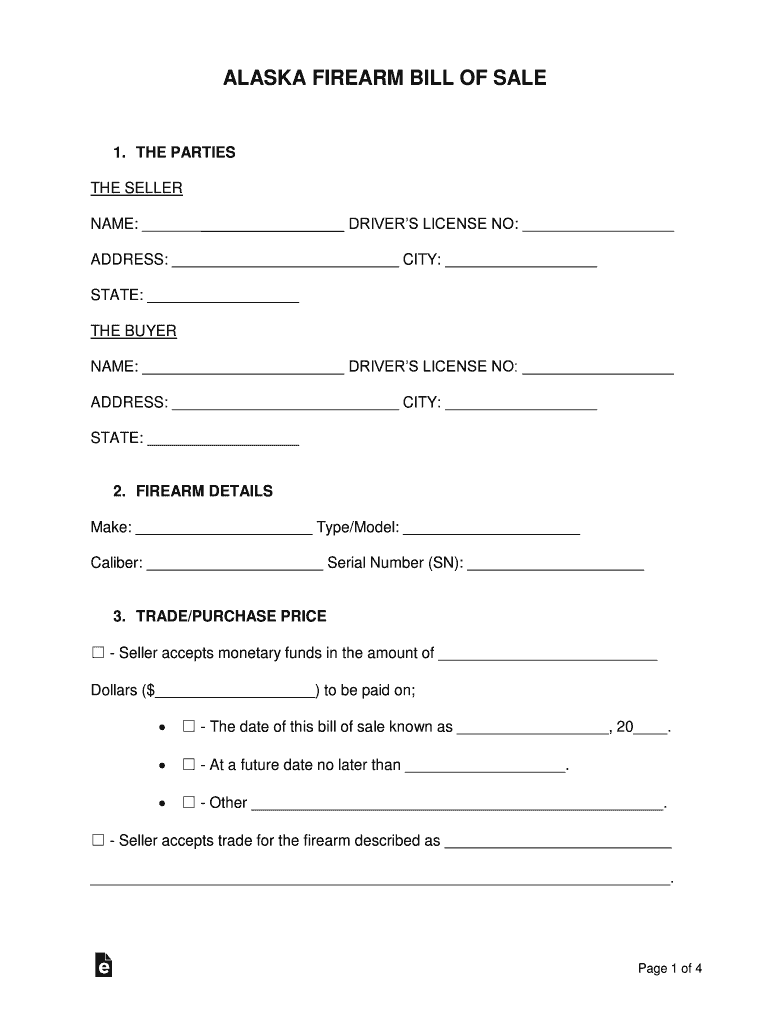
Alaska Firearm Bill of Sale WordPDFeForms


Understanding the Alaska Firearm Bill of Sale
The Alaska Firearm Bill of Sale is a legal document used to record the transfer of ownership of a firearm between a seller and a buyer. This form serves as proof of the transaction and includes essential details such as the names and addresses of both parties, the description of the firearm, and the date of the sale. It is important for both parties to retain a copy of this document for their records, as it may be required for legal purposes or future reference.
How to Use the Alaska Firearm Bill of Sale
To effectively use the Alaska Firearm Bill of Sale, both the seller and buyer should complete the form accurately. Begin by filling in the personal information of both parties, including full names, addresses, and contact information. Next, provide a detailed description of the firearm being sold, including the make, model, caliber, and serial number. Finally, both parties should sign and date the document, ensuring that each retains a copy for their records. This process helps establish a clear record of ownership transfer.
Steps to Complete the Alaska Firearm Bill of Sale
Completing the Alaska Firearm Bill of Sale involves several straightforward steps:
- Gather necessary information: Collect the names, addresses, and contact details of both the seller and the buyer.
- Describe the firearm: Include specific details such as the make, model, caliber, and serial number to ensure clarity.
- Fill out the form: Accurately input all gathered information into the form.
- Sign the document: Both parties must sign and date the Bill of Sale to validate the transaction.
- Distribute copies: Each party should keep a signed copy for their records.
Legal Use of the Alaska Firearm Bill of Sale
The Alaska Firearm Bill of Sale is legally recognized in the state of Alaska. It provides a record of the transaction, which is crucial for legal protection in case of disputes or inquiries regarding firearm ownership. While Alaska does not require a background check for private sales, having a Bill of Sale can help demonstrate compliance with state laws and regulations regarding firearm transfers.
Key Elements of the Alaska Firearm Bill of Sale
Key elements that should be included in the Alaska Firearm Bill of Sale are:
- Seller's Information: Full name, address, and contact information.
- Buyer's Information: Full name, address, and contact information.
- Firearm Description: Make, model, caliber, and serial number.
- Date of Sale: The exact date when the transaction occurs.
- Signatures: Signatures of both the seller and buyer, along with the date of signing.
State-Specific Rules for the Alaska Firearm Bill of Sale
In Alaska, there are specific rules regarding the sale and transfer of firearms. While a Bill of Sale is not mandated by law, it is highly recommended for documenting private sales. Additionally, Alaska law does not require a waiting period for firearm purchases, and there are no restrictions on the sale of firearms between private individuals. However, both parties should ensure they are in compliance with federal laws and any local regulations that may apply.
Quick guide on how to complete alaska firearm bill of sale wordpdfeforms
Effortlessly Prepare Alaska Firearm Bill Of Sale WordPDFeForms on Any Device
Digital document management has become increasingly favored by businesses and individuals. It offers a perfect sustainable alternative to conventional printed and signed documents, allowing you to locate the right form and securely save it online. airSlate SignNow provides you with all the tools necessary to create, edit, and eSign your documents promptly without delays. Manage Alaska Firearm Bill Of Sale WordPDFeForms on any device using airSlate SignNow's Android or iOS applications and simplify any document-related task today.
How to Edit and eSign Alaska Firearm Bill Of Sale WordPDFeForms with Ease
- Locate Alaska Firearm Bill Of Sale WordPDFeForms and then click Get Form to begin.
- Utilize the tools we provide to fill out your form.
- Mark important sections of the documents or redact sensitive information with tools that airSlate SignNow specifically offers for that purpose.
- Create your eSignature using the Sign tool, which takes only seconds and carries the same legal validity as a traditional wet ink signature.
- Review all the information and then click the Done button to save your changes.
- Select how you want to send your form: via email, SMS, invite link, or download it to your computer.
Say goodbye to lost or misplaced documents, tedious form hunting, or mistakes that require new document copies. airSlate SignNow meets all your document management needs in just a few clicks from any device you choose. Edit and eSign Alaska Firearm Bill Of Sale WordPDFeForms and ensure outstanding communication at every stage of your form preparation process with airSlate SignNow.
Create this form in 5 minutes or less
Create this form in 5 minutes!
How to create an eSignature for the alaska firearm bill of sale wordpdfeforms
How to create an electronic signature for a PDF online
How to create an electronic signature for a PDF in Google Chrome
How to create an e-signature for signing PDFs in Gmail
How to create an e-signature right from your smartphone
How to create an e-signature for a PDF on iOS
How to create an e-signature for a PDF on Android
People also ask
-
What is the Alaska Firearm Bill Of Sale WordPDFeForms?
The Alaska Firearm Bill Of Sale WordPDFeForms is a legally binding document used to record the sale of firearms in Alaska. This form ensures that both the buyer and seller have a clear understanding of the transaction details. Utilizing airSlate SignNow, you can easily create, edit, and eSign this document for a seamless experience.
-
How much does the Alaska Firearm Bill Of Sale WordPDFeForms cost?
The cost of the Alaska Firearm Bill Of Sale WordPDFeForms varies depending on the subscription plan you choose with airSlate SignNow. We offer flexible pricing options that cater to both individuals and businesses. With our cost-effective solution, you can access all necessary features to manage your documents efficiently.
-
What features does the Alaska Firearm Bill Of Sale WordPDFeForms offer?
The Alaska Firearm Bill Of Sale WordPDFeForms includes features such as customizable templates, eSignature capabilities, and secure cloud storage. These features ensure that your documents are not only legally compliant but also easy to manage. With airSlate SignNow, you can streamline your document workflow effortlessly.
-
How can I integrate the Alaska Firearm Bill Of Sale WordPDFeForms with other tools?
airSlate SignNow allows for seamless integration with various applications, enhancing your workflow. You can connect the Alaska Firearm Bill Of Sale WordPDFeForms with CRM systems, cloud storage services, and more. This integration capability ensures that your documents are accessible and manageable across different platforms.
-
What are the benefits of using airSlate SignNow for the Alaska Firearm Bill Of Sale WordPDFeForms?
Using airSlate SignNow for the Alaska Firearm Bill Of Sale WordPDFeForms provides numerous benefits, including time savings and increased efficiency. The platform simplifies the document creation and signing process, allowing you to focus on your core business activities. Additionally, it enhances security and compliance for your transactions.
-
Is the Alaska Firearm Bill Of Sale WordPDFeForms legally binding?
Yes, the Alaska Firearm Bill Of Sale WordPDFeForms is legally binding when properly completed and signed. airSlate SignNow ensures that all eSignatures comply with legal standards, making your document valid in the eyes of the law. This feature provides peace of mind for both buyers and sellers in firearm transactions.
-
Can I customize the Alaska Firearm Bill Of Sale WordPDFeForms?
Absolutely! airSlate SignNow allows you to customize the Alaska Firearm Bill Of Sale WordPDFeForms to fit your specific needs. You can add or modify fields, adjust formatting, and include additional clauses as necessary. This flexibility ensures that your document meets all requirements for your transaction.
Get more for Alaska Firearm Bill Of Sale WordPDFeForms
- Request for waiver of subrogation form
- Christiana care mail order pharmacy order form
- Flex claim form sharpschool
- Regence group administrators form
- Patient historyscreening form alamo mental health group
- The who what when why ampamp how of npi cms form
- Workers compensation notice hanover com form
- Release for medical records dr michael o lagrone md pa form
Find out other Alaska Firearm Bill Of Sale WordPDFeForms
- Electronic signature Delaware Construction Business Letter Template Safe
- Electronic signature Oklahoma Business Operations Stock Certificate Mobile
- Electronic signature Pennsylvania Business Operations Promissory Note Template Later
- Help Me With Electronic signature North Dakota Charity Resignation Letter
- Electronic signature Indiana Construction Business Plan Template Simple
- Electronic signature Wisconsin Charity Lease Agreement Mobile
- Can I Electronic signature Wisconsin Charity Lease Agreement
- Electronic signature Utah Business Operations LLC Operating Agreement Later
- How To Electronic signature Michigan Construction Cease And Desist Letter
- Electronic signature Wisconsin Business Operations LLC Operating Agreement Myself
- Electronic signature Colorado Doctors Emergency Contact Form Secure
- How Do I Electronic signature Georgia Doctors Purchase Order Template
- Electronic signature Doctors PDF Louisiana Now
- How To Electronic signature Massachusetts Doctors Quitclaim Deed
- Electronic signature Minnesota Doctors Last Will And Testament Later
- How To Electronic signature Michigan Doctors LLC Operating Agreement
- How Do I Electronic signature Oregon Construction Business Plan Template
- How Do I Electronic signature Oregon Construction Living Will
- How Can I Electronic signature Oregon Construction LLC Operating Agreement
- How To Electronic signature Oregon Construction Limited Power Of Attorney