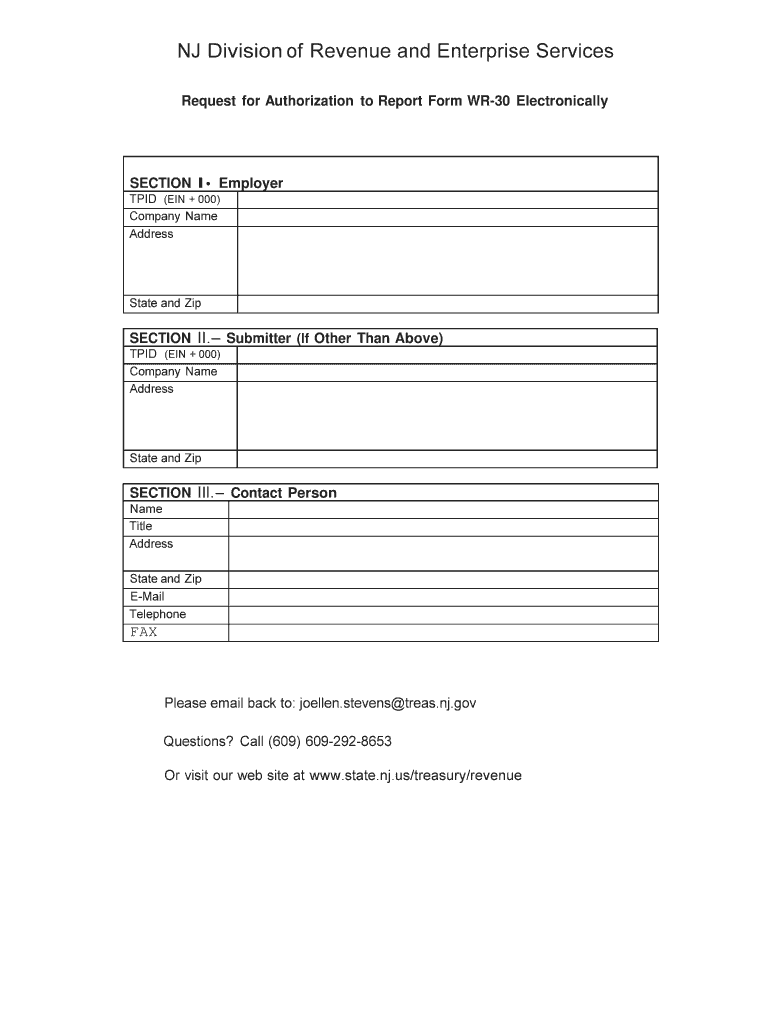
Nj Wr 30 Form


What is the NJ WR 30 Form?
The NJ WR 30 form, also known as the Wage Reporting Form, is a document used in New Jersey for reporting wages paid to employees. This form is essential for employers to accurately report the earnings of their workforce to the state. It helps ensure compliance with state tax laws and facilitates the proper calculation of unemployment insurance and other benefits. The NJ WR 30 form is typically required for businesses that have employees working in New Jersey, and it must be submitted periodically as specified by state regulations.
How to Use the NJ WR 30 Form
Using the NJ WR 30 form involves several steps to ensure accurate reporting. Employers should first gather all necessary information about their employees, including names, Social Security numbers, and total wages earned during the reporting period. Once this information is compiled, it can be entered into the form. After completing the form, employers must review the entries for accuracy before submission. This helps prevent errors that could lead to penalties or issues with employee benefits.
Steps to Complete the NJ WR 30 Form
Completing the NJ WR 30 form requires careful attention to detail. Follow these steps for successful completion:
- Gather employee information, including names, Social Security numbers, and wages.
- Access the NJ WR 30 form, which can be found online in PDF format.
- Fill out the form with the collected data, ensuring accuracy in all entries.
- Review the completed form for any errors or omissions.
- Submit the form according to the specified filing method, whether online or by mail.
Legal Use of the NJ WR 30 Form
The NJ WR 30 form is legally binding when filled out and submitted correctly. Compliance with state regulations is crucial, as failure to submit the form can result in penalties for the employer. Additionally, the form must be completed in accordance with the guidelines set forth by the New Jersey Division of Taxation. Understanding the legal implications of the NJ WR 30 form ensures that employers meet their obligations and maintain good standing with state authorities.
Form Submission Methods
Employers have several options for submitting the NJ WR 30 form. The form can be submitted online through the New Jersey Division of Taxation's website, which is often the most efficient method. Alternatively, employers may choose to mail the completed form to the appropriate state office. In-person submission may also be an option, depending on local regulations and office availability. It is important to adhere to submission deadlines to avoid any potential penalties.
Key Elements of the NJ WR 30 Form
The NJ WR 30 form includes several key elements that must be accurately reported. These elements typically include:
- Employer identification information, such as name and address.
- Employee details, including names and Social Security numbers.
- Total wages paid during the reporting period.
- Any deductions or adjustments that may apply.
Ensuring that all key elements are correctly filled out is essential for compliance and accurate reporting.
Quick guide on how to complete nj wr 30 form
Effortlessly Prepare Nj Wr 30 Form on Any Device
Managing documents online has become increasingly popular among businesses and individuals. It serves as an excellent eco-friendly alternative to conventional printed and signed documents, allowing you to access the necessary forms and securely store them online. airSlate SignNow equips you with all the resources required to create, modify, and electronically sign your documents quickly and without delays. Manage Nj Wr 30 Form on any device with airSlate SignNow's Android or iOS applications and enhance any document-based workflow today.
The Simplest Way to Modify and eSign Nj Wr 30 Form Effortlessly
- Find Nj Wr 30 Form and click Get Form to begin.
- Utilize the available tools to complete your document.
- Highlight important sections of your documents or redact sensitive information using tools specifically designed for that purpose by airSlate SignNow.
- Generate your signature with the Sign tool, which takes mere seconds and holds the same legal validity as a conventional wet ink signature.
- Review the details and click on the Done button to save your modifications.
- Choose your preferred method of delivering your form, whether by email, text message (SMS), invitation link, or download it to your computer.
Say goodbye to lost or misplaced files, tedious form searching, or errors that require printing new document copies. airSlate SignNow meets your document management needs in just a few clicks from any device you select. Edit and eSign Nj Wr 30 Form and guarantee exceptional communication at every stage of your document preparation process with airSlate SignNow.
Create this form in 5 minutes or less
Create this form in 5 minutes!
How to create an eSignature for the nj wr 30 form
The best way to make an electronic signature for your PDF document online
The best way to make an electronic signature for your PDF document in Google Chrome
The best way to make an electronic signature for signing PDFs in Gmail
The way to generate an eSignature from your smart phone
How to generate an electronic signature for a PDF document on iOS
The way to generate an eSignature for a PDF file on Android OS
People also ask
-
What is a WR 30 form PDF?
The WR 30 form PDF is a document used for various reporting purposes, typically associated with employee wages and tax information. It is essential for businesses to accurately fill out this form to remain compliant with tax regulations.
-
How can I obtain a WR 30 form PDF?
You can easily download a WR 30 form PDF from official government websites or financial resources. Alternatively, using airSlate SignNow, you can create, fill, and manage your WR 30 form PDF seamlessly without the hassle of printing.
-
Is airSlate SignNow suitable for creating a WR 30 form PDF?
Yes, airSlate SignNow is perfect for creating a WR 30 form PDF. Our platform offers customizable templates and user-friendly tools that can help you generate, fill, and send your documents quickly and accurately.
-
What are the benefits of using airSlate SignNow for WR 30 form PDFs?
Using airSlate SignNow for WR 30 form PDFs saves you time and reduces the risk of errors. Our electronic signature feature simplifies the signing process and enhances document security, ensuring compliance and efficiency.
-
Can I integrate airSlate SignNow with other applications for handling WR 30 form PDFs?
Absolutely! airSlate SignNow offers integrations with various business applications, enabling you to manage your WR 30 form PDFs alongside your other workflows. This flexibility helps in streamlining your document management processes.
-
Is there a cost associated with using airSlate SignNow for WR 30 form PDFs?
Yes, there is a pricing structure associated with airSlate SignNow, which varies based on the features you need. However, our solution is cost-effective compared to traditional methods of handling WR 30 form PDFs, making it a wise investment.
-
How secure is my information when using airSlate SignNow for WR 30 form PDFs?
Your information is highly secure with airSlate SignNow. We employ industry-leading encryption and security protocols to protect your data while handling WR 30 form PDFs, ensuring compliance with privacy regulations.
Get more for Nj Wr 30 Form
- Waybill template word form
- Form 40sp online
- Birth certificate child name inclusion form
- Run of show example form
- West penn multi list seller disclosure form
- Behr one coat guarantee form
- Tournament name 32 player single elimination tournament form
- Application for provident benefits apb claim 775678341 form
Find out other Nj Wr 30 Form
- eSign Hawaii High Tech Claim Later
- How To eSign Hawaii High Tech Confidentiality Agreement
- How Do I eSign Hawaii High Tech Business Letter Template
- Can I eSign Hawaii High Tech Memorandum Of Understanding
- Help Me With eSign Kentucky Government Job Offer
- eSign Kentucky Healthcare / Medical Living Will Secure
- eSign Maine Government LLC Operating Agreement Fast
- eSign Kentucky Healthcare / Medical Last Will And Testament Free
- eSign Maine Healthcare / Medical LLC Operating Agreement Now
- eSign Louisiana High Tech LLC Operating Agreement Safe
- eSign Massachusetts Government Quitclaim Deed Fast
- How Do I eSign Massachusetts Government Arbitration Agreement
- eSign Maryland High Tech Claim Fast
- eSign Maine High Tech Affidavit Of Heirship Now
- eSign Michigan Government LLC Operating Agreement Online
- eSign Minnesota High Tech Rental Lease Agreement Myself
- eSign Minnesota High Tech Rental Lease Agreement Free
- eSign Michigan Healthcare / Medical Permission Slip Now
- eSign Montana High Tech Lease Agreement Online
- eSign Mississippi Government LLC Operating Agreement Easy