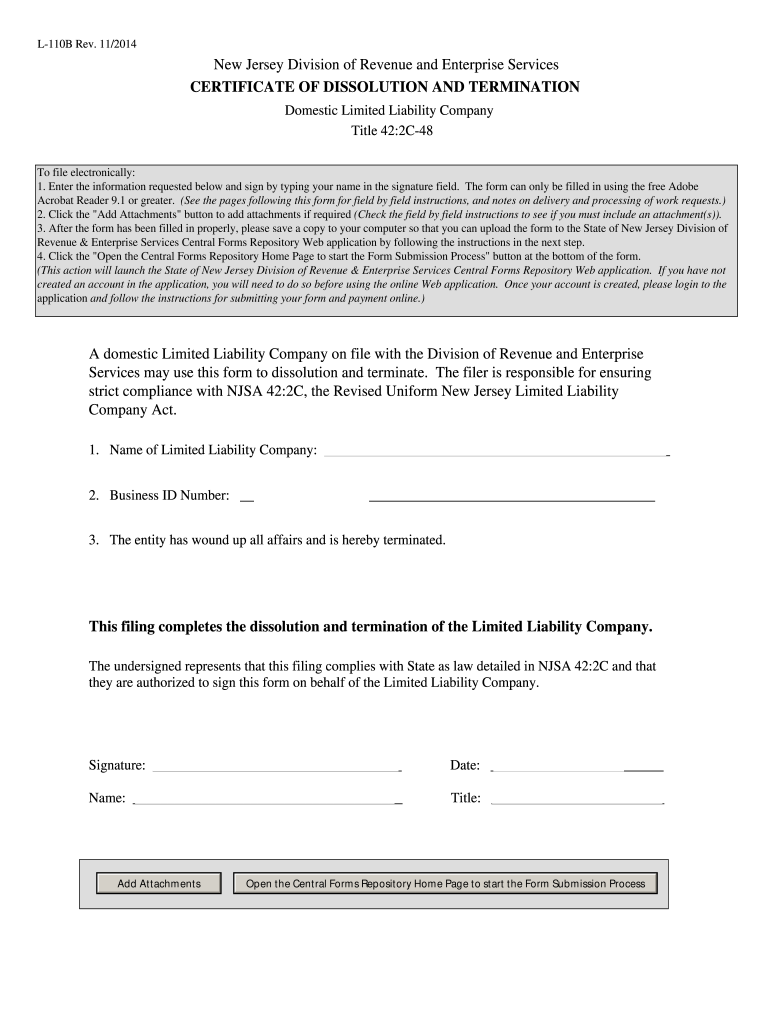
Nj Form L 110b


What is the NJ Form L 110b
The NJ Form L 110b is a legal document used for the dissolution of a business entity in New Jersey. This form is specifically designed for limited liability companies (LLCs) and corporations that wish to formally terminate their existence in the state. By filing this form, businesses notify the state of their intent to dissolve, ensuring compliance with New Jersey laws. The form requires essential details about the business, including its name, address, and the reason for dissolution.
How to Use the NJ Form L 110b
Using the NJ Form L 110b involves several steps to ensure proper completion and submission. First, gather all necessary information about your business, including the entity type and identification numbers. Next, accurately fill out the form, ensuring all required fields are completed. After completing the form, review it for accuracy and compliance with state regulations. Finally, submit the form to the New Jersey Division of Revenue and Enterprise Services through the appropriate submission method, which can include online, by mail, or in person.
Steps to Complete the NJ Form L 110b
Completing the NJ Form L 110b requires careful attention to detail. Follow these steps for successful completion:
- Obtain the latest version of the form, available in PDF format.
- Fill in the business name as it appears on official documents.
- Provide the business address and contact information.
- Indicate the reason for dissolution, ensuring it aligns with state requirements.
- Sign and date the form, ensuring that the signature is from an authorized individual.
- Make copies of the completed form for your records.
Legal Use of the NJ Form L 110b
The NJ Form L 110b serves a critical legal function in the dissolution process. Filing this form is necessary to officially end a business's legal existence and protect owners from future liabilities associated with the entity. It is essential to ensure that the form is filled out correctly and submitted in accordance with New Jersey law to avoid penalties or complications. The form's legal standing is reinforced by its compliance with state regulations governing business dissolutions.
Key Elements of the NJ Form L 110b
Several key elements must be included in the NJ Form L 110b for it to be valid:
- Business Name: The official name of the entity as registered with the state.
- Business Address: The physical address where the business is located.
- Reason for Dissolution: A clear explanation of why the business is being dissolved.
- Signature: An authorized individual's signature is required to validate the form.
- Date: The date when the form is signed must be included.
Form Submission Methods
The NJ Form L 110b can be submitted through various methods, providing flexibility for business owners. The available submission methods include:
- Online: Submit the form electronically through the New Jersey Division of Revenue's online portal.
- By Mail: Send a completed paper form to the designated address for business filings.
- In-Person: Deliver the form directly to the office of the New Jersey Division of Revenue.
Quick guide on how to complete nj form l 110b
Finalize Nj Form L 110b effortlessly on any gadget
Digital document administration has become favored by both businesses and individuals. It offers an ideal environmentally friendly substitute for traditional printed and signed documents, as you can find the necessary form and securely save it online. airSlate SignNow provides you with all the features required to create, modify, and eSign your documents quickly without delays. Manage Nj Form L 110b on any device with airSlate SignNow Android or iOS applications and enhance any document-related workflow today.
How to alter and eSign Nj Form L 110b effortlessly
- Find Nj Form L 110b and click on Get Form to initiate.
- Utilize the features we provide to fill out your form.
- Emphasize necessary sections of the documents or redact sensitive information with tools that airSlate SignNow supplies particularly for that purpose.
- Create your eSignature using the Sign tool, which takes moments and holds the same legal validity as a conventional wet signature.
- Verify the details and click on the Done button to save your modifications.
- Choose how you wish to send your form, via email, text message (SMS), or invitation link, or download it to your computer.
Eliminate the stress of lost or mishandled documents, tedious form searches, or mistakes that necessitate printing new copies. airSlate SignNow fulfills all your document management needs in just a few clicks from any device you prefer. Modify and eSign Nj Form L 110b and guarantee effective communication at every phase of the form preparation process with airSlate SignNow.
Create this form in 5 minutes or less
Create this form in 5 minutes!
How to create an eSignature for the nj form l 110b
The way to make an electronic signature for a PDF document in the online mode
The way to make an electronic signature for a PDF document in Chrome
The best way to generate an eSignature for putting it on PDFs in Gmail
How to generate an electronic signature straight from your mobile device
The way to generate an eSignature for a PDF document on iOS devices
How to generate an electronic signature for a PDF document on Android devices
People also ask
-
What is the l 110b form and why is it important?
The l 110b form is a key document used for various business and legal processes. It's essential for ensuring compliance and record-keeping. Using airSlate SignNow, you can easily fill, send, and eSign the l 110b form seamlessly.
-
How does airSlate SignNow simplify the completion of the l 110b form?
airSlate SignNow streamlines the completion of the l 110b form by providing intuitive templates and editing tools. This allows users to fill out the form efficiently and reduces the hassle of paperwork. We enable you to manage documents digitally, which saves time and reduces errors.
-
Can I integrate the l 110b form with other applications?
Yes, airSlate SignNow offers robust integrations with popular applications such as Google Drive, Dropbox, and CRMs. This allows you to easily upload and manage the l 110b form alongside your other essential business documents. Streamlining your document workflow enhances productivity and efficiency.
-
Is there a pricing plan available for using the l 110b form with airSlate SignNow?
airSlate SignNow offers various affordable pricing plans tailored for businesses of all sizes. These plans include features for eSigning and managing the l 110b form along with other documents. You can choose a plan that best fits your needs and budget.
-
What are the benefits of eSigning the l 110b form with airSlate SignNow?
eSigning the l 110b form with airSlate SignNow ensures a secure and legally binding signature process. It speeds up the turnaround time for document completion and enhances your operational efficiency. Additionally, the audit trail feature provides peace of mind by tracking all interactions with the document.
-
How secure is the l 110b form when using airSlate SignNow?
With airSlate SignNow, your l 110b form is protected with industry-standard encryption and secure cloud storage. Our platform ensures that sensitive information is safeguarded throughout the signing process. You can feel confident knowing that your documents are secure and compliant with regulations.
-
Can I customize the l 110b form before sending it out?
Absolutely! airSlate SignNow allows you to customize the l 110b form easily with your branding and specific content requirements. This personalization ensures that the document meets your unique business needs while maintaining professionalism and clarity.
Get more for Nj Form L 110b
Find out other Nj Form L 110b
- eSignature Delaware Business Operations Forbearance Agreement Fast
- How To eSignature Ohio Banking Business Plan Template
- eSignature Georgia Business Operations Limited Power Of Attorney Online
- Help Me With eSignature South Carolina Banking Job Offer
- eSignature Tennessee Banking Affidavit Of Heirship Online
- eSignature Florida Car Dealer Business Plan Template Myself
- Can I eSignature Vermont Banking Rental Application
- eSignature West Virginia Banking Limited Power Of Attorney Fast
- eSignature West Virginia Banking Limited Power Of Attorney Easy
- Can I eSignature Wisconsin Banking Limited Power Of Attorney
- eSignature Kansas Business Operations Promissory Note Template Now
- eSignature Kansas Car Dealer Contract Now
- eSignature Iowa Car Dealer Limited Power Of Attorney Easy
- How Do I eSignature Iowa Car Dealer Limited Power Of Attorney
- eSignature Maine Business Operations Living Will Online
- eSignature Louisiana Car Dealer Profit And Loss Statement Easy
- How To eSignature Maryland Business Operations Business Letter Template
- How Do I eSignature Arizona Charity Rental Application
- How To eSignature Minnesota Car Dealer Bill Of Lading
- eSignature Delaware Charity Quitclaim Deed Computer